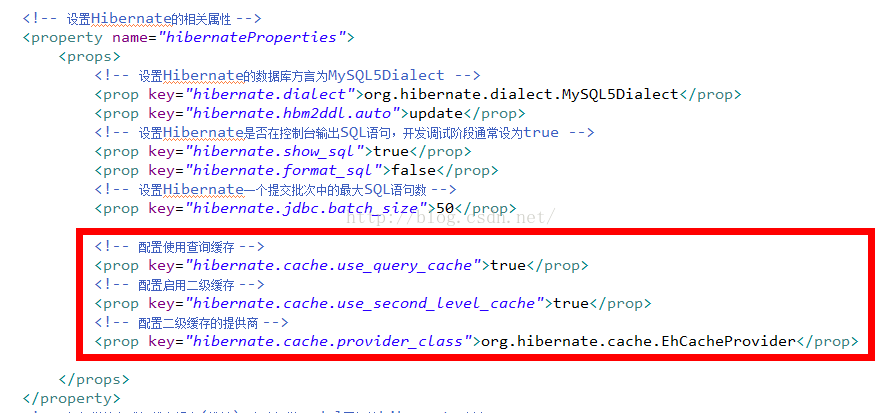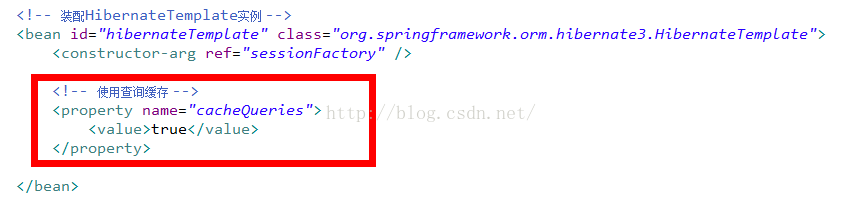写在前面:
1. 本例使用 Hibernate3 + Spring3;
2. 本例的查询使用了 HibernateTemplate;
1. 导入 ehcache-x.x.x.jar 包;
2. 在 applicationContext.xml 文件中找到 sessionFactory 相应的配置信息并在设置 hibernateProperties 中添加如下代码:
|
1
2
3
4
5
6
|
<!-- 配置使用查询缓存 --><prop key="hibernate.cache.use_query_cache">true</prop> <!-- 配置启用二级缓存 --><prop key="hibernate.cache.use_second_level_cache">true</prop> <!-- 配置二级缓存的提供商 --><prop key="hibernate.cache.provider_class">org.hibernate.cache.EhCacheProvider</prop> |
3. 由于查询使用了 hibernateTemplate,所以还要在 hibernateTemplate 中做相应配置,找到 hibernateTemplate 的配置项,添加如下代码:
|
1
2
3
4
|
<!-- 使用查询缓存 --><property name="cacheQueries"> <value>true</value> </property> |
4. 在要缓存的实体类中加入如下注解:
|
1
|
@Cache(usage = CacheConcurrencyStrategy.READ_WRITE) |
注:
usage 可以有以下几个取值:
- CacheConcurrencyStrategy.NONE:不使用缓存,默认;
- CacheConcurrencyStrategy.READ_ONLY:只读模式,若对缓存的数据进行修改操作会抛出异常;
- CacheConcurrencyStrategy.NONSTRICT_READ_WRITE:不严格的读写模式,不会对缓存的数据加锁;
- CacheConcurrencyStrategy.READ_WRITE:读写模式,在更新缓存的时候会把缓存里面的数据换成一个锁,其它事务如果去取相应的缓存数据,发现被锁了,直接就去数据库查询;
- CacheConcurrencyStrategy.TRANSACTIONAL:事务模式,支持事务,当事务发生回滚时,缓存中的数据也回滚,只支持 JPA 。
5. 配置 ehcache.xml 文件:
|
1
2
3
4
5
6
7
8
9
10
11
12
13
14
15
16
17
18
19
20
21
22
23
24
25
26
27
|
<ehcache> <!-- 指定一个文件目录,当EHCache把数据写到硬盘上时,将把数据写到这个目录下 --> <diskStore path="java.io.tmpdir"/> <!-- name 设置缓存的名字,他的取值为类的完整名字或者类的集合的名字; maxElementsInMemory 设置基于内存的缓存可存放的对象的最大数目 eternal 如果为true,表示对象永远不会过期,此时会忽略timeToIdleSeconds和timeToLiveSeconds,默认为false; timeToIdleSeconds 设定允许对象处于空闲状态的最长时间,以秒为单位; timeToLiveSeconds 设定对象允许存在于缓存中的最长时间,以秒为单位; overflowToDisk 如果为true,表示当基于内存的缓存中的对象数目达到maxElementsInMemory界限,会把溢出的对象写到基于硬盘的缓存中; --> <!-- 设置缓存的默认数据过期策略 --> <defaultCache maxElementsInMemory="1000" eternal="false" timeToIdleSeconds="1200" timeToLiveSeconds="1200" overflowToDisk="false" /> <!-- 设定具体的第二级缓存的数据过期策略 --> <cache name="com.shawearn.model.User" maxElementsInMemory="1000" eternal="false" timeToIdleSeconds="3000" timeToLiveSeconds="3000" overflowToDisk="false" /> </ehcache> |
感谢阅读,希望能帮助到大家,谢谢大家对本站的支持!