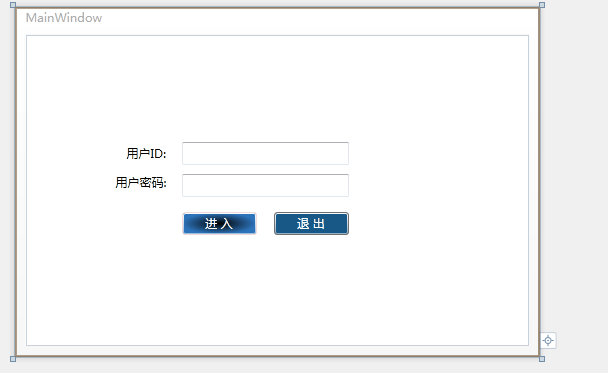//wpf中实现类似于qq的抖动窗效果
//前段页面
<Window x:Class="WpfApplication4.MainWindow"
xmlns="http://schemas.microsoft.com/winfx/2006/xaml/presentation"
xmlns:x="http://schemas.microsoft.com/winfx/2006/xaml"
Title="MainWindow" Height="350" Width="525">
<Grid>
<Button Content="退出" Height="23" HorizontalAlignment="Left" Margin="248,177,0,0" Name="button1" VerticalAlignment="Top" Width="75" Background="#FF185886" Foreground="White" />
<Button Foreground="White" Content="进入" Height="23" HorizontalAlignment="Left" Margin="156,177,0,0" Name="button2" VerticalAlignment="Top" Width="75" BorderBrush="#FFEFD9D9" Click="button2_Click">
<Button.Background>
<RadialGradientBrush>
<GradientStop Color="Black" Offset="0" /><!--这里实现过渡-->
<GradientStop Color="#FF2D73BA" Offset="1" />
</RadialGradientBrush>
</Button.Background>
</Button>
<TextBlock Height="23" HorizontalAlignment="Left" Margin="101,110,0,0" Name="textBlock1" Text="用户ID:" VerticalAlignment="Top" />
<TextBlock Height="23" HorizontalAlignment="Left" Margin="90,139,0,0" Name="textBlock2" Text="用户密码:" VerticalAlignment="Top" />
<TextBox Height="23" HorizontalAlignment="Left" Margin="156,107,0,0" Name="textBox1" VerticalAlignment="Top" Width="167" />
<PasswordBox Height="23" HorizontalAlignment="Left" Margin="156,139,0,0" Name="passwordBox1" VerticalAlignment="Top" Width="167" />
</Grid>
</Window>
//后台
using System;
using System.Collections.Generic;
using System.Linq;
using System.Text;
using System.Windows;
using System.Windows.Controls;
using System.Windows.Data;
using System.Windows.Documents;
using System.Windows.Input;
using System.Windows.Media;
using System.Windows.Media.Imaging;
using System.Windows.Navigation;
using System.Windows.Shapes;
namespace WpfApplication4
{
///<summary>
/// MainWindow.xaml 的交互逻辑
///</summary>
public partial class MainWindow : Window
{
public MainWindow()
{
InitializeComponent();
}
private void button2_Click(object sender, RoutedEventArgs e)
{
int i, j, k; //定义三个变量
for (i = 1; i <= 3; i++) //循环次数
{
for (j = 1; j <= 10; j++)
{
this.Top += 5;
this.Left += 5;
System.Threading.Thread.Sleep(5); //当前线程指定挂起的时间
}
for (k = 1; k <= 10; k++)
{
this.Top -= 5;
this.Left -= 5;
System.Threading.Thread.Sleep(5);
}
}
}
}
}