这看不出开机启动卡在哪里,只好重启按住"e"键,进入启动菜单: 然后移动到第二项kernel...接着按e进入编辑 去掉rhgb quiet字样 按回车保存回到选择项 按b启动它就能看到启动过程了 f5键进度条/命令行界面方式切换#关键能过启动后台杳找原因(压F5杳看启动过程) 在启动过程中就可以杳找原因
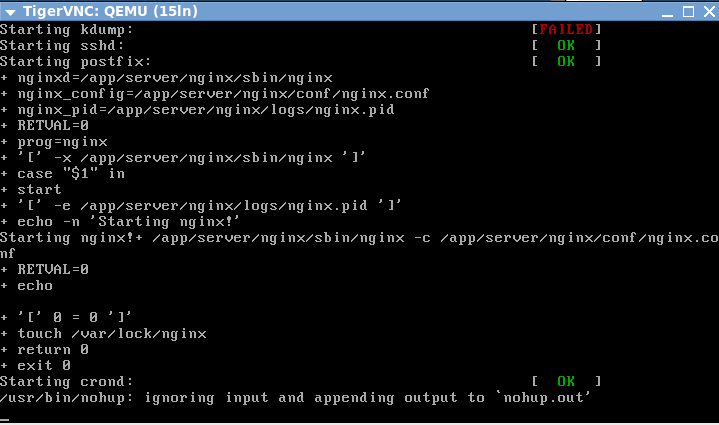
[root@Nginx_Master ~]# chkconfig kdump off
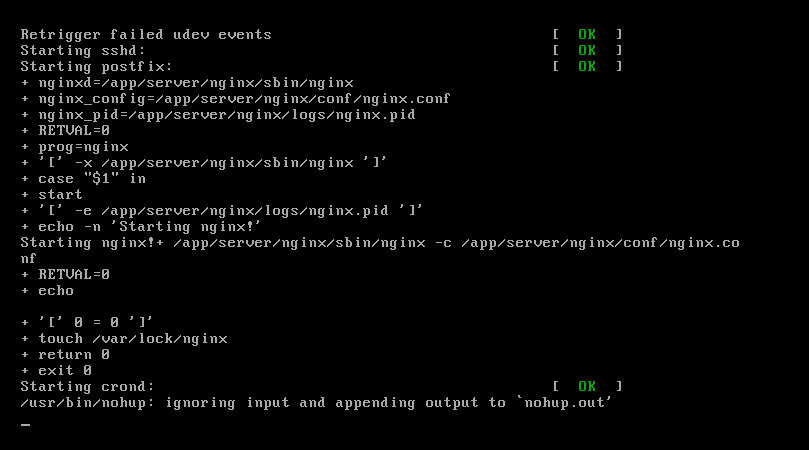
如上图还是不能进入
[root@Nginx_Master etc]# ps -ef|grep /bin/bash root 977 1 0 18:09 ? 00:00:00 /bin/bash /etc/rc.d/rc 3 root 1472 1470 0 18:09 ? 00:00:01 /bin/bash /etc/nginx_check.sh root 6691 1899 0 18:23 pts/1 00:00:00 grep /bin/bash [root@Nginx_Master etc]# cat /etc/nginx_check.sh.bak #!/bin/bash set -x while : do nginxpid=`ps -C nginx --no-header |wc -l` if [ $nginxpid -eq 0 ];then service keepalived stop service nginx start fi sleep 3 nginxpid=`pgrep nginx|wc -l` if [ $nginxpid -ne 0 ];then service keepalived start fi done
[root@Nginx_Master etc]# kill -9 1472 [root@Nginx_Master etc]# ps -ef|grep /bin/bash root 7253 1899 0 18:25 pts/1 00:00:00 grep /bin/bash [root@Nginx_Master etc]#
问题解决!!!!