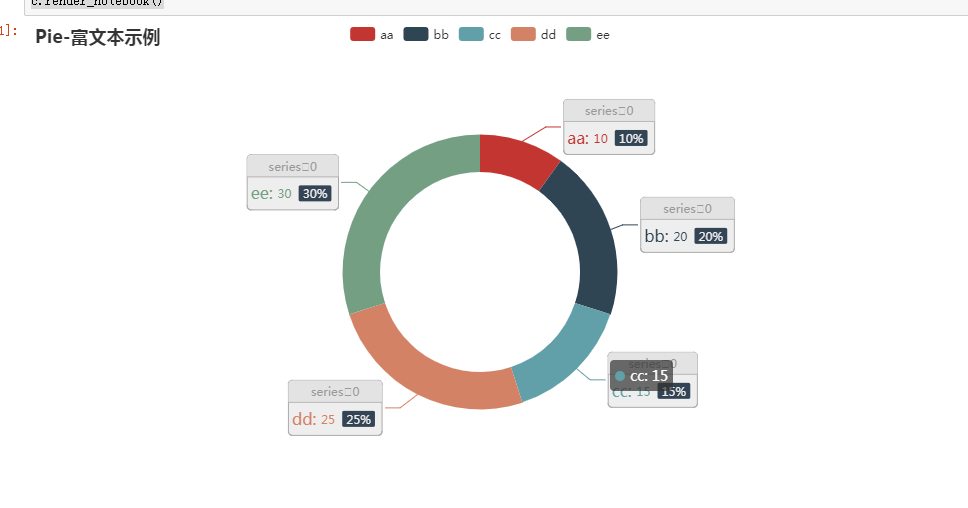饼图:
普通案例
from example.commons import Faker from pyecharts import options as opts from pyecharts.charts import Page, Pie l1 = ['aa','bb','cc','dd','ee'] num =[10,20,15,25,30] c = ( Pie() .add("", [list(z) for z in zip(l1,num)]) .set_global_opts(title_opts=opts.TitleOpts(title="Pie-基本示例")) .set_series_opts(label_opts=opts.LabelOpts(formatter="{b}: {c}")) ) c.render_notebook()
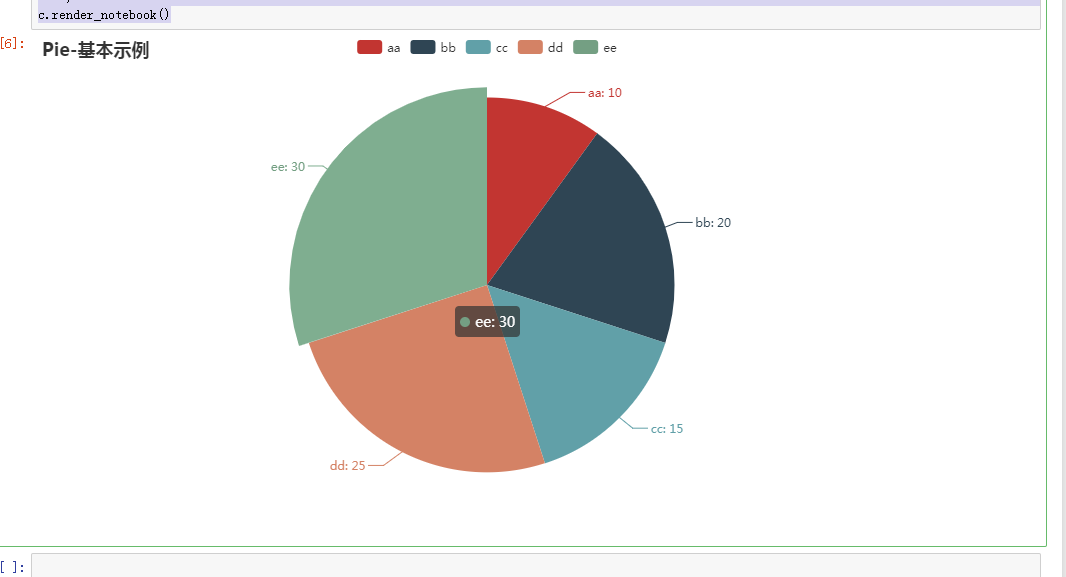
圆环图:
from example.commons import Faker from pyecharts import options as opts from pyecharts.charts import Page, Pie l1 = ['aa','bb','cc','dd','ee'] num =[10,20,15,25,30] c = ( Pie() .add( "", [list(z) for z in zip(l1, num)], radius=["40%", "75%"], # 圆环的粗细和大小 ) .set_global_opts( title_opts=opts.TitleOpts(title="Pie-Radius"), legend_opts=opts.LegendOpts( orient="vertical", pos_top="5%", pos_left="2%" # 左面比例尺 ), ) .set_series_opts(label_opts=opts.LabelOpts(formatter="{b}: {c}")) ) c.render_notebook()
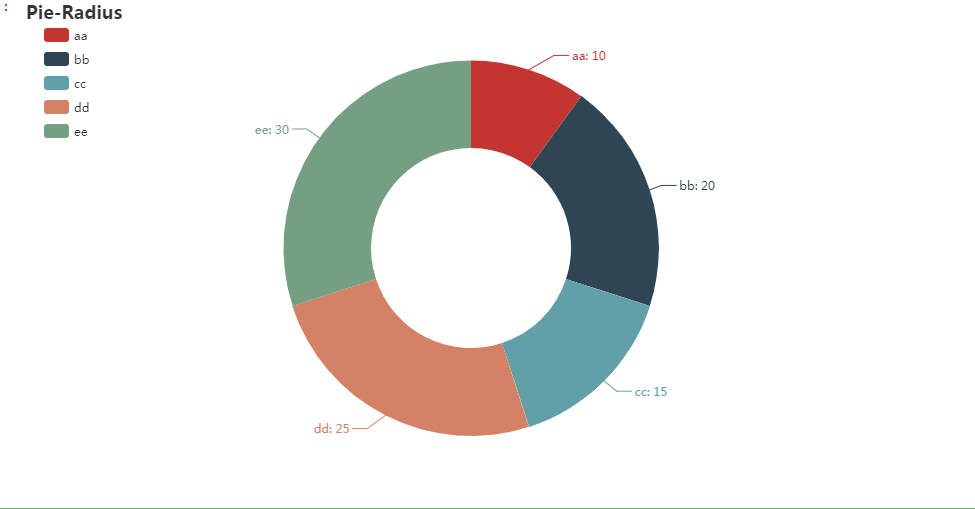
圆环显示百分比
from example.commons import Faker from pyecharts import options as opts from pyecharts.charts import Page, Pie l1 = ['aa','bb','cc','dd','ee'] num =[10,20,15,25,30] c = ( Pie() .add( "", [list(z) for z in zip(l1, num)], radius=["40%", "55%"], label_opts=opts.LabelOpts( position="outside", formatter="{a|{a}}{abg|} {hr|} {b|{b}: }{c} {per|{d}%} ", background_color="#eee", border_color="#aaa", border_width=1, border_radius=4, rich={ "a": {"color": "#999", "lineHeight": 22, "align": "center"}, "abg": { "backgroundColor": "#e3e3e3", "width": "100%", "align": "right", "height": 22, "borderRadius": [4, 4, 0, 0], }, "hr": { "borderColor": "#aaa", "width": "100%", "borderWidth": 0.5, "height": 0, }, "b": {"fontSize": 16, "lineHeight": 33}, "per": { "color": "#eee", "backgroundColor": "#334455", "padding": [2, 4], "borderRadius": 2, }, }, ), ) .set_global_opts(title_opts=opts.TitleOpts(title="Pie-富文本示例")) ) c.render_notebook()