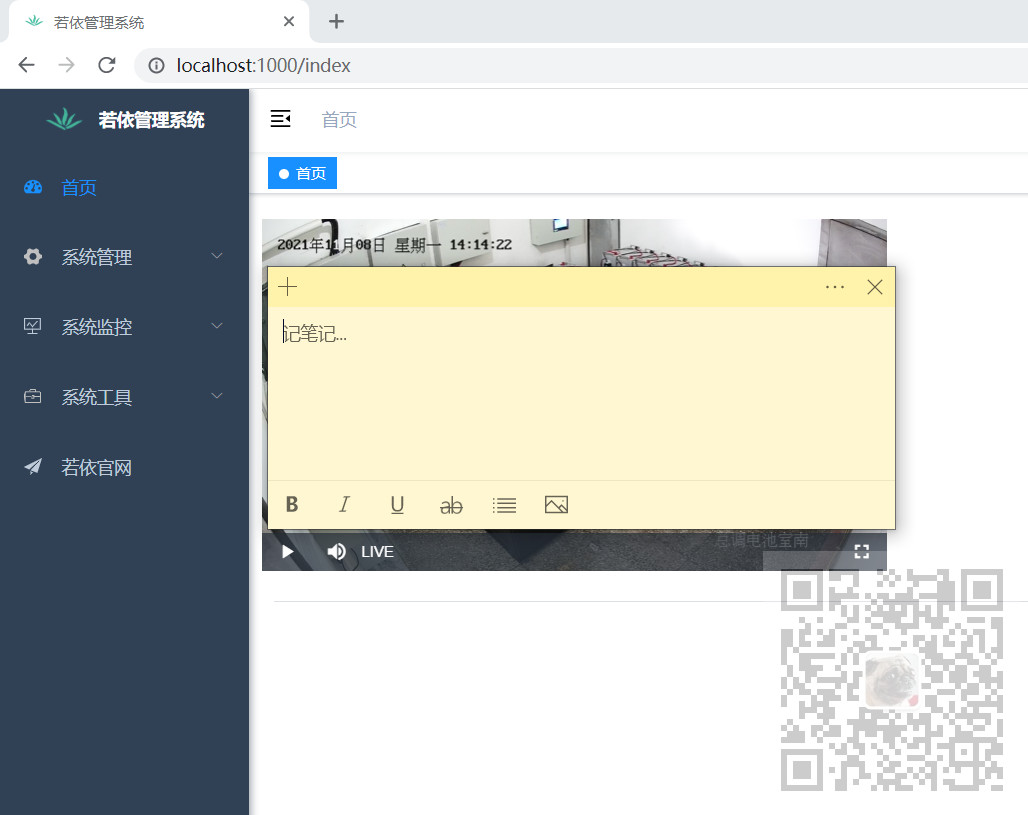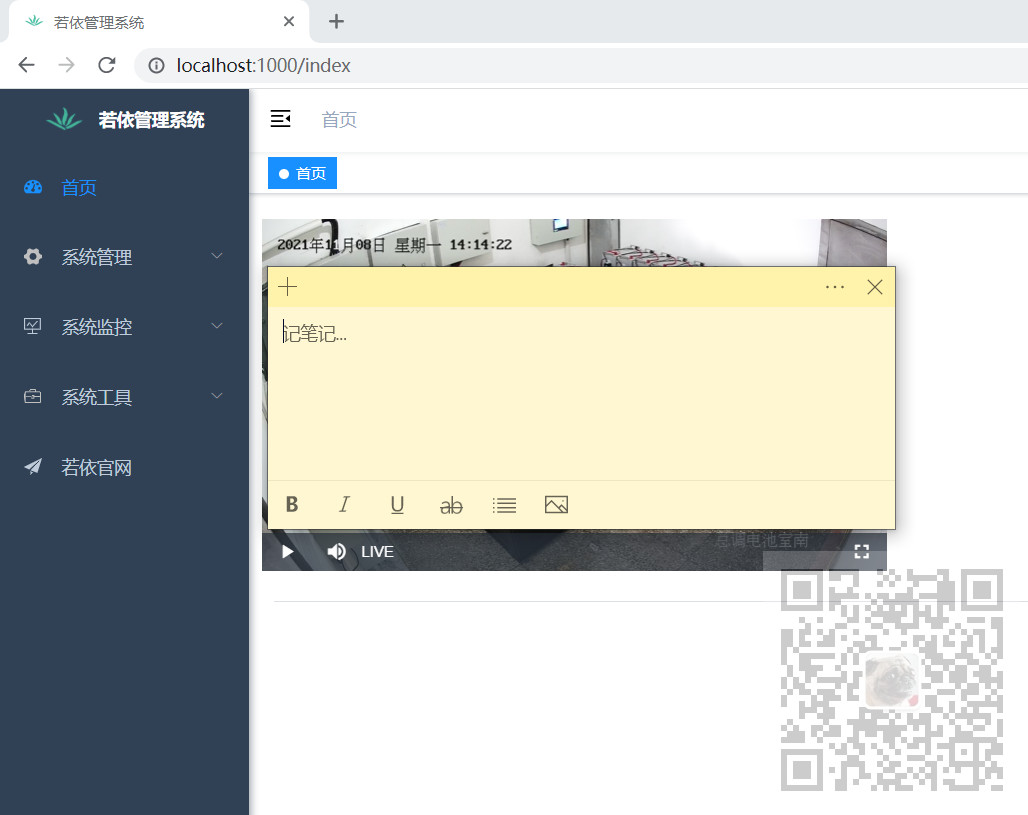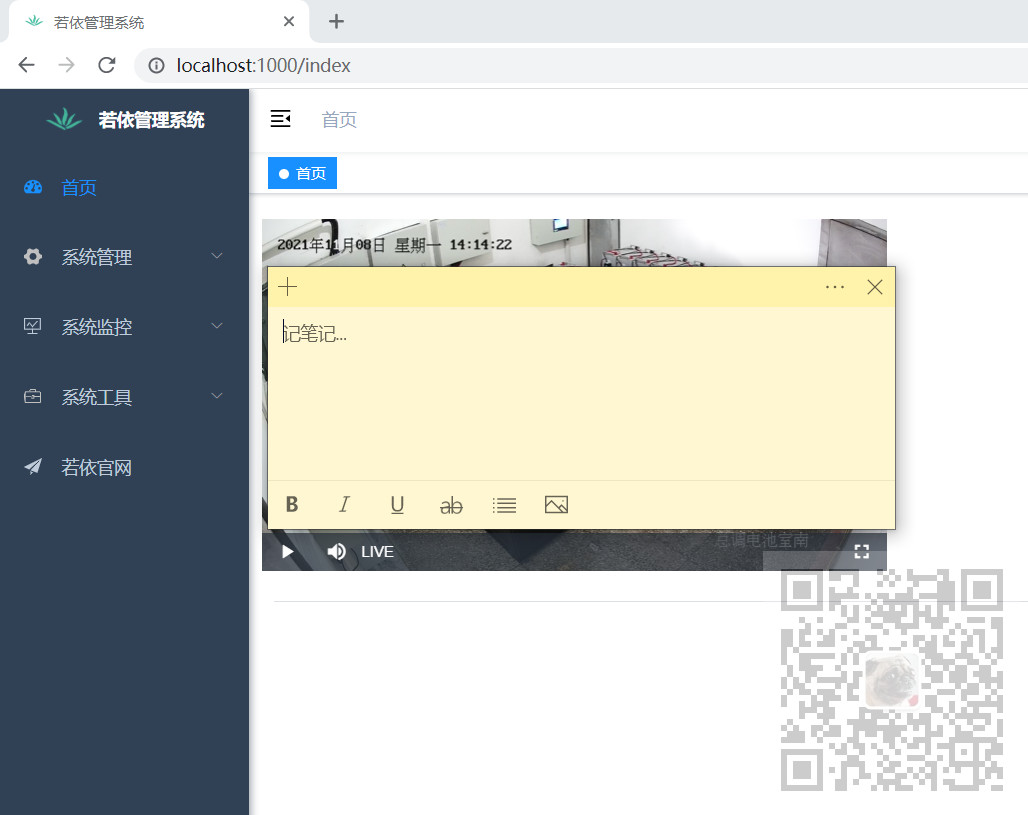场景
Nginx搭建RTMP服务器+FFmpeg实现海康威视摄像头预览:
https://blog.csdn.net/BADAO_LIUMANG_QIZHI/article/details/121202130
在上面的基础上实现Nginx搭建RTMP服务器,然后使用FFmpeg实现摄像头推流。
最后使用VCL打开网络串流的方式去进行摄像头预览。

如果要在前端Vue中去加载显示视频,怎么实现。
若依前后端分离版手把手教你本地搭建环境并运行项目:
https://blog.csdn.net/BADAO_LIUMANG_QIZHI/article/details/108465662
在上面搭建起来项目的基础上去实现。
注:
博客:
https://blog.csdn.net/badao_liumang_qizhi
关注公众号
霸道的程序猿
获取编程相关电子书、教程推送与免费下载。
实现
1、安装video.js相关依赖
npm install --save video.js
npm install --save videojs-contrib-hls
2、在需要播放视频的页面引入video.js相关的对象和css文件
import "video.js/dist/video-js.css"; import videojs from "video.js"; import "videojs-contrib-hls";
3、页面播放视频的元素控件
<video id="my-video" class="video-js vjs-default-skin" controls preload="auto" width="500px" > <source src="http://127.0.0.1:81/hls/badao.m3u8" type="application/x-mpegURL" /> </video>
注意这里的id属性,后面要用到。
然后这里的src属性对应上面使用VCL播放时的网络串流地址。
4、页面加载完成之后设置6秒的延迟播放视频
mounted() { let _that = this; setTimeout(() => { _that.getVideo(); }, 6000); },
这里如果不设置延迟播放的话会提示:
Uncaught (in promise) DOMException: play() failed because the user didn't interact with the document first. https://goo.gl/xX8pDD
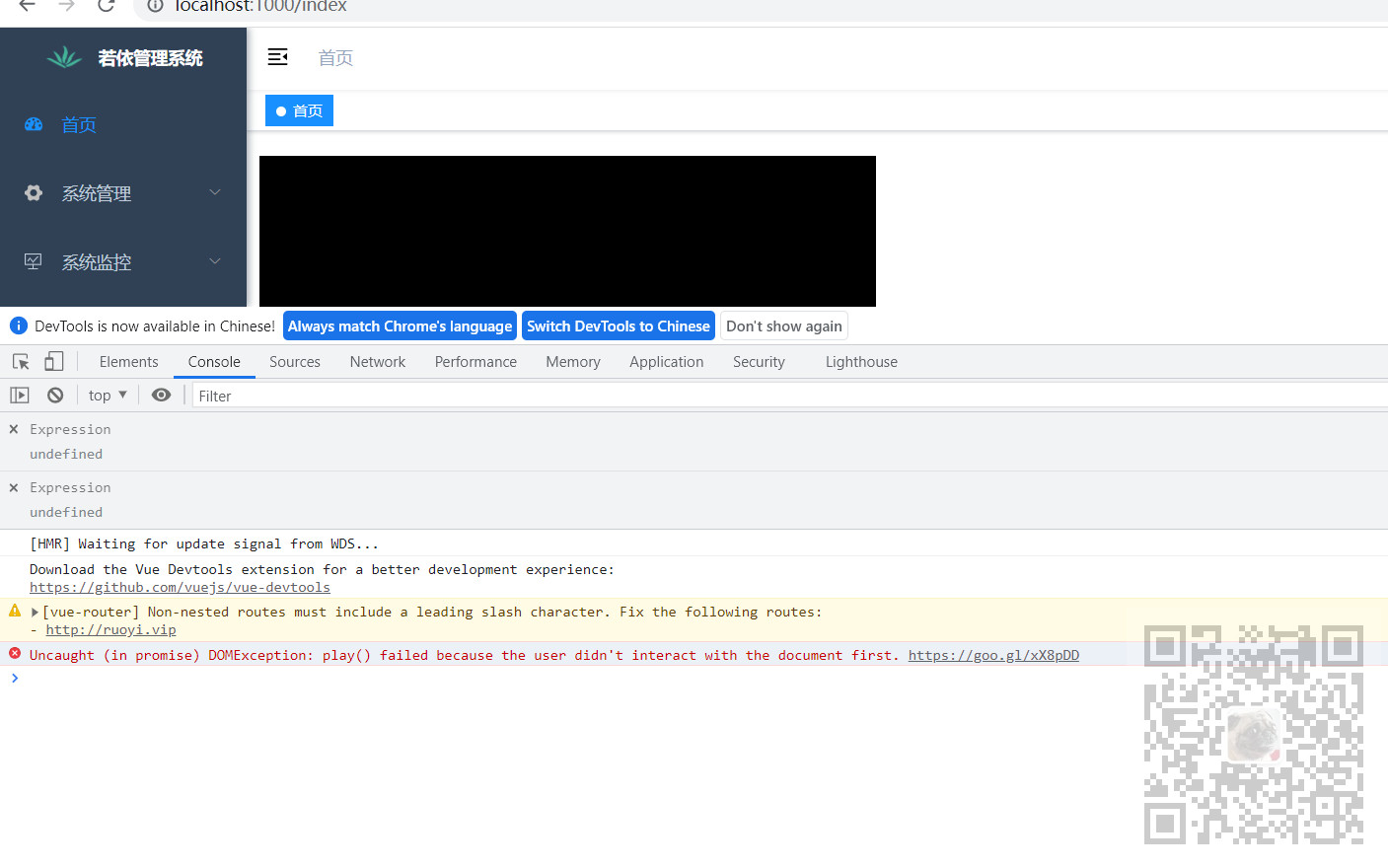
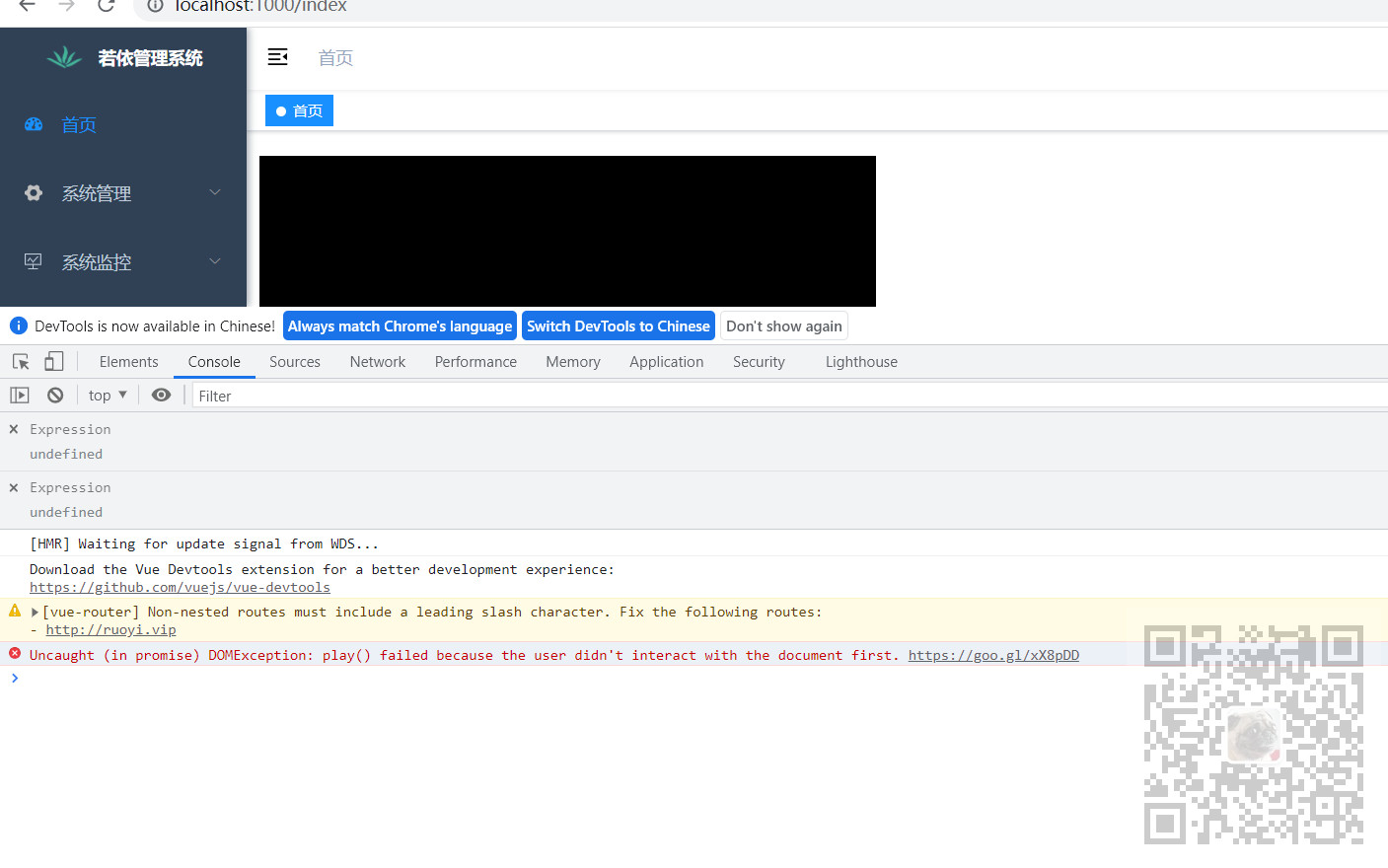

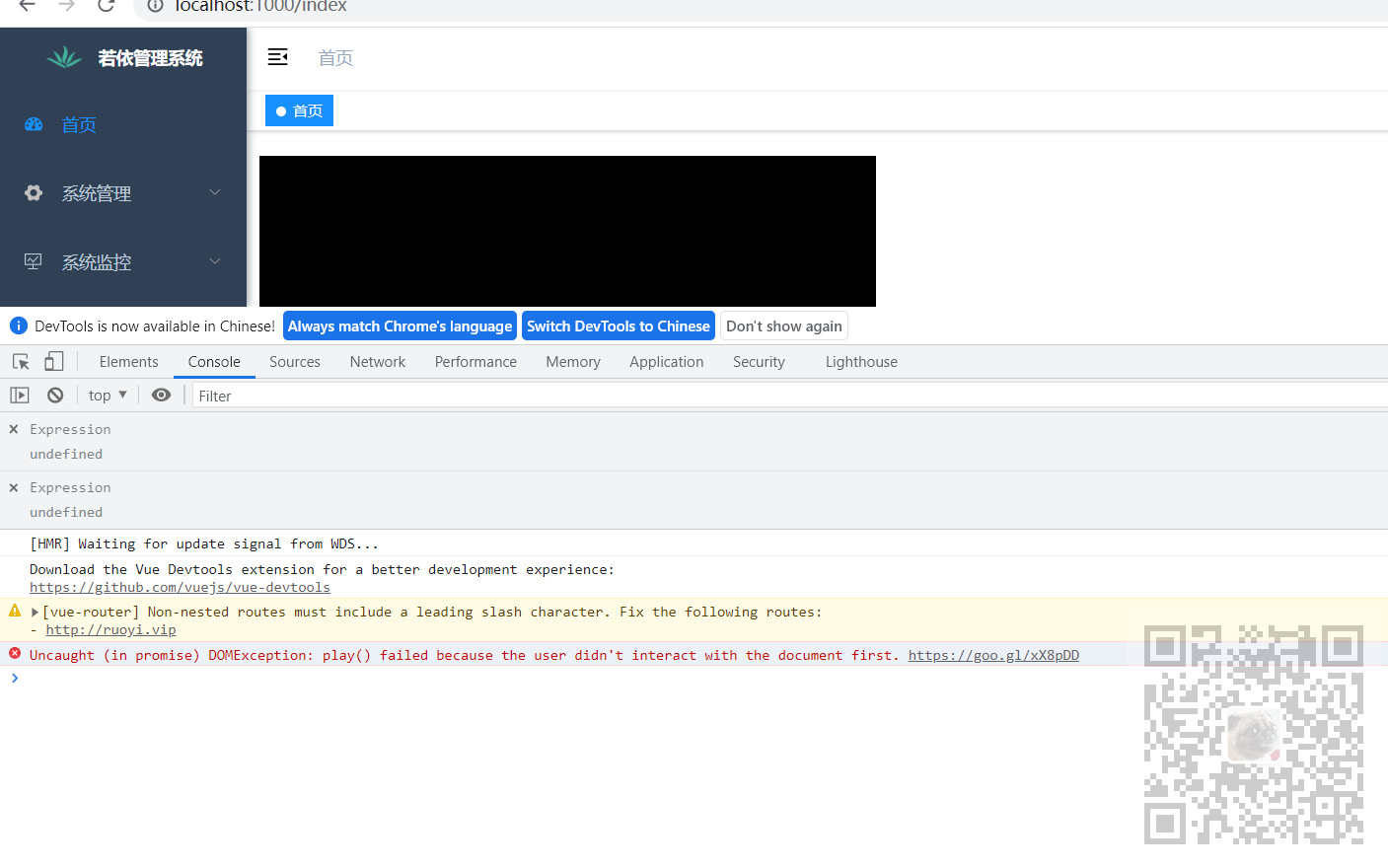
5、播放视频的具体实现方法
methods: { getVideo() { videojs( "my-video", { bigPlayButton: false, textTrackDisplay: false, posterImage: true, errorDisplay: false, controlBar: true, }, function () { this.play(); } ); }, },
6、页面完整代码
<template> <div class="component-upload-image"> <video id="my-video" class="video-js vjs-default-skin" controls preload="auto" width="500px" > <source src="http://127.0.0.1:81/hls/badao.m3u8" type="application/x-mpegURL" /> </video> </div> </template> <script> import "video.js/dist/video-js.css"; import videojs from "video.js"; import "videojs-contrib-hls"; export default { components: { }, name: "m3u8Play", data() { return {}; }, mounted() { let _that = this; setTimeout(() => { _that.getVideo(); }, 6000); }, methods: { getVideo() { videojs( "my-video", { bigPlayButton: false, textTrackDisplay: false, posterImage: true, errorDisplay: false, controlBar: true, }, function () { this.play(); } ); }, }, watch: {}, }; </script> <style scoped lang="scss"> </style>
7、效果