Supervisor是用Python编写的
目前只能在类unix操作系统中使用的一个进程管理工具
安装
centos上安装
yum install supervisor
Ubuntu上安装
apt-get install supervisor
pip安装
pip install supervisor
当前系统Ubuntu16.04.7
安装完成后
查看版本
$ supervisord --version 3.2.0
supervisor有两种命令类型:
supervisord 是服务相关的命令
supervisorctl 是客户端相关的命令
配置文件再/etc/supervisor目录下supervisord.conf
; supervisor config file [unix_http_server] file=/var/run/supervisor.sock ; (the path to the socket file) chmod=0700 ; sockef file mode (default 0700) [supervisord] logfile=/var/log/supervisor/supervisord.log ; (main log file;default $CWD/supervisord.log) pidfile=/var/run/supervisord.pid ; (supervisord pidfile;default supervisord.pid) childlogdir=/var/log/supervisor ; ('AUTO' child log dir, default $TEMP) ; the below section must remain in the config file for RPC ; (supervisorctl/web interface) to work, additional interfaces may be ; added by defining them in separate rpcinterface: sections [rpcinterface:supervisor] supervisor.rpcinterface_factory = supervisor.rpcinterface:make_main_rpcinterface [supervisorctl] serverurl=unix:///var/run/supervisor.sock ; use a unix:// URL for a unix socket ; The [include] section can just contain the "files" setting. This ; setting can list multiple files (separated by whitespace or ; newlines). It can also contain wildcards. The filenames are ; interpreted as relative to this file. Included files *cannot* ; include files themselves. [include] files = /etc/supervisor/conf.d/*.conf
每个进程的配置文件可以放在 /etc/supervisor/conf.d 下
eg:suTest.py
import time def test(): while True: print "test" time.sleep(10) test()
在 /etc/supervisor/conf.d 下添加 suTest.conf
[program:suTest] command= python suTest.py directory=/home/baby user=root autostart=true autorestart=true
说明:
autostart=true 是否随supervisord启动而启动
autorestart=true 进程意外退出后是否自动重启
配置好后执行
$ sudo supervisorctl reload
Restarted supervisord
查看supervisorctl状态
$ sudo supervisorctl status suTest RUNNING pid 3879, uptime 0:00:23
关闭子进程suTest
$ sudo supervisorctl stop suTest suTest: stopped $ sudo supervisorctl status suTest STOPPED Dec 18 04:59 PM
启动子进程suTest
$ sudo supervisorctl start suTest suTest: started $ sudo supervisorctl status suTest RUNNING pid 3889, uptime 0:00:06
重启子进程suTest
$ sudo supervisorctl restart suTest suTest: stopped suTest: started $ sudo supervisorctl status suTest RUNNING pid 3894, uptime 0:00:03
杀死进程 3894 后,自动重启,即产生了一个新的进程
$ sudo kill -9 3894 $ sudo supervisorctl status suTest RUNNING pid 3899, uptime 0:00:02
supervisord就可以起到守护进程的作用了
如果遇到因权限而失败的问题
$ sudo chmod 777 /var/run $ sudo chmod 777 /etc/supervisor
启用web管理页面进行进程可视化进程管理
开启[inet_http_server],即可通过web界面进行管理
修改/etc/supervisor/supervisord.conf
[inet_http_server] port=172.2.0.228:9001 username=user password=123456
重新加载配置
sudo supervisorctl reload
或更新配置
sudo supervisorctl update
http://172.2.0.228:9001/
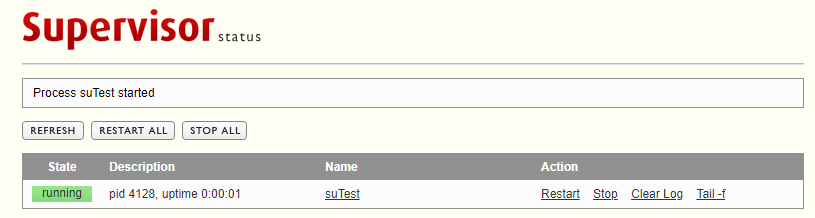
查看所有启动过的supervisord服务
$ ps -fe | grep supervisord root 4109 1 0 17:19 ? 00:00:00 /usr/bin/python /usr/bin/supervisord -n -c /etc/supervisor/supervisord.conf baby 4139 2079 0 17:31 pts/0 00:00:00 grep --color=auto supervisord