现在还没有visual Studio2010CTP的安装版,眼下是一个windows2008虚拟机文件,它的下载地址是http://www.microsoft.com/downloads/details.aspx?familyid=922b4655-93d0-4476-bda4-94cf5f8d4814&displaylang=en&tm
是一个有11个压缩文件的虚拟机文件,下载后大小是7.11G,解压后有两个文件VisualStudio2010CTP.vhd和VisualStudio2010CTP.vmc,前者是虚拟硬盘,后者是虚拟机文件,这两件文件的总容量是23G,我是用Microsoft Virtual PC 2007打开这个虚拟机文件的,我把这个“庞然大物”放到我的移动硬盘下,这样当我需要时,把这些文件加载到我虚拟机中应用。
启动虚拟机:
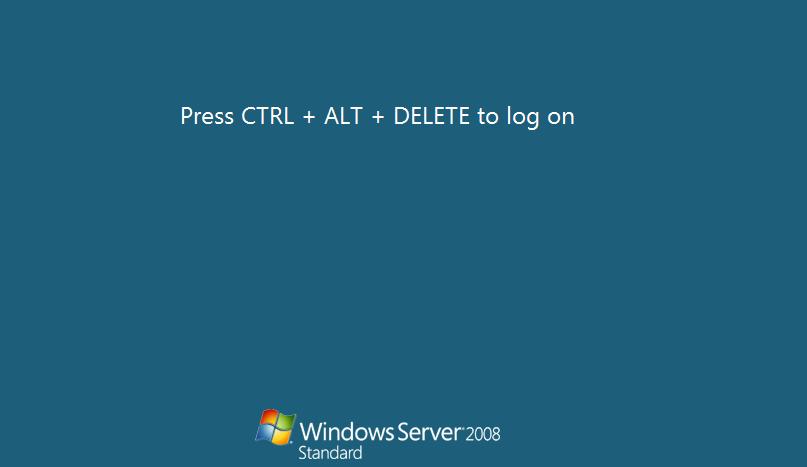 在Microsoft Virtual PC 2007的操作菜单下有个Ctrl+Alt+Del(或右Alt+Del)选项,单击进入下图:
在Microsoft Virtual PC 2007的操作菜单下有个Ctrl+Alt+Del(或右Alt+Del)选项,单击进入下图:
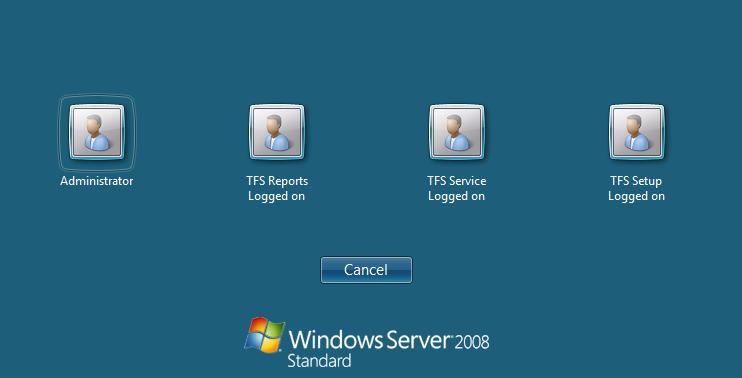
用四个用户,并且都有口令,按照下载的文档提示(在下载的页面中)有如下文字
1. To logon to the machine, click on Action Menu (Shortcut: Right Alt+Del) on the VPC console and use the following credentials:
To run the walkthroughs you must logon using the TFSSETUP account with password of 1Setuptfs.
The following logon accounts and passwords have been preconfigured on the VPC:
o Administrator: TFSSETUP, password: 1Setuptfs (use this account to explore the CTP)
o Administrator: Administrator,password: P2ssw0rd
o User: TFSREPORTS, password: 1Reports
o User: TFSSERVICE, password: 1Service
我们用TFS Setup用户登录,本用户密码是1Setuptfs。系统后,你会发现别有洞天,系统是windows2008,还有SQL2008,还有visual studio 2010,怪不得23G,都是大家伙。所以想了解一下SQL2008的朋友或了解windows2008的朋友都可以用这个虚拟机文件。
这里要注意的是,windows2008没有激活,有条件的朋友可以激活,试用的时间可以长点。当然可以把主机的网络共享,再把Microsoft Virtual PC 2007的编辑-设置,选择网络连接,把右边的适配置设成共享连接,即可在虚拟机内部激活系统了。