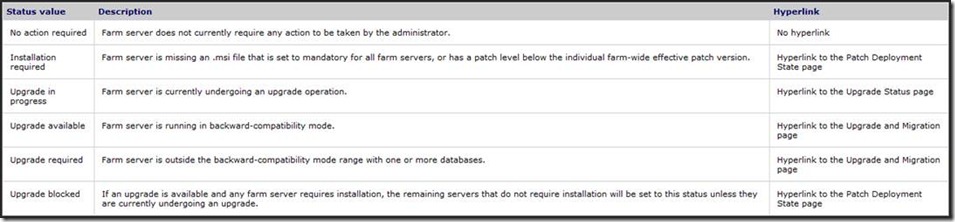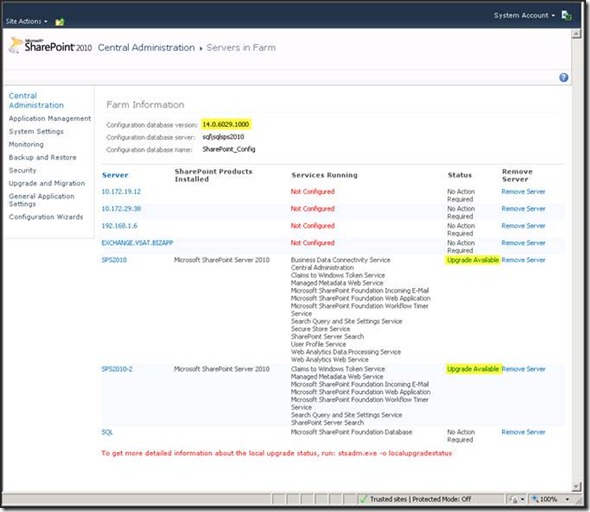最近手头的几个问题看起来都跟Upgrade有关, 可我却被Upgrade Available这个status弄的有点头大, 经过一番Google也没发现谁站出来好好的解释一下, 所以就做了些研究, 并把结论记了下来.
由于笔者觉得这个问题比较重要, 于是就写成了英文, 这样世界上的其他engineer也会看到并从中得到点有用的提示.
What does those server status name mean?
========================
In SharePoint Central Admin site, we can see SharePoint servers are all in status of “Upgrade Available”.
Below is a table explains these status.
About Installation required
----------------
Scenario I:
You have two machines in one farm. Server A installed a security patch of SharePoint, but Server B did not install that patch. You will see Sever B’s status will be “Installation Required”.
After install the security patch, Server B’s status will be changed to “No Action Required”.
Scenario II:
You have two machines in one farm. Server A installed a CU patch, and finished wizard. Server B’s status will be “Installation Required”.
After you installed the patch on Server B. Server B’s status will be changed to “Upgrade Available”.
After you finished the wizard on Server B. Server B’s status will be changed to “No Action Required”.
About Upgrade Available
----------------
As we can see, Upgrade available means the server is running in backward-compatibility mode.
About backward-compatibility mode:
SharePoint 2010 comes with a UI compatibility mode for SharePoint 2007 for backward compatibility.
If you upgrade your SharePoint 2007 farm to SharePoint 2010, backward compatibility mode is active by default.
If you want to use the SharePoint 2010 UI, you can activate the new experience for every site collection, or for a single site in the site settings.
In my local test, once patch has been installed, version number will not change, the status will be “Upgrade Available”.
Below is a farm of SP1 (14.0.6029.1000), installed Aug 2011 CU (14.0.6109.5002), but haven’t run Configuration Wizard.
I also remembered there was a time, after run the configuration wizard, the status of the farm is still “Upgrade Available”.
So I think the way to distinguish whether we need to run the wizard is to compare the current version number to the installed patch version number.
- If version number is lower than patch number, we need to run wizard.
- If version number matches the installed patch number, then no need to run wizard.
Reference
==================
Software updates overview (SharePoint Server 2010)
http://technet.microsoft.com/en-us/library/ff806329.aspx
Chapter 9 of <<SharePoint 2010 as a Development Platform>> By Joerg Krause, Martin Döring, Christian Langhirt, Alexander Sterff, Bernd Pehlke