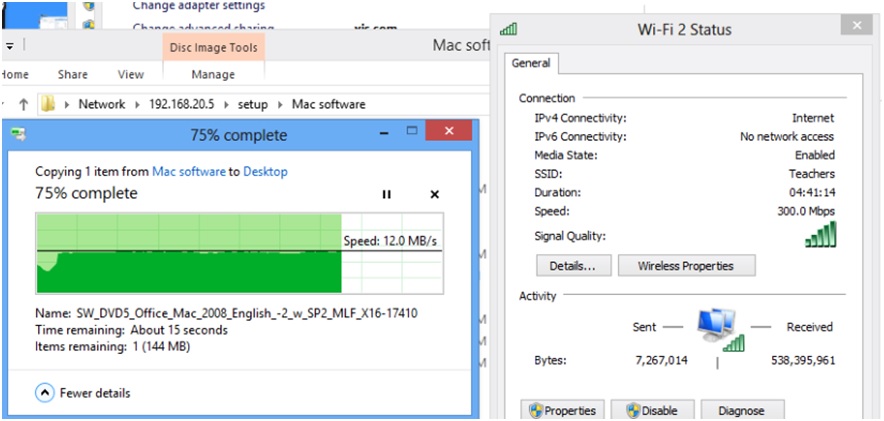https://aweisoft.azurewebsites.net/Knowledge/Cisco/OptimizeWiFi/OptimizeWiFi.aspx
Connect me on Linkedin BruceWang@aweisoft.net
Write on April 16 2014
Some suggestions about optimizing Wi-Fi solution for International School
My understanding of the current Wi-Fi situation in those international school especially big one:
Problem A: Wi-Fi self interference of multipath, reflection, scattering, refraction
Problem B: Bottle-neck on the cabling network.
Problem C: Configuration with the Wlan Controller.
Problem D: IP pool jam while a large amount of teachers and students are moving from APs to APs.
Problem E: Bottle-neck of the individual clients of laptops, tablets.
Problem A: Wi-Fi self interference of multipath, reflection, scattering, refraction
-
Multipath
Following picture show the multipath topologic. There is 3 non-overlapping channel in 2.4G. They are channel 1, 6 and 11, In Japan, there is 4 non-overlapping channels(1,6,11,14) in 2.4G which are 1,6,11,14. Let’s just talk about regularly 2.4G with 3 non-overlapping channels. Ok, if the 3 APs runs in different channels, then there is no interference(Picture1). But if there is another AP(AP4) show up, then in the overlap of the 4 APs, a laptop will run into a confused situation because of the duplication of logic access point with 2 different physical APs. In the overlap area the wireless signal will shaking. In real world, this happens a lot.
Try to minimize the 4 APs overlap area.
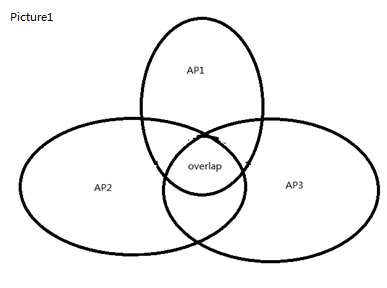
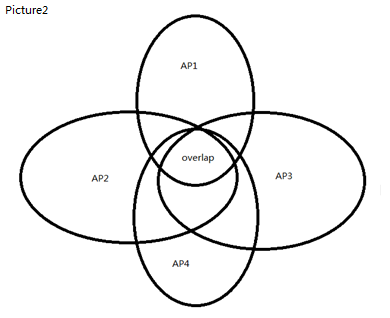
-
Reflection, scattering, refraction
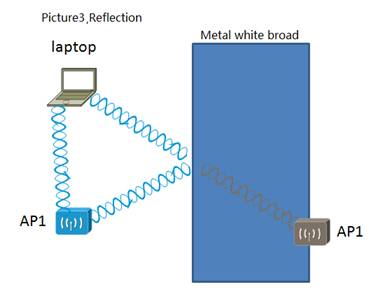
Most of the classroom, there is a big metal broad which it is a mirror for the laptop to ‘see’ the AP. Ok, the laptop, It sees two AP1 which runs in precisely the same channel. Guess what will happen, interference. So while you are doing the positing of APs, you should considering the metal white broad or some other metal things. Make sure the less reflection signals the laptops can receive.
As for scattering and refraction problems, it’s still the same reason: Laptops see one duplication signal by some way. But this two problem happens much less than reflection.
Problem B: Bottle-neck on the cabling network.
When the workers are doing the found-mental cabling, I saw many workers doing their work with kind of anxious attitude. With this attitude, they may not do the cabling with the compliance of the integrated cabling. Then this cable will be a bottle-neck on this route. As the manager of the first party, I care about the workers; I tell them where they can have a rest and have the water, tea, coca-cola and cookies. And I always drop by them and say hi to them, ask them how's going. Obviously, both XIS and I got returns: the found-mental network of the Wi-Fi projection was constructed perfectly, during the past 3 years I didn't have to worry about the found-mental network. It's been tested perfect.
Clear up the found-mental bottle-neck as much as possible, Of cause need to do many test job. Optimizing the inside routing. Add some more truck link between the Switches to increase more inside bandwidth and reliability.
Problem C: Configuration with the Wlan Controller.
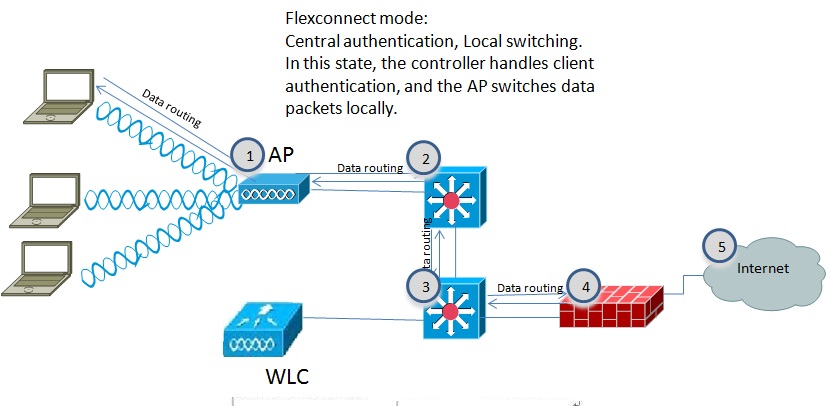
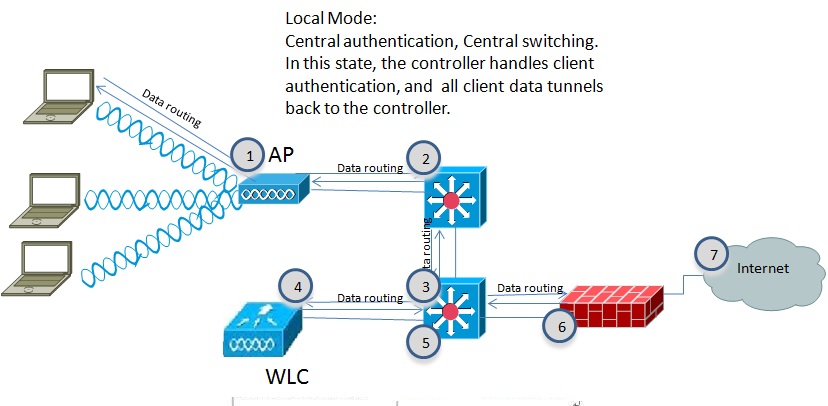
Right configuration with the Wlan Controller is one of the most important points. Update the Wlan Controller IOS. New IOS works much effective than old versions.
Suggest use the ‘FlexConnect Mode’ for Cisco APs, You can configure it in Wlan Controller. ‘FlexConnect Mode’ work 10% faster than ‘Local Mode’ as I tested in Cisco Wi-Fi solution.
Why Flexconnect mode is effective than Local mode? Following 2 picture shows how.
Problem D: IP pool jam while a large amount of teachers and students are moving from APs to APs.

For schools, especially big one, many teachers and students move from classroom to classroom, IP pool jam is also a concern. The issue tells like this: whatever the clients it is, Mac or PCs, tablet or cell phones, it’s just can’t successful associate with the SSID. But later you try it again, It works fine.
Following picture shows how to divide those APs into different Vlan and solve the Jam of IP pool.
Problem E: Bottle-neck of the individual clients of laptops, tablets.
I would like to show those test result first I take by ‘Fluke networks AIRCHECK Wi-Fi Tester’, It is a spectrum analyzer which can help to find the noise source.
Non-802.11signal(noise resource) is 26% in the whole channel 1 over 2.4GHz.

Non-802.11signal(noise resource) is 39% in the whole channel 3 over 2.4GHz.
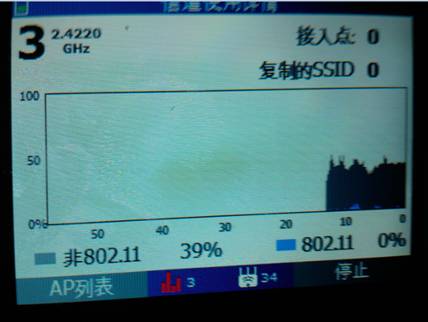
Non-802.11 interfernce on channel 1 would casue major performance issue for APs on that channel.
Non 802.11 signal(noise resource) is 0% in channel 157 over 5GHz. The signal is perfect.

As we all know that:
Max data rate of 802.11n over 2.4G is 144Mbps
Max data rate of 802.11n over 5G is 450Mbps(Year 2012 or 13, I heard that it can support 600Mbps now)
5G is like a high-way with dozens of channels, and 2.4GHz is like a country road just with a 3 non-overlapping channel(4 in Japan).
Most of the laptops Wi-Fi cards in our school have been upgraded to 5G Wi-Fi card. There are still some laptops which doesn’t support 5G Wi-Fi card.
The weak point for 5G channel is: Distance between the laptops and AP. The more distance the less speed. When you are out of the classroom, the signal is too weak to work.
Real time speed of copying data by 5G Wi-Fi card.