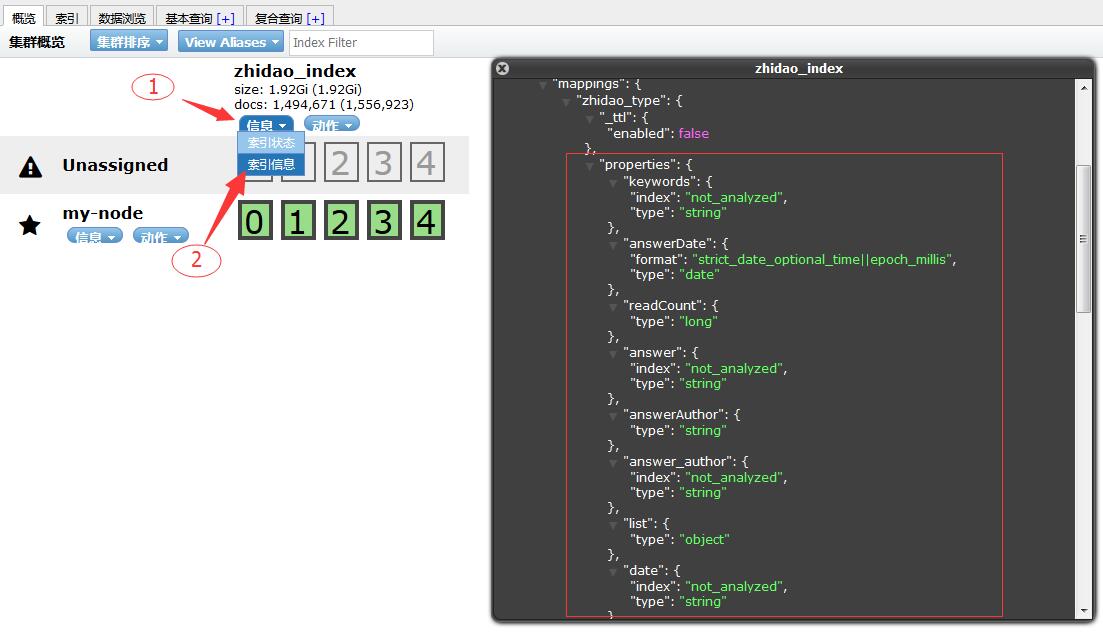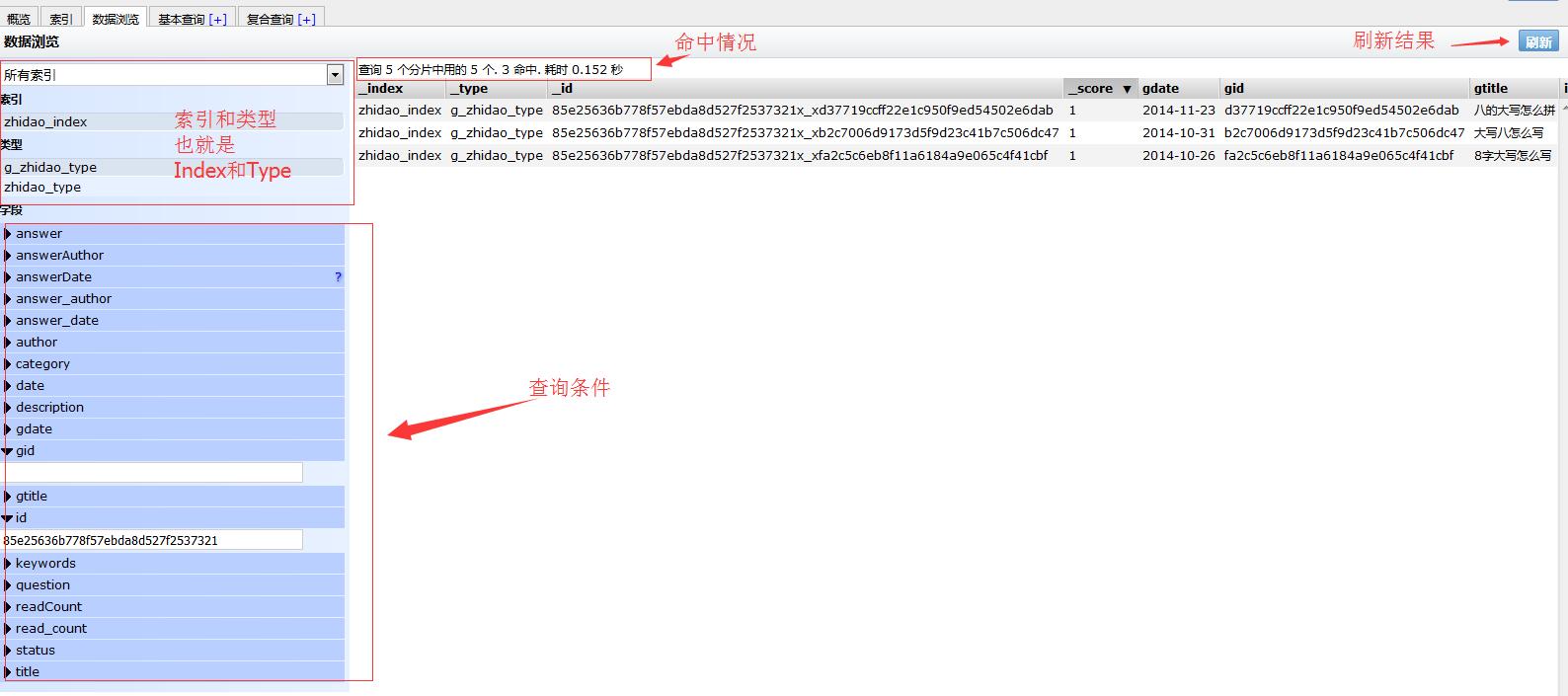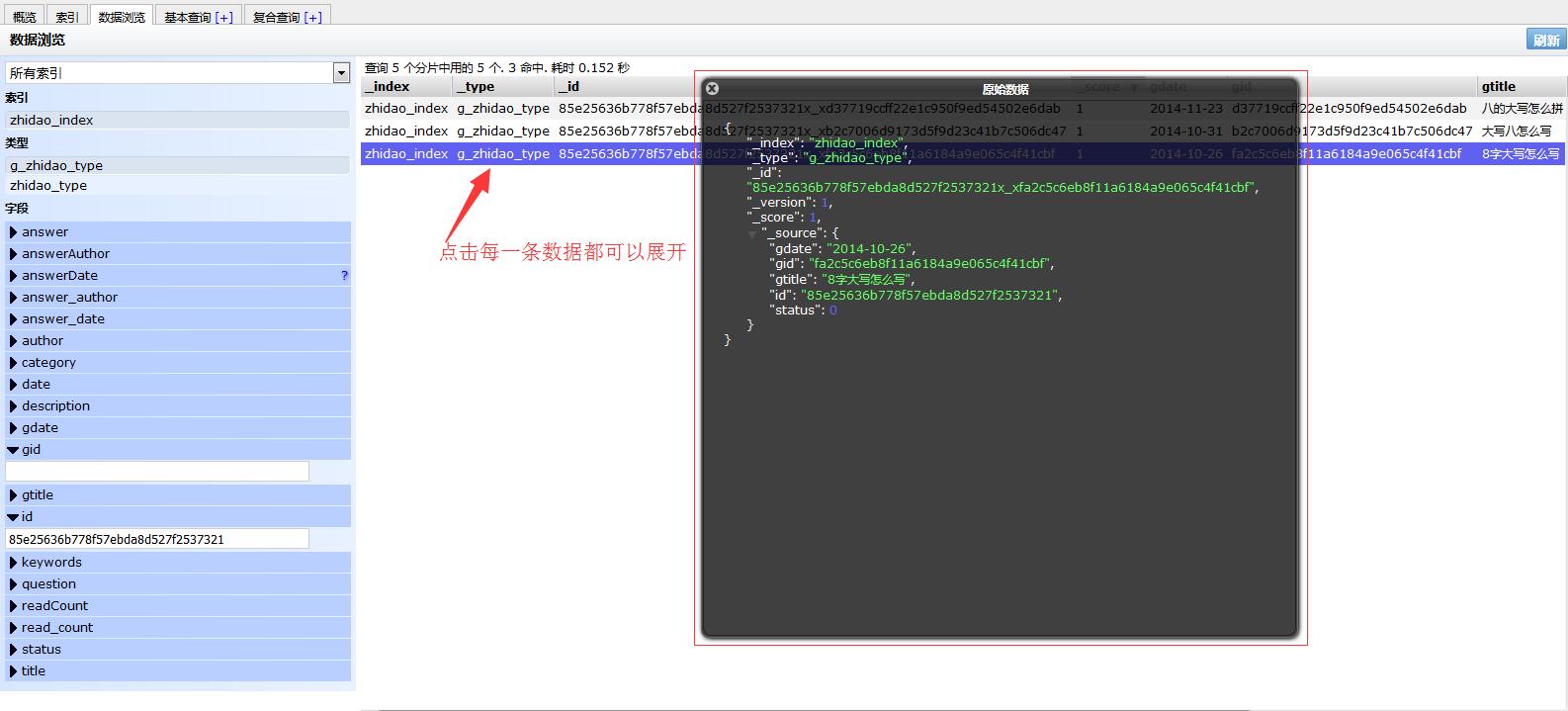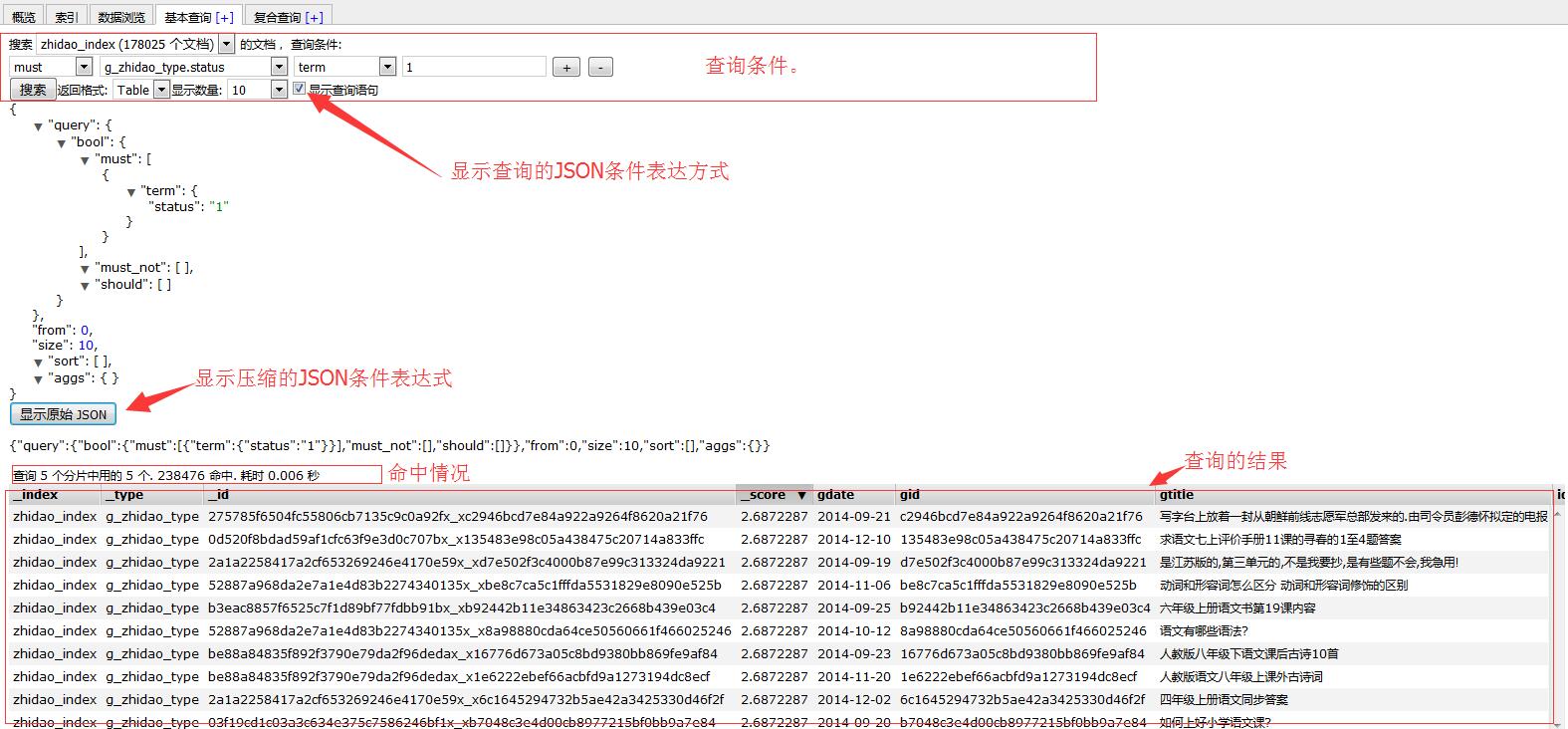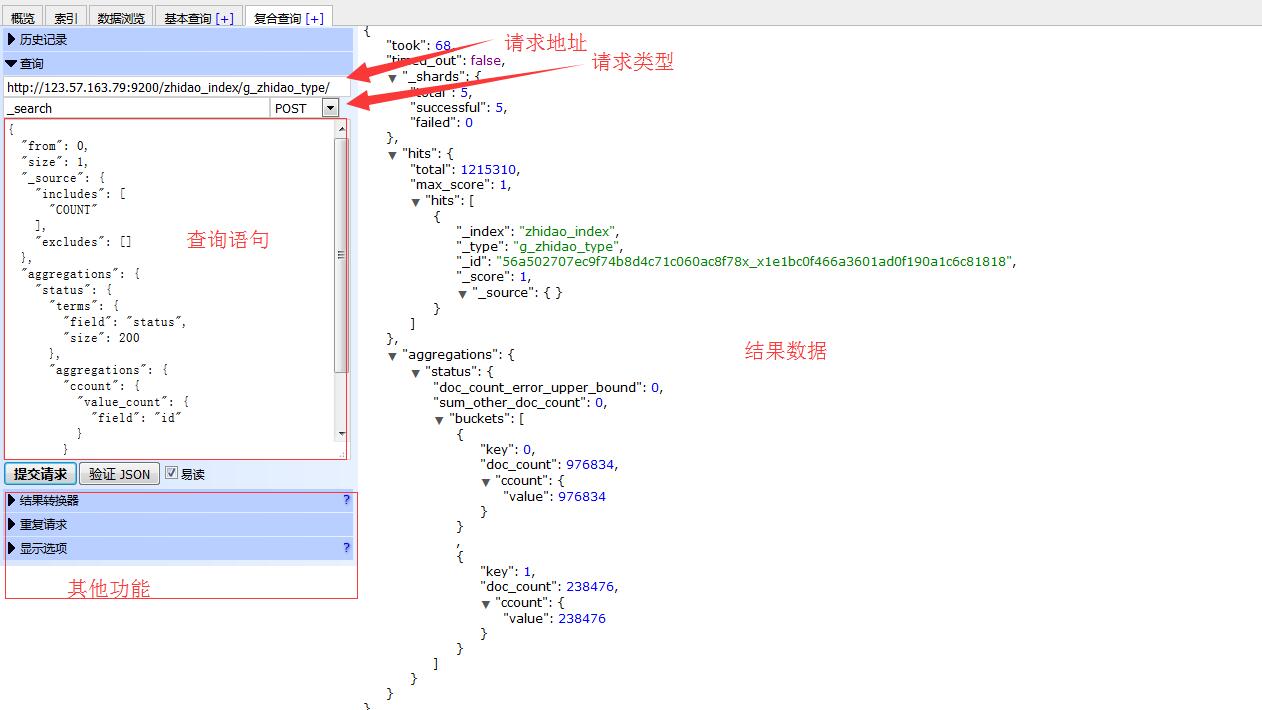安装方式如下:
一、安装Elasticsearch-Head
1.插件安装方式(推荐)
#在Elasticsearch目录下
$/bin/plugin -install mobz/elasticsearch-head
如果提示
ERROR: unknown command [-install]. Use [-h] option to list available commands
是因为好像2.0以上的版本-install 变成了 install了。
elasticsearch/bin/plugin install mobz/elasticsearch-head
2.下载安装方式
从https://github.com/mobz/elasticsearch-head下载ZIP包。
在 elasticsearch 目录下创建目录/plugins/head/_site 并且将刚刚解压的elasticsearch-head-master目录下所有内容COPY到当前创建的/plugins/head/_site/目录下即可。
二、重启Elasticsearch。访问。
访问地址是http://{你的ip地址}:9200/_plugin/head/
http 端口默认是9200 。
三、Elasticsearch-head 插件界面介绍。
1.界面介绍
因为我是单点的,所以健康度直接是yellow,黄色不影响使用,红色就有问题了,不过具体看问题是什么问题。
我这个不知道怎么回事,直接是中文的,是根据地区IP默认识别安装的。所以其他功能我不讲了,我就直说一下看索引(index)的 Mapping 在哪看。
这个可以看到当前索引(index)下所有类型(Type) 的 Mapping ,当然你不创建,就会根据你数据类型来自动生成 Mapping ,我后面会讲到 Mapping 生成的方式方法。
2.数据浏览
查看命中数据详情。
3.基本查询
4.复合查询。
其他功能,自己去探索。
四、安全问题(严重)。
因为该插件可以对数据进行,增删改查。故生产环境尽量不要使用,如果要使用,最少要限制IP地址。尽量不要使用。