Using the GROUP BY Clause
The GROUP BY column does not have to be in the SELECT list.(不过这样一般意义不大)
 View Code
View Code
SQL> SELECT AVG(salary) AvgSalary FROM employees GROUP BY department_id ORDER BY AVGSALARY; AVGSALARY ---------- 3475.55556 4150 4400 5760 6500 7000 8601.33333 8955.88235 9500 10000 10154 AVGSALARY ---------- 19333.3333 12 rows selected.
Grouping by More than One Column
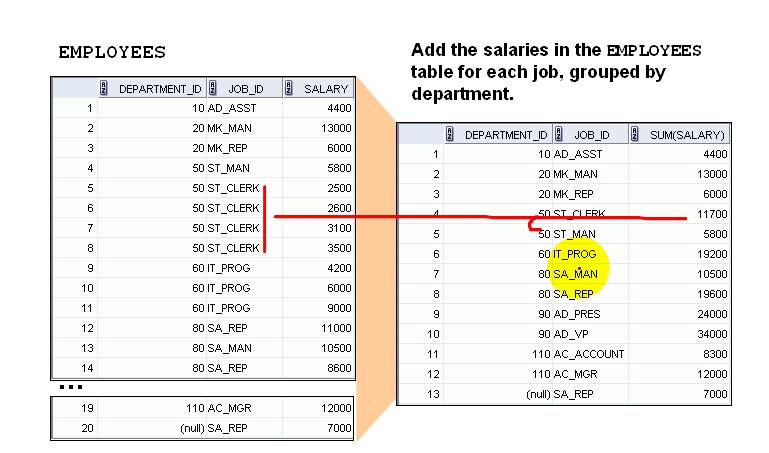
Using the GROUP BY Clause on Multiple Columns
 View Code
View Code
SQL> SELECT department_id dept_id,job_id,SUM(salary) FROM employees GROUP BY department_id,job_id ORDER BY dept_id; DEPT_ID JOB_ID SUM(SALARY) ---------- ---------- ----------- 10 AD_ASST 4400 20 MK_MAN 13000 20 MK_REP 6000 30 PU_CLERK 13900 30 PU_MAN 11000 40 HR_REP 6500 50 SH_CLERK 64300 50 ST_CLERK 55700 50 ST_MAN 36400 60 IT_PROG 28800 70 PR_REP 10000 DEPT_ID JOB_ID SUM(SALARY) ---------- ---------- ----------- 80 SA_MAN 61000 80 SA_REP 243500 90 AD_PRES 24000 90 AD_VP 34000 100 FI_ACCOUNT 39600 100 FI_MGR 12008 110 AC_ACCOUNT 8300 110 AC_MGR 12008 SA_REP 7000 20 rows selected.
lllegal Queries Using Group Functions
- Any column or expression in the SELECT list that is not an aggregate function must be in the GROUP BY clause:
 View Code
View Code
SQL> SELECT department_id,count(last_name) FROM employees; SELECT department_id,count(last_name) FROM employees * ERROR at line 1: ORA-00937: not a single-group group function
Solution:A GROUP BY clause must be added to count the last names for each department_id.
 View Code
View Code
SQL> SELECT department_id,job_id,count(last_name) FROM employees GROUP BY department_id; SELECT department_id,job_id,count(last_name) FROM employees GROUP BY department_id * ERROR at line 1: ORA-00979: not a GROUP BY expression
Solution:Either add job_id in the GROUP BY or remove the job_id column from the SELECT list.
You cannot use the WHERE clause to restrict groups.
You use the HAVING clause to restrict groups.
You cannot use group functions in the WHERE clause.
SQL> SELECT department_id,AVG(salary) FROM employees WHERE AVG(salary) > 8000 GROUP BY department_id; SELECT department_id,AVG(salary) FROM employees WHERE AVG(salary) > 8000 GROUP BY department_id * ERROR at line 1: ORA-00934: group function is not allowed here
分析原因:在上面的SQL中,Oracle server的查询执行顺序是:首先执行WHERE AVG(salary),然后执行GROUP BY department_id,再执行SELECT department_id,AVG(salary)
Solution:
 View Code
View Code
SQL> SELECT department_id,AVG(salary) FROM employees GROUP BY department_id HAVING AVG(salary) > 8000 ORDER BY department_id; DEPARTMENT_ID AVG(SALARY) ------------- ----------- 20 9500 70 10000 80 8955.88235 90 19333.3333 100 8601.33333 110 10154 6 rows selected.
Restricting Group Results with the HAVING Clause
When you use the HAVING clause,the Oracle server restricts groups as follows:
1、Rows are grouped.
2、The group function is applied.
3、Groups matching the HAVING clause are displayed.
Using the HAVING Clause
 View Code
View Code
SQL> SELECT department_id,MAX(salary) FROM employees GROUP BY department_id HAVING MAX(salary) > 8000 ORDER BY department_id; DEPARTMENT_ID MAX(SALARY) ------------- ----------- 20 13000 30 11000 50 8200 60 9000 70 10000 80 14000 90 24000 100 12008 110 12008 9 rows selected.
 View Code
View Code
SQL> SELECT job_id,SUM(salary) PAYROLL FROM employees WHERE job_id NOT LIKE '%REP%' GROUP BY job_id HAVING SUM(salary)>13000 ORDER BY SUM(salary); JOB_ID PAYROLL ---------- ---------- PU_CLERK 13900 AD_PRES 24000 IT_PROG 28800 AD_VP 34000 ST_MAN 36400 FI_ACCOUNT 39600 ST_CLERK 55700 SA_MAN 61000 SH_CLERK 64300 9 rows selected.
Oracle Server SQL执行顺序图解:

Nesting Group Functioins
Display the maximum average salary:
 View Code
View Code
SQL> SELECT MAX(AVG(salary)) MAZ_SALARY,MIN(AVG(salary)) FROM employees GROUP BY department_id; MAZ_SALARY MIN(AVG(SALARY)) ---------- ---------------- 19333.3333 3475.55556
Summary
In this lesson,you should have learned how to:
- Use the group functions COUNT,MAX,MIN,SUM,and AVG
- Write queries that use the GROUP BY clause
- Write queries that use the HAVING clause
SELECT column,group_fuction FROM table [WHERE conditions] [GROUP BY group_by_expression] [HAVING group_condtion] [ORDER BY column]
注意:精通上述6大子句的执行顺序
