一、模式命令。
首次开机,路由器设备需要初始化,这里我选择no。
Router> 用户模式
Router>enable 进入特权模式
Router# 特权模式
Router#configure terminal 进入全局配置模式
Router(config)# 全局配置模式
ctrl +v shift ? 控制台输入?
二、基本命令
Router(config)#hostname RO1 配置路由器名称
Router(config)#no hostname 取消设置的用户名
RO1(config)#enable password 123456 配置登录密码
RO1(config)#enable secret 1234567 配置使用加密密码
RO1(config)#interface Ethernet 0/0 进入e0/0端口
RO1(config-if)#interface e0/0.10 进入e0/0.10子接口
RO1(config-if)#int e0/0 RO1(config-if)#ip address 192.168.1.1 255.255.255.0 设置端口IP地址
RO1(config-if)#no shutdown 启用端口
RO1(config-if)#shutdown 关闭端口
RO1(config-if)#exit 退出接口
RO1(config)#end 退出全局配置模式
RO1#write 保存设置
RO1#disable 退出特权模式
三、查看命令
1.思科发现协议
CDP ( Císco Discovery Protocol)思科发现协议,通过cdp,我们可以获取相邻设备上的硬件和协议信息,这些信息可用于排除故障和记录网络信息。
cdp 定时器:描述所有活动接口将CDP分组发送出去的时间间隔。
cdp 保持时间:描述接收自相邻设备的cdp分组应当被当前设备保持的时间长度。
RO1#show cdp 查看设备的cdp全局配置信息 RO1#show cdp interface e0/0 查看设备的e0/0端口的cdp配置信息 RO1#show cdp traffic 查看有关cdp包统计信息 RO1#show cdp neighbors 查看直接连接设备的相关信息
RO1#cdp holdtime ?
<10-255> Length of time (in sec) that receiver must keep this packet
RO1#cdp timer ?
<5-254>
2.基本查看命令
RO1#show version 查看系统中的所有版本信息
RO1#show running interface e0/0 查看接口配置的信息
RO1#show ip route 查看路由器的路由表
RO1#show log 查看路由器的log信息
RO1#show ip arp 查看设别学习到的arp信息
RO1#show arp detail 查看设别具体从哪个端口上学习到的
RO1#show ip interface brief 查看路由器IP地址信息
RO1#show int e0/0 查看端口详细
RO1#show cdp neighbors detail 用于搜集吡邻信息
RO1#show int st 查看路由器的接口是否up
RO1#show interfaces description 查看接口链接的描述信息
四、基本设置
RO1(config)#int e0/0 进入e0/0端口
RO1(config-if)#description miaoshu 对端口设置描述
RO1#sh run int e0/0 显示端口详细描述
RO1(config-if)#ip address 192.168.1.1 255.255.255.0 为e0/0端口配置IP地址为192.168.1.1
RO1(config)#ip default-gateway 192.168.1.1 配置网关
RO1(config-if)#no shutdown 启用端口
RO1(config)#line console 0 进入控制台口
RO1(config)#no ip domain lookup 关闭域名解析
RO1(config-line)#logging synchronous 开启信息同步
RO1(config-line)#exec-time 5 5 设置超时操作时间(分钟,秒)
RO1(config-line)#no exec-timeout 关闭会话超时
RO1(config-line)#line vty 0 4 设置允许0-4个用户可以远程登录
RO1(config-line)#login 要求口令验证
RO1(config-line)#password 123456 设置登录口令xx
RO1#reload 重新引导
RO1#wr er 恢复出厂设置
RO1#copy running-config startup-config 保存配置
RO1#copy running-config tftp 保存配置tftp
RO1#copy startup-config tftp 开机配置存到tftp
RO1#copy tftp startup-config 下载配置文件到tftp
RO1(config)#clock timezone GMT +8 设置时间时区
RO1#show clock 查看时区
RO1#sh cdp neighbors 查看各个接口链接,思科私有的
RO1(config)#lldp run 开启lldp协议(公用协议)
RO1#show lldp neighbors 显示lldp信息
RO1(config)#no ip routing 关闭路由功能
RO1#clock set 21:46:30 13 jun 2019 设置时间
RO1(config)#banner motd #
*************************************************
weclome to alan
*************************************************
# 为登录设置标语最后以#结束
五、静态路由
1.配置静态路由
配置出接口:非常依赖下一跳的代理ARP,关闭代理arp,就ping不通。
配置下一跳:出发递归。
2.静态路由最优:先写出接口,再写下一跳。
RO1(config)#ip route 2.0.0.0 255.255.255.0 e0/0 添加一条静态路由(目的网络,子网掩码(目的),下一跳地址)
RO1(config)#int loopback 1 启动一个环回口
RO1(config-if)#ip add 1.1.1.1 255.255.255.0 为环回口设置ip
RO1#traceroute ip 追踪两端中得每一跳(目标IP地址 ,源地址)
RO1#show ip route static 显示静态路由的配置
3.ARP(Address Resolution Protocol)地址解析协议
作用:将已知的ip地址解析为MAC地址。
4.ARP请求报文,广播请求,单播更新。
5.基本命令
RO1#show arp 查看ARP地址表映射
RO1(config-if)#no ip proxy-arp 关闭代理ARP
RO1(config)#arp 192.168.1.3 0003.0003.0003.0003 arpa 绑定mac地址
RO1(config)#ip classless 打开有类路由功能
6.代理ARP:静态路由,只有出接口,没有下一跳的时候,会触发代理ARP。
7.ARP特性:后到优先,多条路由情况,会导致次优。
六、RIP(Routing Information Protocol)路由协议
1.Rfc( 思科官网文件编号):1058。
2.距离矢量协议,传递路由,不知道路由拓扑。
3.度量值:跳数。跳数超过15不可达。
4.每30秒收敛一次,也可触发式更新。
5.V1使用广播,V2使用组播,组播地址:224.0.0.9。
6.管理距离120。
7.RIPv1有类路由(不传递子网掩码),RIPv2无类路由(传递子网掩码,方便精确生成路由)。
8.使用UDP协议传输。
9.源目的端口号520。
10.协议号:17。
11.消息形式:请求消息,响应消息。
12.默认支持等价负载均衡:4 ,最大支持6。
13.RIP计时器
更新计时器(update):30s更新路由表。
无效计时器(invalid):180s不刷新则将该路由条目的度量值设置为16.
刷新计时器(flush):默认240s,比无效计时器长60s。刷新后路由条目则删除。
抑制计时器(Hold-down):180s。
14.RIPv1
1.有类路由协议
2.不支持变长子网掩码(VLSM)
3.更新方式为广播
4.不支持认证
5.每个更新包最大支持25条路由条目
6.路由表查询方式主类网段
7.不支持不连续子网
15.RIPv2
1.无类路由协议
2.支持变长子网掩码(VLSM)
3.路由更新方式为多播,目的地址为224.0.0.9
4.支持明文及密文认证(思科私有)
5.路由表查询机制是由小类=》大类(按位查询,最长匹配、精确匹配,先检查32位掩码的)
6.支持不连续子网
16.缺点:
1.选路只看跳数,最大跳数为16
2.收敛速度慢
3.更新浪费网络资源
17.基本命令
Router(config)#router rip 进入rip配置模式 Router(config-router)#version 2 设置版本(不设置版本,默认介于v1和v2之间) Router(config-router)#no auto-summary 关闭自动汇总
Router(config-router)#network 2.2.2.2 宣告进组播分组(宣告C网段地址)
Router#show ip route 查看路由表
Router#show ip rip database 显示rip数据库中的信息
Router(config-router)#passive-interface e0/0 配置接口为被动接口
Router#show ip route
R 23.1.1.0 [120/1] via 12.1.1.2, 00:00:28, Ethernet0/0
备注:120表示管理地址,1表示开销,rip以跳数计算,1表示1跳。
18.RIP路由环路。
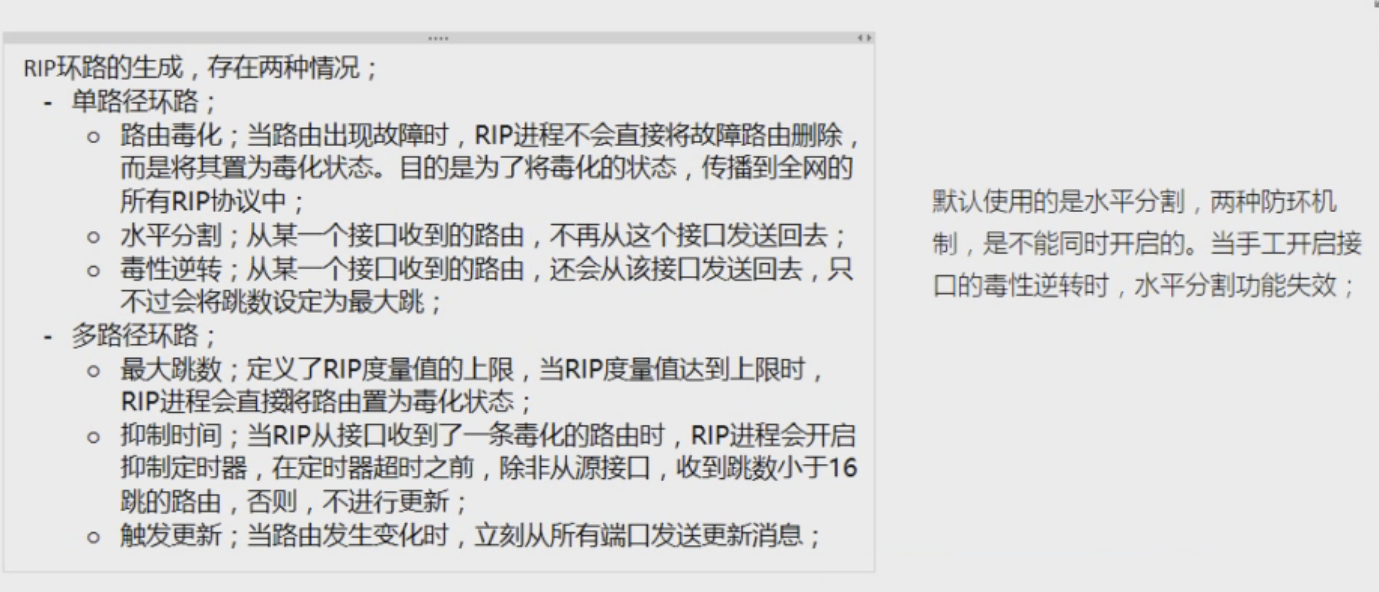
七、OSPFv2(Open Shortest Path First)
1.RFC(思科官网文件编号):2328
2.链路状态路由协议:传递数据库,知道整个路由拓扑。
3.度量值cost=10的8次方/宽带
4.使用hello包建立邻居,10s利用组播发送一次,组播地址224.0.0.5
5.管理距离:110.
6.没有自动汇总功能
7.无类路由
8.OSPF协议号:89
9.五种数据报文:Hello,DBD(Database Description),LSR(Link-State Requeest),LSU(Link-state Update),LACK(Link-State Acknowledgement)
10.默认支持等价负载均衡4,最大支持16,只支持等价负载均衡。
11.Router-ID:环回口地址/活动的物理接口最大值
12.Hello作用:1.发现邻居,2.对一些数据的协商,3.保持邻居的Keeplive状态。选举DR、BDR,其他的称other()224.0.0.6。
13Hello-interval=10s dead-interval=40s
14.形成邻居的条件:区域号,认证类型,hello时间,死亡时间。
15.OSPF的八种状态:Down,init,way,Exstart,Exchange,Loading,Full.
16.DR/BDR选举
1.查看优先级,列出能参选DR/BDR的和申明自己就是DR/BDR的。
2.建立一个没有申明自己就是DR的子集。申明自己是DR的不能被选成BDR。
3.在此子集中,优先级大的,router-id大的成为BDR。
4.然后选择DR。若无声明自己是DR的话,则新选的BDR成为DR。
17.基本命令
R1(config)#interface loopback 1 R1(config-if)#ip address 1.1.1.1 255.255.255.0 R1(config-if)#ip ospf network point-to-point /配置网络类型,不然会出现32主机路由 R1(config-if)#interface s1/1 R1(config-if)#ip address 10.1.1.2 255.255.255.0 R1(config-if)#no shutdown R1(config-if)#interface s1/2 R1(config-if)#ip address 30.1.1.1 255.255.255.0 R1(config-if)#no shutdown R1(config-if)#exit R1(config)#router ospf 100 /配置基本的 OSPF
R1(config-router)#distance 19 1.1.1.1 0.0.0.1 修改ospf的管理距离为19
R1(config-router)#router-id 1.1.1.1 /指定路由器 ID
R1(config-router)#network 10.0.0.0 0.0.0.255 area0 /通告直连路由建立邻居关系
R1(config-router)#network 30.0.0.0 0.0.0.255 area0 /通告直连路由建立邻居关系
R1(config-router)#network 1.1.1.0 0.0.0.255 area 0 /通告直连路由到骨干区域
R1(config-router)#exit
八、EIGRP
1.协议号:88。
2.组播地址:224.0.0.10。
3.管理路径:内部(90),外部(170),汇总(5)。
4.高级距离矢量协议
5.快速收敛
6.支持VLSM和不连续的子网
7.局部更新
8.支持多种网络层协议
9.组播和单播代替广播更新
10.灵活的网络设计
11.组播喝广播代替广播更新
12.在网络中任何地方实现手动汇总
13.100%无环路的无类路由
14.支持WANs and LANs
15.可靠传输协议(RTP)保证EIGRP的包到达所有的邻居
16.DUAL弥散更新算法
Selects lowest-cost,loop free, paths to each destination
17.协议独立模块(PDMs)
EIGRP 支持IP,AppleTalk和Novell NetWare,每一种网络协议支持EIGRP都有 自己独立的模块。
18.DUAL算法
作用:无环路径,无环备用路径,可可立即使用,快速收敛,限定更新以使用最少带宽。
19.计算开销的参考
Bandwidth(带宽),Reliability(可靠性),Delay(延迟),Loading(负载),MTU(最大传输单元)。
20.计算方法:256*[(10的7次方/链路最小接口带宽)+(链路延迟之和/10)]
21.形成邻居的条件:AS号必须相同,K值必须匹配,认证相同
22.基本配置命令
R1(config)#interface loopback 1 R1(config-if)#ip address 1.1.1.1 255.255.255.0 R1(config-if)#interface s1/1 R1(config-if)#ip address 10.1.1.2 255.255.255.0 R1(config-if)#no shutdown R1(config-if)#interface s1/2 R1(config-if)#ip address 30.1.1.1 255.255.255.0 R1(config-if)#no shutdown R1(config-if)#exit R1(config)#router eigrp 100 /配置基本的 EIGRP R1(config-router)#network 10.0.0.0 0.0.0.255 /通告直连路由建立邻居关系 R1(config-router)#network 30.0.0.0 255.255.255.0 /通告直连路由建立邻居关系 R1(config-router)#network 1.1.1.0 /通告直连路由到骨干区域 R1(config-router)#exit
Router#show run | sec eigrp 查看eigrp的配置信息
Router#show ip ei topology all-links 显示EIGRP拓扑表中的所有条目
R1(config-if)#bandwidth 100000 设置带宽
R1(config-if)#delay 1000 设置延迟
R1(config-router)#variance 15 Variance 值通过控制备用链路的Metric 值与FD 的倍数
关系来控制,设置非等价负载
九、IS-IS(Intermediate System-Intermediate System)中间系统=中间系统
1、IS-IS与OSPF对比
相同:链路状态路由协议、算法SPF(LSDB同步一致)、 层次化、适用大型网络
不同:ospf区域划分复杂,网络类型复杂
2、基本命令
R2配置: Router(config)#frame-relay switching Router(config)#ho FR-SW FR-SW(config)#int s1/0 FR-SW(config-if)#encapsulation frame-relay FR-SW(config-if)#frame-relay intf-type dce FR-SW(config-if)#frame-relay route 103 interface s1/1 301 FR-SW(config-if)#no sh FR-SW(config-if)#int s1/1 FR-SW(config-if)#encapsulation frame-relay FR-SW(config-if)#frame-relay intf-type dce FR-SW(config-if)#frame-relay route 301 interface s1/0 103 FR-SW(config-if)#no sh R1配置: Router(config)#int s1/0 Router(config-if)#encapsulation frame-relay Router(config-if)#no sh R3配置: Router(config)#int s1/1 Router(config-if)#encapsulation frame-relay Router(config-if)#no sh R5配置(模拟终端PC): Router(config)#no ip routing Router(config)#clns net 49.0001.0000.0000.0005.00 Router(config)#int e0/0 Router(config-if)#no sh Router(config-if)#clns enable 开启clns R4配置: Router(config)#clns routing Router(config)#router isis Router(config-router)#log-adjacency-changes Router(config-router)#net 49.0001.0000.0000.0004.00 Router(config-router)#int e0/0 Router(config-if)#clns enable Router(config-if)#no sh Router(config-if)#end Router#show clns neighbors 查看邻居 R3配置:
Router(config)#no ip routing
R4配置:
Router(config)#no ip routing
R3配置:
Router(config)#clns routing
Router(config)#router isis
Router(config-router)#log-adjacency-changes
Router(config-router)#net 49.0001.0000.0000.0003.00
Router(config-router)#int s1/0
Router(config)#int s1/0
Router(config-if)#clns router isis
Router(config-if)#no sh
R4配置:
Router(config)#int s1/0
Router(config-if)#clns router isis
Router(config-if)#do debug isis adj
Router(config-if)#do debug isis updat
Router(config-if)#no sh
Router(config-if)#do un all
Router#show clns protocol