Talk is cheap, Show the code
·
在完成npm和vue的环境安装,并了解了基本的目录和文件结构以后,直接写一个带登录和首页的demo做示例,快速了解一个vue工程的创建和基本的页面跳转
第一步创建工程
1、选择手动模式创建工程
npm create app-demo

2、添加router到工程中
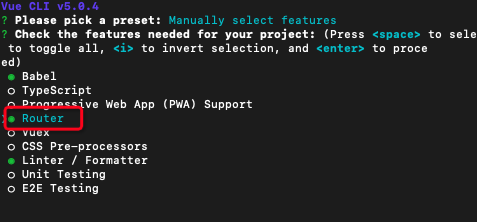
第二步:创建登录页面
1、新建文件
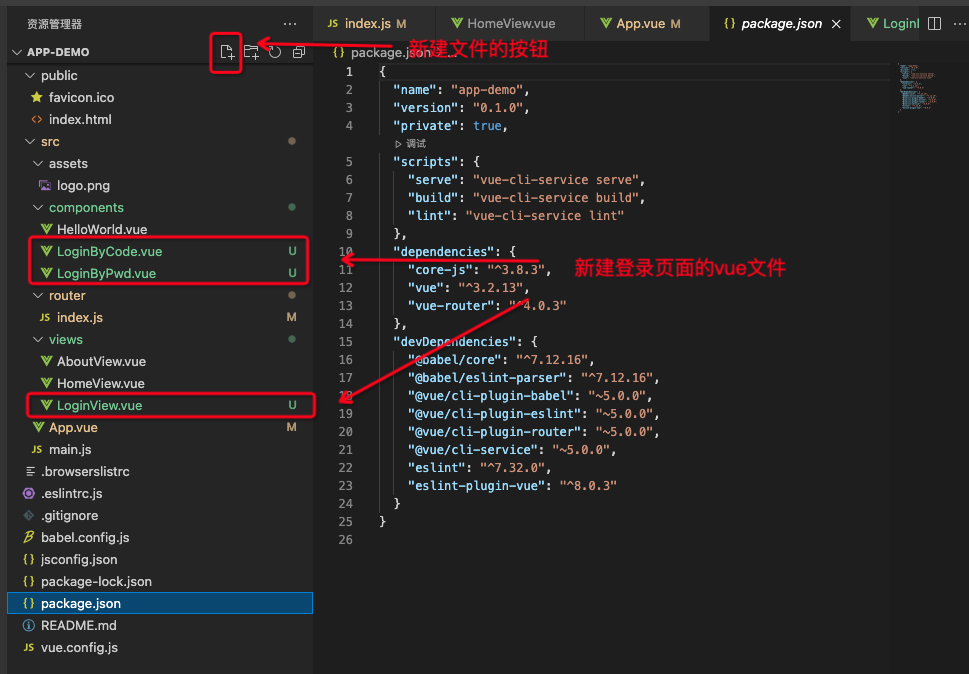
2、文件代码
LoginByCode.vue
<template>
<div class="login-code">
<input placeholder="请输入手机号"/>
<br/>
<input placeholder="请输入手机验证码"/>
</div>
</template>
<script>
export default {
name: 'LoginByCode'
}
</script>
<style scoped>
.login-code {
position:relative;
}
</style>
LoginByPwd.vue
<template>
<div>
<input placeholder="请输入手机号或账号"/>
<br/>
<input placeholder="请输入密码"/>
</div>
</template>
<script>
export default {
name: 'LoginByPwd'
}
</script>
LoginView.vue
<template>
<div class="login-containt">
<img class="logo" src="../assets/logo.png" />
<login-by-code v-show="logonType === 'code'"></login-by-code>
<login-by-pwd v-show="logonType === 'pwd'">></login-by-pwd>
<button class="login-button" v-on:click="onSubmit">登录</button>
<br />
<div class="login-bottom-containt">
<button
class="change-login-type"
@click="onChangeLoginType"
v-show="logonType === 'pwd'"
>
验证码登录
</button>
<button
class="change-login-type"
@click="onChangeLoginType"
v-show="logonType === 'code'"
>
密码登录
</button>
</div>
</div>
</template>
<script>
import LoginByCode from "../components/LoginByCode.vue";
import LoginByPwd from "../components/LoginByPwd.vue";
export default {
components: { LoginByCode, LoginByPwd },
name: "LoginView",
data() {
return {
logonType: "pwd",
};
},
methods: {
onSubmit() {
this.$router.push('/homePage');
if (this.$data.logonType === "pwd") {
// 密码登录
console.log("密码登录");
} else {
// 验证码登录
console.log("验证码登录");
}
},
onChangeLoginType() {
if (this.$data.logonType === "pwd") {
this.$data.logonType = "code";
} else {
this.$data.logonType = "pwd";
}
console.log("切换登录方式");
},
},
};
</script>
<style scoped>
.login-containt {
text-align: center;
}
.logo {
margin-top: 40%;
100px;
height: 100px;
}
.login-bottom-containt {
text-align: center;
}
.login-button {
margin-top: 40px;
}
.change-login-type {
text-align: right;
margin-top: 40px;
}
</style>
3、效果图
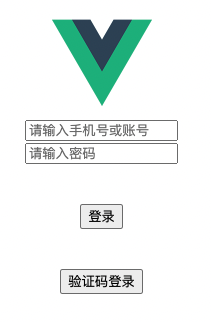
第三步:修改路由
修改router/index.js文件
router/index.js
import { createRouter, createWebHashHistory } from 'vue-router'
import LoginView from '../views/LoginView.vue'
import HomeView from '../views/HomeView.vue'
const routes = [
{
path: '/',
redirect: 'login'
},
{
path: '/login',
name: 'login',
component: LoginView
},
{
path: '/homePage',
name: 'homePage',
component: HomeView
},
{
path: '/about',
name: 'about',
// route level code-splitting
// this generates a separate chunk (about.[hash].js) for this route
// which is lazy-loaded when the route is visited.
component: () => import(/* webpackChunkName: "about" */ '../views/AboutView.vue')
}
]
const router = createRouter({
history: createWebHashHistory(),
routes
})
router.beforeEach((to,from,next)=>{
const toPath = to.path;
const fromPath = from.path;
console.log(fromPath)
console.log(toPath)
next()
});
router.onError((err) => {
console.log(err)
})
export default router
2、修改App.vue文件
App.vue
<template>
<div id="app" class="app-containt">
<router-view class="router-containt"></router-view>
</div>
</template>
<script>
export default {
name: 'App',
}
</script>
<style>
</style>
3、点击登录按钮后跳转到首页
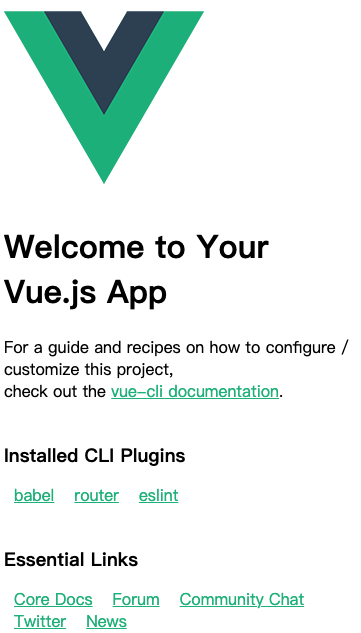
Vue-Router是如何工作的
1、index.js的route定义是前提
const routes = [
// 通过redirect实现重定向,可以在用户访问默认的url时跳转到指定的登录页面
{
path: '/',
redirect: 'login'
},
// 通过component组件方式注册,path是路径,跳转时使用path跳转
{
path: '/login',
name: 'login',
component: LoginView
},
// 通过chunk方式注册,可以实现延迟加载
{
path: '/about',
name: 'about',
// route level code-splitting
// this generates a separate chunk (about.[hash].js) for this route
// which is lazy-loaded when the route is visited.
component: () => import(/* webpackChunkName: "about" */ '../views/AboutView.vue')
}
]
// 创建route对象
const router = createRouter({
history: createWebHashHistory(),
routes
})
// 通过export default 暴露router对象给外部使用
export default router
2、想要使用必须在main.js挂载
因为使用手动创建模式,vue-cli已经自动将router对象挂在到App对象
import { createApp } from 'vue'
import App from './App.vue'
import router from './router'
createApp(App).use(router).mount('#app')
3、想要跳转必须在最外层的App.vue定义
router是一个栈结构,router-view相当于路由的rootview,必须预先放在最外层的div里,系统也会默认往router-view注入第一个栈顶vue页面
<template>
<div id="app" class="app-containt">
<router-view class="router-containt"></router-view>
</div>
</template>
push、replace和go的使用区别
this.$router.push('/homePage')
往栈中压入homePage页面,浏览器历史增加一条浏览记录
this.$router.replace('/homePage')
用homePage替换栈顶的vue页面,浏览器历史不变
this.$router.go(-1)
推出一个栈顶元素,回到上一个页面