引入:(观察者模式)
准备工作:

1 public interface IObject 2 { 3 void DoAction(); 4 }

1 public class Baby : IObject 2 { 3 public void DoAction() 4 { 5 this.Cry(); 6 } 7 8 public void Cry() 9 { 10 Console.WriteLine("{0} Cry", this.GetType().Name); 11 } 12 }

1 public class Brother : IObject 2 { 3 public void DoAction() 4 { 5 this.Turn(); 6 } 7 public void Turn() 8 { 9 Console.WriteLine("{0} Turn", this.GetType().Name); 10 } 11 }

1 public class Dog : IObject 2 { 3 public void DoAction() 4 { 5 this.Wang(); 6 } 7 public void Wang() 8 { 9 Console.WriteLine("{0} Wang", this.GetType().Name); 10 } 11 }

1 public class Father : IObject 2 { 3 public void DoAction() 4 { 5 this.Roar(); 6 } 7 public void Roar() 8 { 9 Console.WriteLine("{0} Roar", this.GetType().Name); 10 } 11 }

1 public class Mother : IObject 2 { 3 public void DoAction() 4 { 5 this.Wispher(); 6 } 7 public void Wispher() 8 { 9 Console.WriteLine("{0} Wispher", this.GetType().Name); 10 } 11 }

1 public class Mouse : IObject 2 { 3 public void DoAction() 4 { 5 this.Run(); 6 } 7 public void Run() 8 { 9 Console.WriteLine("{0} Run", this.GetType().Name); 10 } 11 }

1 public class Neighbor : IObject 2 { 3 public void DoAction() 4 { 5 this.Awake(); 6 } 7 public void Awake() 8 { 9 Console.WriteLine("{0} Awake", this.GetType().Name); 10 } 11 }

1 public class Stealer : IObject 2 { 3 public void DoAction() 4 { 5 this.Hide(); 6 } 7 public void Hide() 8 { 9 Console.WriteLine("{0} Hide", this.GetType().Name); 10 } 11 }
当毛叫一声,会触发其他事件的发生。

1 public class Cat 2 { 3 public void Miao() 4 { 5 Console.WriteLine("{0} Miao", this.GetType().Name); 6 7 8 new Mouse().Run(); 9 new Dog().Wang(); 10 new Baby().Cry(); 11 new Brother().Turn(); 12 new Mother().Wispher(); 13 new Father().Roar(); 14 new Neighbor().Awake(); 15 new Stealer().Hide(); 16 17 } 18 }
1 Cat cat = new Cat(); 2 cat.Miao();//猫叫,且触发其它事件一起发生。
过渡(由委托到事件):
单独的类Cat.cs里
1 public Action MiaoAction; 2 public void MiaoActionMethod() 3 { 4 Console.WriteLine("{0} MiaoActionMethod", this.GetType().Name); 5 if (this.MiaoAction != null) 6 this.MiaoAction.Invoke(); 7 }
调用(在program.cs文件中)
1 cat.MiaoAction += new Mouse().Run; 2 cat.MiaoAction += new Dog().Wang; 3 cat.MiaoAction += new Baby().Cry; 4 cat.MiaoAction += new Brother().Turn; 5 cat.MiaoAction += new Mother().Wispher;
1 cat.MiaoAction += new Father().Roar; 2 cat.MiaoAction += new Neighbor().Awake; 3 cat.MiaoAction += new Stealer().Hide; 4 cat.MiaoActionMethod();//通过方法间接调用委托
由委托做到了一样的工作,且添加事件更方便。
1 cat.MiaoAction.Invoke();//也可以直接调用委托
用Event事件来做:
Cat.cs类里:
1 /// <summary> 2 /// 一组方法 3 /// 事件:委托的实例,加上一个event关键字 4 /// 委托是一种类型(Student),事件是委托的一个实例(青青-人名) 5 /// event关键字限制了权限,保证安全 6 /// </summary> 7 public event Action MiaoEvent; 8 public void MiaoEventMethod() 9 { 10 Console.WriteLine("{0} MiaoActionMethod", this.GetType().Name); 11 if (this.MiaoEvent != null) 12 this.MiaoEvent.Invoke();//在类内部调用 13 14 //this.MiaoEvent = null; 15 16 }
Program.cs类里:
1 cat.MiaoEvent += new Mouse().Run; 2 cat.MiaoEvent += new Dog().Wang; 3 cat.MiaoEvent += new Baby().Cry; 4 cat.MiaoEvent += new Brother().Turn; 5 cat.MiaoEvent += new Mother().Wispher; 6 cat.MiaoEvent += new Father().Roar; 7 cat.MiaoEvent += new Neighbor().Awake; 8 cat.MiaoEvent += new Stealer().Hide; 9 cat.MiaoEventMethod();//只能通过方法间接调用,外部只能订阅方法,不能调用Event.
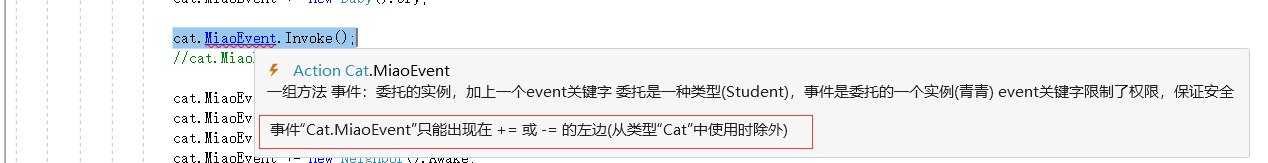
cat.MiaoEvent.Invoke();//在外部调用会报错,不能直接调用。
(外部订阅,内部发布---触发。)
进一步理解,在Winform中,点击按钮就可以生成事件就是基于这种机制。
我们负者把执行过程设计出来,并把这个过程交给系统,叫订阅。
Form1.cs: (双击进入)
/// <summary> /// 按钮动作 /// </summary> /// <param name="sender"></param> /// <param name="e"></param> private void btnTest_Click(object sender, EventArgs e) { Console.WriteLine("btnTest_Click"); }
Form1.Designer.cs:
// // btnTest // this.btnTest.Location = new System.Drawing.Point(58, 44); this.btnTest.Name = "btnTest"; this.btnTest.Size = new System.Drawing.Size(123, 72); this.btnTest.TabIndex = 0; this.btnTest.Text = "Test"; this.btnTest.UseVisualStyleBackColor = true; this.btnTest.Click += new System.EventHandler(this.btnTest_Click);//订阅
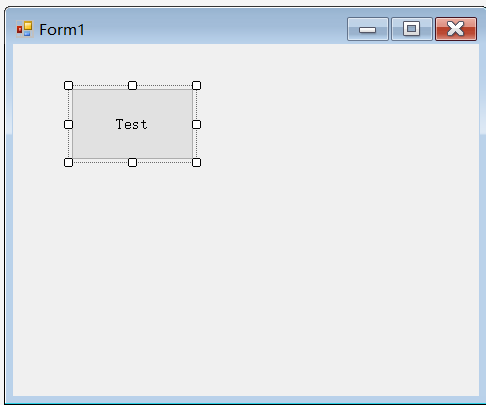
当满处条件时就会触发该事件的执行,叫触发(当点击Test按钮时)。
