wxPython Pubsub 包提供的发布-订阅模式,允许您的应用程序的不同部分之间发送数据。在许多情况下,使用发布-订阅者模式,将大大简化其设计复杂度和提高可测试性。罗宾 · 邓恩,创建者的 wxPython,优雅的对Pubsub描述:
基本上你的程序的一些部件订阅特定的主题,然后其它部件发布该主题的消息。
图解:
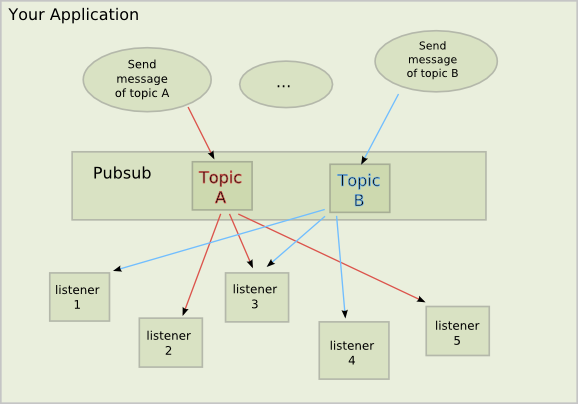
Publisher基本用法:
pub.subscribe(listener, topic):listener订阅者,这边一般是函数。topic,uniqu的主题。
sendMessage(topic, data, onTopicNeverCreated):topic,uniqu的主题,data 要传给订阅者的数据。onTopicNeverCreated如果没有这个主题被订阅,应该有onTopicNeverCreated处理
例子:
#-*- coding: UTF-8 -*- #------------------------------------------------------------------------------- # Name: # Purpose: # # Author: ankier # # Created: 12-01-2013 # Copyright: (c) ankier 2013 # Licence: <your licence> #------------------------------------------------------------------------------- from wx.lib.pubsub import Publisher as pub class Student(): def __init__(self): self.__Name = None #注册订阅事件 pub.subscribe(self.__UpdateName, 'nameEvntTopic') def SetName(self, name): self.__Name = name #订阅事件 def __UpdateName(self, eventTopicData): if self.__Name == 'NameA': print 'You can not give me a new name as my name is ',self.__Name return else: print 'I change name to ', eventTopicData.data self.__Name = eventTopicData.data stuA = Student() stuA.SetName('NameA') stuB = Student() stuB.SetName('NameB') #发布消息 pub.sendMessage('nameEvntTopic', ['NewName', 'Age']) #事件没有被注册时候,统一转到该函数处理 def onTopicNeverCreated(eventTopicData): print eventTopicData #发布一个不存在的事件 pub.sendMessage('NoneEvntTopic', ['NewName', 'Age'], onTopicNeverCreated)
运行结果:
You can not give me a new name as my name is NameA I change name to ['NewName', 'Age'] ('NoneEvntTopic',)