一、首先在阿里云后台添加域名解析: 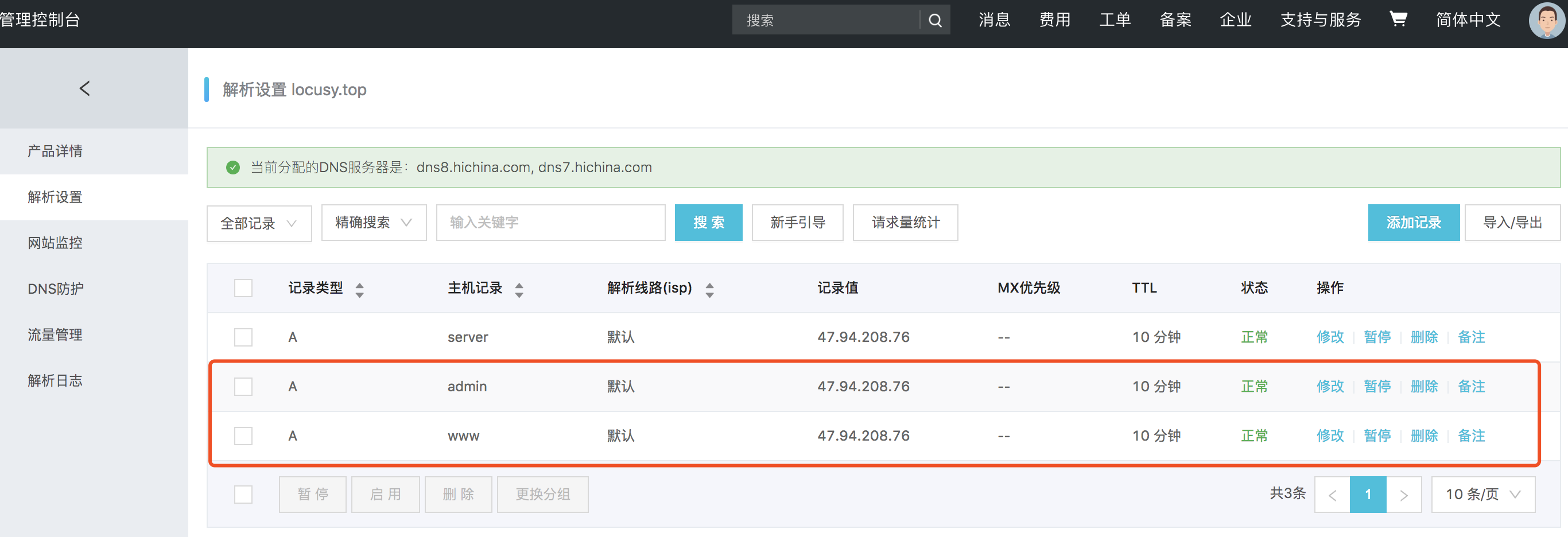
二、两个网站的静态资源在以下目录:
/www/temp/blog/public
三、在服务器端配置nginx:
cd /etc/nginx/conf.d 添加两个文件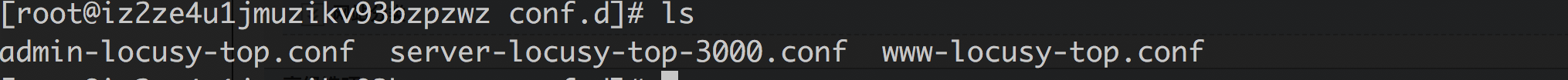
以admin-locusy-top.conf为例,添加以下配置(注意图片等资源文件的目录,所在的static目录是在public下的):
server {
listen 80;
server_name admin.locusy.top;
root /www/temp/blog/public/admin;
index index.html;
location ~ .*.(jpg|jpeg|gif|png|ico|css|js|pdf|txt)$ {
root /www/temp/blog/public;
autoindex on;
}
}
www-locusy-top.conf 增加了https协议的配置:
server { listen 80; server_name www.locusy.top; root /www/temp/blog/public/client; index index.html; location ~ .*.(jpg|jpeg|gif|png|ico|css|js|pdf|txt)$ { root /www/temp/blog/public; } rewrite ^(.*)$ https://$host$1 permanent; # return 301 https://www.locusy.top$request_uri; } server { listen 443; server_name www.locusy.top; ssl on; ssl_certificate cert/1652724_www.locusy.top.pem; ssl_certificate_key cert/1652724_www.locusy.top.key; ssl_session_timeout 5m; ssl_ciphers ECDHE-RSA-AES128-GCM-SHA256:ECDHE:ECDH:AES:HIGH:!NULL:!aNULL:!MD5:!ADH:!RC4; ssl_protocols TLSv1 TLSv1.1 TLSv1.2; ssl_prefer_server_ciphers on; root /www/temp/blog/public/client; index index.html; location ~ .*.(jpg|jpeg|gif|png|ico|css|js|pdf|txt)$ { root /www/temp/blog/public; } # if ($ssl_protocol = "") { # rewrite ^(.*) https://$host$1 permanent; # } }
三、重启nginx:
nginx -s reload
四、打开网页:
locusy.top
admin.locusy.top