从上到下,一个软件系统可以分为:应用程序、操作系统(内核)、驱动程序。结构图如下:我们需要做的就是写出open、read、write等驱动层的函数。一个LED驱动的步骤如下:
5、编写Makefile,编译驱动代码与测试代码,在开发板上运行
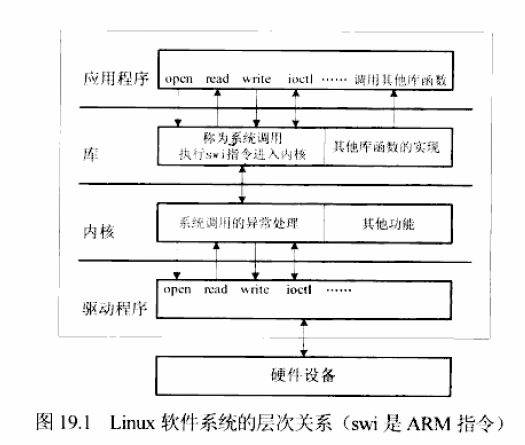
打开原理图,确定需要控制的IO端口为GPF4、GPF5、GPF6。

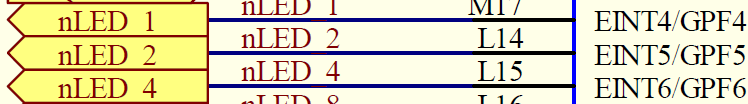
2、查看芯片手册,确定IO端口的寄存器地址,可以看到它的基地址为0x56000050

1)、编写出口、入口函数。
a、首先利用register_chrdev函数如果第一个参数为0的话那么会自动分配一个主设备号为Firstmajor ;第二个参数firstled_drv会是这个字符设备的名称可以利用命令cat /proc/devices看到;第三个参数是它的first_drv_fops结构体,这个结构体是字符设备中最主要的,后面再说明。
b、接着利用class_create函数创建一个firt_drv_class类。它的第一个参数指向这个模块,第二个参数为类的名称。再利用class_device_create创建四个设备节点,第一个参数为类、第三个参数为设备号,第五个参数为设备节点的名称,第六个参数为次设备号。这样的话会在加载驱动之后自动在/dev目录下创建四个设备文件。
c、ioremap函数重映射函数,将物理地址转换成虚拟地址
d、a-c为驱动入口函数,在驱动出口函数会将a-c创建的东西全部删除。
e、module_init与module_exit表示在insmod与rmmod的时候内核会调用first_ledsdrv_init与first_ledsdrv_exit
/* * 执行insmod命令时就会调用这个函数 */ static int __init first_ledsdrv_init(void) { int minor;//次设备号 Firstmajor = register_chrdev(0, "firstled_drv", &first_drv_fops);//注册first_drv_fops结构体到字符设备驱动表,0表示自动分配主设备号 if(Firstmajor<0) { printk(" first_drv can't register major number "); return Firstmajor; } firt_drv_class = class_create(THIS_MODULE, "leds");//创建类 firt_drv_class_dev[0] = class_device_create(firt_drv_class, NULL, MKDEV(Firstmajor, 0), NULL, "leds");//创建设备节点 if (unlikely(IS_ERR(firt_drv_class_dev[0]))) return PTR_ERR(firt_drv_class_dev[0]); for(minor=1;minor<4;minor++) { firt_drv_class_dev[minor] = class_device_create(firt_drv_class, NULL, MKDEV(Firstmajor, minor), NULL, "led%d",minor);//创建设备节点 if (unlikely(IS_ERR(firt_drv_class_dev[minor]))) return PTR_ERR(firt_drv_class_dev[minor]); } gpfcon = ioremap(0x56000050 , 16);//重映射,将物理地址变换为虚拟地址 gpfdat = gpfcon + 1; printk("firstdrv module insmoded "); return 0; } /* * 执行rmmod命令时就会调用这个函数 */ static void __exit first_ledsdrv_exit(void) { int i; for(i=0;i<4;i++) class_device_unregister(firt_drv_class_dev[i]);//删除设备节点 class_destroy(firt_drv_class);//删除类 iounmap(gpfcon);//删除重映射分配的地址 unregister_chrdev(Firstmajor, "firstled_drv");//将rst_drv_fops结构体从字符设备驱动表中删除 printk("firstdrv module rmmod "); } /* 这两行指定驱动程序的初始化函数和卸载函数 */ module_init(first_ledsdrv_init); module_exit(first_ledsdrv_exit);
2)、添加file_operations 结构体,这个是字符设备驱动的核心结构,所有的应用层调用的函数最终都会调用这个结构下面定义的函数。
static struct file_operations first_drv_fops = { .owner = THIS_MODULE, /* 这是一个宏,推向编译模块时自动创建的__this_module变量 */ .open = first_ledsdrv_open, .write = first_ledsdrv_write, };
其中THIS_MODULE在linux/module.h中定义,它执向__this_module的地址
84 extern struct module __this_module; 85 #define THIS_MODULE (&__this_module)
而__this_module这个变量是在编译的时候由modpost程序生成的,它的结构如下:
struct module __this_module __attribute__((section(".gnu.linkonce.this_module"))) = { .name = KBUILD_MODNAME, .init = init_module, #ifdef CONFIG_MODULE_UNLOAD .exit = cleanup_module, #endif };
3)、分别编写file_operations 结构体下的open、wrtie函数。当应用程序调用系统调用led设备的open与write时最终内核会定位到驱动层的open与write函数。
其中open函数的功能是根据打开的设备文件初始化相应的io口为输出口
static int first_ledsdrv_open(struct inode *inode, struct file *file) { int minor = MINOR(inode->i_rdev);//取得次设备号,根据次设备号来配置IO端口 switch(minor) { case 0: *gpfcon &= ~((3 << 8) | (3 << 10) | (3 << 12));//先清0 :8,9,10,11,12,13 *gpfcon |= ((1 << 8) | (1 << 10) | (1 << 12));//再置1:8,10,12break; printk("initialize leds "); break; case 1: *gpfcon &= ~((3 << 8) );//先清0 :8,9,10,11,12,13 *gpfcon |= ((1 << 8));//再置1:8,10,12break; printk("initialize led1 "); break; case 2: *gpfcon &= ~( (3 << 10));//先清0 :8,9,10,11,12,13 *gpfcon |= ( (1 << 10) );//再置1:8,10,12break; printk("initialize led2 "); break; case 3: *gpfcon &= ~((3 << 12));//先清0 :8,9,10,11,12,13 *gpfcon |= ((1 << 12));//再置1:8,10,12break; printk("initialize led3 "); break; default:break; } // printk("hello this is open "); return 0; }
write函数的功能是根据设备文件以及向设备写入的值来操作相应的IO口做相应的动作
static ssize_t first_ledsdrv_write(struct file *file, const char __user *buf, size_t count, loff_t * ppos) { char val; int ret; int minor = MINOR(file->f_dentry->d_inode->i_rdev);//根据文件取出次设备号 ret = copy_from_user(&val, buf, count);//ret返回0表示拷贝成功 if(!ret) { switch(minor) { case 0: if(val==1) { *gpfdat &= ~((1 << 4) | (1<<5) | (1<<6));//点灯 printk("leds on "); } else if(val == 0) { *gpfdat |= ((1 << 4) | (1<<5) | (1<<6));//灭灯 printk("leds off "); } break; case 1: if(val==1) { *gpfdat &= ~((1 << 4));//点灯 printk("led1 on "); } else if(val == 0) { *gpfdat |= ((1 << 4));//灭灯 printk("led1 off "); } break; case 2: if(val==1) { *gpfdat &= ~((1<<5));//点灯 printk("led2 on "); } else if(val == 0) { *gpfdat |= ((1<<5));//灭灯 printk("led2 off "); } break; case 3: if(val==1) { *gpfdat &= ~((1<<6));//点灯 printk("led3 on "); } else if(val == 0) { *gpfdat |= ((1<<6));//灭灯 printk("led3 off "); } break; default:break; } } else printk("copy from user wrong!!!!%d %d ",ret,count); // printk("hello this is write "); return 0; }
4)、下面是整个LED驱动的整体代码
#include <linux/module.h> #include <linux/kernel.h> #include <linux/fs.h> #include <linux/init.h> #include <asm/io.h> //含有iomap函数iounmap函数 #include <asm/uaccess.h>//含有copy_from_user函数 #include <linux/device.h>//含有类相关的处理函数 static struct class *firt_drv_class;//类 static struct class_device *firt_drv_class_dev[4];//类下面的设备 static int Firstmajor; static unsigned long *gpfcon = NULL; static unsigned long *gpfdat = NULL; static int first_ledsdrv_open(struct inode *inode, struct file *file) { int minor = MINOR(inode->i_rdev);//取得次设备号,根据次设备号来配置IO端口 switch(minor) { case 0: *gpfcon &= ~((3 << 8) | (3 << 10) | (3 << 12));//先清0 :8,9,10,11,12,13 *gpfcon |= ((1 << 8) | (1 << 10) | (1 << 12));//再置1:8,10,12break; printk("initialize leds "); break; case 1: *gpfcon &= ~((3 << 8) );//先清0 :8,9,10,11,12,13 *gpfcon |= ((1 << 8));//再置1:8,10,12break; printk("initialize led1 "); break; case 2: *gpfcon &= ~( (3 << 10));//先清0 :8,9,10,11,12,13 *gpfcon |= ( (1 << 10) );//再置1:8,10,12break; printk("initialize led2 "); break; case 3: *gpfcon &= ~((3 << 12));//先清0 :8,9,10,11,12,13 *gpfcon |= ((1 << 12));//再置1:8,10,12break; printk("initialize led3 "); break; default:break; } // printk("hello this is open "); return 0; } static ssize_t first_ledsdrv_write(struct file *file, const char __user *buf, size_t count, loff_t * ppos) { char val; int ret; int minor = MINOR(file->f_dentry->d_inode->i_rdev);//根据文件取出次设备号 ret = copy_from_user(&val, buf, count);//ret返回0表示拷贝成功 if(!ret) { switch(minor) { case 0: if(val==1) { *gpfdat &= ~((1 << 4) | (1<<5) | (1<<6));//点灯 printk("leds on "); } else if(val == 0) { *gpfdat |= ((1 << 4) | (1<<5) | (1<<6));//灭灯 printk("leds off "); } break; case 1: if(val==1) { *gpfdat &= ~((1 << 4));//点灯 printk("led1 on "); } else if(val == 0) { *gpfdat |= ((1 << 4));//灭灯 printk("led1 off "); } break; case 2: if(val==1) { *gpfdat &= ~((1<<5));//点灯 printk("led2 on "); } else if(val == 0) { *gpfdat |= ((1<<5));//灭灯 printk("led2 off "); } break; case 3: if(val==1) { *gpfdat &= ~((1<<6));//点灯 printk("led3 on "); } else if(val == 0) { *gpfdat |= ((1<<6));//灭灯 printk("led3 off "); } break; default:break; } } else printk("copy from user wrong!!!!%d %d ",ret,count); // printk("hello this is write "); return 0; } static struct file_operations first_drv_fops = { .owner = THIS_MODULE, /* 这是一个宏,推向编译模块时自动创建的__this_module变量 */ .open = first_ledsdrv_open, .write = first_ledsdrv_write, }; /* * 执行insmod命令时就会调用这个函数 */ static int __init first_ledsdrv_init(void) { int minor;//次设备号 Firstmajor = register_chrdev(0, "firstled_drv", &first_drv_fops);//注册first_drv_fops结构体到字符设备驱动表,0表示自动分配主设备号 if(Firstmajor<0) { printk(" first_drv can't register major number "); return Firstmajor; } firt_drv_class = class_create(THIS_MODULE, "leds");//创建类 firt_drv_class_dev[0] = class_device_create(firt_drv_class, NULL, MKDEV(Firstmajor, 0), NULL, "leds");//创建设备节点 if (unlikely(IS_ERR(firt_drv_class_dev[0]))) return PTR_ERR(firt_drv_class_dev[0]); for(minor=1;minor<4;minor++) { firt_drv_class_dev[minor] = class_device_create(firt_drv_class, NULL, MKDEV(Firstmajor, minor), NULL, "led%d",minor);//创建设备节点 if (unlikely(IS_ERR(firt_drv_class_dev[minor]))) return PTR_ERR(firt_drv_class_dev[minor]); } gpfcon = ioremap(0x56000050 , 16);//重映射,将物理地址变换为虚拟地址 gpfdat = gpfcon + 1; printk("firstdrv module insmoded "); return 0; } /* * 执行rmmod命令时就会调用这个函数 */ static void __exit first_ledsdrv_exit(void) { int i; for(i=0;i<4;i++) class_device_unregister(firt_drv_class_dev[i]);//删除设备节点 class_destroy(firt_drv_class);//删除类 iounmap(gpfcon);//删除重映射分配的地址 unregister_chrdev(Firstmajor, "firstled_drv");//将rst_drv_fops结构体从字符设备驱动表中删除 printk("firstdrv module rmmod "); } /* 这两行指定驱动程序的初始化函数和卸载函数 */ module_init(first_ledsdrv_init); module_exit(first_ledsdrv_exit); MODULE_LICENSE("GPL");//不加的话加载会有错误提醒 MODULE_AUTHOR("andylu");//作者 MODULE_VERSION("0.0.0");//版本 MODULE_DESCRIPTION("S3C2410/S3C2440 LED Driver");//简单的描述
4、确定应用程序功能,编写测试代码。应用程序功能为打开不同设备文件操作不同的IO口。代码如下:
#include <sys/types.h> #include <sys/stat.h> #include <fcntl.h> #include <stdio.h> /* * ledtest <dev> <on|off> */ void print_usage(char *file) { printf("Usage: "); printf("%s <dev> <on|off> ",file); printf("eg. "); printf("%s /dev/leds on ", file); printf("%s /dev/leds off ", file); printf("%s /dev/led1 on ", file); printf("%s /dev/led1 off ", file); } int main(int argc, char **argv) { int fd; char* filename=NULL; char val; filename = argv[1]; fd = open(filename, O_RDWR);//打开dev/firstdrv设备文件 if (fd < 0)//小于0说明没有成功 { printf("error, can't open %s ", filename); return 0; } if(argc !=3) { print_usage( argv[1]);//打印用法 } if(!strcmp(argv[2], "on")) val = 1; else val = 0; write(fd, &val, 1);//操作LED return 0; }
5、编写Makefile,编译驱动代码与测试代码,在开发板上运行
Makefile源码如下:
KERN_DIR = /work/system/linux-2.6.22.6 all: make -C $(KERN_DIR) M=`pwd` modules //M='pwd'表示当前目录。这句话的意思是利用内核目录下的Makefile规则来编译当前目录下的模块 clean: make -C $(KERN_DIR) M=`pwd` modules clean rm -rf modules.order obj-m +=first_drv.o//调用内核目录下Makefile编译时需要用到这个参数
1)、然后在当前目录下make后编译出first_drv.ko文件
2)、arm-linux-gcc -o first_test first_test.c编译出first_test测试程序
3)、cp first_drv.ko first_test /work/nfs_root将编译出来的文件拷贝到开发板挂接的网络文件系统上
4)、执行insmod first_drv.ko加载驱动。
5)、./first_test /dev/leds on测试程序,灯全部被点亮,成功运行。