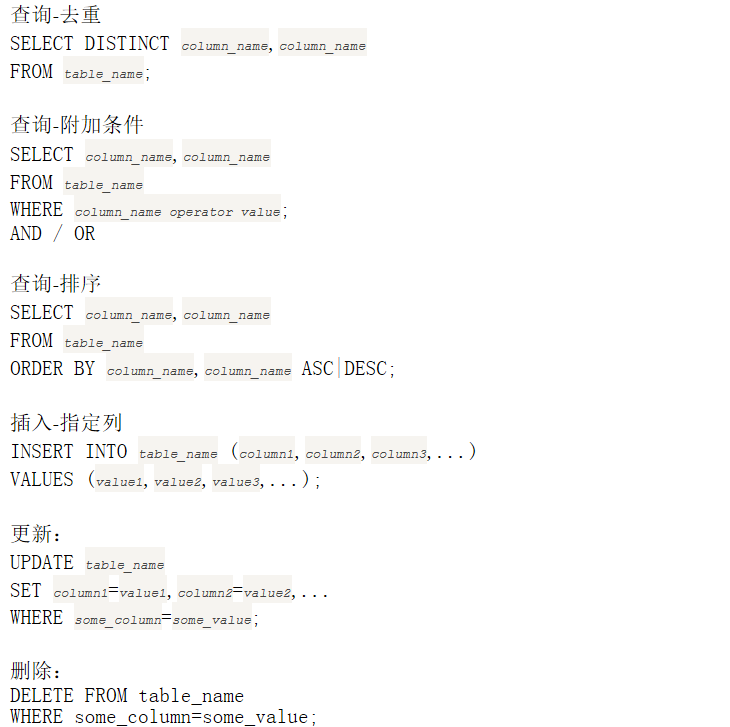1.安装MySql:
sudo apt update sudo apt upgrade -y sudo apt install mysql-server -y
2.配置MySQL:
#配置密码 和 安全策略 可以无脑按Y sudo mysql_secure_installation ---- Securing the MySQL server deployment. Connecting to MySQL using a blank password. VALIDATE PASSWORD PLUGIN can be used to test passwords and improve security. It checks the strength of password and allows the users to set only those passwords which are secure enough. Would you like to setup VALIDATE PASSWORD plugin? Press y|Y for Yes, any other key for No: N Please set the password for root here. New password: Re-enter new password: By default, a MySQL installation has an anonymous user, allowing anyone to log into MySQL without having to have a user account created for them. This is intended only for testing, and to make the installation go a bit smoother. You should remove them before moving into a production environment. Remove anonymous users? (Press y|Y for Yes, any other key for No) : Y Success. Normally, root should only be allowed to connect from 'localhost'. This ensures that someone cannot guess at the root password from the network. Disallow root login remotely? (Press y|Y for Yes, any other key for No) : Y Success. By default, MySQL comes with a database named 'test' that anyone can access. This is also intended only for testing, and should be removed before moving into a production environment. Remove test database and access to it? (Press y|Y for Yes, any other key for No) : Y - Dropping test database... Success. - Removing privileges on test database... Success. Reloading the privilege tables will ensure that all changes made so far will take effect immediately. Reload privilege tables now? (Press y|Y for Yes, any other key for No) : Y Success. All done!
检查服务:
alfred@vm:~$ sudo systemctl status mysql ● mysql.service - MySQL Community Server Loaded: loaded (/lib/systemd/system/mysql.service; enabled; vendor preset: enabled) Active: active (running) since Tue 2019-08-20 19:11:32 PDT; 4min 38s ago Main PID: 19856 (mysqld) Tasks: 29 (limit: 4915) CGroup: /system.slice/mysql.service └─19856 /usr/sbin/mysqld --daemonize --pid-file=/run/mysqld/mysqld.pid Aug 20 19:11:32 vm systemd[1]: Starting MySQL Community Server... Aug 20 19:11:32 vm systemd[1]: Started MySQL Community Server.
连接数据库:
sudo mysql -uroot -p 使用上面初始化的密码登录
3.使用SQL
创建数据库:CREATE database test;
连接数据库:use test;
创建数据表:create table testtable(id INT NOT NULL AUTO_INCREMENT,name VARCHAR(40) NOT NULL,primary key(id)) ENGINE=InnoDB DEFAULT CHARSET=utf8;
插入数据: insert into testtable(name)values('alf');
检查所有表:
mysql> select * from testtable;
+----+------+
| id | name |
+----+------+
| 1 | alf |
+----+------+
1 row in set (0.00 sec)
4.常用语句: