1、安装pythonwin32
在下载地址:http://sourceforge.net/projects/pywin32/files/pywin32/Build%20219/找到对应自己python的pythonwin32版本,下载并安装pythonwin32。
安装成功的验证:在cmd中输入pip list,会查看到pywin32,表示安装成功
2、安装AutoItLibrary
>pip3 install robotframework-autoitlibrary -i http://pypi.douban.com/simple/ --trusted-host pypi.douban.com
3、安装AutoIt_V3
下载地址:https://www.autoitscript.com/site/autoit/downloads/
大致思路:
1、将AutoLibrary导入到RobotFramework中
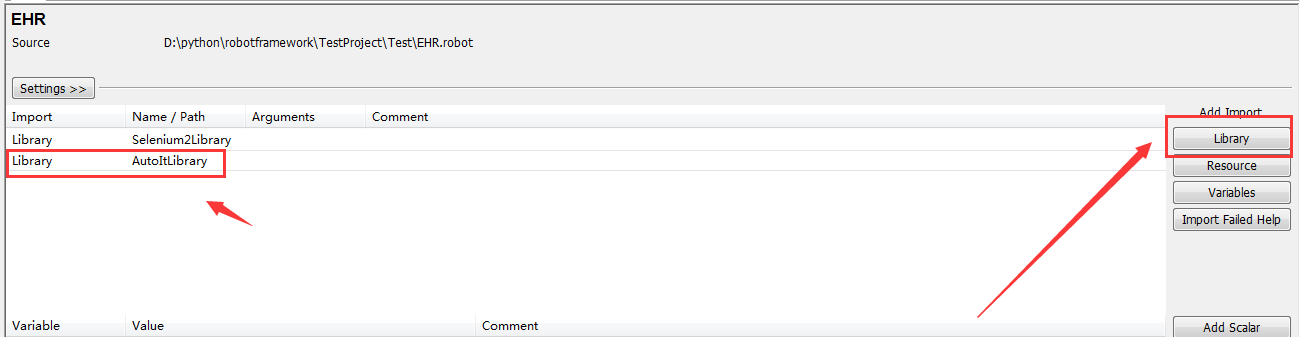
2、启动AutoIt,获取属性
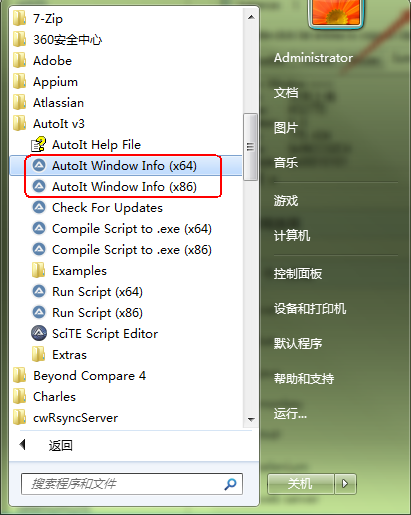

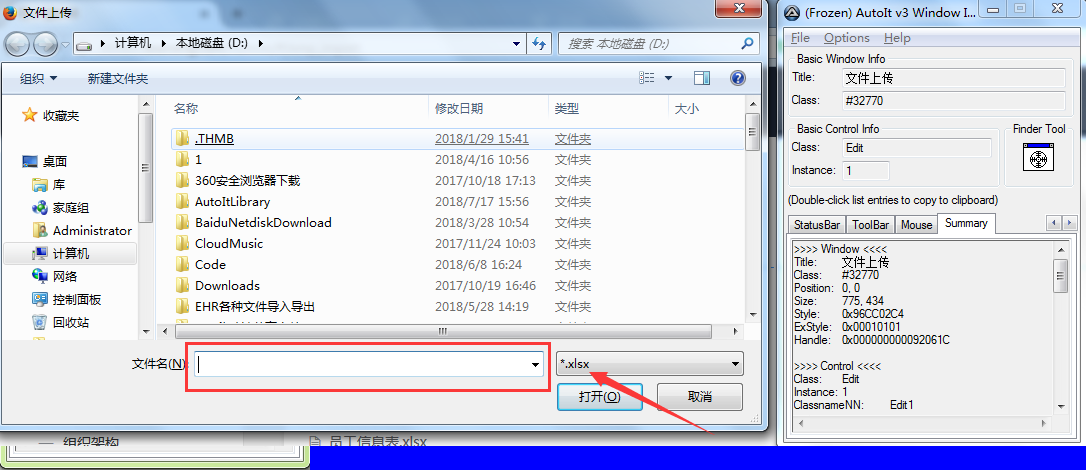
获取windows对象属性(Summary标签下的(ClassNN或者Advanced(Class)))后面的值
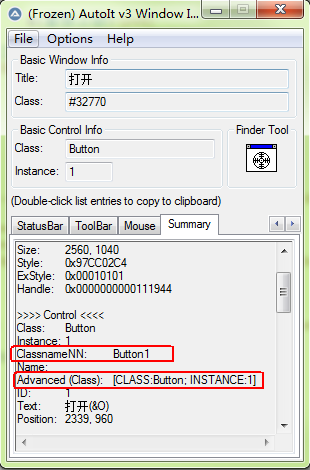
Control Send 文件上传 ${EMPTY} [CLASS:Edit; INSTANCE:1] 111.xlsx
Sleep 2
Control Click 文件上传 ${EMPTY} Button1
Sleep 3
Page Should Not Contain Element css=.el-message__content 文件上传失败 INFO