本文为原创,转载请注明:[Epicor原创] - 博客园 - 辉创1989 - 如何在Epicor二次开发中 多途径使用 SSRS 报表
一、在客户化界面中调用Epicor自带的SSRS报表窗口:
下面是我在销售订单追踪界面做的一个案列,首先要想在其他功能界面用代码调用Epicor的SSRS窗口,要对比下图添加Dll引用
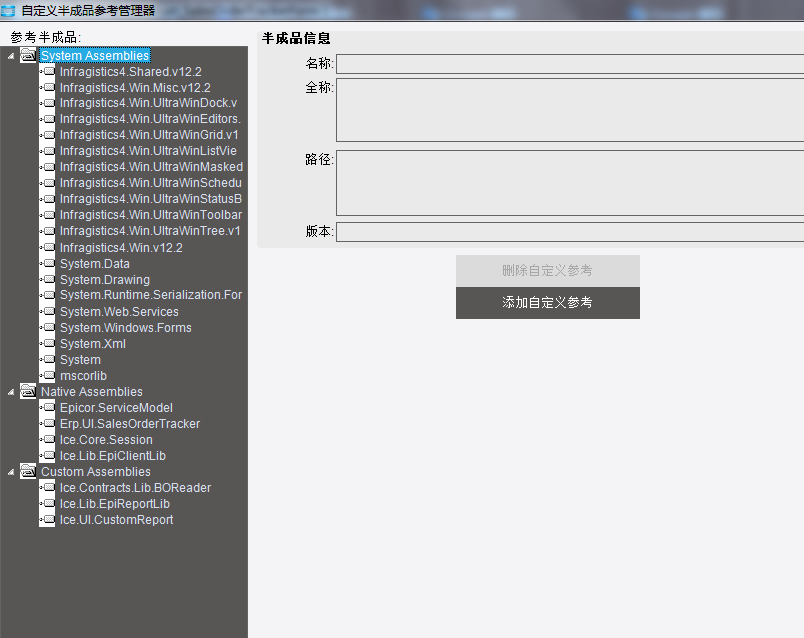
之后就是我的案例代码:

// ************************************************** // Custom code for SalesOrderTrackerForm // Created: 2017-09-27 09:38:35 By 张昭辉 QQ : 929412592 // ************************************************** using System; using System.ComponentModel; using System.Data; using System.Diagnostics; using System.Windows.Forms; using Erp.UI; using Ice.Lib.Customization; using Ice.Lib.ExtendedProps; using Ice.Lib.Framework; using Ice.Lib.Searches; using Ice.UI.FormFunctions; //---------------------------------------------------------------// using System.IO; using Epicor.ServiceModel.Channels; using Erp.Adapters; using Ice.Adapters; using Ice.BO; using Ice.UI; using Ice.Core; using Ice.Contracts; using Ice.Proxy.Lib; using Ice.Lib.BOReader; using Ice.Lib.Report; public class Script { // ** Wizard Insert Location - Do Not Remove 'Begin/End Wizard Added Module Level Variables' Comments! ** // Begin Wizard Added Module Level Variables ** private Ice.Core.Session Session; // End Wizard Added Module Level Variables ** // Add Custom Module Level Variables Here ** public void InitializeCustomCode() { // ** Wizard Insert Location - Do not delete 'Begin/End Wizard Added Variable Initialization' lines ** // Begin Wizard Added Variable Initialization this.Session = (Ice.Core.Session)this.oTrans.Session; // End Wizard Added Variable Initialization // Begin Wizard Added Custom Method Calls // End Wizard Added Custom Method Calls } public void DestroyCustomCode() { // ** Wizard Insert Location - Do not delete 'Begin/End Wizard Added Object Disposal' lines ** // Begin Wizard Added Object Disposal // End Wizard Added Object Disposal // Begin Custom Code Disposal // End Custom Code Disposal } public string GetSSRSURL() { DataSet set = WCFServiceSupport.CreateImpl<BOReaderImpl>(this.Session, ImplBase<BOReaderSvcContract>.UriPath).GetRows("Ice:BO:Company", "Company = '" + this.Session.CompanyID + "'", "SSRSURL"); if (set.Tables.Contains("Company") && !string.IsNullOrEmpty((string) set.Tables["Company"].Rows[0][0])) { return (string) set.Tables["Company"].Rows[0][0]; } return ""; } private void SalesOrderTrackerForm_Load(object sender, EventArgs args) { // Add Event Handler Code string rptPath = "/EPICOR10/reports/CustomReports/PackJobPic/PackJobPic_Base"; string url = GetSSRSURL() + "?Report=" + rptPath; new EpiSSRSBrowser(rptPath, url).Show(); } }
