下载本文代码:https://files.cnblogs.com/afritxia2008/WebTest.rar(请使用 Visual Studio 2008 打开)
在进行讨论之前,我假设读者已经了解.NET反射、自定义属性、CodeDom这些技术。并接触过ORM框架源码,如果对ORM并不了解,可以参考:http://www.cnblogs.com/xdesigner/archive/2008/06/24/1228702.html。在这篇文章中,我们主要讨论通过CodeDom提高ORM读取数据的性能问题。
ORM(Object/Relation Mapping对象-关系数据库映射)其中的一个功能是将数据源数据赋值给实体。实现方法是利用自定义属性和.NET反射机制。例如:
 public class LWordEntity
public class LWordEntity2
 {
{3
 /// <summary>
/// <summary>4
 /// 获取或设置留言 ID
/// 获取或设置留言 ID5
 /// </summary>
/// </summary>6
 [DataColumn(ColumnName = "LWordUID")]
[DataColumn(ColumnName = "LWordUID")]7
 public int LWordUID
public int LWordUID8
 {
{9
 //
// 
10
 }
}11

12
 /// <summary>
/// <summary>13
 /// 获取或设置发送用户
/// 获取或设置发送用户14
 /// </summary>
/// </summary>15
 [DataColumn(ColumnName = "PostUser")]
[DataColumn(ColumnName = "PostUser")]16
 public string PostUser
public string PostUser17
 {
{18
 //
// 
19
 }
}20

21
 /// <summary>
/// <summary>22
 /// 获取或设置发送时间
/// 获取或设置发送时间23
 /// </summary>
/// </summary>24
 [DataColumn(ColumnName = "PostTime")]
[DataColumn(ColumnName = "PostTime")]25
 public DateTime PostTime
public DateTime PostTime26
 {
{27
 //
// 
28
 }
}29

30
 /// <summary>
/// <summary>31
 /// 获取或设置文本内容
/// 获取或设置文本内容32
 /// </summary>
/// </summary>33
 [DataColumn(ColumnName = "TextContent")]
[DataColumn(ColumnName = "TextContent")]34
 public string TextContent
public string TextContent35
 {
{36
 //
// 
37
 }
}38
 }
}
DataColumn是自定义的属性类,代码并不复杂所以在这里也就省略了。接下来需要通过反射读取自定义属性,并赋值。代码如下:
 public void PutEntityProperties(object objEntity, DbDataReader dr)
public void PutEntityProperties(object objEntity, DbDataReader dr)2
 {
{3
 // 获取实体类型
// 获取实体类型4
 Type objType = objEntity.GetType();
Type objType = objEntity.GetType();5

6
 // 获取属性信息
// 获取属性信息7
 PropertyInfo[] propInfoList = objType.GetProperties();
PropertyInfo[] propInfoList = objType.GetProperties();8

9
 if (propInfoList == null || propInfoList.Length <= 0)
if (propInfoList == null || propInfoList.Length <= 0)10
 return;
return;11

12
 foreach (PropertyInfo propInfo in propInfoList)
foreach (PropertyInfo propInfo in propInfoList)13
 {
{14
 object[] colAttrList = propInfo.GetCustomAttributes(typeof(DataColumnAttribute), false);
object[] colAttrList = propInfo.GetCustomAttributes(typeof(DataColumnAttribute), false);15

16
 // 未标记 DataColumn 属性
// 未标记 DataColumn 属性17
 if (colAttrList == null || colAttrList.Length <= 0)
if (colAttrList == null || colAttrList.Length <= 0)18
 continue;
continue;19

20
 // 获取数据列属性
// 获取数据列属性21
 DataColumnAttribute colAttr = colAttrList[0] as DataColumnAttribute;
DataColumnAttribute colAttr = colAttrList[0] as DataColumnAttribute;22

23
 int ordinal = -1;
int ordinal = -1;24

25
 try
try26
 {
{27
 // 获取数据列序号
// 获取数据列序号28
 ordinal = dr.GetOrdinal(colAttr.ColumnName);
ordinal = dr.GetOrdinal(colAttr.ColumnName);29
 }
}30
 catch (Exception ex)
catch (Exception ex)31
 {
{32
 throw new MappingException(
throw new MappingException(33
 String.Format("{0} 未找到该数据列( Cannot Found this Column {0} )", colAttr.ColumnName), ex);
String.Format("{0} 未找到该数据列( Cannot Found this Column {0} )", colAttr.ColumnName), ex);34
 }
}35

36
 // 获取数据列值
// 获取数据列值37
 object objValue = dr.GetValue(ordinal);
object objValue = dr.GetValue(ordinal);38

39
 if (objValue is DBNull)
if (objValue is DBNull)40
 {
{41
 // 将 null 值设置到属性
// 将 null 值设置到属性42
 propInfo.SetValue(objEntity, null, null);
propInfo.SetValue(objEntity, null, null);43
 }
}44
 else
else45
 {
{46
 // 将值设置到属性
// 将值设置到属性47
 propInfo.SetValue(objEntity, objValue, null);
propInfo.SetValue(objEntity, objValue, null);48
 }
}49
 }
}50
 }
}51

以上代码实现了读取数据源数据并向实体赋值的功能。但这样做速度非常慢,因为每读取一条数据库记录,每读取一个数据字段并向实体赋值的时候,都必须进行一次反射操作。数据量越大,且数据字段或实体属性越多,那么速度就越慢!在以上代码中,对实体的反射操作,其目的就是赋值。可以被等价的语句所替代:
entity.Prop = dr[“Porp”];
用简单的赋值语句肯定要比反射的速度快很多,而大数据量和多数据库字段对其影响也不是很大。不过需要注意的是因为每一个实体的具体属性不相同,所以赋值过程也是不相同的。例如:
News实体赋值代码:
 void PutEntityProperties(NewsEntity entity, DbDataReader dr)
void PutEntityProperties(NewsEntity entity, DbDataReader dr)2
 {
{3
 // 新闻 ID
// 新闻 ID4
 entity.ID = (int)dr["ID"];
entity.ID = (int)dr["ID"];5
 // 标题
// 标题6
 entity.Title = (string)dr["Title"];
entity.Title = (string)dr["Title"];7
 // 摘要
// 摘要8
 entity.Summary = (string)dr["Summary"];
entity.Summary = (string)dr["Summary"];9
 // 发送用户
// 发送用户10
 entity.PostUser = (string)dr["PostUser"];
entity.PostUser = (string)dr["PostUser"];11
 // 发送时间
// 发送时间12
 entity.PostTime = (DateTime)dr["PostTime"];
entity.PostTime = (DateTime)dr["PostTime"];13
 // 文本内容
// 文本内容14
 entity.TextContent = (string)dr["TextContent"];
entity.TextContent = (string)dr["TextContent"];15
 }
}
User实体赋值代码:
 void PutEntityProperties(UserEntity entity, DbDataReader dr)
void PutEntityProperties(UserEntity entity, DbDataReader dr)2
 {
{3
 // 用户 ID
// 用户 ID4
 entity.ID = (int)dr["ID"];
entity.ID = (int)dr["ID"];5
 // 用户名称
// 用户名称6
 entity.UserName = (string)dr["UserName"];
entity.UserName = (string)dr["UserName"];7
 // 密码
// 密码8
 entity.UserPass = (string)dr["UserPass"];
entity.UserPass = (string)dr["UserPass"];9
 // 电子邮件
// 电子邮件10
 entity.EMail = (string)dr["EMail"];
entity.EMail = (string)dr["EMail"];11
 // 注册时间
// 注册时间12
 entity.RegisterTime = (DateTime)dr["RegisterTime"];
entity.RegisterTime = (DateTime)dr["RegisterTime"];13
 }
}14

News与User所具备的属性不同,所以赋值过程,也不相同!但毫无疑问,使用直接赋值的方法是速度最快的!试想一下,假如在做反射的时候不是直接赋值,而是根据自定义属性,动态的生成赋值代码,编译以后临时保存起来。那么以后再进行赋值操作的时候,直接调用这个编译好的赋值代码,不就可以大大提升程序性能了么?有没有一个办法可以自动建立类似上面这样的代码呢?我们可以考虑使用反射和CodeDom技术。
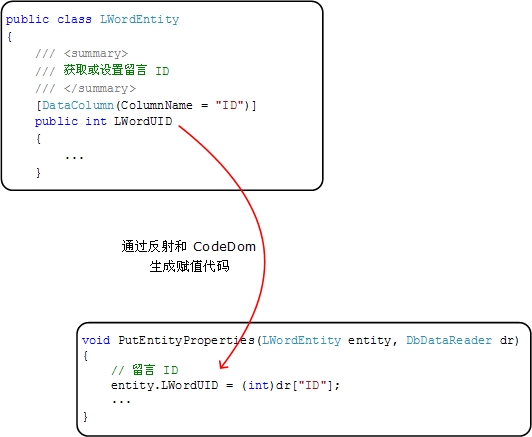
首先为了解决不同实体的不同的赋值过程,我们需要建立一个接口:IEntityPropertyPutter。在该接口中的PutEntityProperties函数负责真正的赋值逻辑。在赋值的过程中会调用IEntityPropertyPutter的具体实现类的实例。具体类图如下:
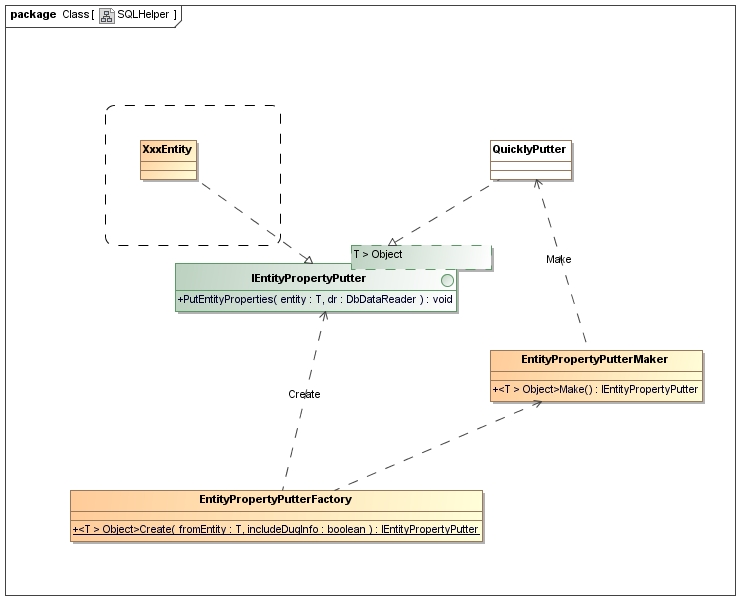
EntityPropertyPutterFactory工厂类负责创建IEntityPropertyPutter接口具体实现类的实例。首先该工厂类会从缓存中获取IEntityPropertyPutter接口实例,如果该实例为空(还没有被创建),那么该工厂类会调用EntityPropertyPutterMaker构建者类创建实例(Entity实体类本身也可以直接实现IEntityPropertyPutter接口,来加快程序的运行速度)。在构建者内部会动态创建新的程序集(Assembly),在该程序集中只存在一个QuicklyPutter类。在QuicklyPutter类中描述了具体的赋值逻辑,这些逻辑编码则是根据反射和CodeDom完成的。最后交由CodeDom动态编译……根据不同的实体,所创建的程序集也不相同。所编译成功的程序集是临时存放在内存里,所以QuicklyPutter类用白色表示。具体代码如下:
 using System;
using System;2
 using System.Collections.Generic;
using System.Collections.Generic;3
 using System.Data.Common;
using System.Data.Common;4
 using System.Reflection;
using System.Reflection;5

6
 using Net.AfritXia.Data.Mapping;
using Net.AfritXia.Data.Mapping;7

8
 namespace Net.AfritXia.Data
namespace Net.AfritXia.Data9
 {
{10
 partial class SQLHelper
partial class SQLHelper11
 {
{12
 public void PutEntityProperties<T>(T entity, DbDataReader dr) where T : class
public void PutEntityProperties<T>(T entity, DbDataReader dr) where T : class13
 {
{14
 // 获取设置器
// 获取设置器15
 IEntityPropertyPutter<T> putter = EntityPropertyPutterFactory.Create<T>(entity, this.IncludeDebugInformation);
IEntityPropertyPutter<T> putter = EntityPropertyPutterFactory.Create<T>(entity, this.IncludeDebugInformation);16

17
 if (putter == null)
if (putter == null)18
 throw new NullReferenceException(@"设置器为空( Null Putter )");
throw new NullReferenceException(@"设置器为空( Null Putter )");19

20
 try
try21
 {
{22
 // 设置实体属性
// 设置实体属性23
 putter.PutEntityProperties(entity, dr);
putter.PutEntityProperties(entity, dr);24
 }
}25
 catch (Exception ex)
catch (Exception ex)26
 {
{27
 string errorMessage = null;
string errorMessage = null;28

29
 // 定义异常信息格式
// 定义异常信息格式30
 errorMessage = @"从数据库字段{0} 读取值并赋给属性{1} 时出错(实体类型: {2})";
errorMessage = @"从数据库字段{0} 读取值并赋给属性{1} 时出错(实体类型: {2})";31
 // 格式化信息
// 格式化信息32
 errorMessage = String.Format(errorMessage, putter.CurrentDBColName, putter.CurrentPropName, putter.EntityTypeName);
errorMessage = String.Format(errorMessage, putter.CurrentDBColName, putter.CurrentPropName, putter.EntityTypeName);33

34
 // 抛出异常
// 抛出异常35
 throw new Exception(errorMessage, ex);
throw new Exception(errorMessage, ex);36
 }
}37
 }
}38
 }
}39
 }
}40

设置器工厂类EntityPropertyPutterFactory:
 using System;
using System;2
 using System.Collections;
using System.Collections;3
 using System.Reflection;
using System.Reflection;4

5
 namespace Net.AfritXia.Data
namespace Net.AfritXia.Data6
 {
{7
 /// <summary>
/// <summary>8
 /// 实体属性设置器工厂类
/// 实体属性设置器工厂类9
 /// </summary>
/// </summary>10
 internal sealed class EntityPropertyPutterFactory
internal sealed class EntityPropertyPutterFactory11
 {
{12
 // 设置器字典
// 设置器字典13
 private static readonly Hashtable g_putterHash = Hashtable.Synchronized(new Hashtable());
private static readonly Hashtable g_putterHash = Hashtable.Synchronized(new Hashtable());14

15
 /// <summary>
/// <summary>16
 /// 创建实体属性设置器
/// 创建实体属性设置器17
 /// </summary>
/// </summary>18
 /// <typeparam name="T">实体类型模版</typeparam>
/// <typeparam name="T">实体类型模版</typeparam>19
 /// <param name="fromEntity">实体</param>
/// <param name="fromEntity">实体</param>20
 /// <param name="includeDebugInfo">是否包含调试信息</param>
/// <param name="includeDebugInfo">是否包含调试信息</param>21
 /// <returns></returns>
/// <returns></returns>22
 public static IEntityPropertyPutter<T> Create<T>(T fromEntity, bool includeDebugInfo) where T : class
public static IEntityPropertyPutter<T> Create<T>(T fromEntity, bool includeDebugInfo) where T : class23
 {
{24
 if (fromEntity == null)
if (fromEntity == null)25
 return null;
return null;26

27
 // 如果实体本身已经实现了 IEntityPropertyPutter<T> 接口,
// 如果实体本身已经实现了 IEntityPropertyPutter<T> 接口, 28
 // 则直接返回
// 则直接返回29
 if (fromEntity is IEntityPropertyPutter<T>)
if (fromEntity is IEntityPropertyPutter<T>)30
 return (IEntityPropertyPutter<T>)fromEntity;
return (IEntityPropertyPutter<T>)fromEntity;31

32
 IEntityPropertyPutter<T> putter = null;
IEntityPropertyPutter<T> putter = null;33

34
 // 获取字典关键字
// 获取字典关键字35
 string hashKey = fromEntity.GetType().FullName;
string hashKey = fromEntity.GetType().FullName;36

37
 if (g_putterHash.ContainsKey(hashKey))
if (g_putterHash.ContainsKey(hashKey))38
 {
{39
 // 从字典中获取设置器
// 从字典中获取设置器40
 putter = g_putterHash[hashKey] as IEntityPropertyPutter<T>;
putter = g_putterHash[hashKey] as IEntityPropertyPutter<T>;41
 }
}42
 else
else43
 {
{44
 EntityPropertyPutterMaker maker = null;
EntityPropertyPutterMaker maker = null;45

46
 // 创建构建器
// 创建构建器47
 maker = new EntityPropertyPutterMaker();
maker = new EntityPropertyPutterMaker();48
 // 是否包含调试信息
// 是否包含调试信息49
 maker.IncludeDebugInformation = includeDebugInfo;
maker.IncludeDebugInformation = includeDebugInfo;50

51
 // 新建应用程序集
// 新建应用程序集52
 putter = maker.Make<T>();
putter = maker.Make<T>();53
 // 保存应用设置器到字典
// 保存应用设置器到字典54
 g_putterHash.Add(hashKey, putter);
g_putterHash.Add(hashKey, putter);55
 }
}56

57
 return putter;
return putter;58
 }
}59
 }
}60
 }
}构建器EntityPropertyPutterMaker:
 #undef _Debug // 用于调试
#undef _Debug // 用于调试2

3
 using System;
using System;4
 using System.CodeDom;
using System.CodeDom;5
 using System.Collections.Specialized;
using System.Collections.Specialized;6
 using System.CodeDom.Compiler;
using System.CodeDom.Compiler;7
 using System.Data.Common;
using System.Data.Common;8
 #if _Debug
#if _Debug9
 using System.IO;
using System.IO;10
 #endif
#endif11
 using System.Reflection;
using System.Reflection;12

13
 using Microsoft.CSharp;
using Microsoft.CSharp;14

15
 using Net.AfritXia.Data.Mapping;
using Net.AfritXia.Data.Mapping;16

17
 namespace Net.AfritXia.Data
namespace Net.AfritXia.Data18
 {
{19
 /// <summary>
/// <summary>20
 /// 构建实体属性设置器
/// 构建实体属性设置器21
 /// </summary>
/// </summary>22
 internal sealed class EntityPropertyPutterMaker
internal sealed class EntityPropertyPutterMaker23
 {
{24
 // 默认名称空间
// 默认名称空间25
 private const string DefaultNamespace = "Net.AfritXia.Data._AutoCode";
private const string DefaultNamespace = "Net.AfritXia.Data._AutoCode";26
 // QuicklyPutter 类名称
// QuicklyPutter 类名称27
 private const string QuicklyPutterClassName = "QuicklyPutter";
private const string QuicklyPutterClassName = "QuicklyPutter";28

29
 // 包含调试信息
// 包含调试信息30
 private bool m_includeDebugInfo = false;
private bool m_includeDebugInfo = false;31

32
 类构造器
类构造器40

41
 /// <summary>
/// <summary>42
 /// 设置或获取是否包含调试信息
/// 设置或获取是否包含调试信息43
 /// </summary>
/// </summary>44
 public bool IncludeDebugInformation
public bool IncludeDebugInformation45
 {
{46
 set
set47
 {
{48
 this.m_includeDebugInfo = value;
this.m_includeDebugInfo = value;49
 }
}50

51
 get
get52
 {
{53
 return this.m_includeDebugInfo;
return this.m_includeDebugInfo;54
 }
}55
 }
}56

57
 /// <summary>
/// <summary>58
 /// 构建实体属性设置器
/// 构建实体属性设置器59
 /// </summary>
/// </summary>60
 /// <typeparam name="T">实体类型模版</typeparam>
/// <typeparam name="T">实体类型模版</typeparam>61
 /// <returns></returns>
/// <returns></returns>62
 public IEntityPropertyPutter<T> Make<T>() where T : class
public IEntityPropertyPutter<T> Make<T>() where T : class63
 {
{64
 // 创建一个可编译的单元
// 创建一个可编译的单元65
 CodeCompileUnit compileUnit = this.MakeCompileUnit();
CodeCompileUnit compileUnit = this.MakeCompileUnit();66
 // 创建名称空间
// 创建名称空间67
 CodeNamespace namespace_code = this.MakeNamespace();
CodeNamespace namespace_code = this.MakeNamespace();68
 // 定义类
// 定义类69
 CodeTypeDeclaration class_code = this.MakeClass<T>();
CodeTypeDeclaration class_code = this.MakeClass<T>();70
 // 创建 PutEntityProperties 方法
// 创建 PutEntityProperties 方法71
 CodeMemberMethod method_code = this.MakeMethod<T>();
CodeMemberMethod method_code = this.MakeMethod<T>();72

73
 // 添加方法到类
// 添加方法到类74
 class_code.Members.Add(method_code);
class_code.Members.Add(method_code);75
 // 添加类到名称空间
// 添加类到名称空间76
 namespace_code.Types.Add(class_code);
namespace_code.Types.Add(class_code);77
 // 添加名称空间到编译单元
// 添加名称空间到编译单元78
 compileUnit.Namespaces.Add(namespace_code);
compileUnit.Namespaces.Add(namespace_code);79

80
 // 创建 C# 编译器
// 创建 C# 编译器81
 CodeDomProvider provider = CodeDomProvider.CreateProvider("CSharp");
CodeDomProvider provider = CodeDomProvider.CreateProvider("CSharp");82
 // 创建编译参数
// 创建编译参数83
 CompilerParameters options = new CompilerParameters();
CompilerParameters options = new CompilerParameters();84

85
 // 添加对 System.dll 的引用
// 添加对 System.dll 的引用86
 options.ReferencedAssemblies.Add("System.dll");
options.ReferencedAssemblies.Add("System.dll");87
 // 添加对 System.Data.dll 的引用
// 添加对 System.Data.dll 的引用88
 options.ReferencedAssemblies.Add("System.Data.dll");
options.ReferencedAssemblies.Add("System.Data.dll");89
 // 添加对该项目的引用
// 添加对该项目的引用90
 options.ReferencedAssemblies.Add(this.GetType().Assembly.Location);
options.ReferencedAssemblies.Add(this.GetType().Assembly.Location);91
 // 添加对实体项目的引用
// 添加对实体项目的引用92
 options.ReferencedAssemblies.Add(typeof(T).Assembly.Location);
options.ReferencedAssemblies.Add(typeof(T).Assembly.Location);93
 // 只在内存中编译
// 只在内存中编译94
 options.GenerateInMemory = true;
options.GenerateInMemory = true;95

96
 #if _Debug
#if _Debug97
 string srcFilePath = null;
string srcFilePath = null;98

99
 srcFilePath = @"C:\{0}_{1}.cs";
srcFilePath = @"C:\{0}_{1}.cs";100
 srcFilePath = String.Format(srcFilePath, typeof(T).Name, QuicklyPutterClassName);
srcFilePath = String.Format(srcFilePath, typeof(T).Name, QuicklyPutterClassName);101

102
 // 源文件输出流
// 源文件输出流103
 StreamWriter srcOutput = new StreamWriter(srcFilePath, false);
StreamWriter srcOutput = new StreamWriter(srcFilePath, false);104
 // 写出源文件
// 写出源文件105
 provider.GenerateCodeFromCompileUnit(compileUnit, srcOutput, new CodeGeneratorOptions());
provider.GenerateCodeFromCompileUnit(compileUnit, srcOutput, new CodeGeneratorOptions());106

107
 srcOutput.Flush();
srcOutput.Flush();108
 srcOutput.Close();
srcOutput.Close();109
 #endif
#endif110

111
 // 编译并获取编译结果
// 编译并获取编译结果112
 CompilerResults compileResult = provider.CompileAssemblyFromDom(options, compileUnit);
CompilerResults compileResult = provider.CompileAssemblyFromDom(options, compileUnit);113

114
 // 编译失败则抛出异常
// 编译失败则抛出异常115
 if (compileResult.NativeCompilerReturnValue != 0)
if (compileResult.NativeCompilerReturnValue != 0)116
 throw new Exception("编译失败 ( Compile Failed )");
throw new Exception("编译失败 ( Compile Failed )");117

118
 // 创建设置器
// 创建设置器119
 object putter = compileResult.CompiledAssembly.CreateInstance(DefaultNamespace + "." + QuicklyPutterClassName);
object putter = compileResult.CompiledAssembly.CreateInstance(DefaultNamespace + "." + QuicklyPutterClassName);120

121
 return (IEntityPropertyPutter<T>)putter;
return (IEntityPropertyPutter<T>)putter;122
 }
}123

124
 /// <summary>
/// <summary>125
 /// 构建可编译单元
/// 构建可编译单元126
 /// </summary>
/// </summary>127
 /// <returns></returns>
/// <returns></returns>128
 private CodeCompileUnit MakeCompileUnit()
private CodeCompileUnit MakeCompileUnit()129
 {
{130
 // 创建一个可编译的单元
// 创建一个可编译的单元131
 return new CodeCompileUnit();
return new CodeCompileUnit();132
 }
}133

134
 /// <summary>
/// <summary>135
 /// 构建名称空间
/// 构建名称空间136
 /// </summary>
/// </summary>137
 /// <returns></returns>
/// <returns></returns>138
 private CodeNamespace MakeNamespace()
private CodeNamespace MakeNamespace()139
 {
{140
 // 创建名称空间
// 创建名称空间141
 return new CodeNamespace(DefaultNamespace);
return new CodeNamespace(DefaultNamespace);142
 }
}143

144
 /// <summary>
/// <summary>145
 /// 构建 QuicklyPutter 类
/// 构建 QuicklyPutter 类146
 /// </summary>
/// </summary>147
 /// <returns></returns>
/// <returns></returns>148
 private CodeTypeDeclaration MakeClass<T>() where T : class
private CodeTypeDeclaration MakeClass<T>() where T : class149
 {
{150
 // 定义 QuicklyPutter 类
// 定义 QuicklyPutter 类151
 CodeTypeDeclaration class_code = new CodeTypeDeclaration(QuicklyPutterClassName);
CodeTypeDeclaration class_code = new CodeTypeDeclaration(QuicklyPutterClassName);152

153
 // 令该类实现 IEntityPropertyPutter<T> 接口
// 令该类实现 IEntityPropertyPutter<T> 接口154
 class_code.BaseTypes.Add(typeof(IEntityPropertyPutter<T>));
class_code.BaseTypes.Add(typeof(IEntityPropertyPutter<T>));155

156
 // 添加 EntityTypeName 属性
// 添加 EntityTypeName 属性157
 class_code = this.MakeEntityTypeNameProperty<T>(class_code);
class_code = this.MakeEntityTypeNameProperty<T>(class_code);158
 // 添加 CurrentPropName 属性
// 添加 CurrentPropName 属性159
 class_code = this.MakeCurrentPropNameProperty(class_code);
class_code = this.MakeCurrentPropNameProperty(class_code);160
 // 添加 CurrentDBColName 属性
// 添加 CurrentDBColName 属性161
 class_code = this.MakeCurrentDBColNameProperty(class_code);
class_code = this.MakeCurrentDBColNameProperty(class_code);162

163
 return class_code;
return class_code;164
 }
}165

166
 /// <summary>
/// <summary>167
 /// 构建 EntityTypeName 属性
/// 构建 EntityTypeName 属性168
 /// </summary>
/// </summary>169
 /// <typeparam name="T">实体类型模版</typeparam>
/// <typeparam name="T">实体类型模版</typeparam>170
 /// <param name="targetClass">目标代码</param>
/// <param name="targetClass">目标代码</param>171
 /// <returns></returns>
/// <returns></returns>172
 private CodeTypeDeclaration MakeEntityTypeNameProperty<T>(CodeTypeDeclaration targetClass) where T : class
private CodeTypeDeclaration MakeEntityTypeNameProperty<T>(CodeTypeDeclaration targetClass) where T : class173
 {
{174
 if (targetClass == null)
if (targetClass == null)175
 throw new ArgumentNullException("targetClass");
throw new ArgumentNullException("targetClass");176

177
 /*
/* 178
 * 以下代码将生成
* 以下代码将生成179
 *
* 180
 * public string EntityTypeName
* public string EntityTypeName181
 * {
* {182
 * get
* get183
 * {
* {184
 * return 实体类型名称字符串
* return 实体类型名称字符串185
 * }
* }186
 * }
* }187
 *
* 188
 *
* 189
 */
*/190

191
 // EntityTypeName 属性
// EntityTypeName 属性192
 CodeMemberProperty entityTypeNameProp_code = null;
CodeMemberProperty entityTypeNameProp_code = null;193

194
 // 创建属性
// 创建属性195
 entityTypeNameProp_code = new CodeMemberProperty();
entityTypeNameProp_code = new CodeMemberProperty();196
 // 定义为公共属性
// 定义为公共属性197
 entityTypeNameProp_code.Attributes = MemberAttributes.Public;
entityTypeNameProp_code.Attributes = MemberAttributes.Public;198
 // 返回字符串类型
// 返回字符串类型199
 entityTypeNameProp_code.Type = new CodeTypeReference(typeof(string));
entityTypeNameProp_code.Type = new CodeTypeReference(typeof(string));200
 // 属性名称
// 属性名称201
 entityTypeNameProp_code.Name = "EntityTypeName";
entityTypeNameProp_code.Name = "EntityTypeName";202
 // 返回语句
// 返回语句203
 entityTypeNameProp_code.GetStatements.Add(
entityTypeNameProp_code.GetStatements.Add(204
 new CodeMethodReturnStatement(new CodePrimitiveExpression(typeof(T).Name)));
new CodeMethodReturnStatement(new CodePrimitiveExpression(typeof(T).Name)));205

206
 // 添加属性到类
// 添加属性到类207
 targetClass.Members.Add(entityTypeNameProp_code);
targetClass.Members.Add(entityTypeNameProp_code);208

209
 return targetClass;
return targetClass;210
 }
}211

212
 /// <summary>
/// <summary>213
 /// 构建 CurrentPropName 属性
/// 构建 CurrentPropName 属性214
 /// </summary>
/// </summary>215
 /// <param name="targetClass">目标类代码</param>
/// <param name="targetClass">目标类代码</param>216
 /// <returns></returns>
/// <returns></returns>217
 private CodeTypeDeclaration MakeCurrentPropNameProperty(CodeTypeDeclaration targetClass)
private CodeTypeDeclaration MakeCurrentPropNameProperty(CodeTypeDeclaration targetClass)218
 {
{219
 if (targetClass == null)
if (targetClass == null)220
 throw new ArgumentNullException("targetClass");
throw new ArgumentNullException("targetClass");221

222
 /*
/* 223
 * 以下代码将生成
* 以下代码将生成224
 *
* 225
 * private string m_currPropName;
* private string m_currPropName;226
 *
* 227
 * public string CurrentPropName
* public string CurrentPropName 228
 * {
* {229
 * get
* get230
 * {
* {231
 * return this.m_currPropName;
* return this.m_currPropName;232
 * }
* }233
 * }
* }234
 *
* 235
 */
*/236

237
 // 变量名称
// 变量名称238
 const string VaribleName = "m_currPropName";
const string VaribleName = "m_currPropName";239

240
 // m_currPropName
// m_currPropName241
 CodeMemberField m_currPropName_code = null;
CodeMemberField m_currPropName_code = null;242

243
 // 创建字段
// 创建字段244
 m_currPropName_code = new CodeMemberField();
m_currPropName_code = new CodeMemberField();245
 // 定义为私有成员
// 定义为私有成员246
 m_currPropName_code.Attributes = MemberAttributes.Private;
m_currPropName_code.Attributes = MemberAttributes.Private;247
 // 创建变量
// 创建变量248
 m_currPropName_code = new CodeMemberField(typeof(string), VaribleName);
m_currPropName_code = new CodeMemberField(typeof(string), VaribleName);249

250
 // 添加成员到类
// 添加成员到类251
 targetClass.Members.Add(m_currPropName_code);
targetClass.Members.Add(m_currPropName_code);252

253
 // CurrentPropName
// CurrentPropName254
 CodeMemberProperty currPropName_code = null;
CodeMemberProperty currPropName_code = null;255

256
 // 创建属性
// 创建属性257
 currPropName_code = new CodeMemberProperty();
currPropName_code = new CodeMemberProperty();258
 // 定义为公共属性
// 定义为公共属性259
 currPropName_code.Attributes = MemberAttributes.Public;
currPropName_code.Attributes = MemberAttributes.Public;260
 // 返回字符串类型
// 返回字符串类型261
 currPropName_code.Type = new CodeTypeReference(typeof(string));
currPropName_code.Type = new CodeTypeReference(typeof(string));262
 // 属性名称
// 属性名称263
 currPropName_code.Name = "CurrentPropName";
currPropName_code.Name = "CurrentPropName";264
 // get 返回语句
// get 返回语句265
 currPropName_code.GetStatements.Add(
currPropName_code.GetStatements.Add(266
 new CodeMethodReturnStatement(new CodeFieldReferenceExpression(new CodeThisReferenceExpression(), VaribleName)));
new CodeMethodReturnStatement(new CodeFieldReferenceExpression(new CodeThisReferenceExpression(), VaribleName)));267

268
 // 添加属性到类
// 添加属性到类269
 targetClass.Members.Add(currPropName_code);
targetClass.Members.Add(currPropName_code);270

271
 return targetClass;
return targetClass;272
 }
}273

274
 /// <summary>
/// <summary>275
 /// 构建 CurrentDBColName 属性
/// 构建 CurrentDBColName 属性276
 /// </summary>
/// </summary>277
 /// <param name="targetClass">父级类</param>
/// <param name="targetClass">父级类</param>278
 /// <returns></returns>
/// <returns></returns>279
 private CodeTypeDeclaration MakeCurrentDBColNameProperty(CodeTypeDeclaration targetClass)
private CodeTypeDeclaration MakeCurrentDBColNameProperty(CodeTypeDeclaration targetClass)280
 {
{281
 if (targetClass == null)
if (targetClass == null)282
 throw new ArgumentNullException("targetClass");
throw new ArgumentNullException("targetClass");283

284
 /*
/* 285
 * 以下代码将生成
* 以下代码将生成286
 *
* 287
 * private string m_currDBColName;
* private string m_currDBColName;288
 *
* 289
 * public string CurrentDBColName
* public string CurrentDBColName 290
 * {
* {291
 * get
* get292
 * {
* {293
 * return this.m_currDBColName;
* return this.m_currDBColName;294
 * }
* }295
 * }
* }296
 *
* 297
 */
*/298

299
 // 变量名称
// 变量名称300
 const string VaribleName = "m_currDBColName";
const string VaribleName = "m_currDBColName";301
 // m_currDBColName
// m_currDBColName302
 CodeMemberField m_currDBColName_code = null;
CodeMemberField m_currDBColName_code = null;303

304
 // 创建字段
// 创建字段305
 m_currDBColName_code = new CodeMemberField();
m_currDBColName_code = new CodeMemberField();306
 // 定义为私有成员
// 定义为私有成员307
 m_currDBColName_code.Attributes = MemberAttributes.Private;
m_currDBColName_code.Attributes = MemberAttributes.Private;308
 // 创建变量
// 创建变量309
 m_currDBColName_code = new CodeMemberField(typeof(string), VaribleName);
m_currDBColName_code = new CodeMemberField(typeof(string), VaribleName);310

311
 // 添加成员到类
// 添加成员到类312
 targetClass.Members.Add(m_currDBColName_code);
targetClass.Members.Add(m_currDBColName_code);313

314
 // CurrentDBColName
// CurrentDBColName315
 CodeMemberProperty currDBCol_code = null;
CodeMemberProperty currDBCol_code = null;316

317
 // 创建属性
// 创建属性318
 currDBCol_code = new CodeMemberProperty();
currDBCol_code = new CodeMemberProperty();319
 // 定义为公共属性
// 定义为公共属性320
 currDBCol_code.Attributes = MemberAttributes.Public;
currDBCol_code.Attributes = MemberAttributes.Public;321
 // 返回字符串类型
// 返回字符串类型322
 currDBCol_code.Type = new CodeTypeReference(typeof(string));
currDBCol_code.Type = new CodeTypeReference(typeof(string));323
 // 属性名称
// 属性名称324
 currDBCol_code.Name = "CurrentDBColName";
currDBCol_code.Name = "CurrentDBColName";325
 // get 返回语句
// get 返回语句326
 currDBCol_code.GetStatements.Add(
currDBCol_code.GetStatements.Add(327
 new CodeMethodReturnStatement(new CodeFieldReferenceExpression(new CodeThisReferenceExpression(), "m_currDBColName")));
new CodeMethodReturnStatement(new CodeFieldReferenceExpression(new CodeThisReferenceExpression(), "m_currDBColName")));328

329
 // 添加属性到类
// 添加属性到类330
 targetClass.Members.Add(currDBCol_code);
targetClass.Members.Add(currDBCol_code);331

332
 return targetClass;
return targetClass;333
 }
}334

335
 /// <summary>
/// <summary>336
 /// 构建 PutEntityProperties 方法
/// 构建 PutEntityProperties 方法337
 /// </summary>
/// </summary>338
 /// <typeparam name="T"></typeparam>
/// <typeparam name="T"></typeparam>339
 /// <param name="fromEntity"></param>
/// <param name="fromEntity"></param>340
 /// <returns></returns>
/// <returns></returns>341
 private CodeMemberMethod MakeMethod<T>() where T : class
private CodeMemberMethod MakeMethod<T>() where T : class342
 {
{343
 // PutObjectProperties 方法
// PutObjectProperties 方法344
 CodeMemberMethod method_code = null;
CodeMemberMethod method_code = null;345

346
 // 创建方法
// 创建方法347
 method_code = new CodeMemberMethod();
method_code = new CodeMemberMethod();348
 // 定义为公共方法
// 定义为公共方法349
 method_code.Attributes = MemberAttributes.Public;
method_code.Attributes = MemberAttributes.Public;350
 // 返回类型
// 返回类型351
 method_code.ReturnType = new CodeTypeReference(typeof(void));
method_code.ReturnType = new CodeTypeReference(typeof(void));352
 // 方法名称
// 方法名称353
 method_code.Name = "PutEntityProperties";
method_code.Name = "PutEntityProperties";354
 // 添加参数 entity
// 添加参数 entity355
 method_code.Parameters.Add(new CodeParameterDeclarationExpression(typeof(T), "entity"));
method_code.Parameters.Add(new CodeParameterDeclarationExpression(typeof(T), "entity"));356
 // 添加参数 dr
// 添加参数 dr357
 method_code.Parameters.Add(new CodeParameterDeclarationExpression(typeof(DbDataReader), "dr"));
method_code.Parameters.Add(new CodeParameterDeclarationExpression(typeof(DbDataReader), "dr"));358

359
 // 获取实体类型
// 获取实体类型360
 Type objType = typeof(T);
Type objType = typeof(T);361

362
 // 获取 DataTable 属性标记
// 获取 DataTable 属性标记363
 object[] tabAttrList = objType.GetCustomAttributes(typeof(DataTableAttribute), false);
object[] tabAttrList = objType.GetCustomAttributes(typeof(DataTableAttribute), false);364

365
 if (tabAttrList == null || tabAttrList.Length <= 0)
if (tabAttrList == null || tabAttrList.Length <= 0)366
 {
{367
 throw new MappingException(
throw new MappingException(368
 String.Format(@"类 {0} 未标记 DataTable 属性 ( Unlabeled [DataTable] Attribute On Class {0} )", objType.Name));
String.Format(@"类 {0} 未标记 DataTable 属性 ( Unlabeled [DataTable] Attribute On Class {0} )", objType.Name));369
 }
}370

371
 // 获取属性信息
// 获取属性信息372
 PropertyInfo[] propInfoList = objType.GetProperties();
PropertyInfo[] propInfoList = objType.GetProperties();373

374
 if (propInfoList == null || propInfoList.Length <= 0)
if (propInfoList == null || propInfoList.Length <= 0)375
 return null;
return null;376

377
 foreach (PropertyInfo propInfo in propInfoList)
foreach (PropertyInfo propInfo in propInfoList)378
 {
{379
 object[] colAttrList = propInfo.GetCustomAttributes(typeof(DataColumnAttribute), false);
object[] colAttrList = propInfo.GetCustomAttributes(typeof(DataColumnAttribute), false);380

381
 // 未标记 DataColumn 属性
// 未标记 DataColumn 属性382
 if (colAttrList == null || colAttrList.Length <= 0)
if (colAttrList == null || colAttrList.Length <= 0)383
 continue;
continue;384

385
 // 获取数据列属性
// 获取数据列属性386
 DataColumnAttribute colAttr = colAttrList[0] as DataColumnAttribute;
DataColumnAttribute colAttr = colAttrList[0] as DataColumnAttribute;387

388
 // 创建方法内容
// 创建方法内容389
 method_code = this.MakeMethodContent(method_code, propInfo, colAttr, this.IncludeDebugInformation);
method_code = this.MakeMethodContent(method_code, propInfo, colAttr, this.IncludeDebugInformation);390
 }
}391

392
 return method_code;
return method_code;393
 }
}394

395
 /// <summary>
/// <summary>396
 /// 构建 PutEntityProperties 方法内容
/// 构建 PutEntityProperties 方法内容397
 /// </summary>
/// </summary>398
 /// <param name="targetMethod"></param>
/// <param name="targetMethod"></param>399
 /// <param name="prop"></param>
/// <param name="prop"></param>400
 /// <param name="attr"></param>
/// <param name="attr"></param>401
 /// <param name="includeDebugInfo"></param>
/// <param name="includeDebugInfo"></param>402
 /// <returns></returns>
/// <returns></returns>403
 private CodeMemberMethod MakeMethodContent(CodeMemberMethod targetMethod, PropertyInfo prop, DataColumnAttribute attr, bool includeDebugInfo)
private CodeMemberMethod MakeMethodContent(CodeMemberMethod targetMethod, PropertyInfo prop, DataColumnAttribute attr, bool includeDebugInfo)404
 {
{405
 if (targetMethod == null)
if (targetMethod == null)406
 throw new ArgumentNullException("targetMethod");
throw new ArgumentNullException("targetMethod");407

408
 if (attr == null)
if (attr == null)409
 throw new ArgumentNullException("attr");
throw new ArgumentNullException("attr");410

411
 // 实体变量名称 entity
// 实体变量名称 entity412
 string varEntityName = targetMethod.Parameters[0].Name;
string varEntityName = targetMethod.Parameters[0].Name;413
 // 数据源变量名称 dr
// 数据源变量名称 dr414
 string varDrName = targetMethod.Parameters[1].Name;
string varDrName = targetMethod.Parameters[1].Name;415

416
 // entity 属性名称
// entity 属性名称417
 string varEntityPropName = String.Format(@"{0}.{1}", varEntityName, prop.Name);
string varEntityPropName = String.Format(@"{0}.{1}", varEntityName, prop.Name);418
 // dr 属性名称
// dr 属性名称419
 string varDrPropName = String.Format(@"{0}[""{1}""]", varDrName, attr.Name);
string varDrPropName = String.Format(@"{0}[""{1}""]", varDrName, attr.Name);420

421
 // 创建变量
// 创建变量422
 CodeVariableReferenceExpression entityProp_code = new CodeVariableReferenceExpression(varEntityPropName);
CodeVariableReferenceExpression entityProp_code = new CodeVariableReferenceExpression(varEntityPropName);423
 // 创建值
// 创建值424
 CodeVariableReferenceExpression dr_code = new CodeVariableReferenceExpression(varDrPropName);
CodeVariableReferenceExpression dr_code = new CodeVariableReferenceExpression(varDrPropName);425

426
 // 包含调试信息
// 包含调试信息427
 if (includeDebugInfo)
if (includeDebugInfo)428
 {
{429
 // this.m_currPropName = entity.Prop
// this.m_currPropName = entity.Prop430
 targetMethod.Statements.Add(new CodeAssignStatement(
targetMethod.Statements.Add(new CodeAssignStatement(431
 new CodeVariableReferenceExpression("this.m_currPropName"),
new CodeVariableReferenceExpression("this.m_currPropName"),432
 new CodePrimitiveExpression(prop.Name)));
new CodePrimitiveExpression(prop.Name)));433

434
 // this.m_currDBColName = attributeName
// this.m_currDBColName = attributeName435
 targetMethod.Statements.Add(new CodeAssignStatement(
targetMethod.Statements.Add(new CodeAssignStatement(436
 new CodeVariableReferenceExpression("this.m_currDBColName"),
new CodeVariableReferenceExpression("this.m_currDBColName"),437
 new CodePrimitiveExpression(attr.Name)));
new CodePrimitiveExpression(attr.Name)));438
 }
}439

440
 if (attr.IsNullable)
if (attr.IsNullable)441
 {
{442
 /*
/* 443
 * 以下代码生成的是条件判断代码
* 以下代码生成的是条件判断代码444
 *
* 445
 * if (dr["
* if (dr[" "] != DBNull.Value) {
"] != DBNull.Value) {446
 * entity.Prop = dr["
* entity.Prop = dr[" "];
"];447
 * }
* }448
 *
* 449
 */
*/450

451
 CodeConditionStatement if_code = new CodeConditionStatement();
CodeConditionStatement if_code = new CodeConditionStatement();452

453
 // if (dr["
// if (dr[" "] != DBNull.Value)
"] != DBNull.Value)454
 if_code.Condition = new CodeBinaryOperatorExpression(
if_code.Condition = new CodeBinaryOperatorExpression(455
 new CodeVariableReferenceExpression(varDrPropName),
new CodeVariableReferenceExpression(varDrPropName),456
 CodeBinaryOperatorType.IdentityInequality,
CodeBinaryOperatorType.IdentityInequality,457
 new CodeVariableReferenceExpression("System.DBNull.Value"));
new CodeVariableReferenceExpression("System.DBNull.Value"));458

459
 // entity.Prop = dr["
// entity.Prop = dr[" "];
"];460
 if_code.TrueStatements.Add(new CodeAssignStatement(
if_code.TrueStatements.Add(new CodeAssignStatement(461
 entityProp_code,
entityProp_code,462
 new CodeCastExpression(prop.PropertyType, dr_code)));
new CodeCastExpression(prop.PropertyType, dr_code)));463

464
 targetMethod.Statements.Add(if_code);
targetMethod.Statements.Add(if_code);465
 }
}466
 else
else467
 {
{468
 // entity.Prop = dr["
// entity.Prop = dr[" "];
"];469
 targetMethod.Statements.Add(new CodeAssignStatement(
targetMethod.Statements.Add(new CodeAssignStatement(470
 entityProp_code,
entityProp_code,471
 new CodeCastExpression(prop.PropertyType, dr_code)));
new CodeCastExpression(prop.PropertyType, dr_code)));472
 }
}473

474
 return targetMethod;
return targetMethod;475
 }
}476
 }
}477
 }
}代码时序图如下:
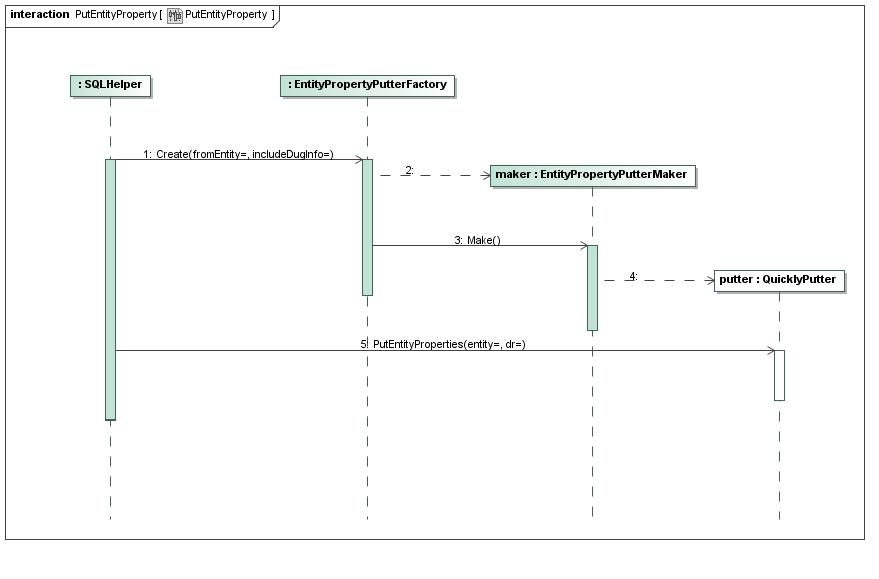
具体代码可以参考:
Net.AfritXia.Data/IEntityPropertyPutter.cs
Net.AfritXia.Data/EntityPropertyPutterFactory.cs
Net.AfritXia.Data/EntityPropertyPutterMaker.cs
TestProj/UnitTest_Putter.cs(可以运行该测试文件)
