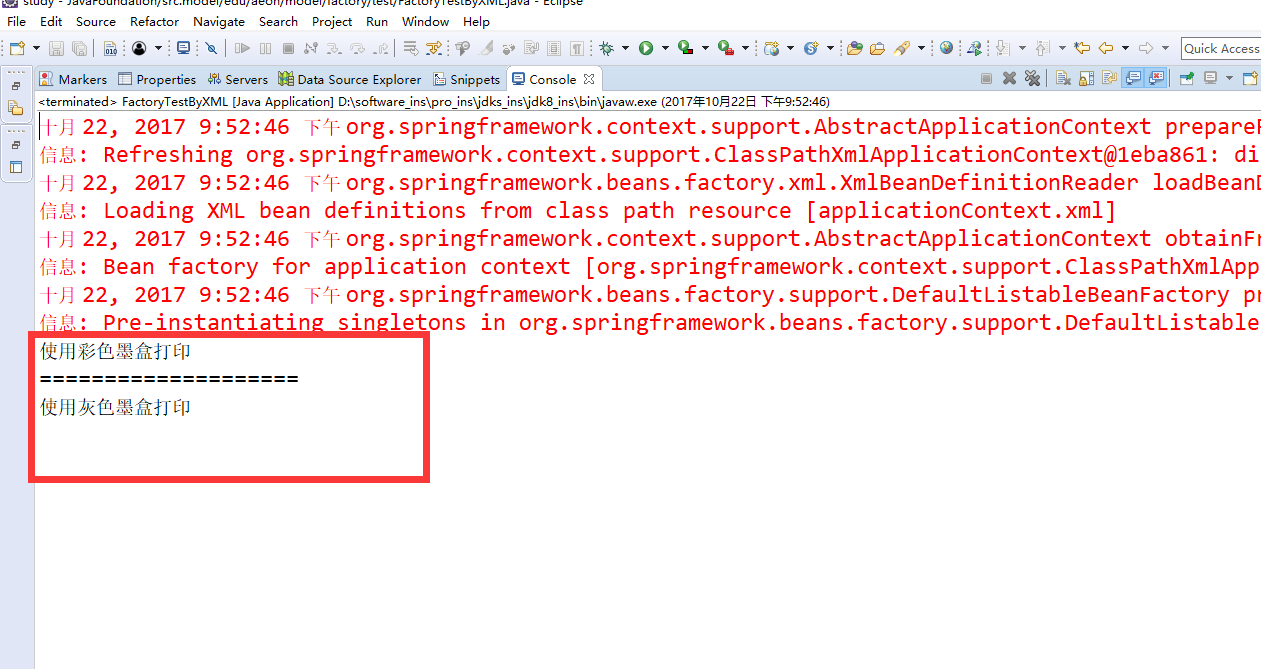factory模式:即工厂模式,工厂大家应该很了解,主要是根据用户需求生产产品的,举个在学生时代很亲近生活的简单例子,如:中午下课了和同学们一起去食堂吃饭,走到xxx食堂窗口,里面阿姨会问吃什么、然后你会说吃什么什么的,完了阿姨会和厨子去沟通我们所需要的东西,我们完全不用考虑我们需要的xxx是怎么做的,我们只需要等结果就可以了,当然食堂里面有很多同学,需要的都是各不相同的,那么这里的食堂可以简单的理解为"工厂"。直接进入代码部分:
一、产品接口的定义:墨盒(接口)
1 package edu.aeon.model.factory; 2 /** 3 * 4 * @author lzj 5 * @create 2017年10月22日 上午2:54:13 6 * @describe 墨盒接口的定义 7 */ 8 public interface Ink { 9 //打印墨盒颜色 10 public String getColor(); 11 }
二、产品1的定义:彩色墨盒
1 package edu.aeon.model.factory; 2 /** 3 * 4 * @author lzj 5 * @create 2017年10月22日 上午2:54:30 6 * @describe ColorInk实现Ink 7 */ 8 public class ColorInk implements Ink { 9 10 @Override 11 public String getColor() { 12 return "使用彩色墨盒打印"; 13 } 14 15 }
三、产品2的定义
1 package edu.aeon.model.factory; 2 /** 3 * 4 * @author lzj 5 * @create 2017年10月22日 上午2:54:49 6 * @describe GreyInk实现Ink 7 */ 8 public class GreyInk implements Ink { 9 10 @Override 11 public String getColor() { 12 return "使用灰色墨盒打印"; 13 } 14 15 }
四、生产墨盒类产品的工厂
1 package edu.aeon.model.factory; 2 /** 3 * 4 * @author lzj 5 * @create 2017年10月22日 上午2:56:22 6 * @describe Ink工厂的实现 7 */ 8 public class InkFactory { 9 public Ink getInk(String str){ 10 //根据参数返回Ink接口的实例 11 if(str.equalsIgnoreCase("color")){ 12 return new ColorInk(); 13 }else{ 14 return new GreyInk(); 15 } 16 17 } 18 }
五、测试产品
a):普通类测试代码
1 package edu.aeon.model.factory.test; 2 3 import edu.aeon.model.factory.Ink; 4 import edu.aeon.model.factory.InkFactory; 5 6 /** 7 * @author lzj 8 * @create 2017年10月22日 上午2:59:33 9 * @describe 墨盒工厂测试类 10 * 当需要彩色墨盒时生产彩色墨盒对象 11 * 当需要灰色墨盒时生产灰色墨盒对象 12 */ 13 public class FactoryTest { 14 15 /** 16 * at 2017年10月22日 上午2:59:33 by lzj 17 * @Parameters1 String[] args 18 * @Returns void 19 */ 20 public static void main(String[] args) { 21 //创建InkFactory的实例,获得工厂实例 22 InkFactory factory=new InkFactory(); 23 Ink p=null; 24 //使用工厂获得彩色墨盒对象 25 p=factory.getInk("color"); 26 System.out.println(p.getColor()); 27 System.out.println("================="); 28 //使用工厂获得灰色墨盒对象 29 p=factory.getInk("grey"); 30 System.out.println(p.getColor()); 31 } 32 33 }
测试结果为:

b):通过配置文件
配置文件配置代码如下:
1 <?xml version="1.0" encoding="UTF-8"?> 2 <beans xmlns="http://www.springframework.org/schema/beans" 3 xmlns:xsi="http://www.w3.org/2001/XMLSchema-instance" 4 xmlns:aop="http://www.springframework.org/schema/aop" 5 xmlns:tx="http://www.springframework.org/schema/tx" 6 xsi:schemaLocation="http://www.springframework.org/schema/beans 7 http://www.springframework.org/schema/beans/spring-beans-2.0.xsd 8 http://www.springframework.org/schema/tx 9 http://www.springframework.org/schema/tx/spring-tx-2.0.xsd 10 http://www.springframework.org/schema/aop 11 http://www.springframework.org/schema/aop/spring-aop-2.0.xsd"> 12 <bean id="color" class="edu.aeon.model.factory.ColorInk" /> 13 <bean id="grey" class="edu.aeon.model.factory.GreyInk" /> 14 </beans>
具体测试类:
1 package edu.aeon.model.factory.test; 2 3 import org.springframework.context.ApplicationContext; 4 import org.springframework.context.support.ClassPathXmlApplicationContext; 5 import edu.aeon.model.factory.ColorInk; 6 import edu.aeon.model.factory.GreyInk; 7 import edu.aeon.model.factory.Ink; 8 /** 9 * @author lzj 10 * @create 2017年10月22日 上午3:10:39 11 * @describe 通过配置文件得到具体产品的对象 12 */ 13 public class FactoryTestByXML { 14 15 /** 16 * at 2017年10月22日 上午3:10:39 by lzj 17 * @Parameters1 String[] args 18 * @Returns void 19 */ 20 public static void main(String[] args) { 21 ApplicationContext cxt=new ClassPathXmlApplicationContext("applicationContext.xml"); 22 Ink cl = (ColorInk) cxt.getBean("color"); 23 Ink gr = (GreyInk) cxt.getBean("grey"); 24 System.out.println(cl.getColor()); 25 System.out.println("===================="); 26 System.out.println(gr.getColor()); 27 } 28 }
测试结果为: