- 导入依赖库,没有安装的需要安装
#!/usr/bin/env python3
# -*- coding: utf-8 -*-
import requests
from bs4 import BeautifulSoup
import xlsxwriter
- 由于抓取的7天的天气预报数据所以清空ABC三列的前7行
# 创建excel
workbook = xlsxwriter.Workbook("weather.xlsx")
# 创建sheet
worksheet = workbook.add_worksheet("weather")
# 清空列以及行数
worksheet.set_column("A:A", 7)
worksheet.set_column("B:B", 7)
worksheet.set_column("C:C", 7)
- 数据存储方法,看到下面的返回的数据就可以知道为什么传入参数是list
# 存储数据 方法
def savedata(colom, content_list):
# 传入参数 colom: 操作的行 content_list:行中每列内容
colom_a = "A" + colom
colom_b = "B" + colom
colom_c = "C" + colom
# 日期
worksheet.write(colom_a, content_list[0])
# 天气
worksheet.write(colom_b, content_list[1])
# 最高温度 - 最低温度
worksheet.write(colom_c, content_list[2] + "-" + content_list[3])
- 获取html方法
def get_content(url, data=None):
rep = requests.get(url, timeout=60)
rep.encoding = 'utf-8'
return rep.text
- 获取数据用到了BeautifulSoup
# 获取数据
def get_data(htmltext, city):
content = []
bs = BeautifulSoup(htmltext, "html.parser")
body = bs.body
data = body.find('div', {'id': '7d'})
ul = data.find('ul')
li = ul.find_all('li')
for day in li:
# line = [city] # 城市名
line = []
date = day.find('h1').string
line.append(date) # 日期
text = day.find_all('p')
# 天气状况
line.append(text[0].string)
# 最高温度
if text[1].find('span') is None:
temperature_H = None
else:
temperature_H = text[1].find('span').string.replace('℃', '')
# 最低温度
temperature_L = text[1].find('i').string.replace('℃', '')
line.append(temperature_H)
line.append(temperature_L)
content.append(line)
# 返回的一个list,list里面每个元素又是一个list,其中包含4个元素 天气状况, 日期, 最高,最低温度
return content
- 根据城市名称获城市代码 拼接完整url
# 根据城市名称拼接url
def get_url(city_name):
url = 'http://www.weather.com.cn/weather/'
with open('city.txt', 'r', encoding='UTF-8') as fs:
lines = fs.readlines()
for line in lines:
if(city_name in line):
code = line.split('=')[0].strip()
return url + code + '.shtml'
raise ValueError('invalid city name')
- 抓取天气打印,并存储到 excel中
if __name__ == '__main__':
cities = input('请输入城市名称:').split(" ")
print("| 日期 | 天气状况 | 温度 |")
print("-----------------------------------------")
for city in cities:
url = get_url(city)
html = get_content(url)
result = get_data(html, city)
# 从第二行开始存储,因为第一行 ["日期", "天气状况", "温度", ""] 存储这些信息
colom = 2
savedata("1", ["日期", "天气状况", "温度", ""])
for day_list in result:
# 存储数据
savedata(("%d" % (colom)), day_list)
# 一共7天数据
colom = colom + 1
if len(day_list[1]) == 1:
day_list[1] = " " + day_list[1] + " "
elif len(day_list[1]) == 2:
day_list[1] = " " + day_list[1] + " "
elif len(day_list[1]) == 4:
day_list[1] = " " + day_list[1] + " "
elif len(day_list[1]) == 3:
day_list[1] = " " + day_list[1] + " "
if len(day_list[0]) == 6:
day_list[0] = day_list[0] + " "
if len(day_list[3]) == 1:
day_list[3] = day_list[3] + " "
print("| " + day_list[0] + " | " + day_list[1] + " | " + day_list[2] + "℃ ~ " + day_list[3] + "℃ |")
print("-----------------------------------------")
# 操作完毕关闭excel 类似数据库操作
workbook.close()
-
运行完毕打印结果:

-
生成的excel文件在同级目录下:
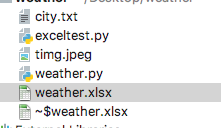
-
城市对应的城市代码是本地文件.链接:https://pan.baidu.com/s/1i5j00sP