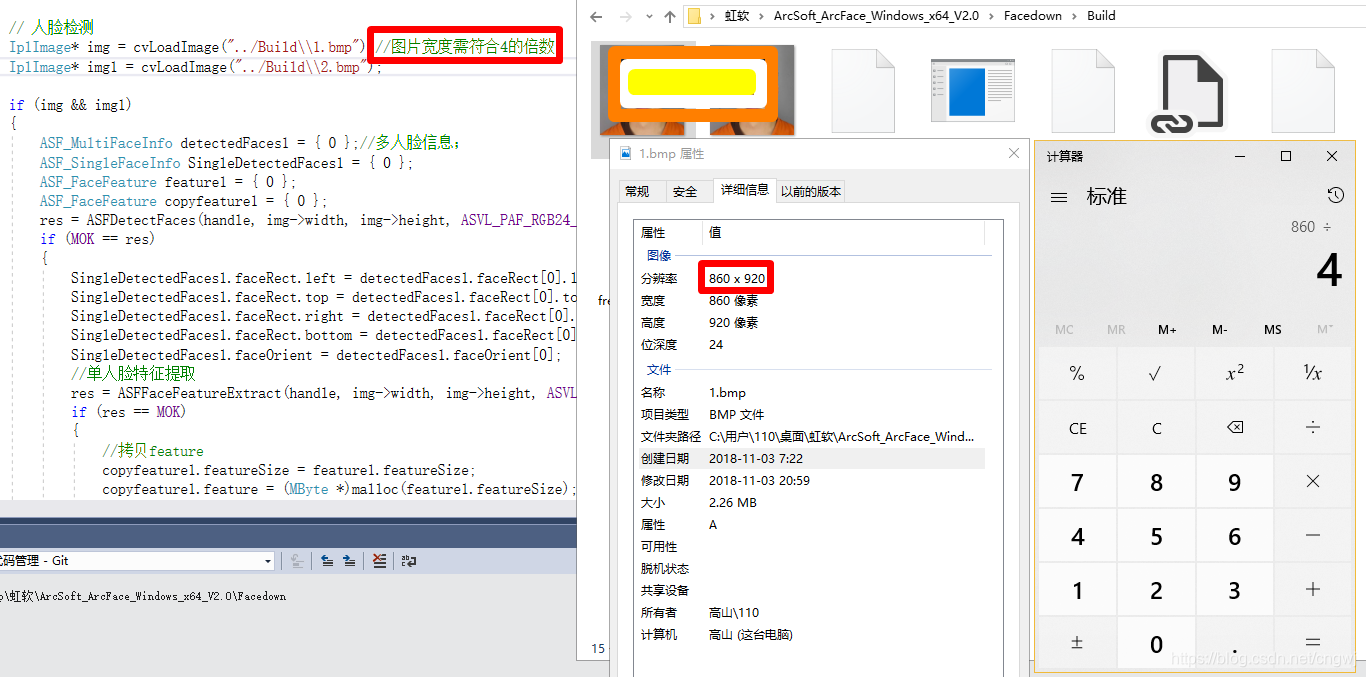环境: win10(10.0.16299.0)+ VS2017
sdk版本:ArcFace v2.0
OPENCV3.43版本
x64平台Debug、Release配置都已通过编译
下载地址:https://download.csdn.net/download/cngwj/10763108
配置过程
->0x01 下载sdk:
虹安sdk https://ai.arcsoft.com.cn
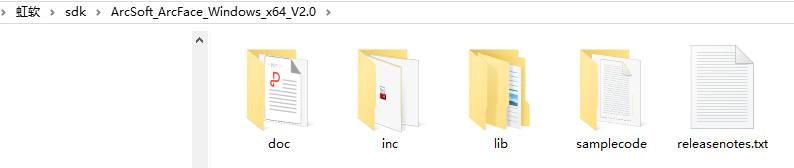
->0x02 工程配置:
1、 添加工程的头文件目录:
a) 右键单击工程名, 选择属性---配置属性---c/c++---常规---附加包含目录
b) 添加头文件存放目录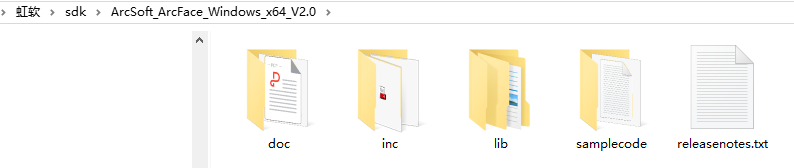
2、 添加文件引用的 lib 静态库路径:
a) 右键单击工程名,选择属性---配置属性---链接器---常规---附加库目录
b) 添加 lib 文件存放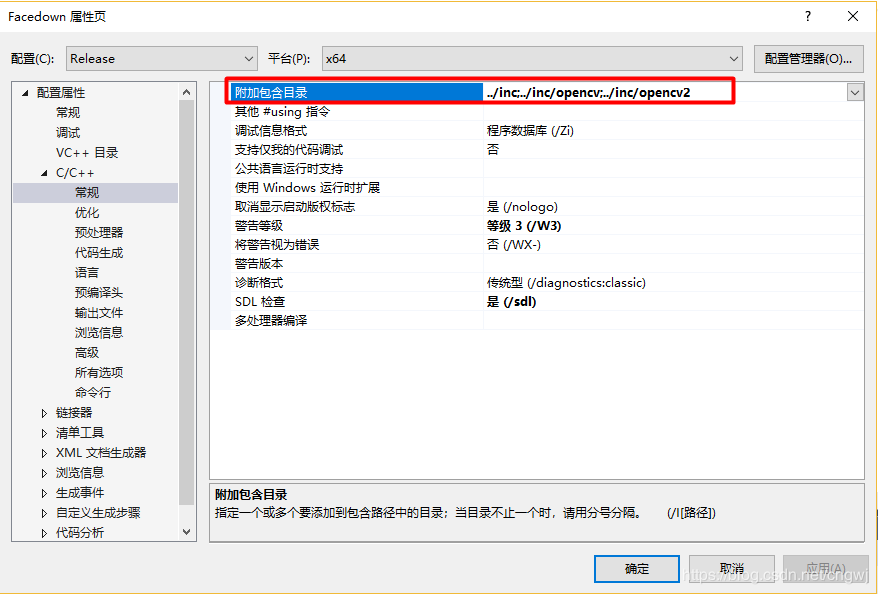
3、 添加工程引用的 lib 库:
a) 右键单击工程名,选择属性---配置属性---链接器---输入---附加依赖项
b) 添加依赖的 lib 库名称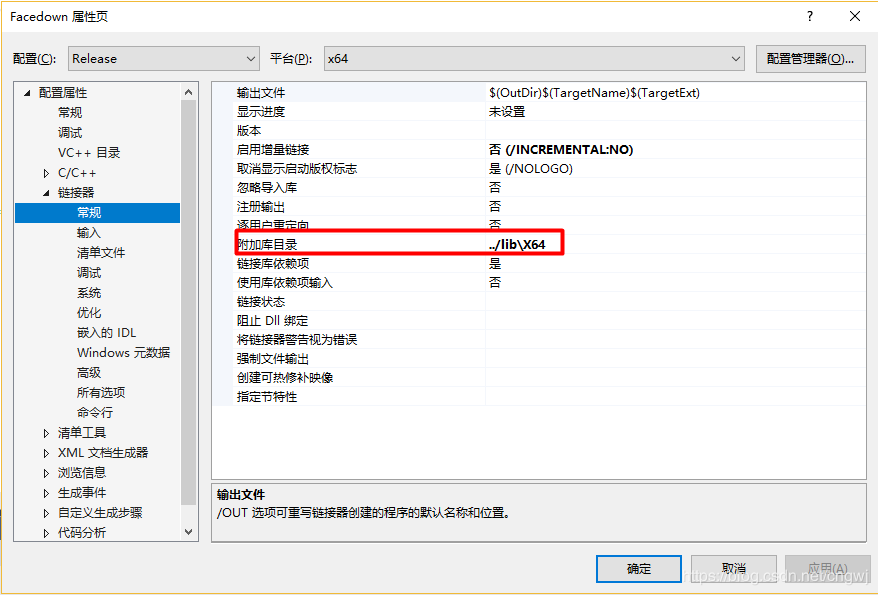
4、自定义可执行文件输出目录
5、 添加工程引用的 dll 动态库:
a) 把引用的 dll 放到工程的可执行文件所在的目录下(复制到Build目录)
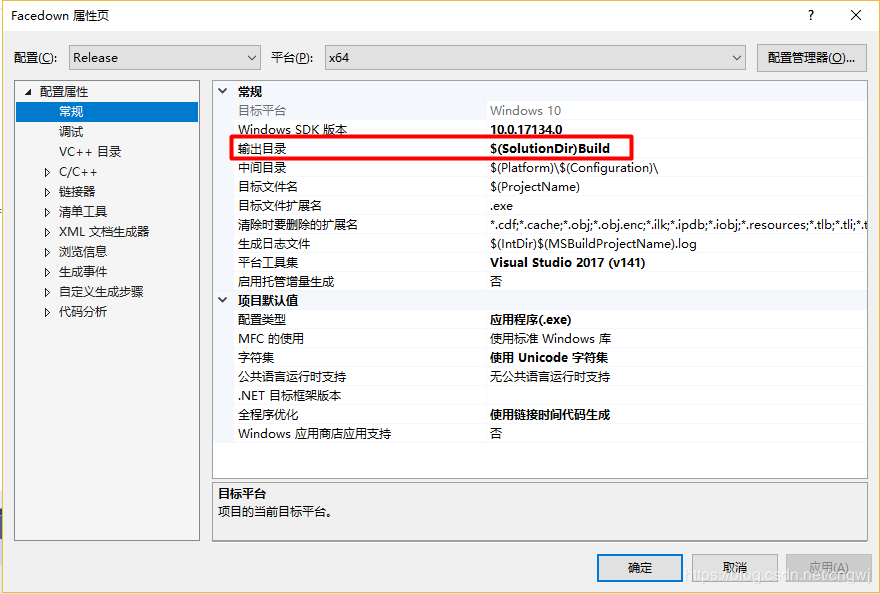
6、添加自己申请的APPID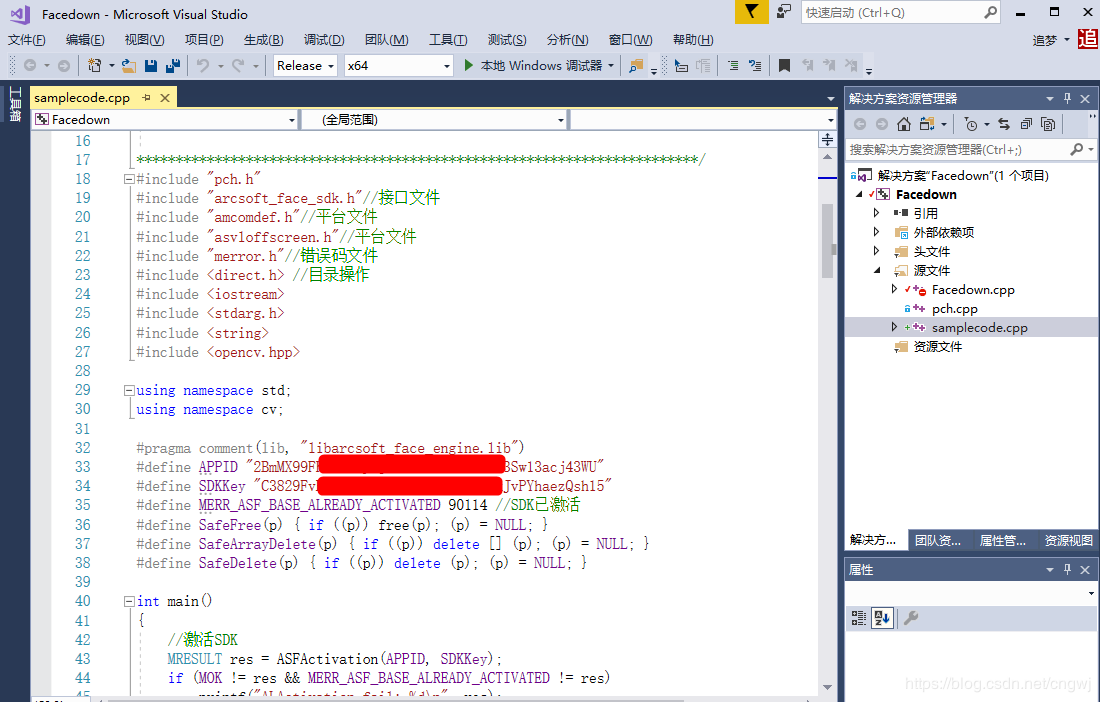
>0x03 参考代码
/************************************************************************
* Copyright(c) 2018
* All rights reserved.
* File: samplecode.cpp
* Brief: Powered by ArcSoft
环境: win10(10.0.16299.0)+ VS2017
sdk版本:ArcFace v2.0
x64平台Debug、Release配置都已通过编译
* Version: 0.1
* Author: 一念无明
* Email: cngwj@outlook.com
* Date: 2018.11.3
* History:
2018.11.3 建立项目
************************************************************************/
#include "pch.h"
#include "arcsoft_face_sdk.h"//接口文件
#include "amcomdef.h"//平台文件
#include "asvloffscreen.h"//平台文件
#include "merror.h"//错误码文件
#include <direct.h> //目录操作
#include <iostream>
#include <stdarg.h>
#include <string>
#include <opencv.hpp>
using namespace std;
using namespace cv;
#pragma comment(lib, "libarcsoft_face_engine.lib")
#define APPID ""
#define SDKKey ""
#define MERR_ASF_BASE_ALREADY_ACTIVATED 90114 //SDK已激活
#define SafeFree(p) { if ((p)) free(p); (p) = NULL; }
#define SafeArrayDelete(p) { if ((p)) delete [] (p); (p) = NULL; }
#define SafeDelete(p) { if ((p)) delete (p); (p) = NULL; }
int main()
{
//激活SDK
MRESULT res = ASFActivation(APPID, SDKKey);
if (MOK != res && MERR_ASF_BASE_ALREADY_ACTIVATED != res)
printf("ALActivation fail: %d
", res);
else
printf("ALActivation sucess: %d
", res);
//初始化引擎
MHandle handle = NULL;
MInt32 mask = ASF_FACE_DETECT | ASF_FACERECOGNITION | ASF_AGE | ASF_GENDER | ASF_FACE3DANGLE;
res = ASFInitEngine(ASF_DETECT_MODE_IMAGE, ASF_OP_0_ONLY, 16, 5, mask, &handle);
if (res != MOK)
printf("ALInitEngine fail: %d
", res);
else
printf("ALInitEngine sucess: %d
", res);
// 人脸检测
IplImage* img = cvLoadImage("../Build\1.bmp");//图片宽度需符合4的倍数
IplImage* img1 = cvLoadImage("../Build\2.bmp");
if (img && img1)
{
ASF_MultiFaceInfo detectedFaces1 = { 0 };//多人脸信息;
ASF_SingleFaceInfo SingleDetectedFaces1 = { 0 };
ASF_FaceFeature feature1 = { 0 };
ASF_FaceFeature copyfeature1 = { 0 };
res = ASFDetectFaces(handle, img->width, img->height, ASVL_PAF_RGB24_B8G8R8, (MUInt8*)img->imageData, &detectedFaces1);
if (MOK == res)
{
SingleDetectedFaces1.faceRect.left = detectedFaces1.faceRect[0].left;
SingleDetectedFaces1.faceRect.top = detectedFaces1.faceRect[0].top;
SingleDetectedFaces1.faceRect.right = detectedFaces1.faceRect[0].right;
SingleDetectedFaces1.faceRect.bottom = detectedFaces1.faceRect[0].bottom;
SingleDetectedFaces1.faceOrient = detectedFaces1.faceOrient[0];
//单人脸特征提取
res = ASFFaceFeatureExtract(handle, img->width, img->height, ASVL_PAF_RGB24_B8G8R8, (MUInt8*)img->imageData, &SingleDetectedFaces1, &feature1);
if (res == MOK)
{
//拷贝feature
copyfeature1.featureSize = feature1.featureSize;
copyfeature1.feature = (MByte *)malloc(feature1.featureSize);
memset(copyfeature1.feature, 0, feature1.featureSize);
memcpy(copyfeature1.feature, feature1.feature, feature1.featureSize);
}
else
printf("ASFFaceFeatureExtract 1 fail: %d
", res);
}
else
printf("ASFDetectFaces 1 fail: %d
", res);
//第二张人脸提取特征
ASF_MultiFaceInfo detectedFaces2 = { 0 };
ASF_SingleFaceInfo SingleDetectedFaces2 = { 0 };
ASF_FaceFeature feature2 = { 0 };
res = ASFDetectFaces(handle, img1->width, img1->height, ASVL_PAF_RGB24_B8G8R8, (MUInt8*)img1->imageData, &detectedFaces2);
if (MOK == res)
{
SingleDetectedFaces2.faceRect.left = detectedFaces2.faceRect[0].left;
SingleDetectedFaces2.faceRect.top = detectedFaces2.faceRect[0].top;
SingleDetectedFaces2.faceRect.right = detectedFaces2.faceRect[0].right;
SingleDetectedFaces2.faceRect.bottom = detectedFaces2.faceRect[0].bottom;
SingleDetectedFaces2.faceOrient = detectedFaces2.faceOrient[0];
res = ASFFaceFeatureExtract(handle, img1->width, img1->height, ASVL_PAF_RGB24_B8G8R8, (MUInt8*)img1->imageData, &SingleDetectedFaces2, &feature2);
if (MOK != res)
printf("ASFFaceFeatureExtract 2 fail: %d
", res);
}
else
printf("ASFDetectFaces 2 fail: %d
", res);
// 单人脸特征比对
MFloat confidenceLevel;
res = ASFFaceFeatureCompare(handle, ©feature1, &feature2, &confidenceLevel);
if (res != MOK)
printf("ASFFaceFeatureCompare fail: %d
", res);
else
printf("ASFFaceFeatureCompare sucess: %lf
", confidenceLevel);
// 人脸信息检测
MInt32 processMask = ASF_AGE | ASF_GENDER | ASF_FACE3DANGLE;
res = ASFProcess(handle, img1->width, img1->height, ASVL_PAF_RGB24_B8G8R8, (MUInt8*)img1->imageData, &detectedFaces1, processMask);
if (res != MOK)
printf("ASFProcess fail: %d
", res);
else
printf("ASFProcess sucess: %d
", res);
// 获取年龄
ASF_AgeInfo ageInfo = { 0 };
res = ASFGetAge(handle, &ageInfo);
//printf("年龄: %d
", ageInfo);
if (res != MOK)
printf("ASFGetAge fail: %d
", res);
else
printf("ASFGetAge sucess: %d
", res);
// 获取性别
ASF_GenderInfo genderInfo = { 0 };
res = ASFGetGender(handle, &genderInfo);
if (res != MOK)
printf("ASFGetGender fail: %d
", res);
else
printf("ASFGetGender sucess: %d
", res);
// 获取3D角度
ASF_Face3DAngle angleInfo = { 0 };
res = ASFGetFace3DAngle(handle, &angleInfo);
if (res != MOK)
printf("ASFGetFace3DAngle fail: %d
", res);
else
printf("ASFGetFace3DAngle sucess: %d
", res);
SafeFree(copyfeature1.feature); //释放内存
}
//获取版本信息
const ASF_VERSION* pVersionInfo = ASFGetVersion(handle);
printf("版本号: %s
", pVersionInfo->Version);
//反初始化
res = ASFUninitEngine(handle);
if (res != MOK)
printf("ALUninitEngine fail: %d
", res);
else
printf("ALUninitEngine sucess: %d
", res);
getchar();
return 0;
}
用其它照片测试需要注意图片的宽度