介绍一款显示加载效果的第三方库,使用很简单,先看效果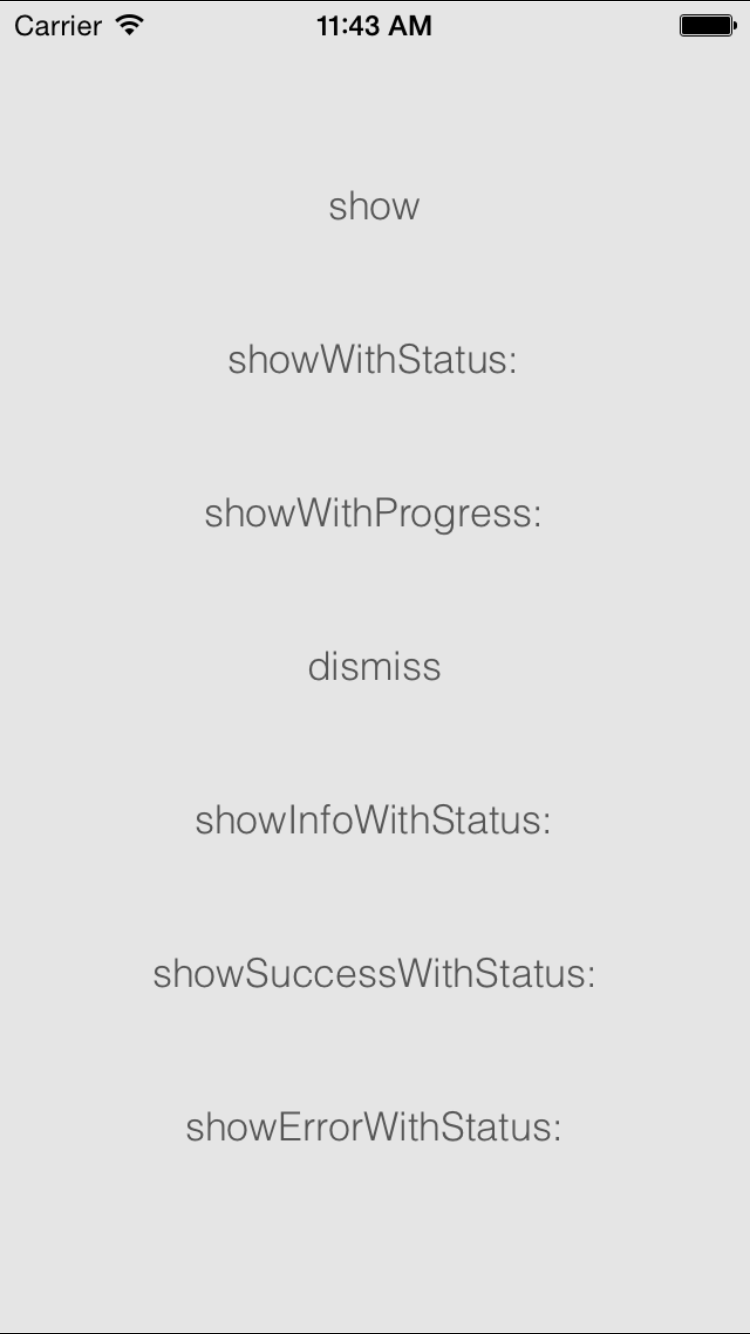
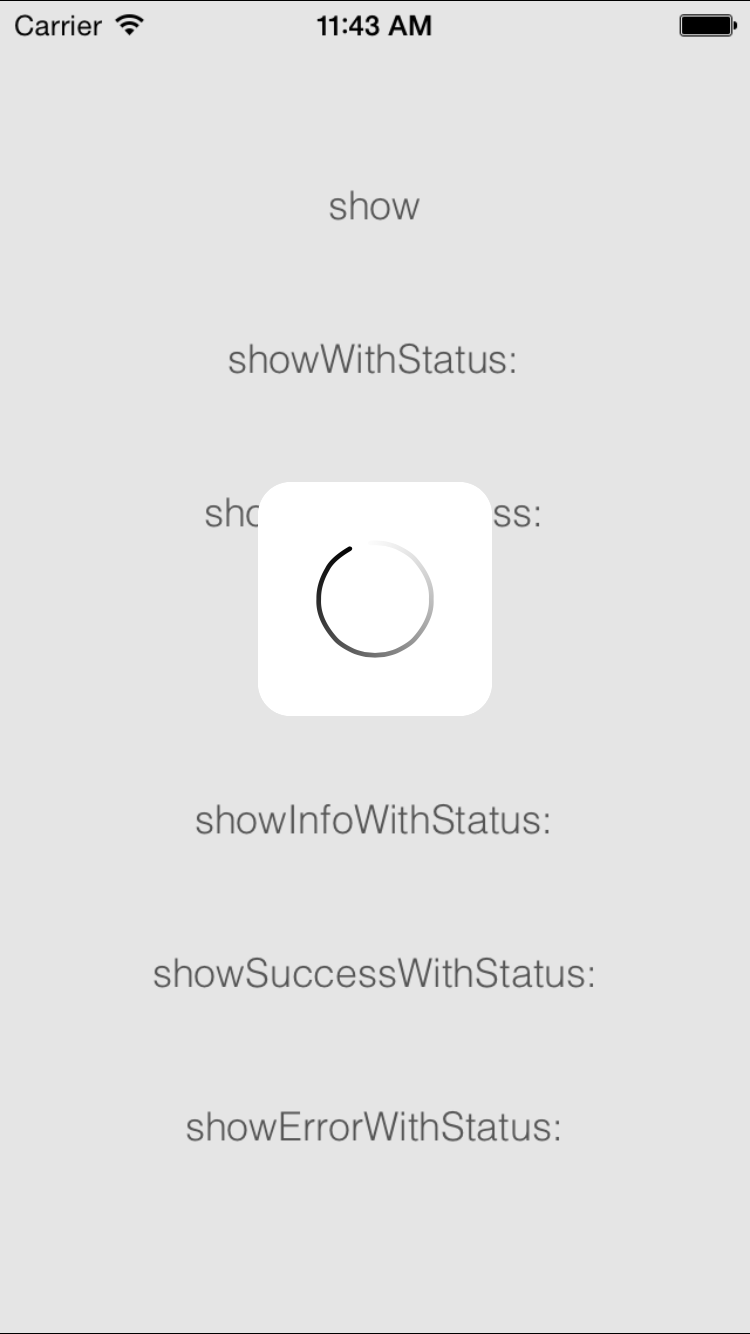
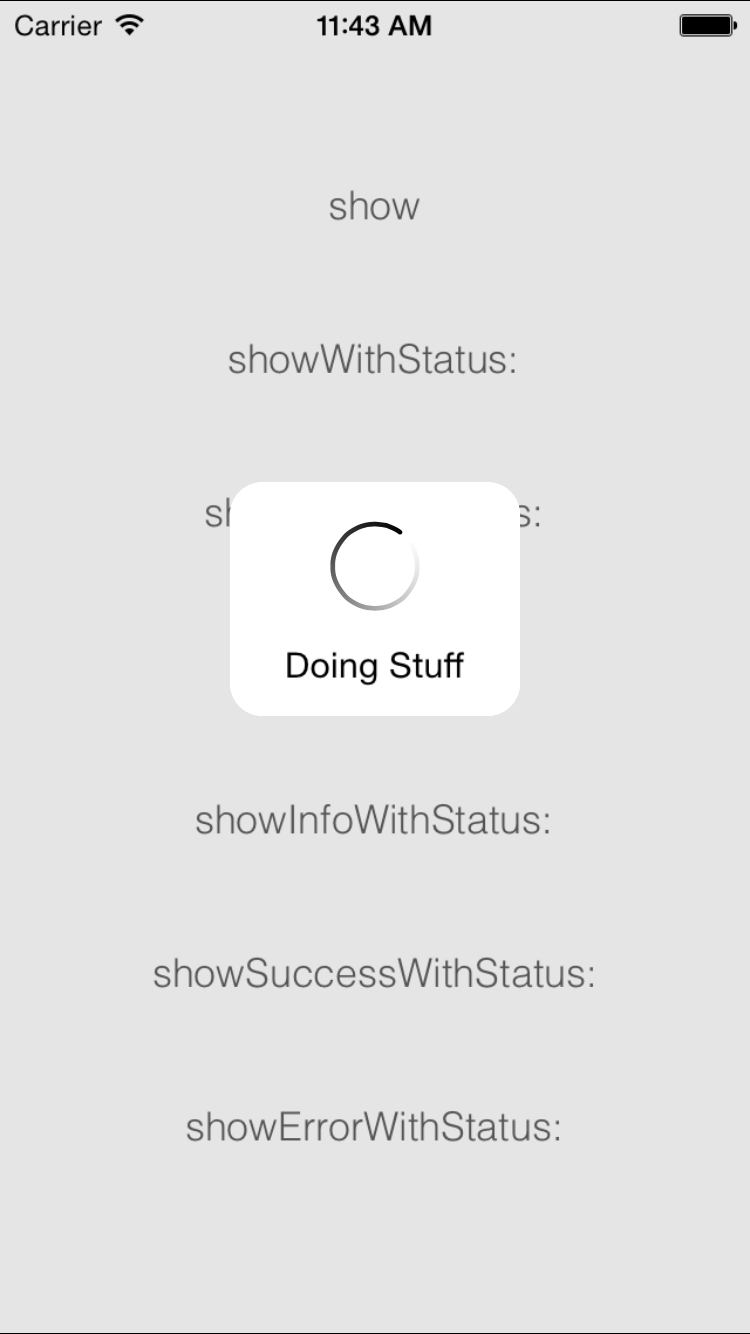
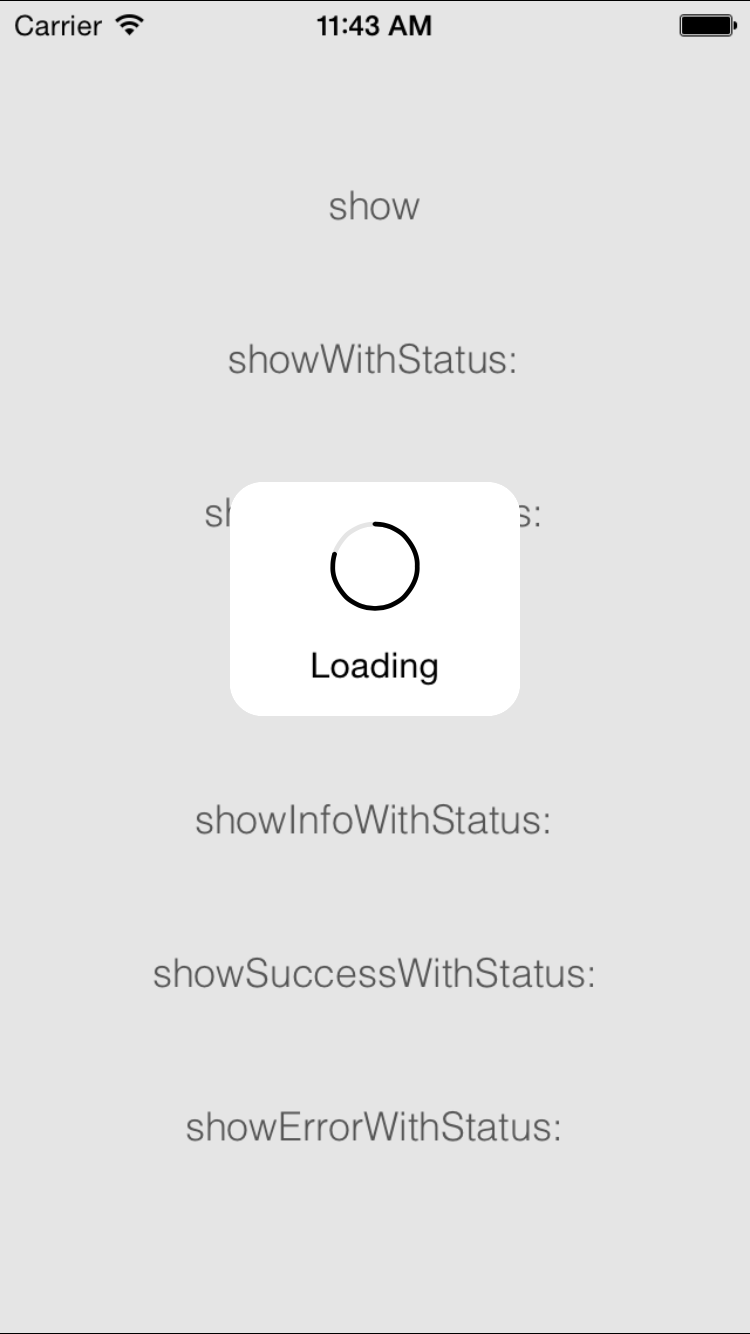
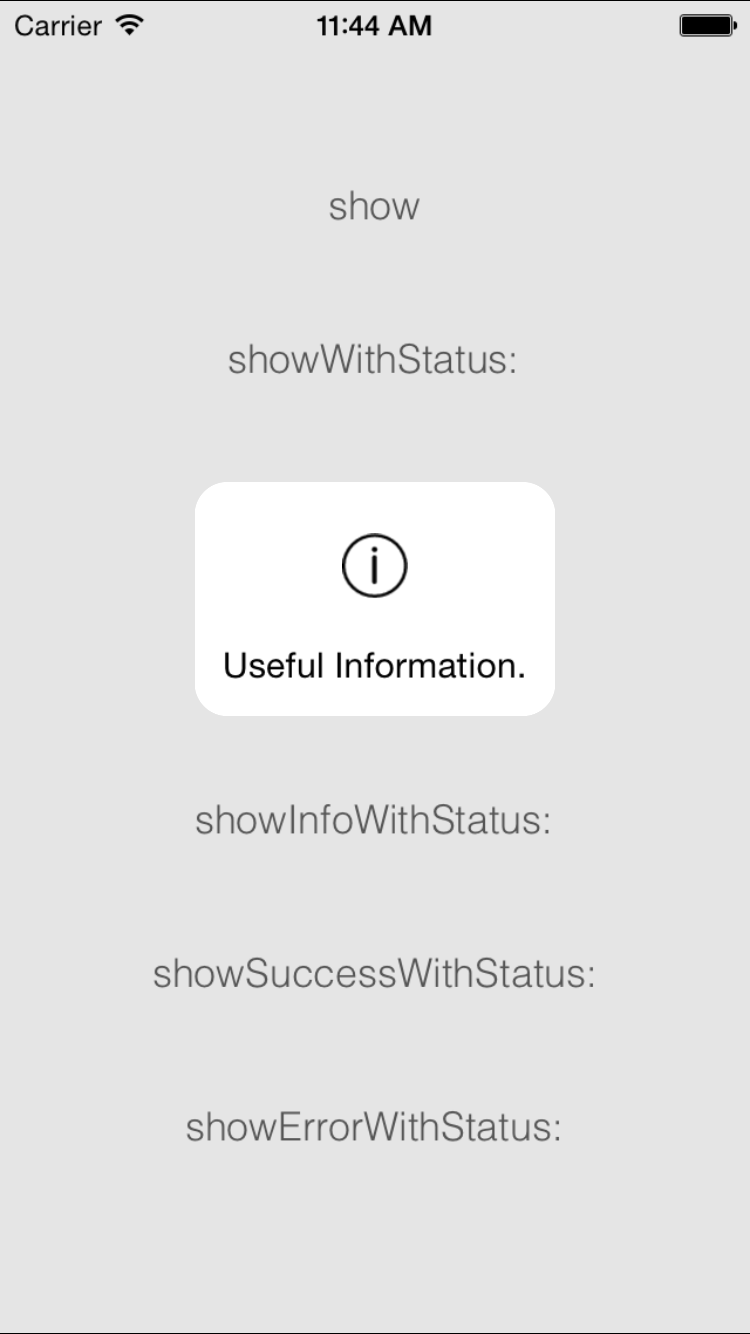
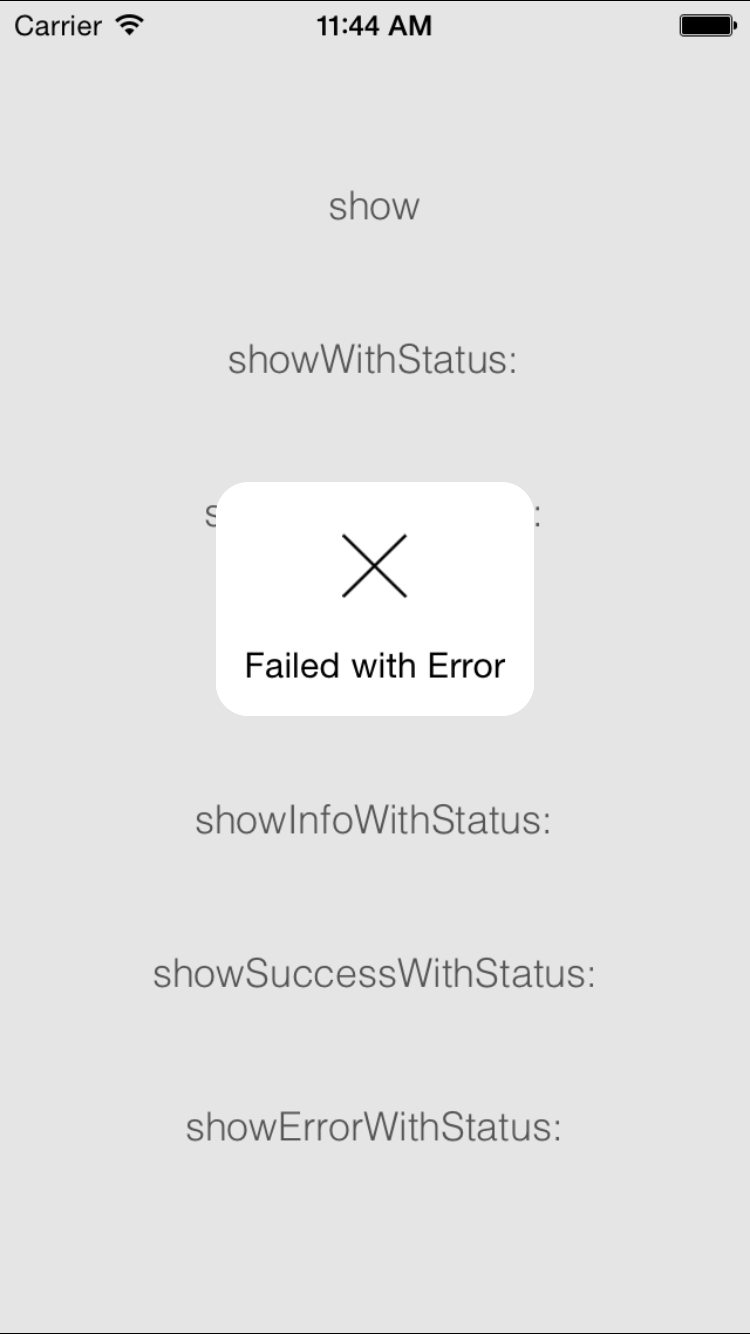
特点
1. 提示当前的状态,如:网络传输、提交中、操作成功或失败等等.
2. 可是设置提示的 pop layer 是否为 model,就是,提示的时间是否允许用户做其他操作
3. 可以设置 背景色 和 自定义提示的内容
4. 使用起来非常简洁,代码量非常少
如何使用
1 去github上下载SVProgressHUD ,地址https://github.com/samvermette/SVProgressHUD
2. 在使用到的 项目 里面,加入引用 #import "SVProgressHUD.h"
3. 在需要提示的地方,加入调用代码 ,如:
[SVProgressHUD showWithStatus:@"加载中..." maskType:SVProgressHUDMaskTypeGradient]
4. 在需要隐藏的地方,加入隐藏当前提示的代码,如:[SVProgressHUD dismiss]
SVProgressHUD 常用方法介绍:
1. + (void)showWithStatus:(NSString*)status maskType:(SVProgressHUDMaskType)maskType 调用 SVProgressHUD,并自定义 提示的内容 和 提示层的样式
2. + (void)dismiss 关闭当前提示
SVProgressHUDMaskType 介绍:
1. SVProgressHUDMaskTypeNone : 当提示显示的时间,用户仍然可以做其他操作,比如View 上面的输入等
2. SVProgressHUDMaskTypeClear : 用户不可以做其他操作
3. SVProgressHUDMaskTypeBlack : 用户不可以做其他操作,并且背景色是黑色
4. SVProgressHUDMaskTypeGradient : 用户不可以做其他操作,并且背景色是渐变的
SVProgressHUD 全部设置和方法
@interface SVProgressHUD : UIView #pragma mark - Customization + (void)setBackgroundColor:(UIColor*)color; // default is [UIColor whiteColor] + (void)setForegroundColor:(UIColor*)color; // default is [UIColor blackColor] + (void)setCornerRadius:(CGFloat)cornerRadius; // default is 14 pt + (void)setRingThickness:(CGFloat)width; // default is 4 pt + (void)setFont:(UIFont*)font; // default is [UIFont preferredFontForTextStyle:UIFontTextStyleSubheadline] + (void)setInfoImage:(UIImage*)image; // default is the bundled info image provided by Freepik + (void)setSuccessImage:(UIImage*)image; // default is the bundled success image provided by Freepik + (void)setErrorImage:(UIImage*)image; // default is the bundled error image provided by Freepik + (void)setDefaultMaskType:(SVProgressHUDMaskType)maskType; // default is SVProgressHUDMaskTypeNone + (void)setViewForExtension:(UIView*)view; // default is nil, only used if #define SV_APP_EXTENSIONS is set #pragma mark - Show Methods + (void)show; + (void)showWithMaskType:(SVProgressHUDMaskType)maskType; + (void)showWithStatus:(NSString*)status; + (void)showWithStatus:(NSString*)status maskType:(SVProgressHUDMaskType)maskType; + (void)showProgress:(float)progress; + (void)showProgress:(float)progress maskType:(SVProgressHUDMaskType)maskType; + (void)showProgress:(float)progress status:(NSString*)status; + (void)showProgress:(float)progress status:(NSString*)status maskType:(SVProgressHUDMaskType)maskType; + (void)setStatus:(NSString*)string; // change the HUD loading status while it's showing // stops the activity indicator, shows a glyph + status, and dismisses HUD a little bit later + (void)showInfoWithStatus:(NSString *)string; + (void)showInfoWithStatus:(NSString *)string maskType:(SVProgressHUDMaskType)maskType; + (void)showSuccessWithStatus:(NSString*)string; + (void)showSuccessWithStatus:(NSString*)string maskType:(SVProgressHUDMaskType)maskType; + (void)showErrorWithStatus:(NSString *)string; + (void)showErrorWithStatus:(NSString *)string maskType:(SVProgressHUDMaskType)maskType; // use 28x28 white pngs + (void)showImage:(UIImage*)image status:(NSString*)status; + (void)showImage:(UIImage*)image status:(NSString*)status maskType:(SVProgressHUDMaskType)maskType; + (void)setOffsetFromCenter:(UIOffset)offset; + (void)resetOffsetFromCenter; + (void)popActivity; // decrease activity count, if activity count == 0 the HUD is dismissed + (void)dismiss; + (BOOL)isVisible; @end