

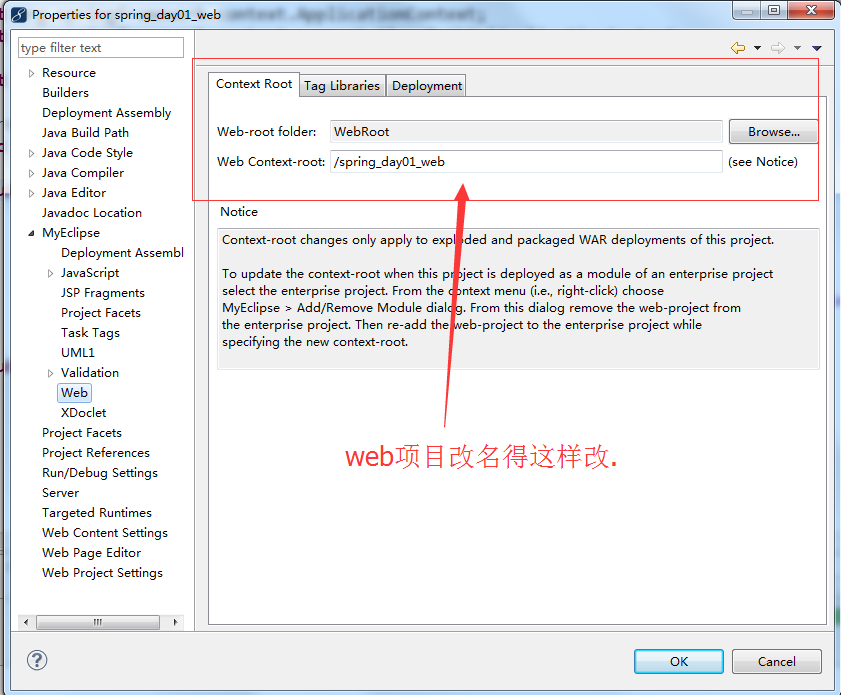

整合Spring开发环境只需要引入spring-web-3.2.0.RELEASE.jar这个jar包就可以了,因为它已经帮我们做好了.












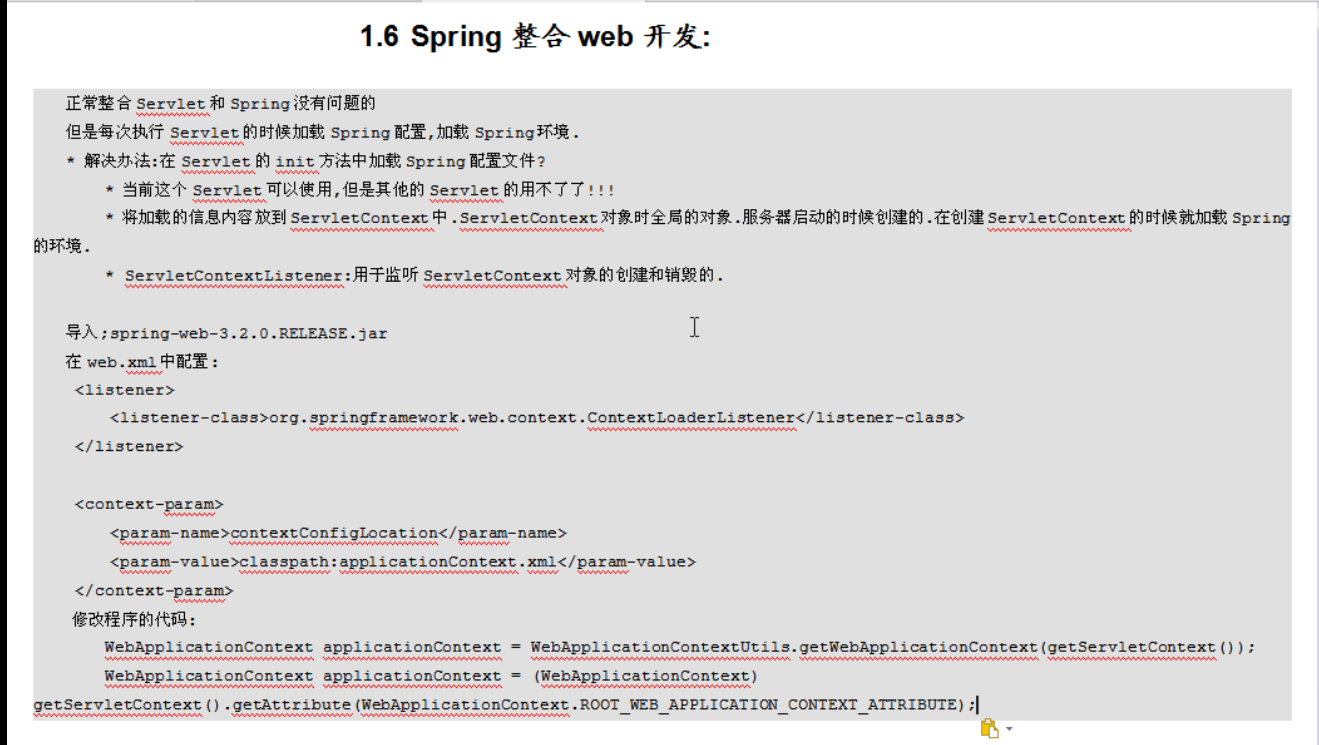
Spring整合web开发,不用每次都加载Spring环境了。
package cn.itcast.service; public class UserService { public void sayHello(){ System.out.println("Hello Spring web....."); } }
package cn.itcast.servlet; import java.io.IOException; import java.io.PrintWriter; import javax.servlet.ServletException; import javax.servlet.http.HttpServlet; import javax.servlet.http.HttpServletRequest; import javax.servlet.http.HttpServletResponse; /*import org.springframework.context.ApplicationContext; import org.springframework.context.support.ClassPathXmlApplicationContext;*/ import org.springframework.web.context.WebApplicationContext; import org.springframework.web.context.support.WebApplicationContextUtils; import cn.itcast.service.UserService; @SuppressWarnings("serial") public class UserServlet extends HttpServlet { //每次启动Servlet都会加载Spring的环境.每次运行都需要加载Spring的环境.Spring配置环境中的东西如果多了,每次加载Servlet就加载Spring环境肯定不行. public void doGet(HttpServletRequest request, HttpServletResponse response) throws ServletException, IOException { /* ApplicationContext applicationContext = new ClassPathXmlApplicationContext( "applicationContext.xml"); UserService userService = (UserService) applicationContext.getBean("userService"); userService.sayHello();*/ //得把代码改了,否则每次都是来获取Spring的环境. WebApplicationContext applicationContext = WebApplicationContextUtils.getWebApplicationContext(getServletContext());//工具类WebApplicationContextUtils UserService userService = (UserService) applicationContext.getBean("userService"); userService.sayHello(); } public void doPost(HttpServletRequest request, HttpServletResponse response) throws ServletException, IOException { doGet(request,response); } }
<?xml version="1.0" encoding="UTF-8"?> <!-- 别去schema,schema是文件,本地的文件,你得引那个头 --> <beans xmlns="http://www.springframework.org/schema/beans" xmlns:p="http://www.springframework.org/schema/p" xmlns:xsi="http://www.w3.org/2001/XMLSchema-instance" xsi:schemaLocation=" http://www.springframework.org/schema/beans http://www.springframework.org/schema/beans/spring-beans.xsd"> <bean id="userService" class="cn.itcast.service.UserService"></bean> </beans>
<?xml version="1.0" encoding="UTF-8"?> <web-app xmlns:xsi="http://www.w3.org/2001/XMLSchema-instance" xmlns="http://java.sun.com/xml/ns/javaee" xmlns:web="http://java.sun.com/xml/ns/javaee/web-app_2_5.xsd" xsi:schemaLocation="http://java.sun.com/xml/ns/javaee http://java.sun.com/xml/ns/javaee/web-app_2_5.xsd" version="2.5"> <display-name></display-name> <!-- 配置监听器ContextLoaderListener --> <listener> <listener-class>org.springframework.web.context.ContextLoaderListener</listener-class> </listener> <!-- 配置全局初始化参数 --> <context-param> <param-name>contextConfigLocation</param-name> <param-value>classpath:applicationContext.xml</param-value> </context-param> <servlet> <description>This is the description of my J2EE component</description> <display-name>This is the display name of my J2EE component</display-name> <servlet-name>UserServlet</servlet-name> <servlet-class>cn.itcast.servlet.UserServlet</servlet-class> </servlet> <servlet-mapping> <servlet-name>UserServlet</servlet-name> <url-pattern>/userServlet</url-pattern> </servlet-mapping> <welcome-file-list> <welcome-file>index.jsp</welcome-file> </welcome-file-list> </web-app>