字符串拼接
String
在Java中,String是一个不可变类,所以String对象一旦在堆中被创建出来就不能修改。
package java.lang;
//import ...
public final class String
implements java.io.Serializable, Comparable<String>, CharSequence {
/** The value is used for character storage. */
private final char value[];
}
Java字符串其实是基于字符数组实现的,该数组被关键字final标注,一经赋值就不可修改。
既然字符串是不可变的,那么字符串拼接又是怎么回事呢?
字符串不变性与字符串拼接
其实所谓的字符串拼接,都是重新生成了一个新的字符串(JDK7开始,substring() 操作也是重新生成一个新的字符串)。下面一段字符串拼接代码:
String s = "hello ";
s = s.concat("world!");
其实生成了一个新字符串,s最终保存的是一个新字符串的引用,如下图所示:
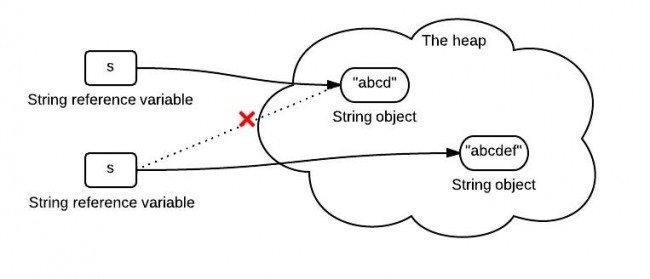
Java字符串拼接方式
+ 语法糖
在Java中,拼接字符串最简单的方式就是直接使用符号+来拼接,如:
public class Main2 {
public static void main(String[] args) {
String s1 = "hello " + "world " + "!";
String s2 = "xzy ";
String s3 = s2 + s1;
}
private void concat(String s1) {
String s2 = "xzy" + s1;
}
}
这里要特别说明一点,有人把Java中使用+拼接字符串的功能理解为运算符重载。其实并不是,Java是不支持运算符重载的,这其实只是Java提供的一个语法糖。
编译,反编译上面的代码:
public class Main2 {
public Main2() {
}
public static void main(String[] var0) {
String var1 = "hello world !";
String var2 = "xzy ";
(new StringBuilder()).append(var2).append(var1).toString();
}
private void concat(String var1) {
(new StringBuilder()).append("xzy").append(var1).toString();
}
}
通过查看反编译后的代码,我们发现,使用 + 进行字符串拼接,最终是通过StringBuilder,创建一个新的String对象。
concat
除了使用+拼接字符串之外,还可以使用String类中的方法concat方法来拼接字符串,如:
public static void main(String[] args) {
String s1 = "hello " + "world " + "!";
String s2 = "xzy ";
String s3 = s2.concat(s1);
}
concat方法的源码如下:
public final class String
implements java.io.Serializable, Comparable<String>, CharSequence {
/** The value is used for character storage. */
private final char value[];
/**
* Concatenates the specified string to the end of this string.
* <p>
* If the length of the argument string is {@code 0}, then this
* {@code String} object is returned. Otherwise, a
* {@code String} object is returned that represents a character
* sequence that is the concatenation of the character sequence
* represented by this {@code String} object and the character
* sequence represented by the argument string.<p>
* Examples:
* <blockquote><pre>
* "cares".concat("s") returns "caress"
* "to".concat("get").concat("her") returns "together"
* </pre></blockquote>
*
* @param str the {@code String} that is concatenated to the end
* of this {@code String}.
* @return a string that represents the concatenation of this object's
* characters followed by the string argument's characters.
*/
public String concat(String str) {
int otherLen = str.length();
if (otherLen == 0) {
return this;
}
int len = value.length;
char buf[] = Arrays.copyOf(value, len + otherLen);
str.getChars(buf, len);
return new String(buf, true);
}
/**
* Copy characters from this string into dst starting at dstBegin.
* This method doesn't perform any range checking.
*/
void getChars(char dst[], int dstBegin) {
System.arraycopy(value, 0, dst, dstBegin, value.length);
}
}
Arrays.copyOf()方法源码:
//创建一个长度为newLength的字符数组,然后将original字符数组中的字符拷贝过去。
public static char[] copyOf(char[] original, int newLength) {
char[] copy = new char[newLength];
System.arraycopy(original, 0, copy, 0,
Math.min(original.length, newLength));
return copy;
}
从上面的源码看出,使用a.concat(b)拼接字符串a b,创建了一个长度为a.length + b.length的字符数组,a和b先后被拷贝进字符数组,最后使用这个字符数组创建了一个新的String对象。
StringBuffer 和StringBuilder
关于字符串,Java中除了定义了一个可以用来定义字符串常量的String类以外,还提供了可以用来定义字符串变量的StringBuffer类、StringBuilder,它的对象是可以扩充和修改的,如:
public static void main(String[] args) {
StringBuffer stringBuffer = new StringBuffer();
String s1 = "hello " + "world " + "!";
String s2 = "xzy ";
String s3;
stringBuffer.append(s1).append(s2);
s3 = stringBuffer.toString();
}
public static void main(String[] args) {
StringBuilder stringBuilder = new StringBuilder();
String s1 = "hello " + "world " + "!";
String s2 = "xzy ";
String s3;
stringBuilder.append(s1).append(s2);
s3 = stringBuilder.toString();
}
接下来看看StringBuffer和StringBuilder的实现原理。
StringBuffer和StringBuilder都继承自AbstractStringBuilder,下面是AbstractStringBuilder的部分源码:
abstract class AbstractStringBuilder implements Appendable, CharSequence {
/**
* The value is used for character storage.
*/
char[] value;
/**
* The count is the number of characters used.
*/
int count;
}
与String类似,AbstractStringBuilder也封装了一个字符数组,不同的是,这个字符数组没有使用final关键字修改,也就是所,这个字符数组是可以修改的。还要一个差异就是,这个字符数组不一定所有位置都要被占满,AbstractStringBuilder中有一个count变量同来记录字符数组中存在的字符个数。
试着看看StringBuffer、StringBuilder、AbstractStringBuilder中append方法的源码:
public final class StringBuffer
extends AbstractStringBuilder
implements java.io.Serializable, CharSequence{
/**
* A cache of the last value returned by toString. Cleared
* whenever the StringBuffer is modified.
*/
private transient char[] toStringCache;
@Override
public synchronized StringBuffer append(String str) {
toStringCache = null;
super.append(str);
return this;
}
}
public final class StringBuilder
extends AbstractStringBuilder
implements java.io.Serializable, CharSequence{
@Override
public StringBuilder append(String str) {
super.append(str);
return this;
}
}
abstract class AbstractStringBuilder implements Appendable, CharSequence {
/**
* The value is used for character storage.
*/
char[] value;
/**
* The count is the number of characters used.
*/
int count;
/**
* Appends the specified string to this character sequence.
* <p>
* The characters of the {@code String} argument are appended, in
* order, increasing the length of this sequence by the length of the
* argument. If {@code str} is {@code null}, then the four
* characters {@code "null"} are appended.
* <p>
* Let <i>n</i> be the length of this character sequence just prior to
* execution of the {@code append} method. Then the character at
* index <i>k</i> in the new character sequence is equal to the character
* at index <i>k</i> in the old character sequence, if <i>k</i> is less
* than <i>n</i>; otherwise, it is equal to the character at index
* <i>k-n</i> in the argument {@code str}.
*
* @param str a string.
* @return a reference to this object.
*/
public AbstractStringBuilder append(String str) {
if (str == null)
return appendNull();
int len = str.length();
ensureCapacityInternal(count + len);
//拷贝字符到内部的字符数组中,如果字符数组长度不够,进行扩展。
str.getChars(0, len, value, count);
count += len;
return this;
}
}
可以观察到一个比较明显的差异,StringBuffer类的append方法使用synchronized关键字修饰,说明StringBuffer的append方法是线程安全的,为了实现线程安全,StringBuffer牺牲了部分性能。
效率比较
既然有这么多种字符串拼接的方法,那么到底哪一种效率最高呢?我们来简单对比一下。
long t1 = System.currentTimeMillis();
//这里是初始字符串定义
for (int i = 0; i < 50000; i++) {
//这里是字符串拼接代码
}
long t2 = System.currentTimeMillis();
System.out.println("cost:" + (t2 - t1));
public class Main2 {
public static void main(String[] args) {
test1();
test2();
test3();
test4();
}
public static void test1() {
long t1 = System.currentTimeMillis();
String str = "";
for (int i = 0; i < 50000; i++) {
String s = String.valueOf(i);
str += s;
}
long t2 = System.currentTimeMillis();
System.out.println("+ cost:" + (t2 - t1));
}
public static void test2() {
long t1 = System.currentTimeMillis();
String str = "";
for (int i = 0; i < 50000; i++) {
String s = String.valueOf(i);
str = str.concat("hello");
}
long t2 = System.currentTimeMillis();
System.out.println("concat cost:" + (t2 - t1));
}
public static void test3() {
long t1 = System.currentTimeMillis();
String str;
StringBuffer stringBuffer = new StringBuffer();
for (int i = 0; i < 50000; i++) {
String s = String.valueOf(i);
stringBuffer.append(s);
}
str = stringBuffer.toString();
long t2 = System.currentTimeMillis();
System.out.println("stringBuffer cost:" + (t2 - t1));
}
public static void test4() {
long t1 = System.currentTimeMillis();
String str;
StringBuilder stringBuilder = new StringBuilder();
for (int i = 0; i < 50000; i++) {
String s = String.valueOf(i);
stringBuilder.append(s);
}
str = stringBuilder.toString();
long t2 = System.currentTimeMillis();
System.out.println("stringBuilder cost:" + (t2 - t1));
}
}
我们使用形如以上形式的代码,分别测试下五种字符串拼接代码的运行时间。得到结果如下:
+ cost:7135
concat cost:1759
stringBuffer cost:5
stringBuilder cost:5
从结果可以看出,用时从短到长的对比是:
StringBuilder < StringBuffer < concat < +
那么问题来了,前面我们分析过,其实使用+拼接字符串的实现原理也是使用的StringBuilder,那为什么结果相差这么多,高达1000多倍呢?
反编译上面的代码:
/*
* Decompiled with CFR 0.149.
*/
package com.learn.java;
public class Main2 {
public static void main(String[] arrstring) {
Main2.test1();
Main2.test2();
Main2.test3();
Main2.test4();
}
public static void test1() {
long l = System.currentTimeMillis();
String string = "";
for (int i = 0; i < 50000; ++i) {
String string2 = String.valueOf(i);
string = new StringBuilder().append(string).append(string2).toString();
}
long l2 = System.currentTimeMillis();
System.out.println(new StringBuilder().append("+ cost:").append(l2 - l).toString());
}
public static void test2() {
long l = System.currentTimeMillis();
String string = "";
for (int i = 0; i < 50000; ++i) {
String string2 = String.valueOf(i);
string = string.concat("hello");
}
long l2 = System.currentTimeMillis();
System.out.println(new StringBuilder().append("concat cost:").append(l2 - l).toString());
}
public static void test3() {
long l = System.currentTimeMillis();
StringBuffer stringBuffer = new StringBuffer();
for (int i = 0; i < 50000; ++i) {
String string = String.valueOf(i);
stringBuffer.append(string);
}
String string = stringBuffer.toString();
long l2 = System.currentTimeMillis();
System.out.println(new StringBuilder().append("stringBuffer cost:").append(l2 - l).toString());
}
public static void test4() {
long l = System.currentTimeMillis();
StringBuilder stringBuilder = new StringBuilder();
for (int i = 0; i < 50000; ++i) {
String string = String.valueOf(i);
stringBuilder.append(string);
}
String string = stringBuilder.toString();
long l2 = System.currentTimeMillis();
System.out.println(new StringBuilder().append("stringBuilder cost:").append(l2 - l).toString());
}
}
我们可以看到,反编译后的代码,在for循环中,每次都是new了一个StringBuilder,然后再把String转成StringBuilder,再进行append。
而频繁的新建对象当然要耗费很多时间了,不仅仅会耗费时间,频繁的创建对象,还会造成内存资源的浪费。
所以,阿里巴巴Java开发手册建议:循环体内,字符串的连接方式,使用 StringBuilder 的 append 方法进行扩展。而不要使用+。
总结
常用的字符串拼接方式有:+、使用concat、使用StringBuilder、使用StringBuffer
由于字符串拼接过程中会创建新的对象,所以如果要在一个循环体中进行字符串拼接,就要考虑内存问题和效率问题。
经过对比,我们发现,直接使用StringBuilder的方式是效率最高的。因为StringBuilder天生就是设计来定义可变字符串和字符串的变化操作的。
但是,还要强调的是:
1、如果不是在循环体中进行字符串拼接的话,直接使用+就好了。
2、如果在并发场景中进行字符串拼接的话,要使用StringBuffer来代替StringBuilder。
参考文献:https://hollischuang.github.io/toBeTopJavaer/#/basics/java-basic/string-concat