.net core 设置读取JSON配置文件 appsettings.json
Startup.cs 中
public class Startup
{
public Startup(IHostingEnvironment env)
{
Configuration = new ConfigurationBuilder()
.SetBasePath(env.ContentRootPath)
.AddJsonFile("appsettings.json", optional: true, reloadOnChange: true)
.AddJsonFile($"appsettings.{env.EnvironmentName}.json", optional: true, reloadOnChange: true) //增加环境配置文件,新建项目默认有
.AddEnvironmentVariables()
.Build();
}
public IConfiguration Configuration { get; }
....
类库中
var builder = new ConfigurationBuilder()
.SetBasePath(Directory.GetCurrentDirectory())
.AddJsonFile("appsettings.json")
.AddJsonFile("appsettings.Test.json", true, reloadOnChange: true);
var config = builder.Build();
//读取配置
var a = config["JWTSettings:Secret"];
使用.AddJsonFile("appsettings.json", optional: true, reloadOnChange: true)这种方法可以保证可以修改正在运行的dotnet core 程序,不需要重启程序
使用Newtonsoft.Json 查询/修改,以及修改 appsettings.json 文件
ReadObject
public IActionResult ReadObject()
{
string json = @"{
'CPU': 'Intel',
'PSU': '500W',
'Drives': [
'DVD read/writer'
/*(broken)*/,
'500 gigabyte hard drive',
'200 gigabyte hard drive'
]
}";
JsonTextReader reader = new JsonTextReader(new StringReader(json));
var string1 = "";
while (reader.Read())
{
if (reader.Value != null)
{
string1 += "reader.Value != null: Token: " + reader.TokenType + ", Value: " + reader.Value + " <br/>";
}
else
{
string1 += "reader.Value == null: Token: " + reader.TokenType + " <br/>";
}
}
ViewData["string"] = string1;
return View();
}
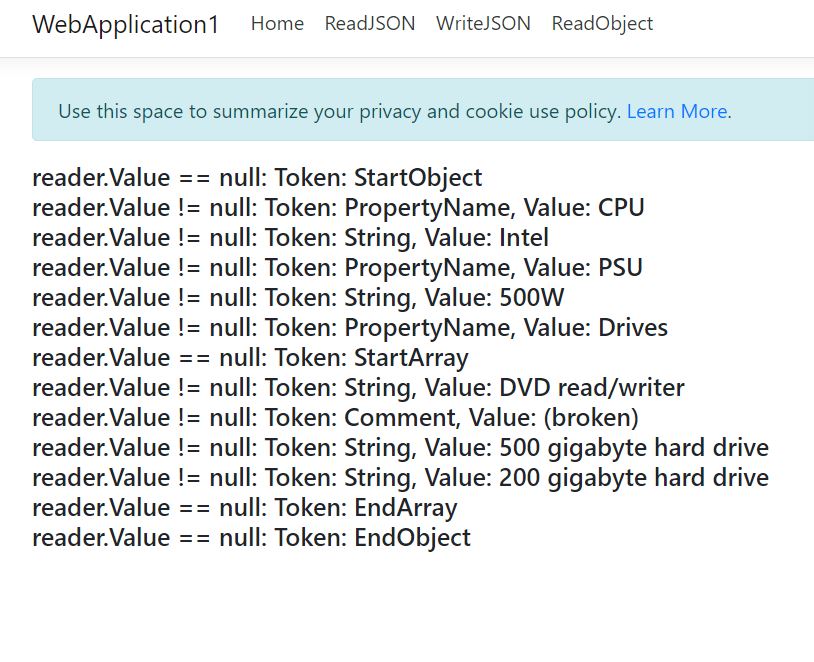
ReadJSON 读取Json 文件
Newtonsoft.Json
使用Newtonsoft.Json效果如截图
public class HomeController : Controller
{
private readonly IHostingEnvironment _hostingEnvironment;
public HomeController(IHostingEnvironment hostingEnvironment)
{
_hostingEnvironment = hostingEnvironment;
}
public IActionResult ReadJSON()
{
string contentPath = _hostingEnvironment.ContentRootPath + @""; ; //项目根目录
var filePath = contentPath + "appsettings.json";
using (StreamReader file = new StreamReader(filePath))
using (JsonTextReader reader = new JsonTextReader(file))
{
JObject o2 = (JObject)JToken.ReadFrom(reader);
string LicenceKey = (string)o2["appSettings"]["Key"];
ViewData["string"] = LicenceKey;
return View();
}
}
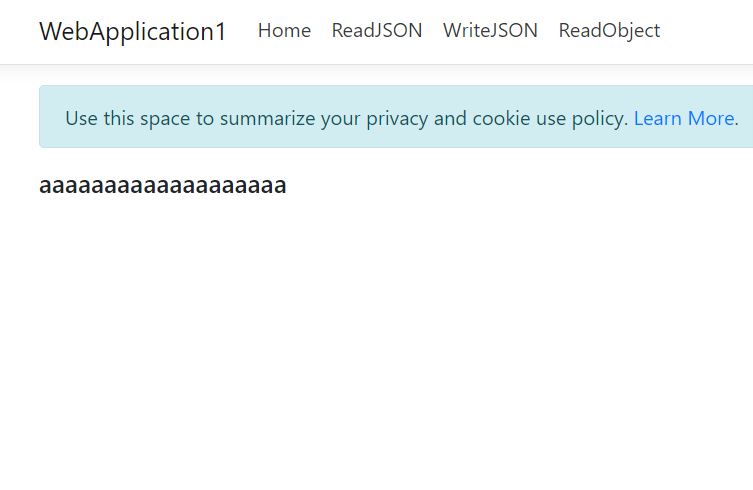
Microsoft.Extensions.Configuration
使用Microsoft.Extensions.Configuration
public IActionResult Index()
{
var builder = new ConfigurationBuilder()
.SetBasePath(Directory.GetCurrentDirectory())
.AddJsonFile("appsettings.json")
.AddJsonFile("appsettings.Test.json", true, reloadOnChange: true);
var config = builder.Build();
//读取配置
ViewData["Secret"] = config["appSettings:Key"];
return View();
}
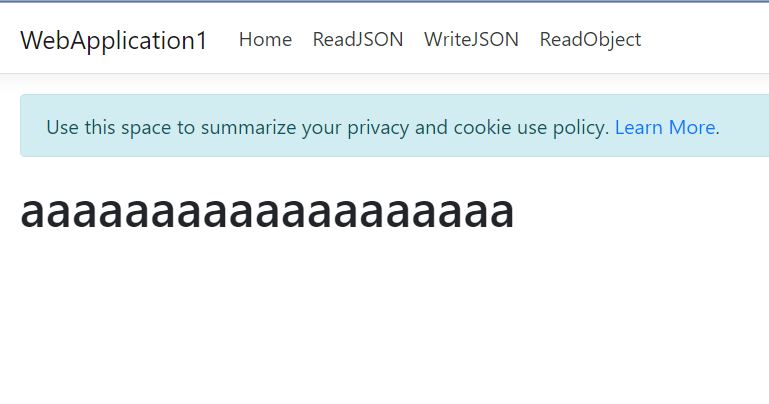
修改 appsettings.json后的效果
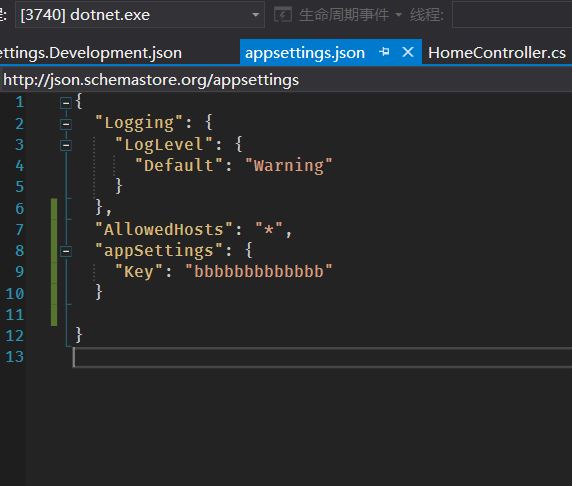
-
Newtonsoft.Json
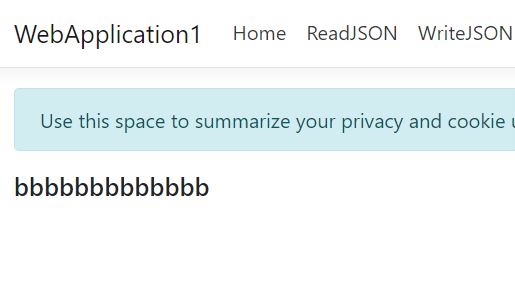
-
Microsoft.Extensions.Configuration
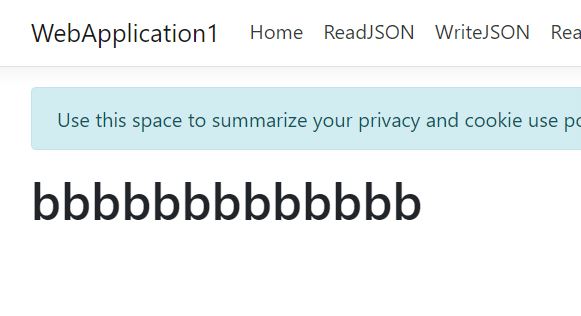
修改 appsettings.json
StreamWriter直接覆盖
public class HomeController : Controller
{
private readonly IHostingEnvironment _hostingEnvironment;
public HomeController(IHostingEnvironment hostingEnvironment)
{
_hostingEnvironment = hostingEnvironment;
}
public IActionResult WriteJSON()
{
string contentPath = _hostingEnvironment.ContentRootPath + @""; ; //项目根目录
var filePath = contentPath + "appsettings.json";
JObject jsonObject;
using (StreamReader file = new StreamReader(filePath))
using (JsonTextReader reader = new JsonTextReader(file))
{
jsonObject = (JObject)JToken.ReadFrom(reader);
jsonObject["appSettings"]["Key"] = "asdasdasdasd";
}
using (var writer = new StreamWriter(filePath))
using (JsonTextWriter jsonwriter = new JsonTextWriter(writer))
{
jsonObject.WriteTo(jsonwriter);
}
return View();
}
效果如图
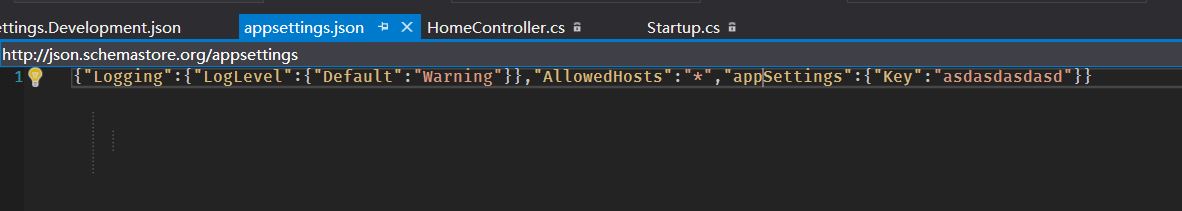
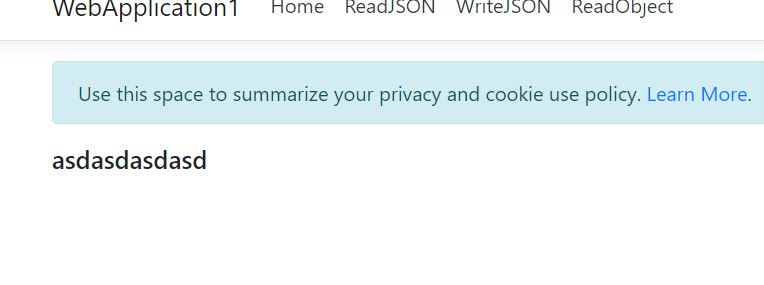
缺点 格式化的json和注释都没了