1 前备知识
null
2 所用到的主要OpenCv API
/** @overload use `rec` parameter as alternative specification of the drawn rectangle: `r.tl() and r.br()-Point(1,1)` are opposite corners */ CV_EXPORTS void rectangle(CV_IN_OUT Mat& img, Rect rec, const Scalar& color, int thickness = 1, int lineType = LINE_8, int shift = 0);
/** @brief Draws a circle. @param img Image where the circle is drawn. @param center Center of the circle. @param radius Radius of the circle. @param color Circle color. @param thickness Thickness of the circle outline, if positive. Negative values, like #FILLED, mean that a filled circle is to be drawn. @param lineType Type of the circle boundary. See #LineTypes @param shift Number of fractional bits in the coordinates of the center and in the radius value. */ CV_EXPORTS_W void circle(InputOutputArray img, Point center, int radius, const Scalar& color, int thickness = 1, int lineType = LINE_8, int shift = 0);
/** @brief Draws a simple or thick elliptic arc or fills an ellipse sector. @param img Image. @param center Center of the ellipse. @param axes Half of the size of the ellipse main axes. @param angle Ellipse rotation angle in degrees. @param startAngle Starting angle of the elliptic arc in degrees. @param endAngle Ending angle of the elliptic arc in degrees. @param color Ellipse color. @param thickness Thickness of the ellipse arc outline, if positive. Otherwise, this indicates that a filled ellipse sector is to be drawn. @param lineType Type of the ellipse boundary. See #LineTypes @param shift Number of fractional bits in the coordinates of the center and values of axes. */ CV_EXPORTS_W void ellipse(InputOutputArray img, Point center, Size axes, double angle, double startAngle, double endAngle, const Scalar& color, int thickness = 1, int lineType = LINE_8, int shift = 0);
3 程序代码
#include<opencv2/opencv.hpp> #include<iostream> using namespace cv; using namespace std; int main(int argc, char** argv) { Mat image = Mat::zeros(Size(512, 512), CV_8UC3); Rect rect(100, 100, 200, 200); rectangle(image, rect, Scalar(255, 0, 0), 2, LINE_8, 0); circle(image, Point(256, 256), 50, Scalar(0, 0, 255), 2, LINE_8, 0); ellipse(image, Point(256, 256), Size(150, 50), 360, 0, 360, Scalar(0, 255, 0), 2, LINE_8, 0); imshow("image", image); waitKey(0); RNG rng(0xFFFFFF); image.setTo(Scalar(0, 0, 0)); for (int i = 0; i < 100000; i++) { // image.setTo(Scalar(0, 0, 0)); int x1 = rng.uniform(0, 512); int y1 = rng.uniform(0, 512); int x2 = rng.uniform(0, 512); int y2 = rng.uniform(0, 512); int b = rng.uniform(0, 256); int g = rng.uniform(0, 256); int r = rng.uniform(0, 256); line(image, Point(x1, y1), Point(x2, y2), Scalar(b, g, r), 1, LINE_AA, 0); rect.x = x1; rect.y = y1; rect.width = x2 - x1; rect.height = y2 - y1; // rectangle(image, rect, Scalar(b, g, r), 1, LINE_AA, 0); imshow("image", image); char c = waitKey(20); if (c == 27) break; imshow("image", image); } waitKey(0); return 0; }
4 运行结果
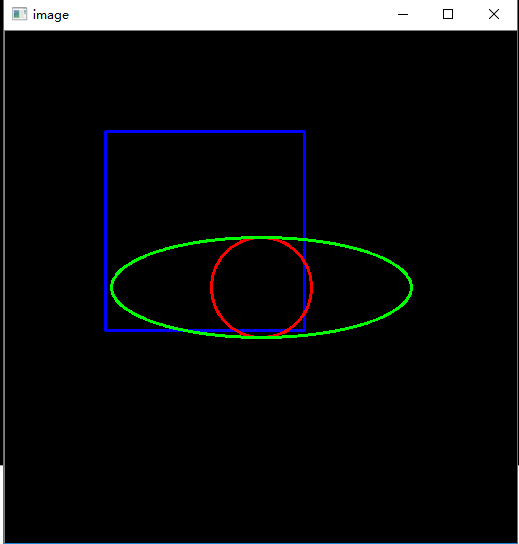
5 扩展及注意事项
null