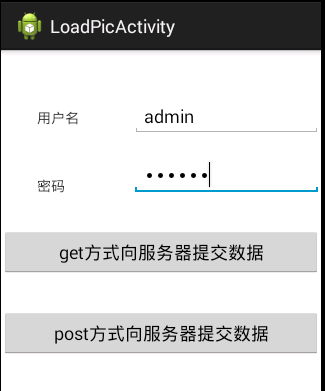
提交成功时,从服务器端返回数据“load success”

用户名、密码正确后成功登录,并且在服务器端的文件保存目录上看到了从客户端上传的图片。
客户端代码:
MainActivity.java
1 import java.io.ByteArrayOutputStream; 2 import java.net.URLEncoder; 3 import java.util.ArrayList; 4 import java.util.List; 5 6 import org.apache.http.HttpResponse; 7 import org.apache.http.NameValuePair; 8 import org.apache.http.client.HttpClient; 9 import org.apache.http.client.entity.UrlEncodedFormEntity; 10 import org.apache.http.client.methods.HttpGet; 11 import org.apache.http.client.methods.HttpPost; 12 import org.apache.http.impl.client.DefaultHttpClient; 13 import org.apache.http.message.BasicNameValuePair; 14 import org.apache.http.util.EntityUtils; 15 16 import android.app.Activity; 17 import android.app.ProgressDialog; 18 import android.content.Context; 19 import android.graphics.Bitmap; 20 import android.graphics.BitmapFactory; 21 import android.os.AsyncTask; 22 import android.os.Bundle; 23 import android.text.TextUtils; 24 import android.util.Base64; 25 import android.view.View; 26 import android.widget.EditText; 27 import android.widget.Toast; 28 29 public class Activity2 extends Activity { 30 31 private ProgressDialog dialog; 32 private EditText name; 33 private EditText pass; 34 private Context context; 35 private static final String PATH="http://172.16.30.146:8080/Lesson/servlet/LoginServlet?"; 36 @Override 37 protected void onCreate(Bundle savedInstanceState) { 38 super.onCreate(savedInstanceState); 39 setContentView(R.layout.main2); 40 context=this; 41 name=(EditText) findViewById(R.id.name); 42 pass=(EditText) findViewById(R.id.pass); 43 dialog= new ProgressDialog(context); 44 dialog.setCancelable(false); 45 dialog.setTitle("提示"); 46 dialog.setMessage("下载中,请稍等....."); 47 dialog.setProgressStyle(ProgressDialog.STYLE_SPINNER); 48 49 50 51 } 52 53 public void myget(View v) 54 { 55 String myname=name.getText().toString().trim(); 56 String mypass=pass.getText().toString().trim(); 57 if(TextUtils.isEmpty(myname) || TextUtils.isEmpty(mypass)) 58 { 59 Toast.makeText(context, "用户名或密码不能为空", 1).show(); 60 return; 61 } 62 63 new MyGetTask().execute(myname,mypass); 64 } 65 66 /*采用异步任务 67 * 参数一代表 执行异步任务时传递的参数的类型 68 * 参数二 如果不采用进度,则填Void,否则填 Integer 69 * 参数三 是指网络回传回来的数据类型 70 */ 71 public class MyGetTask extends AsyncTask<String,Void,String>{ 72 73 @Override 74 protected void onPreExecute() { 75 dialog.show(); 76 super.onPreExecute(); 77 } 78 @Override 79 protected String doInBackground(String... params) { 80 //1.打开浏览器 81 HttpClient client=new DefaultHttpClient(); 82 //2.输入网址 83 String urlPath=null; 84 try { 85 urlPath=PATH+"name="+URLEncoder.encode(params[0], "utf-8")+"&pass="+URLEncoder.encode(params[1], "utf-8"); 86 87 //3.执行并得到回应 88 HttpResponse response=client.execute(new HttpGet(urlPath)); 89 90 if(response.getStatusLine().getStatusCode()==200) 91 { 92 93 String str= EntityUtils.toString(response.getEntity()); 94 return str; 95 } 96 } catch (Exception e) { 97 // TODO Auto-generated catch block 98 e.printStackTrace(); 99 } 100 101 102 return null; 103 } 104 105 @Override 106 protected void onPostExecute(String result) { 107 dialog.dismiss(); 108 Toast.makeText(context, "得到的回应是:"+result, 1).show(); 109 110 super.onPostExecute(result); 111 } 112 113 } 114 115 116 public void mypost(View v) 117 { 118 String myname=name.getText().toString().trim(); 119 String mypass=pass.getText().toString().trim(); 120 if(TextUtils.isEmpty(myname) || TextUtils.isEmpty(mypass)) 121 { 122 Toast.makeText(context, "用户名或密码不能为空", 1).show(); 123 return; 124 } 125 126 new MyTaskByPost().execute(myname,mypass); 127 128 /* 129 */ 130 } 131 132 public class MyTaskByPost extends AsyncTask<String, Void, String>{ 133 134 //Volley AsyncHttpClient 135 136 @Override 137 protected void onPreExecute() { 138 dialog.show(); 139 super.onPreExecute(); 140 } 141 @Override 142 protected String doInBackground(String... params) { 143 //1.打开浏览器 144 HttpClient client=new DefaultHttpClient(); 145 //2.输入网址 146 String urlPath="http://172.16.30.146:8080/Lesson/servlet/LoginServlet"; 147 try { 148 //3.设置向服务器提交的数据 149 List<NameValuePair> parameters=new ArrayList(); 150 NameValuePair n = new BasicNameValuePair("name",params[0]); 151 NameValuePair p = new BasicNameValuePair("pass",params[1]); 152 parameters.add(n); 153 parameters.add(p); 154 Bitmap map=BitmapFactory.decodeResource(getResources(), R.drawable.myphoto); 155 ByteArrayOutputStream out=new ByteArrayOutputStream(); 156 map.compress(Bitmap.CompressFormat.PNG, 100, out); 157 158 byte[] result=out.toByteArray(); 159 String img= Base64.encodeToString(result, 0, result.length, Base64.DEFAULT); 160 161 NameValuePair m = new BasicNameValuePair("img",img); 162 parameters.add(m); 163 164 UrlEncodedFormEntity entity = new UrlEncodedFormEntity(parameters, "utf-8"); 165 166 HttpPost httpPost = new HttpPost(urlPath); 167 httpPost.setEntity(entity); 168 //3.执行并得到回应 169 HttpResponse response=client.execute(httpPost); 170 171 if(response.getStatusLine().getStatusCode()==200) 172 { 173 174 String str= EntityUtils.toString(response.getEntity()); 175 return str; 176 } 177 } catch (Exception e) { 178 // TODO Auto-generated catch block 179 e.printStackTrace(); 180 } 181 182 183 return null; 184 } 185 @Override 186 protected void onPostExecute(String result) { 187 dialog.dismiss(); 188 Toast.makeText(context, "得到的回应是:"+result, 1).show(); 189 190 super.onPostExecute(result); 191 } 192 } 193 194 }
activity_main.xml
1 <?xml version="1.0" encoding="utf-8"?> 2 <RelativeLayout xmlns:android="http://schemas.android.com/apk/res/android" 3 android:layout_width="match_parent" 4 android:layout_height="match_parent" > 5 6 <TextView 7 android:id="@+id/textView1" 8 android:layout_width="wrap_content" 9 android:layout_height="wrap_content" 10 android:layout_alignParentLeft="true" 11 android:layout_alignParentTop="true" 12 android:layout_marginLeft="36dp" 13 android:layout_marginTop="58dp" 14 android:text="用户名" /> 15 16 <EditText 17 android:id="@+id/name" 18 android:layout_width="wrap_content" 19 android:layout_height="wrap_content" 20 android:layout_alignBaseline="@+id/textView1" 21 android:layout_alignBottom="@+id/textView1" 22 android:layout_marginLeft="53dp" 23 android:layout_toRightOf="@+id/textView1" 24 android:ems="10" > 25 26 <requestFocus /> 27 </EditText> 28 29 <TextView 30 android:id="@+id/textView2" 31 android:layout_width="wrap_content" 32 android:layout_height="wrap_content" 33 android:layout_alignLeft="@+id/textView1" 34 android:layout_below="@+id/name" 35 android:layout_marginTop="49dp" 36 android:text="密码" /> 37 38 <EditText 39 android:id="@+id/pass" 40 android:layout_width="wrap_content" 41 android:layout_height="wrap_content" 42 android:layout_alignBottom="@+id/textView2" 43 android:layout_alignLeft="@+id/name" 44 android:ems="10" 45 android:inputType="textPassword" /> 46 47 <Button 48 android:id="@+id/button1" 49 android:layout_width="match_parent" 50 android:layout_height="wrap_content" 51 android:layout_alignParentRight="true" 52 android:layout_below="@+id/textView2" 53 android:layout_marginTop="33dp" 54 android:onClick="myget" 55 android:text="get方式向服务器提交数据" /> 56 57 <Button 58 android:id="@+id/button2" 59 android:layout_width="match_parent" 60 android:layout_height="wrap_content" 61 android:layout_alignParentLeft="true" 62 android:layout_below="@+id/button1" 63 android:layout_marginTop="33dp" 64 android:onClick="mypost" 65 android:text="post方式向服务器提交数据" /> 66 67 </RelativeLayout>
清单里注册权限:<uses-permission android:name="android.permission.INTERNET"/>
服务器端代码:
新建Servlet: LoginServlet.java
1 package com.my.android; 2 3 import java.io.File; 4 import java.io.FileOutputStream; 5 import java.io.IOException; 6 import java.io.OutputStream; 7 import java.io.PrintWriter; 8 9 import javax.servlet.ServletException; 10 import javax.servlet.http.HttpServlet; 11 import javax.servlet.http.HttpServletRequest; 12 import javax.servlet.http.HttpServletResponse; 13 14 import sun.misc.BASE64Decoder; 15 16 /** 17 * Servlet implementation class LoginServlet 18 */ 19 public class LoginServlet extends HttpServlet { 20 private static final long serialVersionUID = 1L; 21 22 protected void doGet(HttpServletRequest request, 23 HttpServletResponse response) throws ServletException, IOException { 24 25 response.setContentType("text/html;charset=utf-8"); 26 response.setCharacterEncoding("utf-8"); 27 28 request.setCharacterEncoding("utf-8"); 29 String myname = request.getParameter("name"); 30 String mypass = request.getParameter("pass"); 31 PrintWriter writer = response.getWriter(); 32 System.out.println("myname=" + myname + " mypass=" + mypass); 33 34 35 36 37 String img = request.getParameter("img"); 38 byte[] b = new BASE64Decoder().decodeBuffer(img); 39 File file = new File("F:", "myphoto.png"); 40 if (!file.exists()) 41 file.createNewFile(); 42 OutputStream myout = new FileOutputStream(file); 43 myout.write(b); 44 myout.close(); 45 46 47 48 writer.write("load success"); 49 writer.flush(); 50 writer.close(); 51 52 53 } 54 55 protected void doPost(HttpServletRequest request, 56 HttpServletResponse response) throws ServletException, IOException { 57 doGet(request, response); 58 } 59 60 }