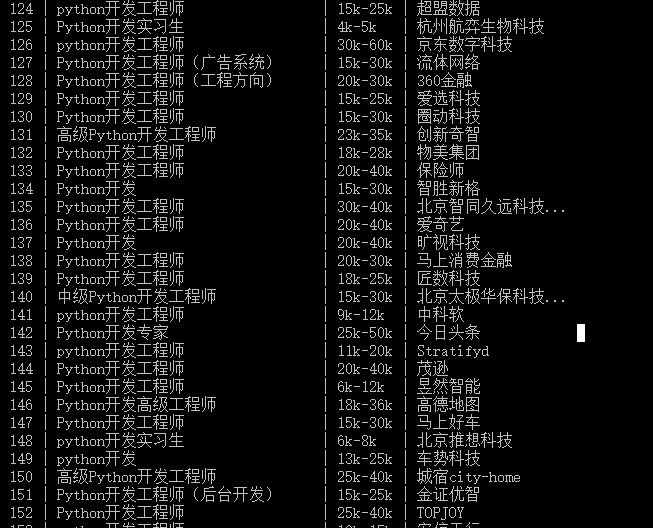- Scrapy框架的安装
- pip install pywin32
- 下载 Twisted 包 pip install Twisted包的路径
- pip insatll scrapy
- Scrapy的基本使用
- 切换到开始项目的目录
- scrapy startproject my_first_spider 命令创建一个新项目
- scrapy genspider my_first_spider www.xxx.com
- 目录结构如下
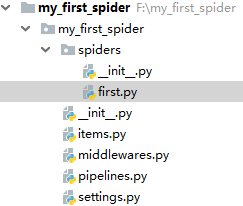
-
 first.py
first.py# -*- coding: utf-8 -*- import scrapy from my_first_spider.items import MyFirstSpiderItem class FirstSpider(scrapy.Spider): # 当前spider的名称 name = 'first' # 允许的域名 # allowed_domains = ['www.xxx.com'] # 开始的第一个url start_urls = ['https://www.zhipin.com/c101010100/?query=python开发&page=1&ka=page-1'] url = 'https://www.zhipin.com/c101010100/?query=python开发&page=%d&ka=page-1' page = 1 # 用于解析的解析函数, 适用 xpath, 必传参数response def parse(self, response): div_list = response.xpath('//div[@class="job-list"]/ul/li') for div in div_list: job = div.xpath('./div/div[1]/h3/a/div[1]/text()').extract_first() salary = div.xpath('./div/div[1]/h3/a/span/text()').extract_first() company = div.xpath('./div/div[2]/div/h3/a/text()').extract_first() item = MyFirstSpiderItem() item['job'] = job item['salary'] = salary item['company'] = company yield item # 将item对象返回给数据持久化管道(pipelines) # 分页爬取 if self.page <= 7: print(f'第{self.page}页爬取完毕,开始爬取第{self.page+1}页') self.page += 1 yield scrapy.Request(url=self.url%self.page, callback=self.parse)
-
 item.py
item.py# -*- coding: utf-8 -*- # Define here the models for your scraped items # # See documentation in: # https://doc.scrapy.org/en/latest/topics/items.html import scrapy # 与管道交互,实例化item对象进行交互,将爬取到的数据封装在对象中,以对象的方式进行文件间数据传递 class MyFirstSpiderItem(scrapy.Item): # define the fields for your item here like: # name = scrapy.Field() job = scrapy.Field() salary = scrapy.Field() company = scrapy.Field()
-
 pipeline.py
pipeline.py# -*- coding: utf-8 -*- # Define your item pipelines here # # Don't forget to add your pipeline to the ITEM_PIPELINES setting # See: https://doc.scrapy.org/en/latest/topics/item-pipeline.html import redis # 写入boss.txt文件 class MyFirstSpiderPipeline(object): fp = None def open_spider(self, spider): print('开始爬虫') self.fp = open('./boss.txt', 'w', encoding='utf8') def close_spider(self, spider): self.fp.close() print('爬虫结束') def process_item(self, item, spider): self.fp.write(item['job']+':'+item['salary']+':'+item['company']+' ') return item # MySQL 写入管道 class MySqlPipeline(object): conn = None cursor = None # 爬虫开始后如若使用管道, 首先执行open_spider方法(打开mysql数据库连接) def open_spider(self, spider): import pymysql.cursors self.conn = pymysql.connect(host='127.0.0.1', port=3306, user='root', password='root', db='scrapy', charset='utf8') # print('-----', self.conn) print('打开MySQL连接, 开始写入') # 第二步 执行process_item 函数, 在其中进行写入操作, 如若有在此管道之后还有管道 此方法要将item对象返回 def process_item(self, item, spider): self.cursor = self.conn.cursor() try: self.cursor.execute( 'INSERT INTO boss (job_name, salary, company) VALUES ("%s", "%s", "%s")' % (item['job'], item['salary'], item['company'])) self.conn.commit() except Exception as e: self.conn.rollback() print('出现错误, 事件回滚') print(e) # 第三部爬虫结束后执行close_spider方法(关闭MySQL连接) def close_spider(self, spider): self.conn.close() self.cursor.close() print('MySQl 写入完毕') # Redis 写入管道 class RedisPipeline(object): conn = None def open_spider(self, spider): self.conn = redis.Redis(host='127.0.0.1', port=6379) # 第二步 执行process_item 函数, 在其中进行写入操作, 如若有在此管道之后还有管道 此方法要将item对象返回 def process_item(self, item, spider): import json dic = { 'job_name': item['job'], 'salary': item['salary'], 'company': item['company'] } try: self.conn.lpush('boss', json.dumps(dic)) print('redis 写入成功') except Exception as e: print('redis 写入失败', e) return item
-
 setting.py
setting.py# Configure item pipelines # See https://doc.scrapy.org/en/latest/topics/item-pipeline.html ITEM_PIPELINES = { 'my_first_spider.pipelines.MyFirstSpiderPipeline': 300, 'my_first_spider.pipelines.RedisPipeline': 301, 'my_first_spider.pipelines.MySqlPipeline': 302, } BOT_NAME = 'my_first_spider' SPIDER_MODULES = ['my_first_spider.spiders'] NEWSPIDER_MODULE = 'my_first_spider.spiders' # Crawl responsibly by identifying yourself (and your website) on the user-agent USER_AGENT = 'Mozilla/5.0 (Windows NT 10.0; Win64; x64) AppleWebKit/537.36 (KHTML, like Gecko) Chrome/71.0.3578.98 Safari/537.36' # Obey robots.txt rules ROBOTSTXT_OBEY = False
-
- 在命令行中输入 scrapy crawl first --nolog --nolog不显示日志
- 爬取成功