思路:
①计算缓存数据,计算整个应用程序缓存数据
② 沙盒(Cache)缓存(SDWebImage:帮我们做了缓存)
③ 获取cache文件夹尺寸
// 获取Caches文件夹路径
//NSString *cachePath = [NSSearchPathForDirectoriesInDomains(NSCachesDirectory, NSUserDomainMask, YES) firstObject];
在沙盒路径下追加路径
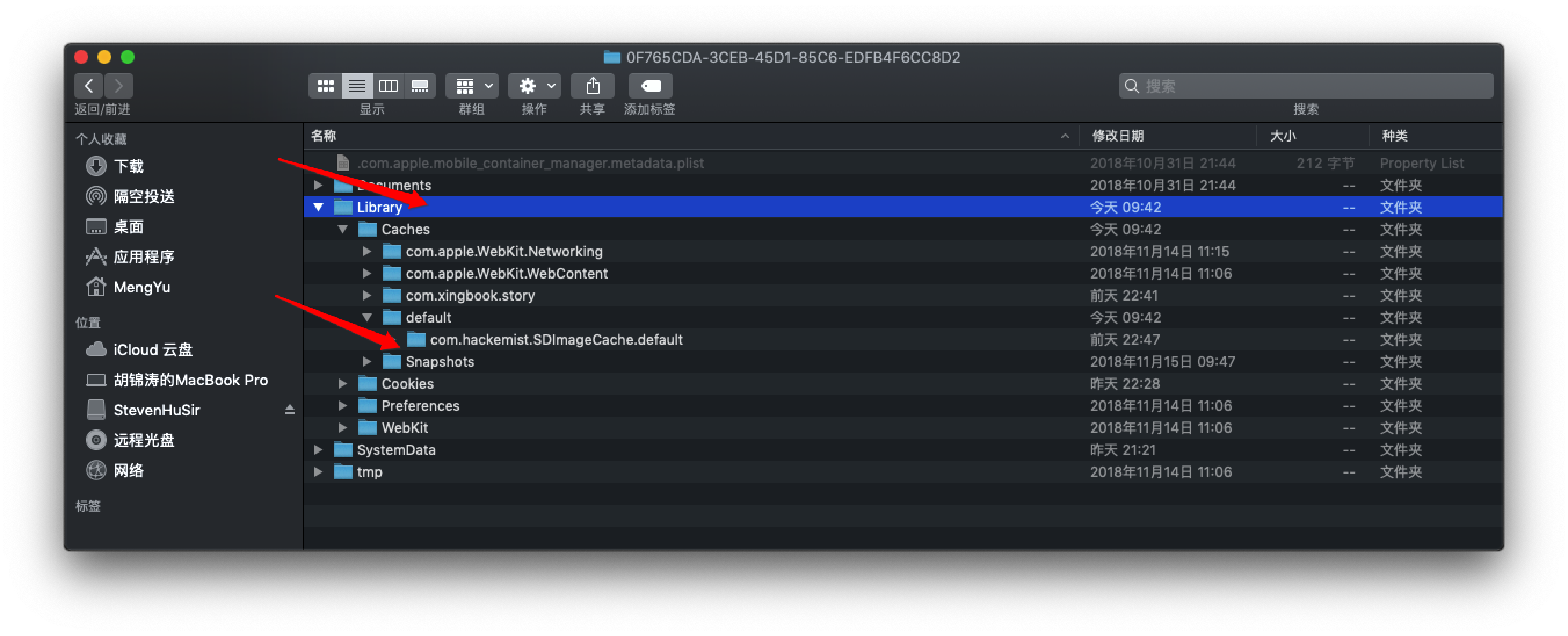 封装文件管理类,获取文件夹尺寸
封装文件管理类,获取文件夹尺寸
HKFileTool
NS_ASSUME_NONNULL_BEGIN /* 业务类:以后开发中用来专门处理某件事情,网络处理,缓存处理 */ #define HKFileCachePath [NSSearchPathForDirectoriesInDomains(NSCachesDirectory, NSUserDomainMask, YES) firstObject] @interface HKFileTool : NSObject /** * 获取文件夹尺寸 * * @param directoryPath 文件夹路径 * */ + (void)getFileSize:(NSString *)directoryPath completion:(void(^)(NSInteger))completion; /** * 删除文件夹所有文件 * * @param directoryPath 文件夹路径 */ + (void)removeDirectoryPath:(NSString *)directoryPath; @end NS_ASSUME_NONNULL_END
+ (void)removeDirectoryPath:(NSString *)directoryPath { // 获取文件管理者 NSFileManager *mgr = [NSFileManager defaultManager]; BOOL isDirectory; BOOL isExist = [mgr fileExistsAtPath:directoryPath isDirectory:&isDirectory]; if (!isExist || !isDirectory) { // 抛异常 // name:异常名称 // reason:报错原因 NSException *excp = [NSException exceptionWithName:@"pathError" reason:@"笨蛋 需要传入的是文件夹路径,并且路径要存在" userInfo:nil]; [excp raise]; } // 获取cache文件夹下所有文件,不包括子路径的子路径 NSArray *subPaths = [mgr contentsOfDirectoryAtPath:directoryPath error:nil]; for (NSString *subPath in subPaths) { // 拼接完成全路径 NSString *filePath = [directoryPath stringByAppendingPathComponent:subPath]; // 删除路径 [mgr removeItemAtPath:filePath error:nil]; } } // 自己去计算SDWebImage做的缓存 + (void)getFileSize:(NSString *)directoryPath completion:(void(^)(NSInteger))completion { // 获取文件管理者 NSFileManager *mgr = [NSFileManager defaultManager]; BOOL isDirectory; BOOL isExist = [mgr fileExistsAtPath:directoryPath isDirectory:&isDirectory]; if (!isExist || !isDirectory) { // 抛异常 // name:异常名称 // reason:报错原因 NSException *excp = [NSException exceptionWithName:@"pathError" reason:@"笨蛋 需要传入的是文件夹路径,并且路径要存在" userInfo:nil]; [excp raise]; } //异步获取文件夹路径 dispatch_async(dispatch_get_global_queue(0, 0), ^{ // 获取文件夹下所有的子路径,包含子路径的子路径 NSArray *subPaths = [mgr subpathsAtPath:directoryPath]; NSInteger totalSize = 0; for (NSString *subPath in subPaths) { // 获取文件全路径 NSString *filePath = [directoryPath stringByAppendingPathComponent:subPath]; // 判断隐藏文件 if ([filePath containsString:@".DS"]) continue; // 判断是否文件夹 BOOL isDirectory; // 判断文件是否存在,并且判断是否是文件夹 BOOL isExist = [mgr fileExistsAtPath:filePath isDirectory:&isDirectory]; if (!isExist || isDirectory) continue; // 获取文件属性 // attributesOfItemAtPath:只能获取文件尺寸,获取文件夹不对, NSDictionary *attr = [mgr attributesOfItemAtPath:filePath error:nil]; // 获取文件尺寸 NSInteger fileSize = [attr fileSize]; totalSize += fileSize; } // 计算完成回调 dispatch_sync(dispatch_get_main_queue(), ^{ if (completion) { completion(totalSize); } }); }); } //单个图片缓存计算 - (void)getFileSize { // NSFileManager // attributesOfItemAtPath:指定文件路径,就能获取文件属性 // 把所有文件尺寸加起来 // 获取Caches文件夹路径 NSString *cachePath = [NSSearchPathForDirectoriesInDomains(NSCachesDirectory, NSUserDomainMask, YES) firstObject]; // 获取default文件路径 NSString *defaultPath = [cachePath stringByAppendingPathComponent:@"default/com.hackemist.SDWebImageCache.default/1b2ddf3a6025383675a08262439c1478.jpg"]; // 遍历文件夹所有文件,一个一个加起来 // 获取文件管理者 NSFileManager *mgr = [NSFileManager defaultManager]; // 获取文件属性 // attributesOfItemAtPath:只能获取文件尺寸,获取文件夹不对, NSDictionary *attr = [mgr attributesOfItemAtPath:defaultPath error:nil]; // default尺寸 NSInteger fileSize = [attr fileSize]; NSLog(@"%ld",fileSize); } @end
使用:
1.获取文件夹尺寸
@interface HKSettingViewController () @property (nonatomic, assign) NSInteger totalSize; @end [SVProgressHUD showWithStatus:@"正在计算缓存尺寸...."]; // 获取文件夹尺寸 // 文件夹非常小,如果我的文件非常大 HKWeakSelf [HKFileTool getFileSize:HKFileCachePath completion:^(NSInteger totalSize) { HKStrongSelf self.totalSize = totalSize; [self.tableView reloadData]; [SVProgressHUD dismiss]; }];
2.获取缓存字符串
// 获取缓存尺寸字符串 cell.textLabel.text = [self sizeStr]; // 获取缓存尺寸字符串 - (NSString *)sizeStr { NSInteger totalSize = _totalSize; NSString *sizeStr = @"清除缓存"; // MB KB B if (totalSize > 1000 * 1000) { // MB CGFloat sizeF = totalSize / 1000.0 / 1000.0; sizeStr = [NSString stringWithFormat:@"%@(%.1fMB)",sizeStr,sizeF]; } else if (totalSize > 1000) { // KB CGFloat sizeF = totalSize / 1000.0; sizeStr = [NSString stringWithFormat:@"%@(%.1fKB)",sizeStr,sizeF]; } else if (totalSize > 0) { // B sizeStr = [NSString stringWithFormat:@"%@(%.ldB)",sizeStr,totalSize]; } return sizeStr; }
3.清除缓存
// 点击cell就会调用 - (void)tableView:(UITableView *)tableView didSelectRowAtIndexPath:(NSIndexPath *)indexPath { // 清空缓存 // 删除文件夹里面所有文件 [HKFileTool removeDirectoryPath:HKFileCachePath]; _totalSize = 0; [self.tableView reloadData]; }