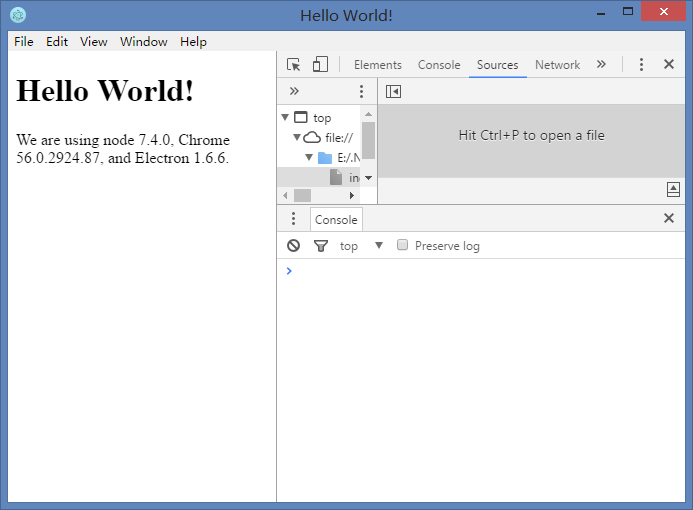现在基于 js 和 web浏览器核心构建的 C/S 程序越来越多,比如微信桌面版(基于 duilib 和 cef)、VS CODE(基于electron)等,出于了解的目的,最近学习了 electron。electron具体是什么,可以做什么,这里不做过多的介绍,网上很多相关的介绍,这里主要介绍在VS2017下怎么进行 electron 应用程序的开发。
一、环境搭建
- 安装 node.js 及 npm。
- 安装 vs2017 ,必须安装 node.js web开发包。
二、创建空白 Node.js 控制台应用程序项目

创建好的项目结构入下:
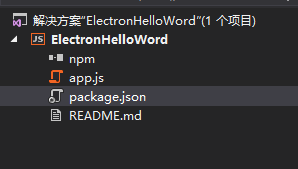
三、编写 electron Hello Word
参照 https://github.com/electron/electron/blob/master/docs/tutorial/quick-start.md:
1、打开 package.json 加入:
"dependencies": { "electron": "^1.6.6" }
最后内容如下:
{ "name": "electron-hello-word", "version": "0.0.0", "description": "ElectronHelloWord", "main": "app.js", "author": { "name": "Starts_2000" }, "dependencies": { "electron": "^1.6.6" } }
2、打开 app.js,输入以下内容:
'use strict'; const { app, BrowserWindow } = require('electron') const path = require('path') const url = require('url') // Keep a global reference of the window object, if you don't, the window will // be closed automatically when the JavaScript object is garbage collected. let win function createWindow() { // Create the browser window. win = new BrowserWindow({ 800, height: 600 }) // and load the index.html of the app. win.loadURL(url.format({ pathname: path.join(__dirname, 'index.html'), protocol: 'file:', slashes: true })) // Open the DevTools. win.webContents.openDevTools() // Emitted when the window is closed. win.on('closed', () => { // Dereference the window object, usually you would store windows // in an array if your app supports multi windows, this is the time // when you should delete the corresponding element. win = null }) } // This method will be called when Electron has finished // initialization and is ready to create browser windows. // Some APIs can only be used after this event occurs. app.on('ready', createWindow) // Quit when all windows are closed. app.on('window-all-closed', () => { // On macOS it is common for applications and their menu bar // to stay active until the user quits explicitly with Cmd + Q if (process.platform !== 'darwin') { app.quit() } }) app.on('activate', () => { // On macOS it's common to re-create a window in the app when the // dock icon is clicked and there are no other windows open. if (win === null) { createWindow() } }) // In this file you can include the rest of your app's specific main process // code. You can also put them in separate files and require them here.
3、新建 index.html 文件
<!DOCTYPE html> <html> <head> <meta charset="UTF-8"> <title>Hello World!</title> </head> <body> <h1>Hello World!</h1> We are using node <script>document.write(process.versions.node)</script>, Chrome <script>document.write(process.versions.chrome)</script>, and Electron <script>document.write(process.versions.electron)</script>. </body> </html>
四、设置和运行
1、NPM 安装 electron 包
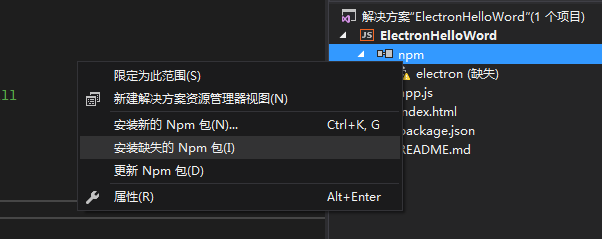
安装成功后可看到,点击解决方案上方的显示所有文件,可以看到
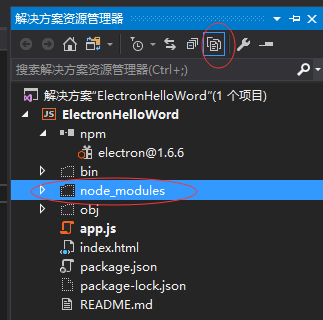
2、设置项目 Node.exe路径为:
. ode_moduleselectrondistelectron.exe
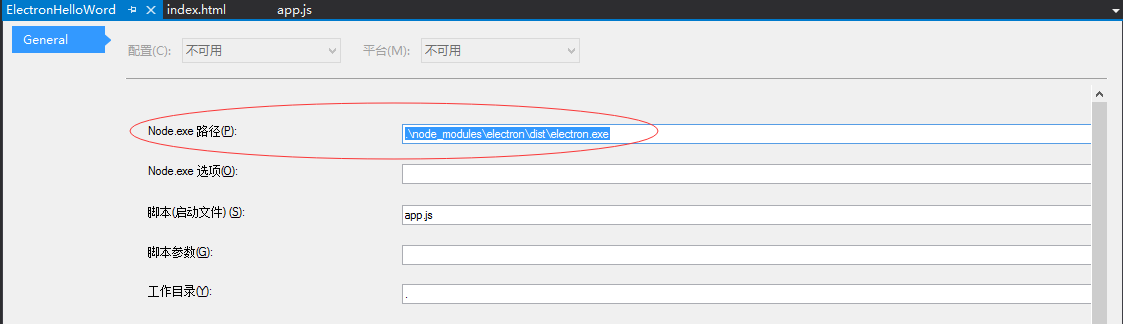
运行解决方案,就可以看到electron 的 Hello Word示例了: