参考:
官网协议介绍:http://kafka.apache.org/protocol.html#The_Messages_Fetch
kafka协议兼容性 http://www.cnblogs.com/huxi2b/p/6784795.html
最近在使用flink的时候,在flink的官网对flink-connect-kafka有这样的一个版本对照:
| Maven Dependency | Supported since | Consumer and Producer Class name | Kafka version | Notes |
|---|---|---|---|---|
| flink-connector-kafka-0.8_2.11 | 1.0.0 | FlinkKafkaConsumer08 FlinkKafkaProducer08 |
0.8.x | Uses the SimpleConsumer API of Kafka internally. Offsets are committed to ZK by Flink. |
| flink-connector-kafka-0.9_2.11 | 1.0.0 | FlinkKafkaConsumer09 FlinkKafkaProducer09 |
0.9.x | Uses the new Consumer API Kafka. |
| flink-connector-kafka-0.10_2.11 | 1.2.0 | FlinkKafkaConsumer010 FlinkKafkaProducer010 |
0.10.x | This connector supports Kafka messages with timestamps both for producing and consuming. |
| flink-connector-kafka-0.11_2.11 | 1.4.0 | FlinkKafkaConsumer011 FlinkKafkaProducer011 |
0.11.x |
Since 0.11.x Kafka does not support scala 2.10. This connector supports Kafka transactional messaging to provide exactly once semantic for the producer. |
| flink-connector-kafka_2.11 | 1.7.0 | FlinkKafkaConsumer FlinkKafkaProducer |
>= 1.0.0 |
This universal Kafka connector attempts to track the latest version of the Kafka client. The version of the client it uses may change between Flink releases. Modern Kafka clients are backwards compatible with broker versions 0.10.0 or later. However for Kafka 0.11.x and 0.10.x versions, we recommend using dedicated flink-connector-kafka-0.11_2.11 and flink-connector-kafka-0.10_2.11 respectively. Attention: as of Flink 1.7 the universal Kafka connector is considered to be in a BETA
status and might not be as stable as the 0.11 connector. In case of problems with
the universal connector, you can try to use flink-connector-kafka-0.11_2.11 which s
hould be compatible with all of the Kafka versions starting from 0.11.
|
就是每个版本的flink,对应的flink-connector-kafka(010 是kafka版本,2.11 是scala版本,这里忽略scala版本) 的版本,和connector 对应的kafka 版本。
最后一行的意思是,flin 1.7.0 对应 flink-connector-kafka,然后对应的kafka 版本是 >= 1.0.0。
这样有个问题是:我们使用flink 1.7.2 ,connector 是 flink-connector-kafka_2.11,maven 下 connector 自动就拉了 kafka-client-2.0.1 下来,但是我们的kafka版本是1.0.0,所以就想用kafka-clents-1.0.0,高版本的当然也是可以的,不过总是觉得对应版本最好了(就像,小孩子,穿自己的衣服和穿他爸爸的衣服一样)。
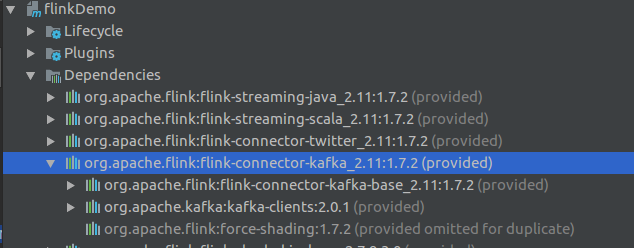
就对connector处理一下,排除了kafka-clients,重新引用了一个kafka-clents-1.0.0 的进来。如下:
<dependency> <groupId>org.apache.flink</groupId> <artifactId>flink-connector-kafka_${scala.binary.version}</artifactId> <version>${flink.version}</version> <exclusions> <exclusion> <groupId>org.apache.kafka</groupId> <artifactId>kafka-clents</artifactId> </exclusion> </exclusions> <scope>provided</scope> </dependency> <dependency> <groupId>org.apache.kafka</groupId> <artifactId>kafka-clents</artifactId> <version>1.0.0</version> </dependency>
这样一个问题,就这么机智的解决了。
-----------------分割线------------------------
以为这样就结束的看官,可能比较年轻,问题是永远解决不完的。
新的问题是这样的,我们需要读其他的kafka,版本是0.10.x,同时使用两个不同版本的kafka, WTF???
回忆一下整个事件:flink 1.7.2 对应的kafka connector 的kafka 默认版本是2.0.1,我们换成了 1.0.0,同样去读kafka 0.10.x,也是可以的(实测可以),这样一来,把kafka-clents 版本换了1.0.0 就没有太大的意义了(穿他爸的衣服和穿他哥的衣服,都差不多了),所以我们把之前的改动去掉了。
然后,这个事情看起来就很奇怪了:
高版本的kafka-clent 可以读写 低版本的broker(2.0.1 -> 1.0.0)
低版本的kafka-clent 可以读写 高版本的broker(0.10.x -> 1.0.0)
不得不说,kafka这么通用,唯一的理由,就是“好用”
这个时候,看到这个博客: Kafka协议兼容性改进,里面有说到点版本的问题: 0.10.2.0 版本的broker 支持的 Fetch(1)的 版本是: 0 to 3 【usable: 3 】
kafka client 和broker 的交互都是http协议(为什么是http可以看这里:Some Common Philosophical Questions (一些哲学问题)),kafka的每个api,都有个api key
The following are the numeric codes that the ApiKey in the request can take for each of the below request types.
| NAME | KEY |
|---|---|
| Produce | 0 |
| Fetch | 1 |
| ListOffsets | 2 |
| Metadata | 3 |
| LeaderAndIsr | 4 |
| StopReplica | 5 |
| UpdateMetadata | 6 |
| ControlledShutdown | 7 |
| OffsetCommit | 8 |
| OffsetFetch | 9 |
| FindCoordinator | 10 |
| JoinGroup | 11 |
| Heartbeat | 12 |
| LeaveGroup | 13 |
| SyncGroup | 14 |
| DescribeGroups | 15 |
| ListGroups | 16 |
| SaslHandshake | 17 |
| ApiVersions | 18 |
| CreateTopics | 19 |
| DeleteTopics | 20 |
| DeleteRecords | 21 |
| InitProducerId | 22 |
| OffsetForLeaderEpoch | 23 |
| AddPartitionsToTxn | 24 |
| AddOffsetsToTxn | 25 |
| EndTxn | 26 |
| WriteTxnMarkers | 27 |
| TxnOffsetCommit | 28 |
| DescribeAcls | 29 |
| CreateAcls | 30 |
| DeleteAcls | 31 |
| DescribeConfigs | 32 |
| AlterConfigs | 33 |
| AlterReplicaLogDirs | 34 |
| DescribeLogDirs | 35 |
| SaslAuthenticate | 36 |
| CreatePartitions | 37 |
| CreateDelegationToken | 38 |
| RenewDelegationToken | 39 |
| ExpireDelegationToken | 40 |
| DescribeDelegationToken | 41 |
| DeleteGroups | 42 |
| ElectPreferredLeaders | 43 |
其中 fetch 的key 是: 1
fetch 请求和返回都是有固定格式的(不然也不认识),这就是kafka 内部的fetch 协议,不同的格式,就是不同的版本,以 fetch request (有请求协议,就有响应协议 )v0 和v1 举例
Fetch API (Key: 1):
Requests:
Fetch Request (Version: 0) => replica_id max_wait_time min_bytes [topics]
replica_id => INT32
max_wait_time => INT32
min_bytes => INT32
topics => topic [partitions]
topic => STRING
partitions => partition fetch_offset partition_max_bytes
partition => INT32
fetch_offset => INT64
partition_max_bytes => INT32
Fetch Request (Version: 1) => replica_id max_wait_time min_bytes [topics]
replica_id => INT32
max_wait_time => INT32
min_bytes => INT32
topics => topic [partitions]
topic => STRING
partitions => partition fetch_offset partition_max_bytes
partition => INT32
fetch_offset => INT64
partition_max_bytes => INT32
Responses:
Fetch Response (Version: 0) => [responses]
responses => topic [partition_responses]
topic => STRING
partition_responses => partition_header record_set
partition_header => partition error_code high_watermark
partition => INT32
error_code => INT16
high_watermark => INT64
record_set => RECORDS
Fetch Response (Version: 1) => throttle_time_ms [responses]
throttle_time_ms => INT32
responses => topic [partition_responses]
topic => STRING
partition_responses => partition_header record_set
partition_header => partition error_code high_watermark
partition => INT32
error_code => INT16
high_watermark => INT64
record_set => RECORDS
注: 不要找了,我也没找到reques 0 和 1 有什么区别。
更多协议详情 查看官网介绍
执行 kafka-broker-api-versions.sh 查看服务端的版本:
./bin/kafka-broker-api-versions.sh --bootstrap-server localhost:9092 (我的kafka版本是:kafka_2.11-2.2.0) localhost:9092 (id: 0 rack: null) -> ( Produce(0): 0 to 7 [usable: 7], Fetch(1): 0 to 10 [usable: 10], ListOffsets(2): 0 to 5 [usable: 5], Metadata(3): 0 to 7 [usable: 7], LeaderAndIsr(4): 0 to 2 [usable: 2], StopReplica(5): 0 to 1 [usable: 1], UpdateMetadata(6): 0 to 5 [usable: 5], ControlledShutdown(7): 0 to 2 [usable: 2], OffsetCommit(8): 0 to 6 [usable: 6], OffsetFetch(9): 0 to 5 [usable: 5], FindCoordinator(10): 0 to 2 [usable: 2], JoinGroup(11): 0 to 4 [usable: 4], Heartbeat(12): 0 to 2 [usable: 2], LeaveGroup(13): 0 to 2 [usable: 2], SyncGroup(14): 0 to 2 [usable: 2], DescribeGroups(15): 0 to 2 [usable: 2], ListGroups(16): 0 to 2 [usable: 2], SaslHandshake(17): 0 to 1 [usable: 1], ApiVersions(18): 0 to 2 [usable: 2], CreateTopics(19): 0 to 3 [usable: 3], DeleteTopics(20): 0 to 3 [usable: 3], DeleteRecords(21): 0 to 1 [usable: 1], InitProducerId(22): 0 to 1 [usable: 1], OffsetForLeaderEpoch(23): 0 to 2 [usable: 2], AddPartitionsToTxn(24): 0 to 1 [usable: 1], AddOffsetsToTxn(25): 0 to 1 [usable: 1], EndTxn(26): 0 to 1 [usable: 1], WriteTxnMarkers(27): 0 [usable: 0], TxnOffsetCommit(28): 0 to 2 [usable: 2], DescribeAcls(29): 0 to 1 [usable: 1], CreateAcls(30): 0 to 1 [usable: 1], DeleteAcls(31): 0 to 1 [usable: 1], DescribeConfigs(32): 0 to 2 [usable: 2], AlterConfigs(33): 0 to 1 [usable: 1], AlterReplicaLogDirs(34): 0 to 1 [usable: 1], DescribeLogDirs(35): 0 to 1 [usable: 1], SaslAuthenticate(36): 0 to 1 [usable: 1], CreatePartitions(37): 0 to 1 [usable: 1], CreateDelegationToken(38): 0 to 1 [usable: 1], RenewDelegationToken(39): 0 to 1 [usable: 1], ExpireDelegationToken(40): 0 to 1 [usable: 1], DescribeDelegationToken(41): 0 to 1 [usable: 1], DeleteGroups(42): 0 to 1 [usable: 1], ElectPreferredLeaders(43): 0 [usable: 0] )
可以看到 Fetch(1): 0 to 10 [usable: 10] , 支持的 fetch版本是 0 到 10(最新版本)(请求和响应协议是一一对应的).
服务端的协议版本找到了,就该找客户端的协议版本了。
直接打开kafka-clents 的源码:
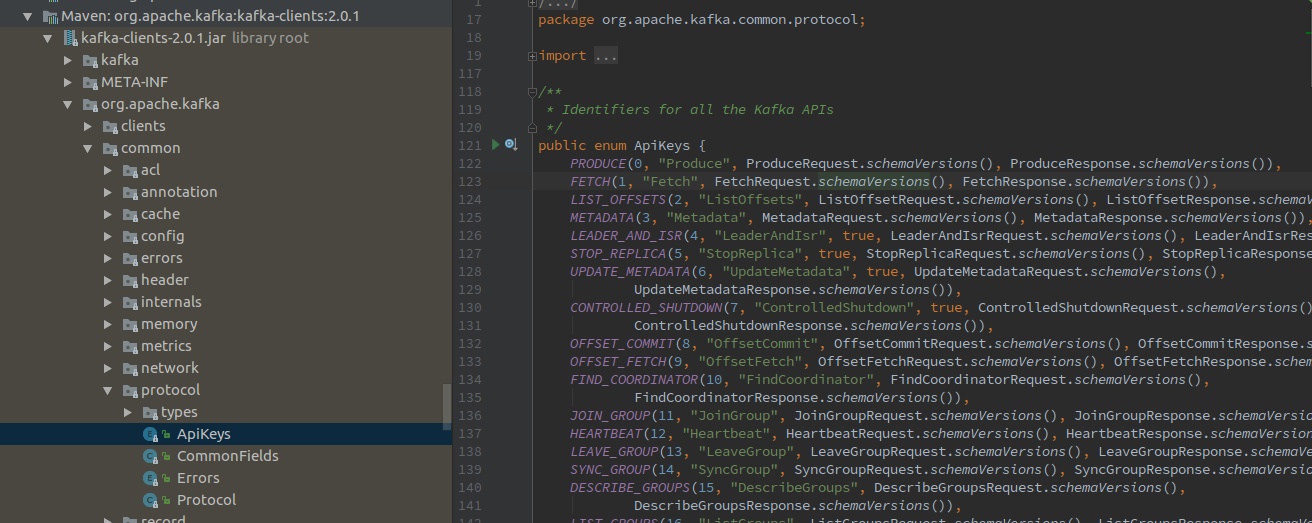
进入 方法: FetchRequest.schemaVersions()
public static Schema[] schemaVersions() {
return new Schema[]{FETCH_REQUEST_V0, FETCH_REQUEST_V1, FETCH_REQUEST_V2, FETCH_REQUEST_V3, FETCH_REQUEST_V4,
FETCH_REQUEST_V5, FETCH_REQUEST_V6, FETCH_REQUEST_V7, FETCH_REQUEST_V8};
};
FetchResponse.schemaVersions()
public static Schema[] schemaVersions() {
return new Schema[] {FETCH_RESPONSE_V0, FETCH_RESPONSE_V1, FETCH_RESPONSE_V2,
FETCH_RESPONSE_V3, FETCH_RESPONSE_V4, FETCH_RESPONSE_V5, FETCH_RESPONSE_V6,
FETCH_RESPONSE_V7, FETCH_RESPONSE_V8};
}
可以看到,kafka-clients 2.0.1(flink 1.7.2 默认的 kafka client 版本) 支持的 fetch reques 和 response 的协议版本 是 0 - 8.
kafka 0.10.x 支持的版本是 0 - 3
kafka 1.0.0 支持的版本是: 0 - 6
更多请参考官网:http://kafka.apache.org/protocol.html#The_Messages_Fetch
总结: kafka 做的真的是好,服务的和客户端的各个版本的完全兼容性非常好,新版本支持旧版本,旧版本也可以和新版一起使用,只有支持的协议版本又交叉