一:Git账号设置(仅第一次需设置):
1.首先打开GIt Bash 界面
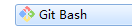
2. 输入指令邮箱号: git config --global user.email "邮箱"
3.输入指令GIt用户名 : git config --global user.name 用户名
4.输入指令ssh: ssh-keygen -t rsa -C 邮箱
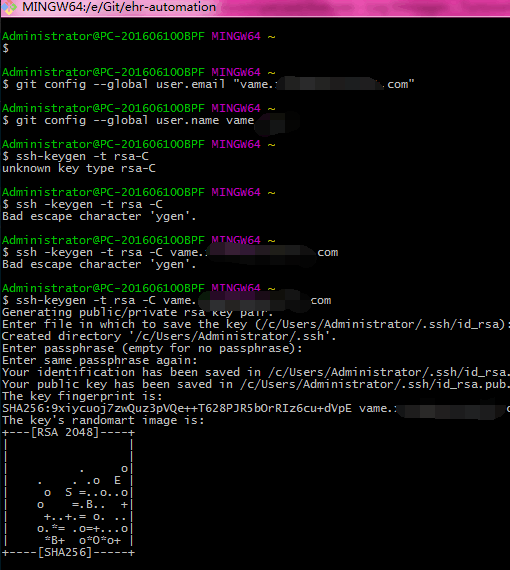
二:Git如何上传代码。
1.先找到指定脚本目录。指令: cd e:/GIt/ehr-authomation
2.添加上传文件。 指令: git add -A
3: 查看修改文件。 指令: git status
4:提交修改的文件。 指令: “git commit -m ""message(描述)”
5: 上传仓储文件到服务器。指令: git push
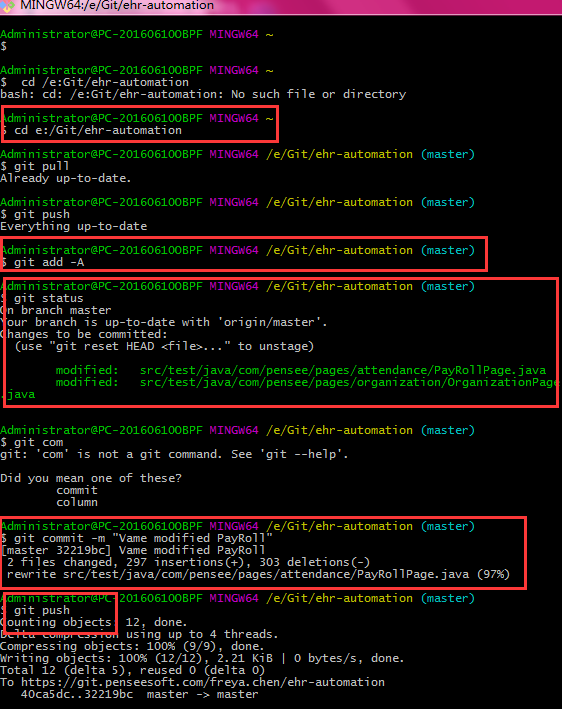
6.查看 上传文件是否成功。指令:git pull –rebase。 检查本地代码是否与服务器一致。

小结: git常用指令。
1. Add文件
git add <file> (one file)
git add -A (all)
git add . (new, modified, without deleted)
git add -u (modified, deleted, without new)
2. Commit到暂存区
git commit -m ""
git commit –s (# -s option is mandatory, git will add "Signed-off-by: YOUR NAME <YOUR EMAIL ADDRESS>" at the end of message.)
3. 从remote取最新的代码到本地
git pull –rebase
4. 存在冲突,解决完冲突
git add xxx
git rebase --continue (or git rebase --skip)
5. 提交
git push origin HEAD:refs/for/master
git push
创建分支
1. 切换到基础分支,如主干
git checkout master
2. 创建并切换到新分支
git checkout -b feature_XX
git branch可以看到已经在feature_XX分支上
3.更新分支代码并提交
git add *
git commit -m "create branch feature_XX"
git push origin feature_XX