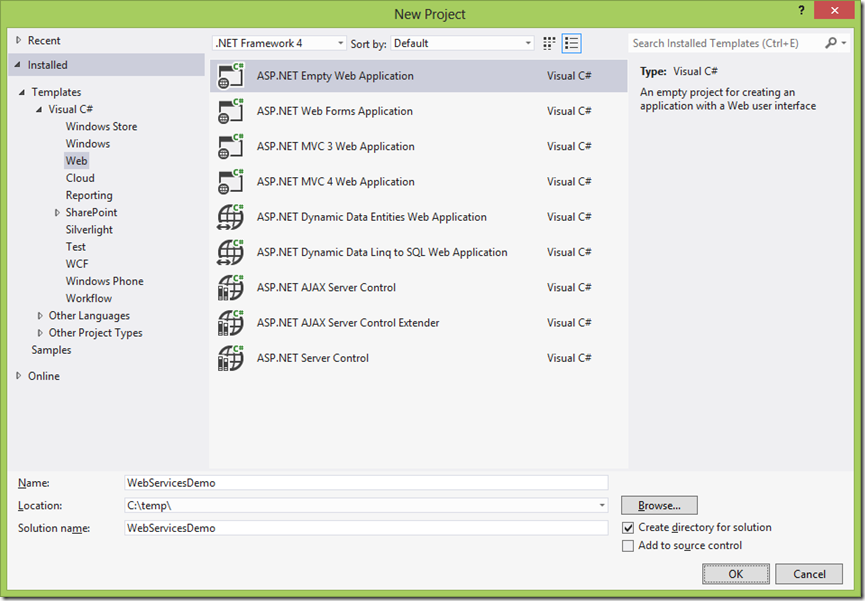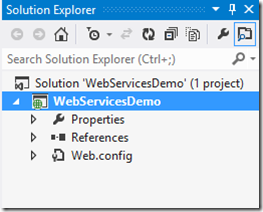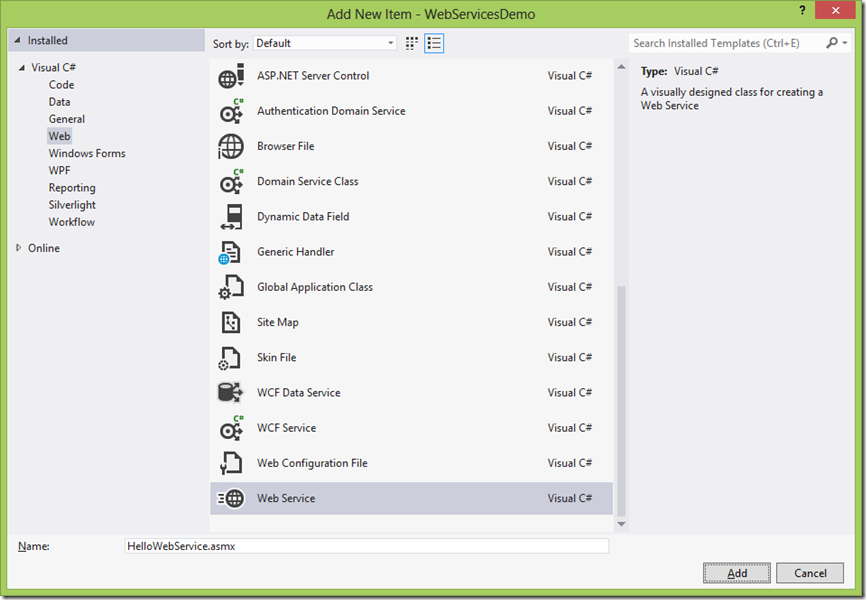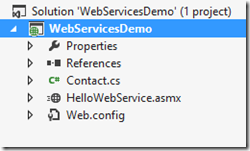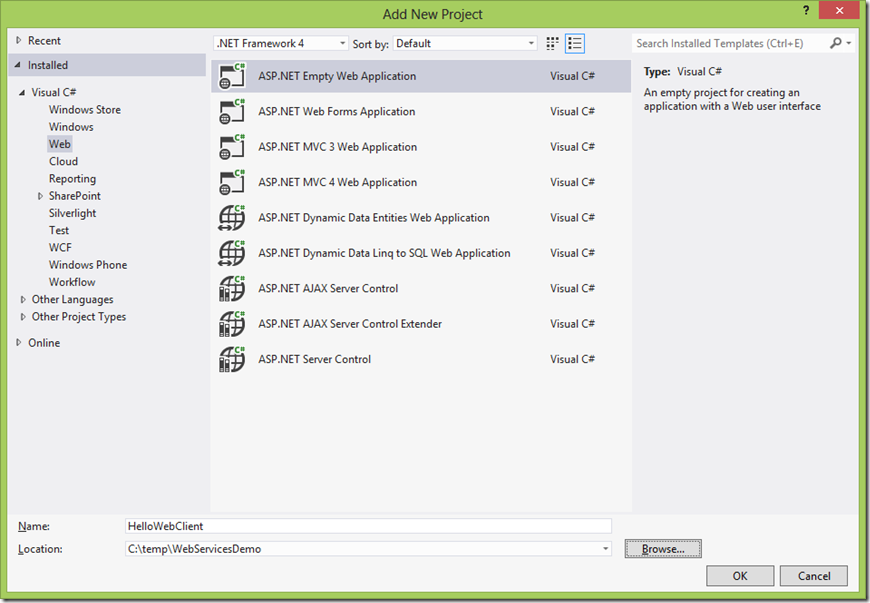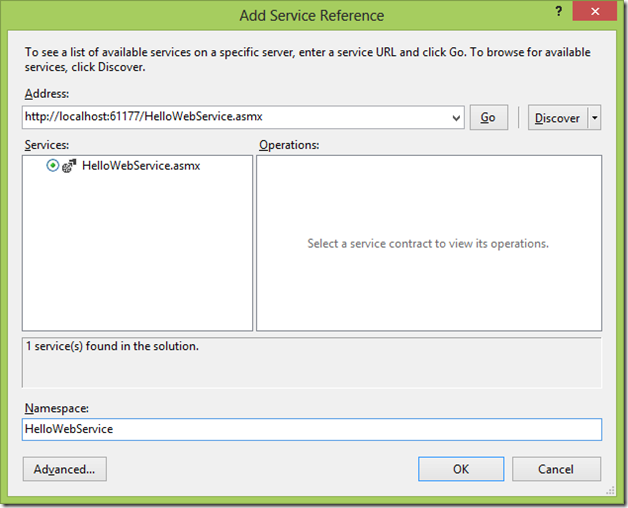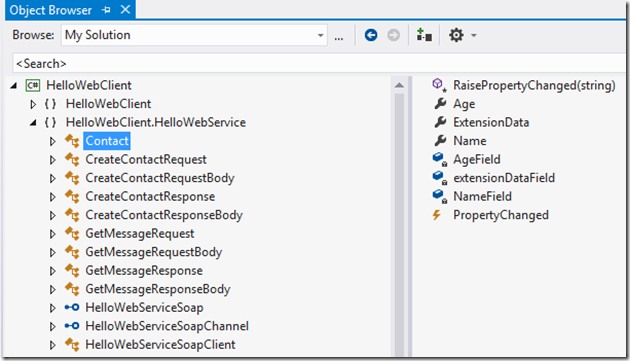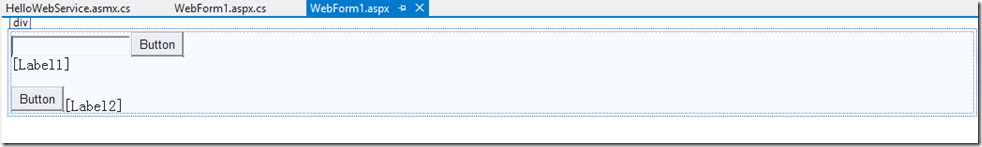原创地址:http://www.cnblogs.com/jfzhu/p/4022139.html
转载请注明出处
(一)创建Web Service
创建第一个项目,类型选择ASP.NET Empty Web Application
添加一个新项目 Web Service
然后再创建一个类Contact
代码分别如下。
Contact.cs:
[Serializable]
public class Contact
{
private string name;
public string Name
{
get { return name; }
set { name = value; }
}
private int age;
public int Age
{
get { return age; }
set { age = value; }
}
}
HelloWebService.asmx.cs:
/// <summary>
/// Summary description for HelloWebService
/// </summary>
[WebService(Namespace = "http://tempuri.org/")]
[WebServiceBinding(ConformsTo = WsiProfiles.BasicProfile1_1)]
[System.ComponentModel.ToolboxItem(false)]
// To allow this Web Service to be called from script, using ASP.NET AJAX, uncomment the following line.
// [System.Web.Script.Services.ScriptService]
public class HelloWebService : System.Web.Services.WebService
{
[WebMethod]
public string GetMessage(string name)
{
return "Hello " + name;
}
[WebMethod]
public Guid CreateContact(Contact c)
{
return Guid.NewGuid();
}
}
(二)创建客户端
下面创建一个客户端调用Web Service,检验一下是否正确。创建一个ASP.NET Empty Web Application
添加服务引用
WebForm1.cs代码为
protected void Button1_Click(object sender, EventArgs e)
{
HelloWebService.HelloWebServiceSoapClient client = new HelloWebService.HelloWebServiceSoapClient();
Label1.Text = client.GetMessage(TextBox1.Text);
}
protected void Button2_Click(object sender, EventArgs e)
{
HelloWebService.HelloWebServiceSoapClient client = new HelloWebService.HelloWebServiceSoapClient();
Label2.Text = client.CreateContact(new HelloWebService.Contact()).ToString();
}
最后运行客户端,分别点击按钮,得到演示效果