Consul的下载就不说了,解压包后吧安装路劲放到系统环境变量Path里面去
consul的启动命令
consul agent -dev
验证启动成功网址:localhost:8500
启动后就要给consul注册了
全局仅一次的注册放在StartUp里,怎么封装先不说,具体实现是这样的
//找到Consul ConsulClient client = new ConsulClient(c => { c.Address = new Uri("http://localhost:8500/"); c.Datacenter = "dcl"; }); string ip = Configuration["ip"]; int port = Convert.ToInt32(Configuration["port"]); string tag = Configuration["tag"]; client.Agent.ServiceRegister(new AgentServiceRegistration { ID = $"Steven:{Guid.NewGuid()}", Name = "StevenGroup", Address = ip, Port = port, Tags = new string[] { tag }, Check = new AgentServiceCheck { Interval = TimeSpan.FromSeconds(10),//间隔固定的时间访问一次,https://localhost:44308/api/Health HTTP = $"http://{ip}:{port}/Heart",//健康检查地址 Timeout = TimeSpan.FromSeconds(5) } }); Console.WriteLine("注册成功");
我这里是通过控制台传参数进去给IP和Port的
多个实例注册后
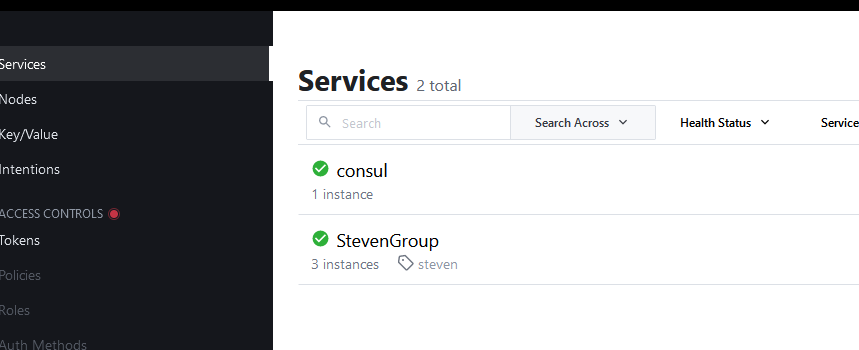
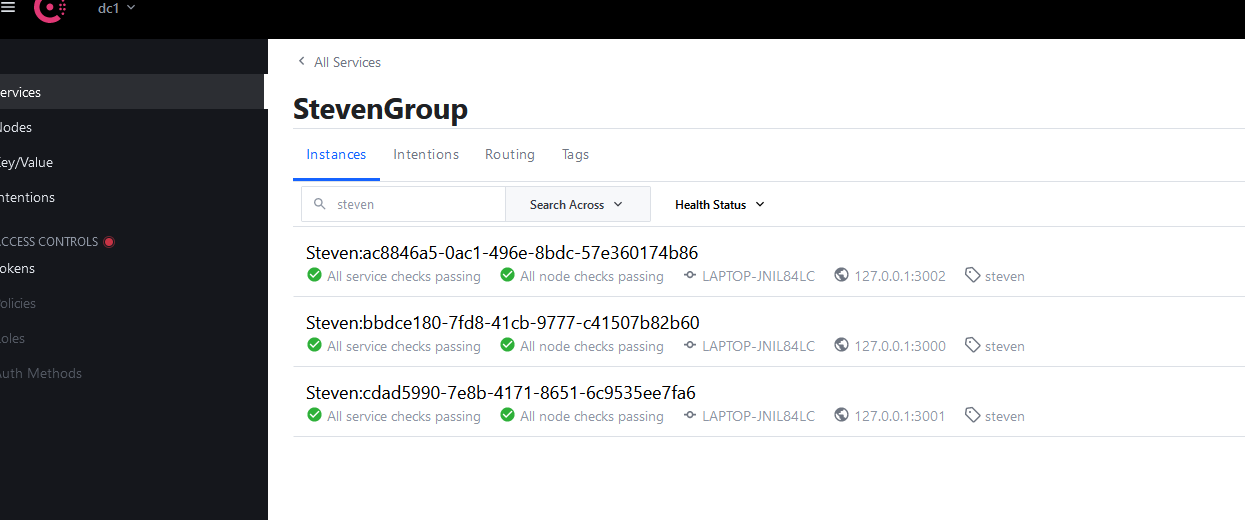
值得一提的是在注册中的Name并不是标识,而是分组名称。。。。。
这样就注册完事儿了,接下来说怎么去获取地址
ConsulClient client = new ConsulClient(c => { c.Address = new Uri("http://localhost:8500/"); c.Datacenter = "dcl"; }); var response = client.Agent.Services().Result.Response; Uri uri = new Uri("http://StevenGroup/weatherforecasta"); string groupName = uri.Host; AgentService agentService = null; var dic = response.Where(s => s.Value.Service.Equals(groupName, StringComparison.OrdinalIgnoreCase)).Reverse().ToArray(); agentService = dic[0].Value;
应该很好懂,主要是取出来,至于去取哪一个作为你的转发项,那就看你怎么分配了
失败重试的逻辑我没写。就这样吧,这篇的目的就是让你的Consul先能跑起来