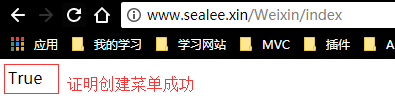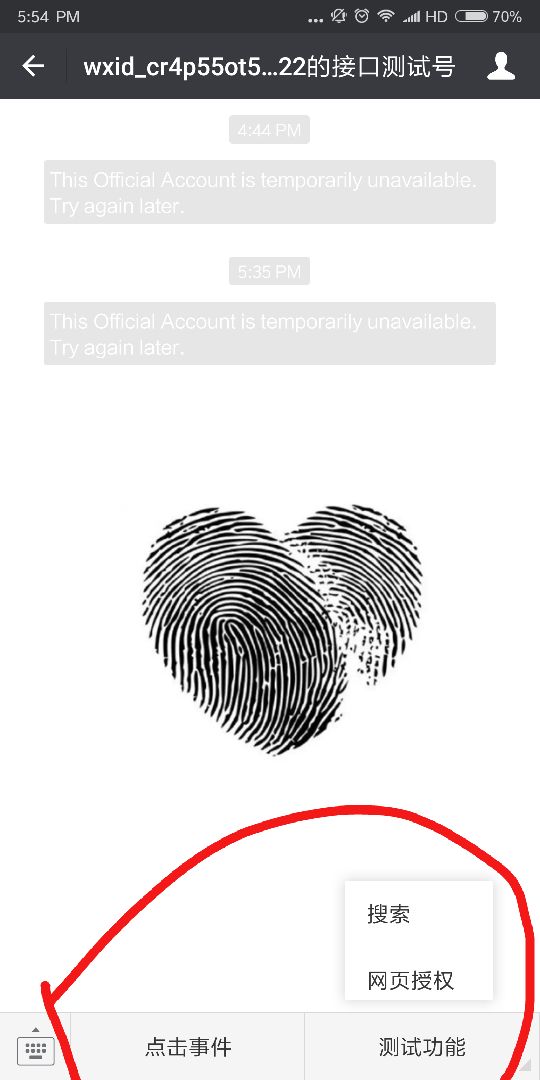2018.03.15:GitHub下载代码
208.3.6:更新:我们不再使用JosnHelp返回字典类或者强类型,而是直接返回动态类型,这样就会方便的多。
①创建我们的菜单API
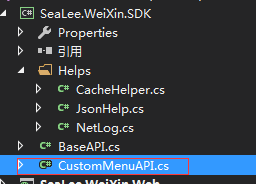
这里只写了创建菜单,还有查询和删除菜单这里没有写。跟这个差不多的,照着搬就好了。
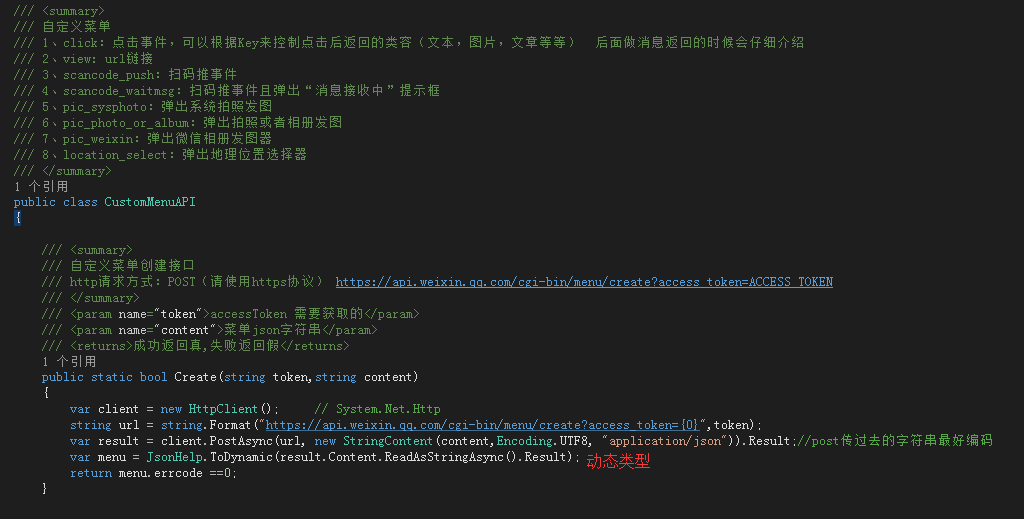
②因为上篇我们设置了我们的服务器URL。在设置的url中写代码
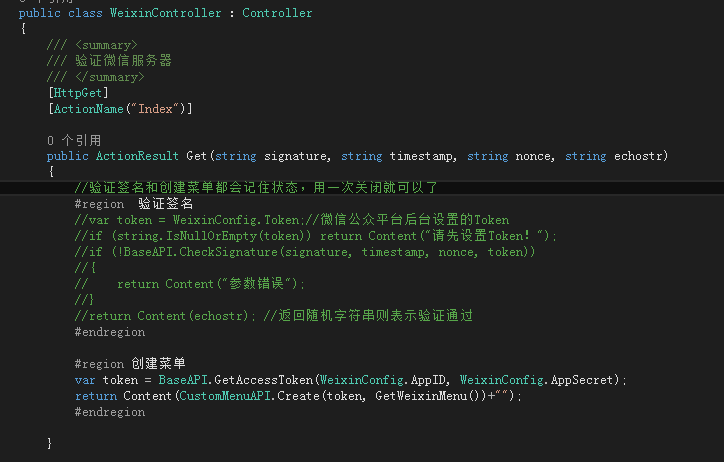
GetAccessToken方法:
如果你的项目一开始没有引用System.Core,在你使用动态类型的时候就会出现以下错误:
预定义的类型“Microsoft.CSharp.RuntimeBinder.Binder”未定义或未导入
是否缺少对 Microsoft.CSharp.dll 和 System.Core.dll 的引用解决方案:用记事本打开专案资料夹里的 *.csproj 找到<ItemGroup>区段手动加入<Reference Include="Microsoft.CSharp" /> <Reference Include="System.Core" />注:如果是团队项目最后开始设置的时候设置下版本。
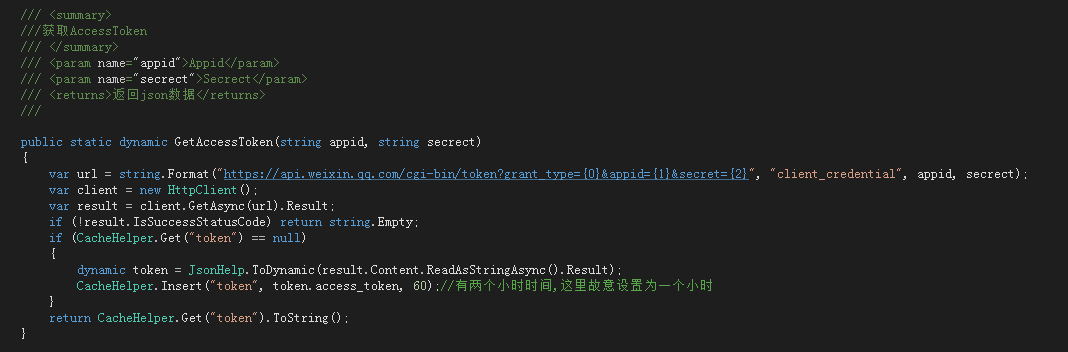
JsonHelp: Newtonsoft.Json.dll
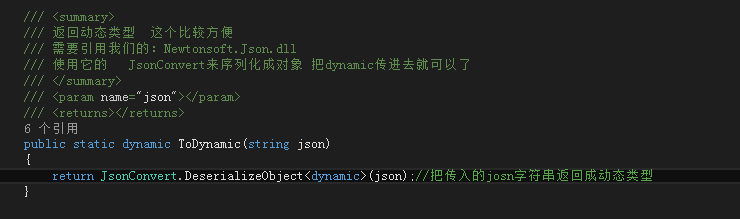
创建菜单Json字符串:

/// <summary> /// 有关菜单的模板 /// https://mp.weixin.qq.com/wiki?t=resource/res_main&id=mp1421141013 /// 注意你的菜单json字符串 要保证正确 /// </summary> /// <returns></returns> public string GetWeixinMenu() { StringBuilder menStr = new StringBuilder(); menStr.AppendLine("{"); menStr.AppendLine(""button":["); //第一个主菜单 没有子菜单 menStr.AppendLine("{"); menStr.AppendLine(""type":"click","); menStr.AppendLine(""name":"点击事件","); menStr.AppendLine(""key":"test01""); //这个key对应的值是用来做这个事件处理的,这里就不写了,后面会介绍 menStr.AppendLine("},"); //第二个主菜单,有子菜单的 menStr.AppendLine("{"); menStr.AppendLine(""name":"测试功能","); menStr.AppendLine(""sub_button":["); //子菜单 menStr.AppendLine("{"); menStr.AppendLine(""type":"view","); menStr.AppendLine(""name":"搜索","); menStr.AppendLine(""url":"http://www.baidu.com/""); menStr.AppendLine(" },"); menStr.AppendLine("{"); menStr.AppendLine(""type":"view","); menStr.AppendLine(""name":"网页授权","); menStr.AppendLine(""url":"http://www.baidu.com/""); menStr.AppendLine(" }"); menStr.AppendLine("]}"); menStr.AppendLine("]}"); return menStr.ToString(); }
③然后发布你的项目,打开网站