vue参考---vue组件基本开发
一、总结
一句话总结:
vue就是组件化开发,整体还是比较简单,前端用框架的话的确可以有点化腐朽为神奇,弄清楚目录结构、组件引入方式、路由(是根据不同情况路由显示不同组件)
1、vue组件中引入其它组件的方式?
1、引入组件:FryTest:import FryTest from './components/FryTest'
2、映射组件标签:FryTest:components: {FryTest}
3、编写组件标签:FryTest:<FryTest></FryTest>
1 <template> 2 <div id="app"> 3 <img src="./assets/logo.png"> 4 <router-view/> 5 <!--3、编写组件标签:FryTest--> 6 <FryTest></FryTest> 7 </div> 8 </template> 9 10 <script> 11 //1、引入组件:FryTest 12 import FryTest from './components/FryTest' 13 export default { 14 name: 'App', 15 //2、映射组件标签:FryTest 16 components: {FryTest} 17 } 18 </script> 19 20 <style> 21 #app { 22 text-align: center; 23 color: #2c3e50; 24 margin-top: 60px; 25 } 26 </style>
2、引入路由中指定组件的方法?
比如在App主组件中使用路由标签指定路由中的组件:<router-view/>
1 <template> 2 <div id="app"> 3 <img src="./assets/logo.png"> 4 <router-view/> 5 <!--3、编写组件标签:FryTest--> 6 <FryTest></FryTest> 7 </div> 8 </template> 9 10 <script> 11 //1、引入组件:FryTest 12 import FryTest from './components/FryTest' 13 export default { 14 name: 'App', 15 //2、映射组件标签:FryTest 16 components: {FryTest} 17 } 18 </script> 19 20 <style> 21 #app { 22 text-align: center; 23 color: #2c3e50; 24 margin-top: 60px; 25 } 26 </style>
3、vue中如下路由代码的作用是什么?
|||-begin
import Vue from 'vue'
import Router from 'vue-router'
import HelloWorld from '@/components/HelloWorld'
import FryTest from '@/components/FryTest'
Vue.use(Router)
export default new Router({
routes: [
{
path: '/',
name: 'HelloWorld',
component: HelloWorld
},
{
path: '/test',
name: 'FryTest',
component: FryTest
}
]
})
|||-end
表示HelloWorld组件在根页面显示,表示FryTest组件会在/test页面显示,当然得在主组件页面引入<router-view/>标签 根据情况 使用 路由中的 这些组件
4、vue入口文件main.js中代码是什么意思?
|||-begin
1 // The Vue build version to load with the `import` command 2 // (runtime-only or standalone) has been set in webpack.base.conf with an alias. 3 import Vue from 'vue' 4 import App from './App' 5 import router from './router' 6 7 Vue.config.productionTip = false 8 9 /* eslint-disable no-new */ 10 new Vue({ 11 el: '#app', 12 router, 13 //也就是引入src中的App.vue组件,也是三步,import引入、映射组件标签、编写组件标签 14 components: { App }, 15 template: '<App/>' 16 })
|||-end
第4、5行:入口文件main.js中也就是引入了主组件App.vue和路由
第4、14、15行:也就是引入src中的App.vue组件,也是三步,import引入、映射组件标签、编写组件标签
二、vue组件基本开发
博客对应课程的视频位置:
1、基本结构
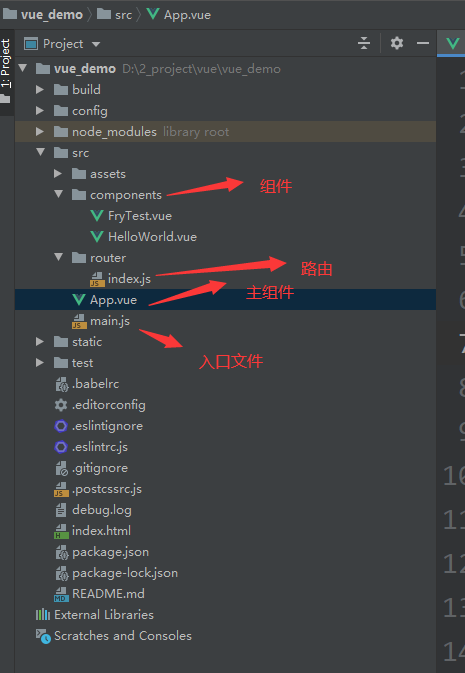
2、各个文件介绍
子组件:FryTest.vue
<template> <div class="class_1"> <h2>{{msg}}</h2> </div> </template> <script> export default { name: 'FryTest', data () { return { msg: '这是FryTest模块' } } } </script> <style scoped> .class_1{ color: red; } </style>
子组件:HelloWorld.vue
<template> <div class="hello"> <h1>{{ msg }}</h1> </div> </template> <script> export default { name: 'HelloWorld', data () { return { msg: '这是HelloWorld模块' } } } </script> <!-- Add "scoped" attribute to limit CSS to this component only --> <style scoped> h1, h2 { font-weight: normal; } </style>
路由文件:index.js
1 import Vue from 'vue' 2 import Router from 'vue-router' 3 import HelloWorld from '@/components/HelloWorld' 4 import FryTest from '@/components/FryTest' 5 6 Vue.use(Router) 7 8 export default new Router({ 9 routes: [ 10 { 11 path: '/', 12 name: 'HelloWorld', 13 component: HelloWorld 14 }, 15 { 16 path: '/test', 17 name: 'FryTest', 18 component: FryTest 19 } 20 ] 21 })
表示HelloWorld模块在根页面显示
表示FryTest模块会在/test页面显示
当然得在主组件页面引入<router-view/>标签 根据情况 使用 路由中的 这些组件
主组件:App.vue
1 <template> 2 <div id="app"> 3 <img src="./assets/logo.png"> 4 <router-view/> 5 <!--3、编写组件标签:FryTest--> 6 <FryTest></FryTest> 7 </div> 8 </template> 9 10 <script> 11 //1、引入组件:FryTest 12 import FryTest from './components/FryTest' 13 export default { 14 name: 'App', 15 //2、映射组件标签:FryTest 16 components: {FryTest} 17 } 18 </script> 19 20 <style> 21 #app { 22 text-align: center; 23 color: #2c3e50; 24 margin-top: 60px; 25 } 26 </style>
第4行:说明引入了路由中的组件,当然是根据路由的情况:<router-view/>
表示HelloWorld模块在根页面显示
表示FryTest模块会在/test页面显示
第6行:说明引入了FryTest模块
以上:说明如果在根页面会有HelloWorld组件(路由中指定)和FryTest组件(本组件引入)
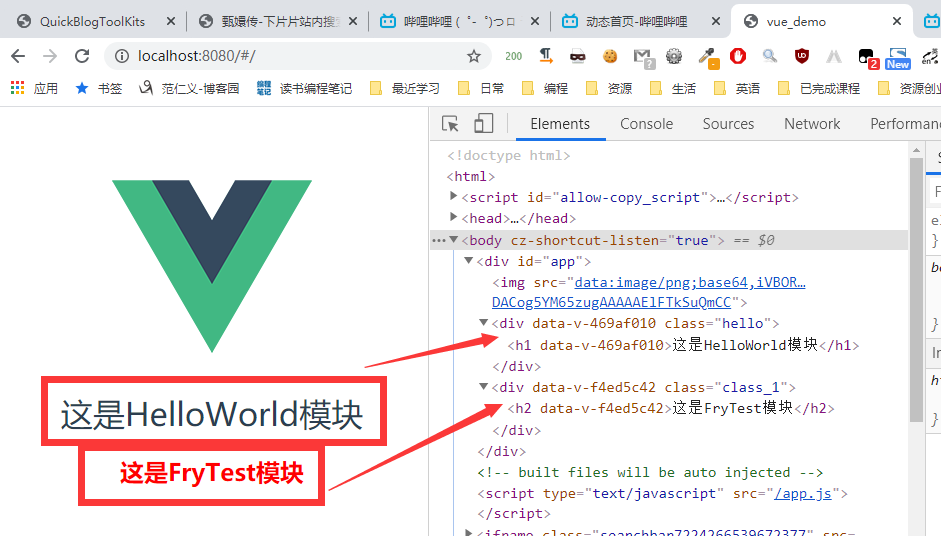
以上结合路由,也说明test页面会有两个组件:FryTest组件(路由中指定)和FryTest组件(主组件App.vue引入)
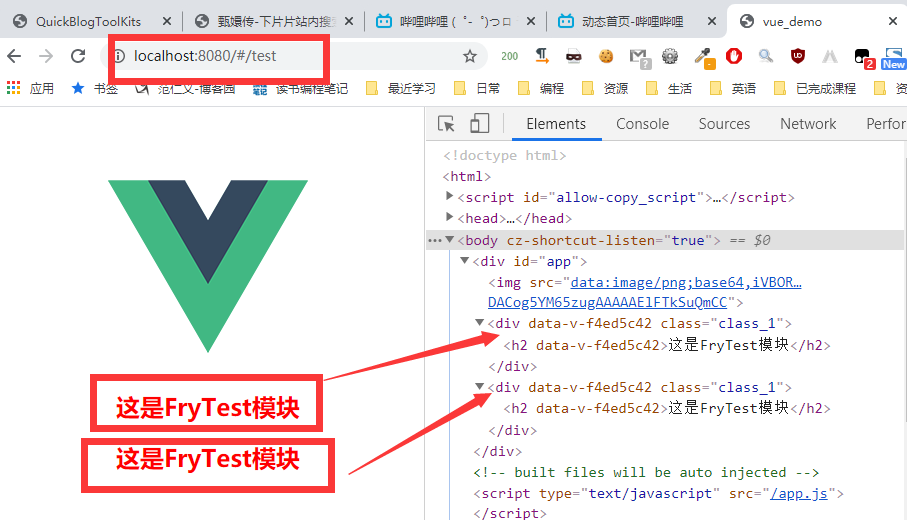
入口文件:main.js
1 // The Vue build version to load with the `import` command 2 // (runtime-only or standalone) has been set in webpack.base.conf with an alias. 3 import Vue from 'vue' 4 import App from './App' 5 import router from './router' 6 7 Vue.config.productionTip = false 8 9 /* eslint-disable no-new */ 10 new Vue({ 11 el: '#app', 12 router, 13 //也就是引入src中的App.vue组件,也是三步,import引入、映射组件标签、编写组件标签 14 components: { App }, 15 template: '<App/>' 16 })
第4、5行:入口文件main.js中也就是引入了主组件App.vue和路由
第4、14、15行:也就是引入src中的App.vue组件,也是三步,import引入、映射组件标签、编写组件标签
三、组件中引入其它组件的方式
1 <template> 2 <div id="app"> 3 <img src="./assets/logo.png"> 4 <router-view/> 5 <!--3、编写组件标签:FryTest--> 6 <FryTest></FryTest> 7 </div> 8 </template> 9 10 <script> 11 //1、引入组件:FryTest 12 import FryTest from './components/FryTest' 13 export default { 14 name: 'App', 15 //2、映射组件标签:FryTest 16 components: {FryTest} 17 } 18 </script> 19 20 <style> 21 #app { 22 text-align: center; 23 color: #2c3e50; 24 margin-top: 60px; 25 } 26 </style>
这里是在App.vue主组件中引入了FryTest组件
三步:
1、引入组件:FryTest:import FryTest from './components/FryTest'
2、映射组件标签:FryTest:components: {FryTest}
3、编写组件标签:FryTest:<FryTest></FryTest>