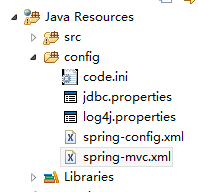一,lib目录下加入spring一般所需的jar包
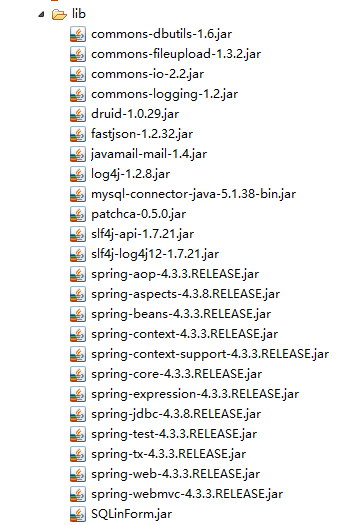
二,配置web.xml
<?xml version="1.0" encoding="UTF-8"?>
<web-app xmlns:xsi="http://www.w3.org/2001/XMLSchema-instance"
xmlns="http://java.sun.com/xml/ns/javaee" xmlns:web="http://java.sun.com/xml/ns/javaee/web-app_2_5.xsd"
xsi:schemaLocation="http://java.sun.com/xml/ns/javaee http://java.sun.com/xml/ns/javaee/web-app_3_0.xsd"
id="WebApp_ID" version="3.0">
<display-name>songtian</display-name>
<!-- Spring 全局上下文的 监听器,必须有spring上下文配置文件,否则报错 -->
<listener>
<listener-class>org.springframework.web.context.ContextLoaderListener</listener-class>
</listener>
<!-- Spring上下文配置, 默认为classpath:applicationContext.xml -->
<context-param>
<param-name>contextConfigLocation</param-name>
<param-value>classpath:spring-config.xml</param-value>
</context-param>
<!-- 字符集编码过滤器characterEncoding -->
<filter>
<filter-name>characterEncoding</filter-name>
<filter-class>org.springframework.web.filter.CharacterEncodingFilter</filter-class>
<init-param>
<param-name>encoding</param-name>
<param-value>UTF-8</param-value>
</init-param>
</filter>
<filter-mapping>
<filter-name>characterEncoding</filter-name>
<url-pattern>/*</url-pattern>
</filter-mapping>
<!-- spring mvc -->
<servlet>
<servlet-name>springmvc</servlet-name>
<servlet-class>org.springframework.web.servlet.DispatcherServlet</servlet-class>
<!-- DispatcherServlet上下文配置, 默认为/WEB-INF/${servlet-name}-servlet.xml -->
<init-param>
<param-name>contextConfigLocation</param-name>
<param-value>classpath:spring-mvc.xml</param-value>
</init-param>
<load-on-startup>1</load-on-startup>
</servlet>
<servlet-mapping>
<servlet-name>springmvc</servlet-name>
<url-pattern>*.do</url-pattern>
</servlet-mapping>
<welcome-file-list>
<welcome-file>pages/sys/login/pages/signin.html</welcome-file>
</welcome-file-list>
</web-app>
三(1),配置spring-mvc.xml
<?xml version="1.0" encoding="utf-8"?> <beans xmlns="http://www.springframework.org/schema/beans" xmlns:xsi="http://www.w3.org/2001/XMLSchema-instance" xmlns:context="http://www.springframework.org/schema/context" xmlns:aop="http://www.springframework.org/schema/aop" xmlns:tx="http://www.springframework.org/schema/tx" xmlns:mvc="http://www.springframework.org/schema/mvc" xsi:schemaLocation="http://www.springframework.org/schema/beans http://www.springframework.org/schema/beans/spring-beans.xsd http://www.springframework.org/schema/context http://www.springframework.org/schema/context/spring-context.xsd http://www.springframework.org/schema/aop http://www.springframework.org/schema/aop/spring-aop.xsd http://www.springframework.org/schema/tx http://www.springframework.org/schema/tx/spring-tx.xsd http://www.springframework.org/schema/mvc http://www.springframework.org/schema/mvc/spring-mvc.xsd"> <!-- 扫描controller --> <context:component-scan base-package="com.st"/> <!-- 注解驱动:配置映射器和适配器驱动 --> <mvc:annotation-driven> <mvc:message-converters> <!-- 用fastjson替换默认的jackjson序列化方案 --> <bean class="com.alibaba.fastjson.support.spring.FastJsonHttpMessageConverter"> <property name="supportedMediaTypes"> <list> <value>application/json;charset=utf-8</value> </list> </property> </bean> </mvc:message-converters> </mvc:annotation-driven> </beans>
三(2),配置spring-config.xml
<?xml version="1.0" encoding="utf-8"?>
<beans xmlns="http://www.springframework.org/schema/beans" xmlns:xsi="http://www.w3.org/2001/XMLSchema-instance"
xmlns:context="http://www.springframework.org/schema/context"
xmlns:aop="http://www.springframework.org/schema/aop"
xmlns:tx="http://www.springframework.org/schema/tx"
xmlns:mvc="http://www.springframework.org/schema/mvc"
xsi:schemaLocation="http://www.springframework.org/schema/beans
http://www.springframework.org/schema/beans/spring-beans.xsd
http://www.springframework.org/schema/context
http://www.springframework.org/schema/context/spring-context.xsd
http://www.springframework.org/schema/aop
http://www.springframework.org/schema/aop/spring-aop.xsd
http://www.springframework.org/schema/tx
http://www.springframework.org/schema/tx/spring-tx.xsd
http://www.springframework.org/schema/mvc
http://www.springframework.org/schema/mvc/spring-mvc.xsd">
<!-- jdbc.properteis 以下的 三(3) 指定数据源路径-->
<context:property-placeholder location="classpath:jdbc.properties"/>
<!-- DataSource 配置数据源 -->
<bean id="dataSource" class="com.alibaba.druid.pool.DruidDataSource" init-method="init" destroy-method="close">
<property name="driverClassName" value="${mysql.driver}"/>
<property name="url" value="${mysql.url}"/>
<property name="username" value="${mysql.user}"/>
<property name="password" value="${mysql.password}"/>
<property name="initialSize" value="${initialSize}" />
<property name="maxActive" value="${maxActive}" />
<property name="minIdle" value="${minIdle}" />
<property name="maxWait" value="${maxWait}" />
<property name="testOnBorrow" value="true" />
<property name="testOnReturn" value="true" />
<property name="testWhileIdle" value="true" />
<property name="removeAbandoned" value="true" />
<property name="logAbandoned" value="true" />
<property name="timeBetweenEvictionRunsMillis" value="60000" />
<property name="minEvictableIdleTimeMillis" value="300000" />
<property name="removeAbandonedTimeout" value="1800" />
<property name="validationQuery" value="select 1 from dual" />
</bean>
<!-- 配置事务开始 -->
<bean id="proxyDataSource" class="org.springframework.jdbc.datasource.TransactionAwareDataSourceProxy">
<constructor-arg>
<ref bean="dataSource" />
</constructor-arg>
</bean>
<bean id="transactionManager" class="org.springframework.jdbc.datasource.DataSourceTransactionManager">
<property name="dataSource" ref="proxyDataSource" />
</bean>
<tx:annotation-driven transaction-manager="transactionManager"/>
<!-- 配置事务结束 -->
<!-- 使用构造方法加载数据源 -->
<bean id="queryRunner" class="org.apache.commons.dbutils.QueryRunner">
<!-- <constructor-arg index="0" ref="proxyDataSource"></constructor-arg> -->
<constructor-arg>
<ref bean="proxyDataSource"/>
</constructor-arg>
</bean>
<!-- 发送邮件配置开始 -->
<bean id="javaMailSender" class="org.springframework.mail.javamail.JavaMailSenderImpl">
<property name="host" value="smtp.163.com"/>
<property name="port" value="25"/>
<property name="username" value="163邮箱"/>
<property name="password" value="邮箱授权码"/>
<property name="javaMailProperties">
<props>
<prop key="mail.smtp.auth">true</prop>
<prop key="mail.smtp.timeout">25000</prop>
</props>
</property>
</bean>
<bean id="simpleMailMessage" class="org.springframework.mail.SimpleMailMessage">
<property name="from" value="163邮箱"/>
<property name="subject" value="发送邮件验证码" />
</bean>
<!-- 发送邮件结束 -->
<!-- 支持上传文件 -->
<bean id="multipartResolver" class="org.springframework.web.multipart.commons.CommonsMultipartResolver">
<!-- 设置上传文件的最大尺寸为5MB -->
<property name="maxUploadSize">
<value>5242880</value>
</property>
</bean>
</beans>
三(3)数据库连接配置 jdbc.properties
#mysql mysql.driver=com.mysql.jdbc.Driver mysql.url=jdbc:mysql://localhost:3306/db?useUnicode=true&characterEncoding=utf8 mysql.user=root mysql.password= initialSize=5 maxActive=100 minIdle=10 maxWait=6000