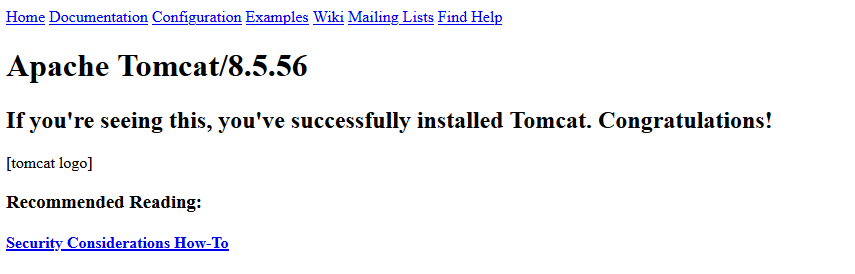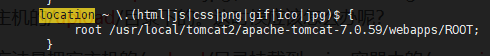此为容器访问宿主机tomcat例子
出现问题:通过nginx访问tomcat时无图形界面
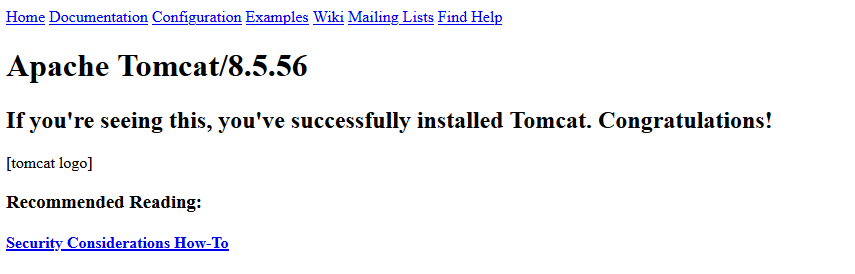
我们访问http://IP:端口/***.png(nginx的访问链接),但是实际访问的静态文件是的容器中的路径:
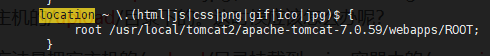
所以我们应该把宿主机的目录挂载到容器,或者直接拷贝文件到容器内,然后给路径
-v /px/nginx/webapps:/webapps/ROOT
发现nginx访问tomcat时候只能访问首页,点击别的会报404
解决:
在nginx.conf配置里面的server位置下加入如下内容即可:
location ~ .* {
proxy_pass http://tomcatserver; #http://你的upstream配置的名称;
proxy_set_header Host $http_host;
proxy_set_header X-Real-IP $remote_addr;
proxy_set_header X-Fonwarded-For $proxy_add_x_forwarded_for;
} |
以下为nginx.conf文件,在docker内为default.conf文件内容(参考)
|
upstream tomcatserver{
server 192.168.10.197:8087 weight=1;
server 192.168.10.197:8089 weight=2;
}
server {
listen 80;
server_name localhost;
#charset koi8-r;
#access_log /var/log/nginx/host.access.log main;
#location / {
# root /usr/share/nginx/html;
# index index.html index.htm;
# }
location ~ .jsp$ {
proxy_pass http://tomcatserver;
}
location ~ .(html|js|css|png|gif|ico|jpg)$ {
root /webapps/ROOT;
}
#error_page 404 /404.html;
# redirect server error pages to the static page /50x.html
#
error_page 500 502 503 504 /50x.html;
location = /50x.html {
root /usr/share/nginx/html;
}
# proxy the PHP scripts to Apache listening on 127.0.0.1:80
#
#location ~ .php$ {
# proxy_pass http://127.0.0.1;
#}
# pass the PHP scripts to FastCGI server listening on 127.0.0.1:9000
#
#location ~ .php$ {
# root html;
# fastcgi_pass 127.0.0.1:9000;
# fastcgi_index index.php;
# fastcgi_param SCRIPT_FILENAME /scripts$fastcgi_script_name;
# include fastcgi_params;
#}
# deny access to .htaccess files, if Apache's document root
# concurs with nginx's one
#
#location ~ /.ht {
# deny all;
#}
}
|