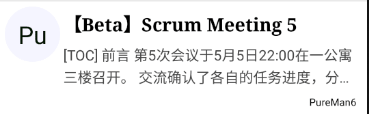在之前的开发中,为了实现用户不同手势操作能够对应不同的功能,我们考虑使用React-Native的API——PanResponder,实现识别用户的手势,实现不同的功能。但我们很快就发现,这样简单的实现,无任何反馈的话,用户很难知道具有这样的功能。因此,我们准备实现类似手机QQ消息界面的左滑出现几个按钮。使用react-native的第三方框架react-native-swipeout可以很简单的实现此功能。
安装react-native-swipeout
框架的github地址: react-native-swipeout
可以使用npm install --save react-native-swipeout 或 yarn add react-native-swipeout命令安装框架
框架的使用
在框架的github项目中,开发者给出如下的示例代码
import Swipeout from 'react-native-swipeout';
// Buttons
var swipeoutBtns = [
{
text: 'Button'
}
]
// Swipeout component
<Swipeout right={swipeoutBtns}>
<View>
<Text>Swipe me left</Text>
</View>
</Swipeout>
阅读框架github项目中的文档,我们可以知道框架中实现了Swipeout组件,具有以下属性(props)
| Prop | Type | Optional | Default | Description |
|---|---|---|---|---|
| autoClose | bool | Yes | false | 是否会自动关闭按钮列表 |
| backgroundColor | string | Yes | '#dbddde' | 背景颜色 |
| close | bool | Yes | 当前列是否会关闭按钮 | |
| disabled | bool | Yes | false | 是否禁用swipeout |
| left | array | Yes | [] | 右滑时出现在左侧的按钮列表 |
| onOpen | func | Yes | (sectionID, rowId, direction: string) => void 按钮列表开启会执行的函数 |
|
| onClose | func | Yes | (sectionID, rowId, direction: string) => void 按钮列表关闭会执行的函数 |
|
| right | array | Yes | [] | 左滑时出现在右侧的按钮列表 |
| scroll | func | Yes | prevent parent scroll | |
| style | style | Yes | style of the container | |
| sensitivity | number | Yes | 50 | change the sensitivity of gesture |
| buttonWidth | number | Yes | each button width |
left和right属性应为形如[{ text: 'Button' }]的列表,其中支持的属性如下
| Prop | Type | Optional | Default | Description |
|---|---|---|---|---|
| backgroundColor | string | Yes | '#b6bec0' | 按钮的背景颜色 |
| color | string | Yes | '#ffffff' | 字体颜色 |
| component | ReactNode | Yes | null | pass custom component to button |
| onPress | func | Yes | null | 按下后执行的函数 |
| text | string | Yes | 'Click Me' | text |
| type | string | Yes | 'default' | default, delete, primary, secondary |
| underlayColor | string | Yes | null | 按时按钮背景颜色 |
| disabled | bool | Yes | false | 是否禁用此按钮 |
具体使用代码
_renderItem = (item) => {
var BtnsLeft = [{ text: '清空', type: 'delete', onPress: ()=> console.log('清空列表')}];
var BtnsRight = [{ text: '删除', type: 'delete', onPress: ()=>console.log('删除单行数据')}];
return(
<Swipeout
close={!(this.state.sectionID === 'historylist' && this.state.rowID === Id)}
right={BtnsRight}
left={BtnsLeft}
rowID={Id}
sectionID='historylist'
autoClose={true}
backgroundColor='white'
onOpen={(sectionId, rowId, direction: string) => {
this.setState({
rowID: rowId,
sectionID: sectionId
});
}}
scroll={event => console.log('scroll event') }
>
<View style={flatStylesWithAvatar.cell}
>
具体内容
</View>
</Swipeout>
)
};
在渲染列表中的单行数据时,左右滑动可以出现不同操作的对应按钮,实现效果如下: