一、transform
1.1 2D转换
通过 CSS3 转换,能够对元素进行移动、缩放、转动、拉长或拉伸。
1.旋转,deg表示角度。负的为逆时针转动,默认沿着中心点旋转。可以利用 transform-origin 设置旋转原点。
transform: rotate(30deg);

2.用来设置变形原点,变形时以这个点为基准点,默认为50% 50%。
transform-origin: 100% 0;
3.平移变形,两个参数分别为横向偏移量和纵向偏移量。偏移量也可以是百分比,表示偏移相对自身尺寸的百分比。
transform:translate(50%,50%);
通过这个属性可以使元素水平和垂直居中:
position: absolute;
left: 50%;
top: 50%;
transform: translate(-50%,-50%);
4.缩放变形,两个参数分别表示横向缩放量和纵向缩放量,小于1表示缩小,大于1表示放大,总之缩放之后为原尺寸的多少倍 ,变形会使元素中的内容也变形。
transform: scale(1.3,1.3);
1.2 3D转换
沿X轴旋转 :
transform: rotateX(-180deg);
类似的,还有 rotateY( ); rotateZ( );
总之,以上2D转换的效果都有相应的3D转换,比如3D旋转,平移,缩放。
设置视野距离:
perspective: 200px;
二、css3过渡:transition
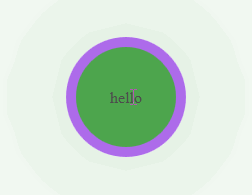
transition 用来设置元素过渡。
1.至少要设置两项:过渡的样式和过渡时间。还可以设置过渡的速率,速率默认为ease-in-out(开始和结束块,中间慢)。linear指匀速。
2.如果多个样式需要同时过渡,则过渡的名称写为all,基本上和外观相关的样式都可以过渡。(但不是所有,例如display,tex-talign等就不能)。
常用的是 transition:transform 1s。
3.要过渡的属性必须有初始值,才能过渡。
border: solid 0 red;
4.过渡只能实现简单的动画,从一个状态到另一个状态,不能设置中间状态。
上面的动画CSS部分代码:
#box{ width: 100px; height: 100px; background-color: pink; margin: 40px auto; border: solid 0 red; text-align: center; line-height: 100px; box-shadow: 4px 4px 4px gray; transition: all 2s; } #box:hover{ transform: rotate(360deg); background-color: green; border:solid 10px blueviolet; opacity: 0.7; border-radius: 50%; box-shadow: 0 0 200px green; }
三、关键帧动画:animation与keyframes
查看动画效果的网站animation.css。
animation设置元素的动画样式。要显示动画,至少要设置动画名字和动画时间
animation-name: move; /* 动画单次执行时间 */ animation-duration: 2s; /* 动画结束时,让元素保持动画开始/结束时的样式 */ animation-fill-mode: both; /* 动画速率,每两个关键帧之间动画的速率 */ animation-timing-function:linear; /* 延迟时间 ,可以设置为负值,表示提前开始(如果设置了-0.7s,则动画从0.7处开始执行*/ animation-delay:10s; /* 设置动画重复次数,infinite表示无穷次 */ animation-iteration-count:infinite; /* 设置动画执行方向,reverse表示反向 */ animation-direction: reverse; /*设置动画状态,running为执行状态,pause为暂停状态 */ animation-play-state: paused; /* 回到原始位置 */ animation: none;
关键帧@keyframes
创建一个关键帧动画,空格后面是是动画名字,{}中设定每一个关键帧的样式状态。
@keyframes move{ 0% {left:0;top: 0;} 25% {left: 50px;top: 0;} 50% {left: 50px;top: 50px;} 75% {left: 100px;top: 50px;} 100% {left: 100px;top: 100px;} }

css过渡和动画的区别和联系:
它们都能实现动画。过渡只能在元素样式发生改变时为这个改变添加动画,不能设置多个关键帧。
而关键帧动画是一种动画方式,能详细设置每个关键帧状态,一个动画设计完成时,可以添加到多个元素上。
关键帧比过渡强大。过渡能做的关键帧都能做。而过渡写起来相对比较简单。


附华为官网的动画效果,纯css制作:

贴上代码:
*{ margin: 0; padding: 0; } .wrap{ width: 412px; height: 455px; overflow: hidden; position: relative; } .wrap:hover img{ transform: translatex(-30px); } .wrap:hover .title{ transform: translateY(-30px); } .wrap:hover .des{ transform: translateY(-20px); opacity: 1; } .wrap:hover .mask{ background-color: rgba(0, 0,0, 0.5); transition: all 0.7s; } .bg{ width: 110%; max-width: 110%; transition: transform 0.7s ease-in-out; } /* 灰色蒙版 */ .mask{ position: absolute; left: 0; top: 0; width: 100%; height: 100%; background-color: rgba(0, 0,0, 0); } .intro{ width:60%; position: absolute; color: white; left: 0; bottom: 0; margin-bottom: 60px; padding: 0 0 0 40px; } .intro .title{ font-size: 30px; font-weight: 400; margin-bottom: 10px; transition: transform 0.7s; } .intro .des{ font-size: 16px; opacity: 0; transform: translateY(100px); transition: all 0.7s; }
html:
<div class="wrap"> <img class="bg" src="images/bg.jpg" alt=""> <div class="mask"></div> <div class="intro"> <h3 class="title">迎接未来世界的正确姿势</h3> <p class="des">人工智能应用于医疗、金融、制造、能源、教育等垂直行业,必将与重大的社会经济变革、教育变革、思想变革、文化变革等同步,成为下一次工业革命的核心驱动力。</p> </div> </div>