修改表结构
修改表名
alter table 表名 rename 新名
增加字段
alter table 表名 add 字段名 数据类型 约束
删除字段
alter table 表名 drop 字段名
修改字段
alter table 表名 change 旧字段名 新字段名 数据类型 约束条件
修改字段顺序
alter table 表名 add 字段名 数据类型 约束条件 first
#将该字段放在第一行
alter table 表名 add 字段名 数据类型 约束条件 after 字段名2
#将新添的字段放在字段名2后面
增删改查
增
insert into upd01 select * from upd02;
insert into upd02(select id,name from upd03);
insert into upd03(id,name)(select * from upd01);
删
delete from 表名;
delete from 表名 where 条件;
truncate table 表名;
改
update 表名 set 字段1="新值1",字段2="新值2" where 字段="值";
单表查
concat拼接
select concat("姓名:",字段1,"年龄",字段2) from 表名;
#拼接
select concat_ws(":",字段1,字段2) from employee;
#按照指定字符拼接
as设置别名
select 字段,字段名*12 as 别名 from 表名;
#设置别名
加减乘除
select 字段,字段名*12 from 表名;
#对字段值进行运算 加减乘除
distinct去重
select distinct 字段 from 表名;
#对结果去重
select distinct 字段,字段2 from 表名;
#对多个字段结果去重
case语句
select
(
case
when 条件1
then 结果1
when 条件2
then 结果2
end
)
from 表名;
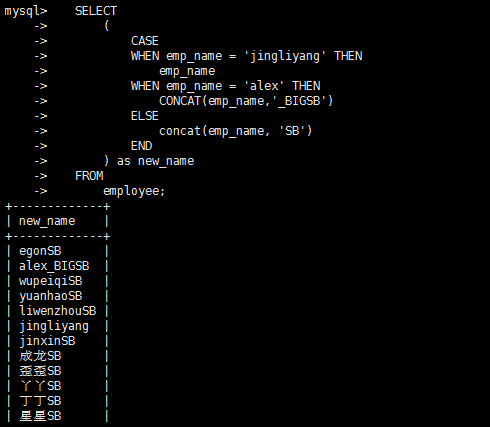
where判断
比较运算符
select emp_name,age from employee where post = "teacher" and age > 30;
between
select emp_name,age from employee where post = "teacher" and salary between 9000 and 10000;
#between 9000 and 10000 意思就是9000到10000
in
select emp_name,age from employee where post = "teacher" and salary in (9000,10000,30000);
#查看岗位是teacher且薪资是10000或9000或30000的员工姓名、年龄、薪资
not in
select emp_name,age from employee where post = "teacher" and salary not in (9000,10000,30000);
#查看岗位是teacher且薪资不是10000或9000或30000的员工姓名、年龄、薪资
是否为空
select emp_name from employee where post_comment is not null;
#查看岗位描述不为NULL的员工信息
模糊查询
select emp_name,salary*12 from employee where post='teacher' and emp_name like 'jin%';
#查看岗位是teacher且名字是jin开头的员工姓名、年薪
正则表达式
SELECT * FROM employee WHERE emp_name REGEXP '^ale';
#查询emp_name以ale开头的的所有数据
SELECT * FROM employee WHERE emp_name REGEXP 'on$';
#查询emp_name以on结尾的所有数据
select * from employee where emp_name regexp "^jin.*[gn]$";
查看所有员工中名字是jin开头,n或者g结果的员工信息
group by分组
group by 字段
#表示根据这个字段分组
select * from 表名 group by 字段名
-
group_concat
分组后显示各组的数据
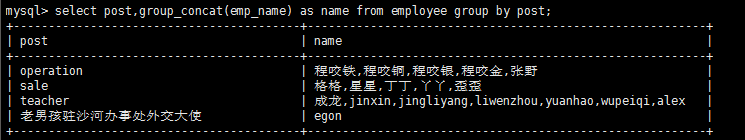
聚合函数
count()
- 总条数
select post,count(id) from employee group by post;
max()
- 最大值
select max(age) from employee;
min()
- 最小值
select min(age) from employee;
avg()
- 平均值
select avg(age) from employee;
sum()
- 求和
select sum(age) from employee;
having过滤
- 执行优先级从高到低:where > group by > having
- Where 发生在分组group by之前,因而Where中可以有任意字段,但是绝对不能使用聚合函数
- Having发生在分组group by之后,因而Having中可以使用分组的字段,无法直接取到其他字段,可以使用聚合函数
#查询各岗位内包含的员工个数小于2的岗位名、岗位内包含员工名字、个数
select post ,group_concat(emp_name) as name ,count(id) as num from employee group by post having num < 2;
#查询各岗位平均薪资大于10000的岗位名、平均工资
select post,avg(salary) as num from employee group by post having num > 10000;
#查询各岗位平均薪资大于10000且小于20000的岗位名、平均工资
select post,avg(salary) as num from employee group by post having num > 10000 and num < 20000;
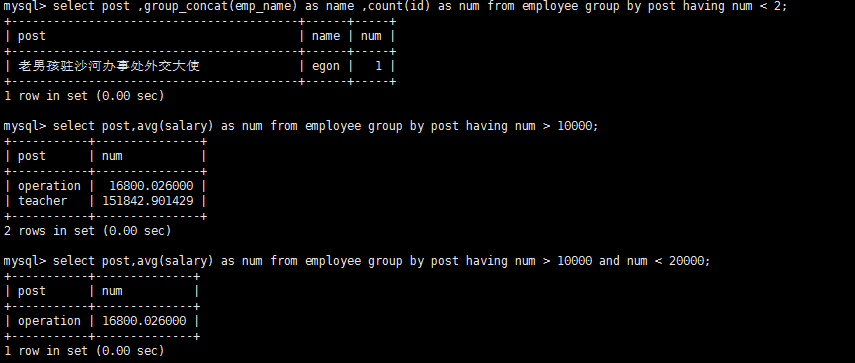
order by排序
单列排序
SELECT * FROM employee ORDER BY salary; #从小到大
SELECT * FROM employee ORDER BY salary ASC; #从小到大
SELECT * FROM employee ORDER BY salary DESC; #从大到小
多列排序
#查询所有员工信息,先按照age升序排序,如果age相同则按照hire_date降序排序
select * from employee order by age,hire_date desc;
#查询各岗位平均薪资大于10000的岗位名、平均工资,结果按平均薪资升序排列
select post,group_concat(emp_name) as name ,avg(salary) as num from employee group by post having num > 10000 order by num;
#查询各岗位平均薪资大于10000的岗位名、平均工资,结果按平均薪资降序排列
select post,group_concat(emp_name) as name ,avg(salary) as num from employee group by post having num > 10000 order by num desc;
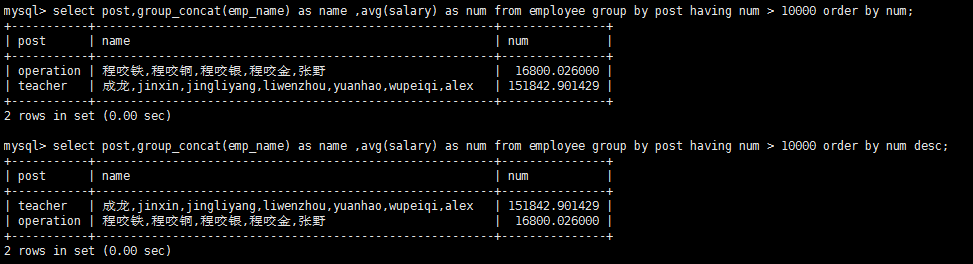
limit记录数
select * from employee limit 3;
#显示三行
select * from employee limit 5,5;
#从第5条开始数,数5条数据,也就是显示6-10行的数据
select * from employee limit 10,5;
#从第10行开始数,数5条数据。
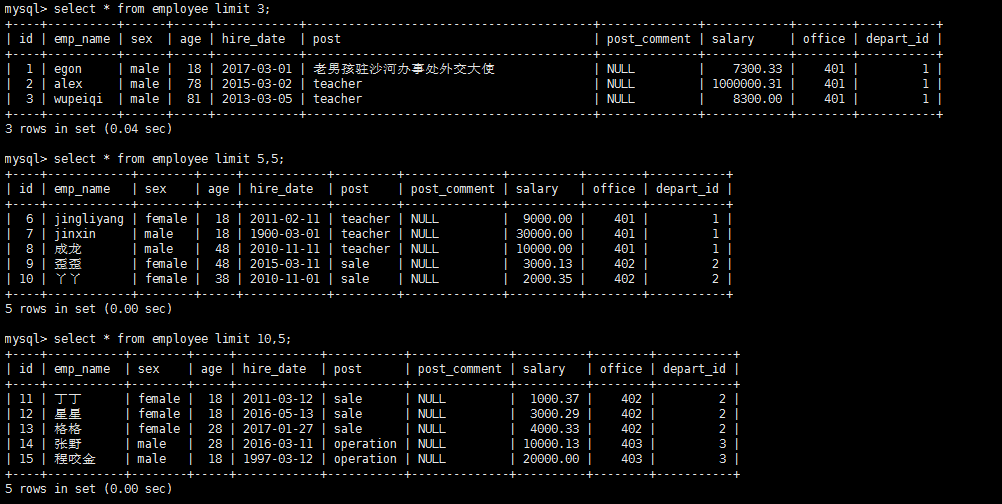
select执行顺序

多表查询
内连接
select * from employee a,department b where a.dep_id = b.id;
select * from employee a inner join department b on a.dep_id = b.id;
###两个语句效果一样
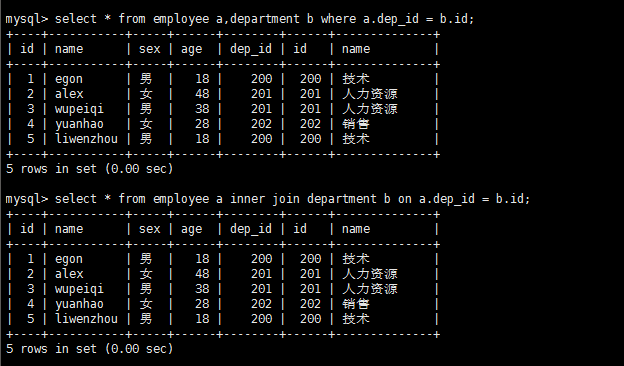
外连接之左连接
- left join 优先显示左表的全部记录,就是显示左边有右边没有的结果
select * from employee a left join department b on a.dep_id = b.id
外连接之右连接
- right join 优先显示右表的全部记录,就是显示右边有左边没有的结果
select * from employee a right join department b on a.dep_id = b.id
外连接之全连接
- union
select * from employee a left join department b on a.dep_id = b.id union select * from employee a right join department b on a.dep_id = b.id
- union与union all的区别:union会去掉相同的纪录
子查询
- 带in关键字的子查询
#查询平均年龄在25岁以上的部门名
select id,name from department where id in (select dep_id from employee group by dep_id having avg(age) > 25);
#查看技术部员工姓名
select name from employee where dep_id in (select id from department where name='技术');
#查看不足1人的部门名(子查询得到的是有人的部门id)
select name from department where id not in (select distinct dep_id from employee);
- 带运算符的子查询
#比较运算符:=、!=、>、>=、<、<=、<>
#查询大于所有人平均年龄的员工名与年龄
mysql> select name,age from emp where age > (select avg(age) from emp);
#查询大于部门内平均年龄的员工名、年龄
select a.name,a.age,b.avg_age from employee a,(select dep_id,avg(age) as avg_age from employee group by dep_id) as b where a.dep_id = b.dep_id and a.age > b.avg_age;
- 带EXISTS关键字的子查询
EXISTS关字键字表示存在。在使用EXISTS关键字时,内层查询语句不返回查询的记录。而是返回一个真假值。True或False
当返回True时,外层查询语句将进行查询;当返回值为False时,外层查询语句不进行查询
#department表中存在dept_id=203,Ture
select * from employee where exists (select id from department where id=200);