使用IDEA快速创建springboot项目流程:
创建新的项目选择
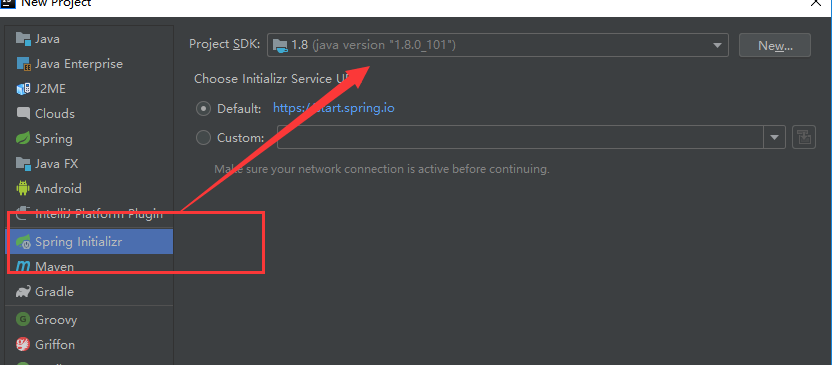
项目的命名以及包名

需要什么包就导入什么包
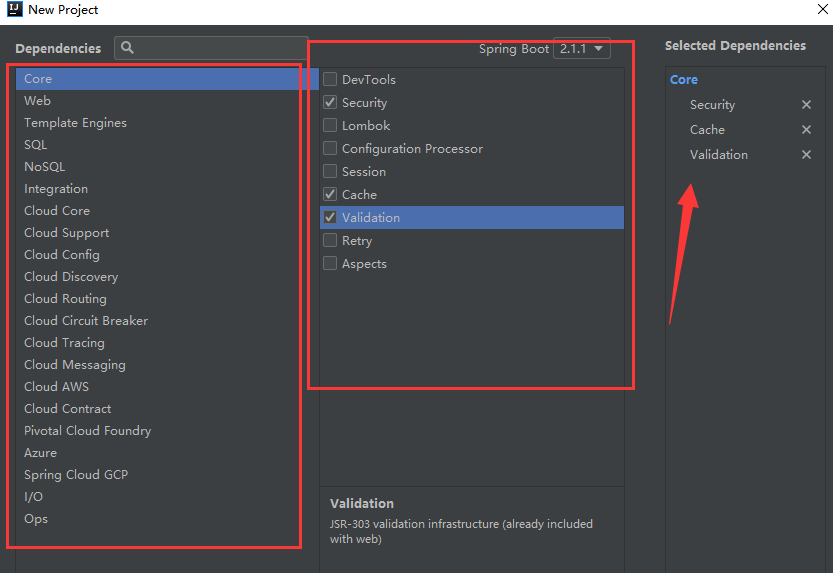
进行测试的单元
<dependency>
<groupId>org.springframework.boot</groupId>
<artifactId>spring-boot-starter-test</artifactId>
<scope>test</scope>
</dependency>
此时的工程默认有这个启动的主程序
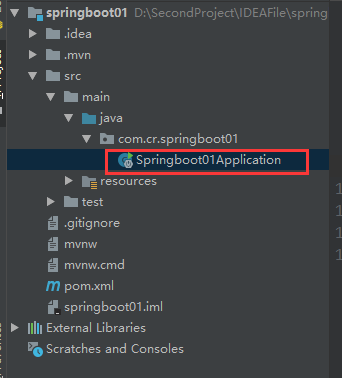
Springboot01Application.java
@SpringBootApplication public class Springboot01Application { public static void main(String[] args) { SpringApplication.run(Springboot01Application.class, args); } }
新建一个controller包和controller类:
//此时类的所有方法都会返回数据给浏览器(对象是专为json) //@RestController = @ResponseBody + @Controller @ResponseBody @Controller public class Helloword { @RequestMapping("/hello") public String hello(){ return "Hello tow!"; } }
运行访问:

springboot工程结构:
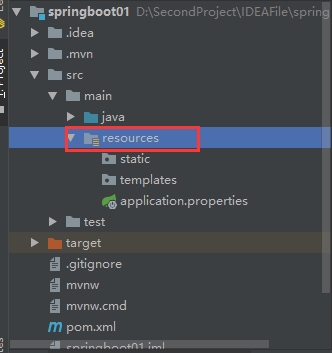
static文件夹:保存所有的静态资源
templates文件夹:保存所有的模板页面(Springboot默认jar使用嵌入式的Tomcat,默认不支持jsp页面);可以使用模板引擎
application.properties:springboot应用的配置文件