先写一个发送请求的一个工具类BackEndHttpRequest
package com.bs.utils; import java.io.BufferedReader; import java.io.InputStreamReader; import java.io.PrintWriter; import java.net.URL; import java.net.URLConnection; import java.util.List; import java.util.Map; public class BackEndHttpRequest { /** * 向指定的URL发送GET方法的请求 * @param url 发送请求的URL * @param param 请求参数,请求参数应该是 name1=value1&name2=value2 的形式 * @return 远程资源的响应结果 */ public static String sendGet(String url, String param) { String result = ""; BufferedReader bufferedReader = null; try { //1、读取初始URL String urlNameString = url + "?" + param; //2、将url转变为URL类对象 URL realUrl = new URL(urlNameString); //3、打开和URL之间的连接 URLConnection connection = realUrl.openConnection(); //4、设置通用的请求属性 connection.setRequestProperty("accept", "*/*"); connection.setRequestProperty("connection", "Keep-Alive"); connection.setRequestProperty("user-agent", "Mozilla/4.0 (compatible; MSIE 6.0; Windows NT 5.1;SV1)"); //connection.setRequestProperty("Content-Type", "application/json; charset=utf-8"); //5、建立实际的连接 connection.connect(); //获取所有响应头字段 Map<String, List<String>> map = connection.getHeaderFields(); //遍历所有的响应头字段 for(String key : map.keySet()) { System.out.println(key + "---->" + map.get(key)); } //6、定义BufferedReader输入流来读取URL的响应内容 ,UTF-8是后续自己加的设置编码格式,也可以去掉这个参数 bufferedReader = new BufferedReader(new InputStreamReader(connection.getInputStream(),"UTF-8")); String line = ""; while(null != (line = bufferedReader.readLine())) { result += line; } // int tmp; // while((tmp = bufferedReader.read()) != -1){ // result += (char)tmp; // } }catch (Exception e) { // TODO: handle exception System.out.println("发送GET请求出现异常!!!" + e); e.printStackTrace(); }finally { //使用finally块来关闭输入流 try { if(null != bufferedReader) { bufferedReader.close(); } }catch (Exception e2) { // TODO: handle exception e2.printStackTrace(); } } return result; } /** * 向指定的URL发送POST方法的请求 * @param url 发送请求的URL * @param param 请求参数,请求参数应该是 name1=value1&name2=value2 的形式 * @return 远程资源的响应结果 */ public static String sendPost(String url, String param) { String result = ""; BufferedReader bufferedReader = null; PrintWriter out = null; try { //1、2、读取并将url转变为URL类对象 URL realUrl = new URL(url); //3、打开和URL之间的连接 URLConnection connection = realUrl.openConnection(); //4、设置通用的请求属性 connection.setRequestProperty("accept", "*/*"); connection.setRequestProperty("connection", "Keep-Alive"); connection.setRequestProperty("user-agent", "Mozilla/4.0 (compatible; MSIE 6.0; Windows NT 5.1;SV1)"); // 发送POST请求必须设置如下两行 connection.setDoInput(true); connection.setDoOutput(true); //5、建立实际的连接 //connection.connect(); //获取URLConnection对象对应的输出流 out = new PrintWriter(connection.getOutputStream()); //发送请求参数 out.print(param); //flush输出流的缓冲 out.flush(); // //6、定义BufferedReader输入流来读取URL的响应内容 bufferedReader = new BufferedReader(new InputStreamReader(connection.getInputStream(),"UTF-8")); String line; while(null != (line = bufferedReader.readLine())) { result += line; } }catch (Exception e) { // TODO: handle exception System.out.println("发送POST请求出现异常!!!" + e); e.printStackTrace(); }finally { //使用finally块来关闭输出流、输入流 try { if(null != out) { out.close(); } if(null != bufferedReader) { bufferedReader.close(); } }catch (Exception e2) { // TODO: handle exception e2.printStackTrace(); } } return result; } }
测试:
package com.bs.utils; import java.util.Timer; public class Test { public static void main(String[] args) { //发送 GET 请求 String str1=BackEndHttpRequest.sendGet("http://localhost:8080/showWaterregion", "page=1&rows=5®ionID=4"); System.out.println(str1); //发送 POST 请求 String str2=BackEndHttpRequest.sendPost("http://localhost:8080/waterregion/flow/year", "type=1®ionID=2");
System.out.println(str2);
} }
postman请求数据
get请求的结果此处略;
post请求的结果:
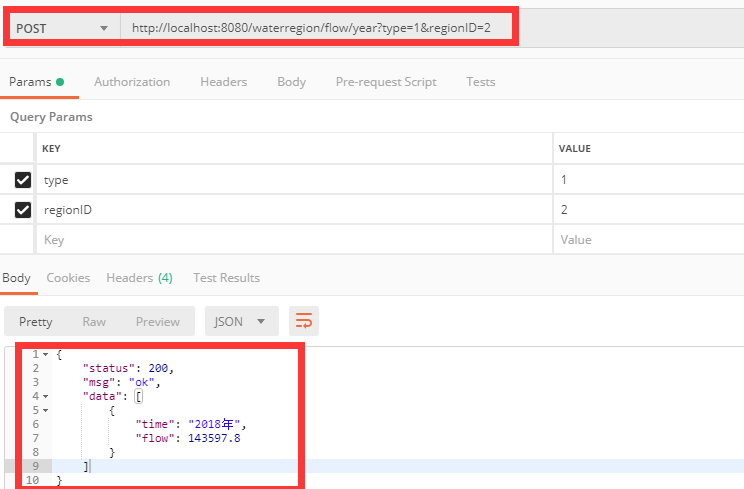
进行解析请求回的json数据:
依赖jar包:
<dependency> <groupId>org.json</groupId> <artifactId>json</artifactId> <version>20160810</version> </dependency>
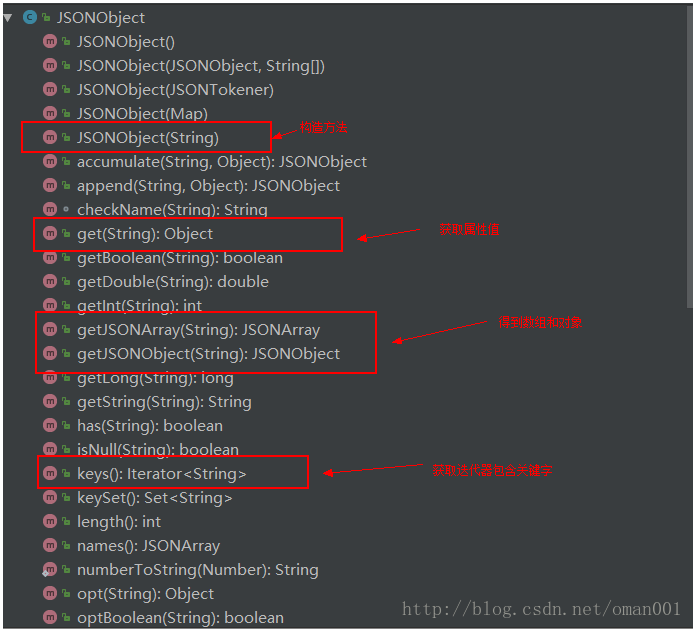
测试:
package com.bs.utils; import java.util.Timer; import org.json.JSONArray; import org.json.JSONObject; public class Test { public static void main(String[] args) { //发送 GET 请求 String str1=BackEndHttpRequest.sendGet("http://localhost:8080/showWaterregion", "page=1&rows=5®ionID=4"); System.out.println(str1); //发送 POST 请求 String str2=BackEndHttpRequest.sendPost("http://localhost:8080/waterregion/flow/year", "type=1®ionID=2"); System.out.println("get请求json数据-----------------"+str1); JSONObject getjson = new JSONObject(str1); //创建json对象(Json数据) System.out.println(getjson.get("total")); JSONArray getarray = getjson.getJSONArray("rows"); //获取json中的数组(数组名) for (int i = 0; i < getarray.length(); i++) { //遍历数组 JSONObject sonObject = getarray.getJSONObject(i); //获得数组中的第一个对象 System.out.println(sonObject.get("id")); //根据字段名获得对象的每一个属性字段 System.out.println(sonObject.get("name")); System.out.println(sonObject.get("readtime")); } System.out.println("post请求json数据-----------------"+str2); JSONObject json = new JSONObject(str2); System.out.println(json.get("status")); System.out.println(json.get("msg")); JSONArray jsonArray = json.getJSONArray("data"); System.out.println(jsonArray); for (int i = 0; i < jsonArray.length(); i++) { JSONObject sonObject = jsonArray.getJSONObject(i); String s = (String) sonObject.get("time"); Double bigDecimal = (Double) sonObject.get("flow"); System.out.println(s); System.out.println(bigDecimal); } } }