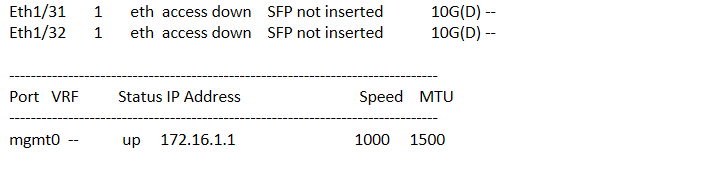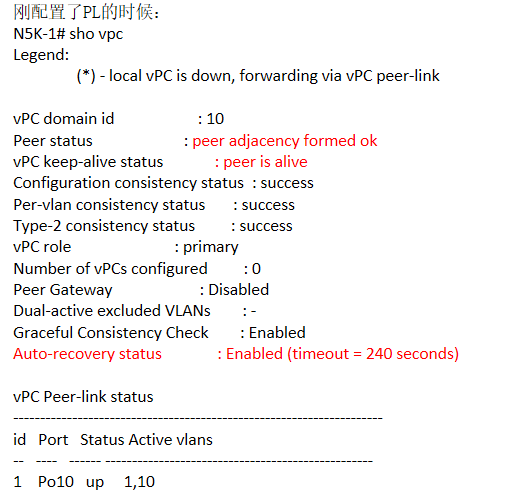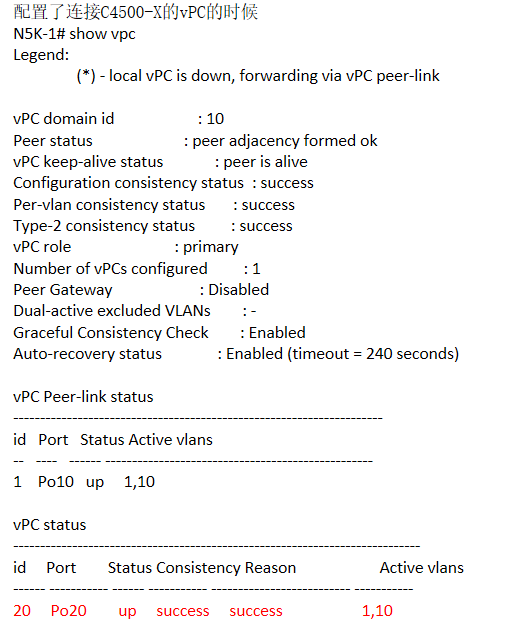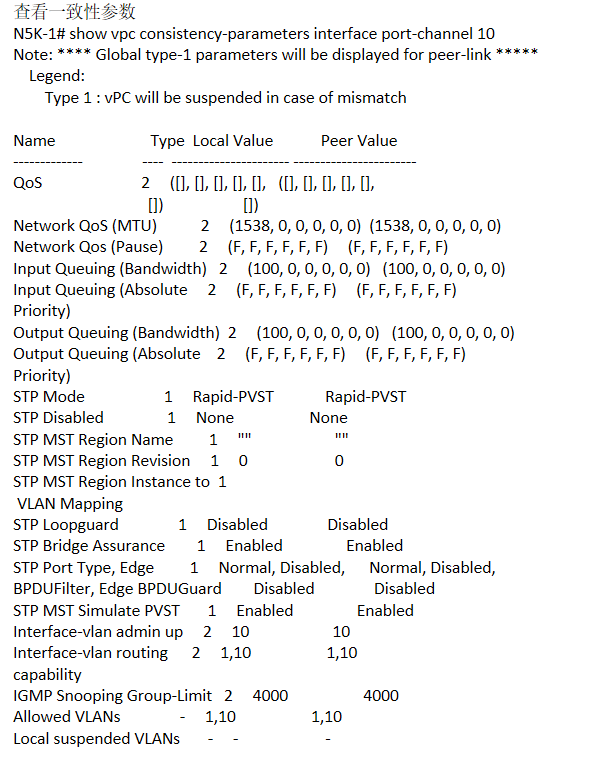一、实验拓扑:
由于条件有限,使用两个N5K做基本的vPC实验,Peer Keepalive Link使用的是两个Nexus 5K的Mgm0接口。
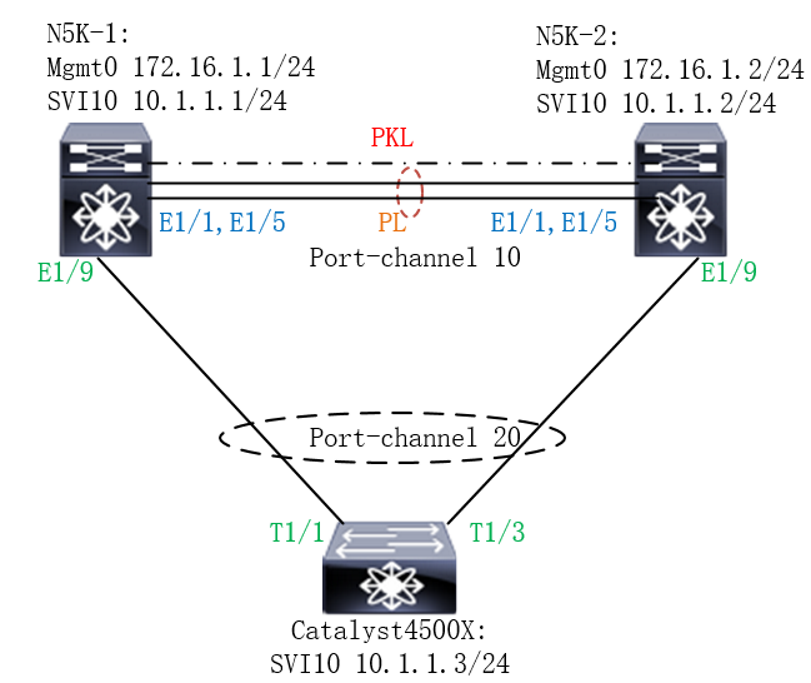
二、配置步骤:
1、先构建vPC domain,并在domain下定义role优先级、system优先级、PKL。
2、然后配置Port-channel作为PL。
3、配置vPC成员端口,配置vPC。
4、配置Catalyst4500X交换机的Port-channel。
| N5K-1 |
| hostname N5K-1 feature telnet feature interface-vlan feature lacp feature vpc vlan 1, 10 vrf context management vpc domain 10 peer-switch >>>>对于其他的SW,看到的是同一个MAC地址? role priority 100 >>>这个值需要不同,小的成为Primary,大的成为Secondary,如果一样,小的MAC成为Primary system-priority 2100 >>>这个值在同一个domain需要配置为一致 peer-keepalive destination 172.16.1.2 source 172.16.1.1 delay restore 150 interface Vlan10 no shutdown ip address 10.1.1.1/24 interface port-channel10 switchport mode trunk switchport trunk allowed vlan 1,10 spanning-tree port type network speed 10000 vpc peer-link interface port-channel20 switchport mode trunk vpc 20 interface Ethernet1/1 switchport mode trunk switchport trunk allowed vlan 1,10 channel-group 10 mode active interface Ethernet1/5 switchport mode trunk switchport trunk allowed vlan 1,10 channel-group 10 mode active interface Ethernet1/9 switchport mode trunk speed auto channel-group 20 mode active interface mgmt0 vrf member management ip address 172.16.1.1/24 |
| N5K-2 |
| hostname N5K-2 feature telnet feature interface-vlan feature lacp feature vpc vlan 1, 10 vrf context management vpc domain 10 peer-switch role priority 101 system-priority 2100 peer-keepalive destination 172.16.1.2 source 172.16.1.1 delay restore 150 interface Vlan10 no shutdown ip address 10.1.1.1/24 interface port-channel10 switchport mode trunk switchport trunk allowed vlan 1,10 spanning-tree port type network speed 10000 vpc peer-link interface port-channel20 switchport mode trunk vpc 20 interface Ethernet1/1 switchport mode trunk switchport trunk allowed vlan 1,10 channel-group 10 mode active interface Ethernet1/5 switchport mode trunk switchport trunk allowed vlan 1,10 channel-group 10 mode active interface Ethernet1/9 switchport mode trunk speed auto channel-group 20 mode active interface mgmt0 vrf member management ip address 172.16.1.1/24 |
| C4500-X |
|
vlan 1,10 |

......