对客户端会话时间的修改通常发生在客户端会话超时时。一般客户会话超时,在logging中可以看到类似如下的log
YYYY/DD/MM HH:MM:SS.xxx {wncd_x_R0-1}{1}: [client-auth] [8621]: (info): MAC: e4b3.187c.3058 Client auth-interface state transition: S_AUTHIF_PSK_AUTH_DONE -> S_SANET_DELETED
YYYY/DD/MM HH:MM:SS.xxx {wncd_x_R0-1}{1}: [client-orch-sm] [8621]: (info): MAC: e4b3.187c.3058 Deleting the client, reason: 23, CO_CLIENT_DELETE_REASON_SESSION_TIMEOUT, Client state S_CO_RUN
YYYY/DD/MM HH:MM:SS.xxx {wncd_x_R0-1}{1}: [client-orch-sm] [8621]: (note): MAC: e4b3.187c.3058 Client delete initiated. Reason: CO_CLIENT_DELETE_REASON_SESSION_TIMEOUT
修改方式CLI:
# config t # wireless profile policy <policy-profile-name> # shutdow # session-timeout <20-86400 seconds> # no shutdown
修改方式GUI:
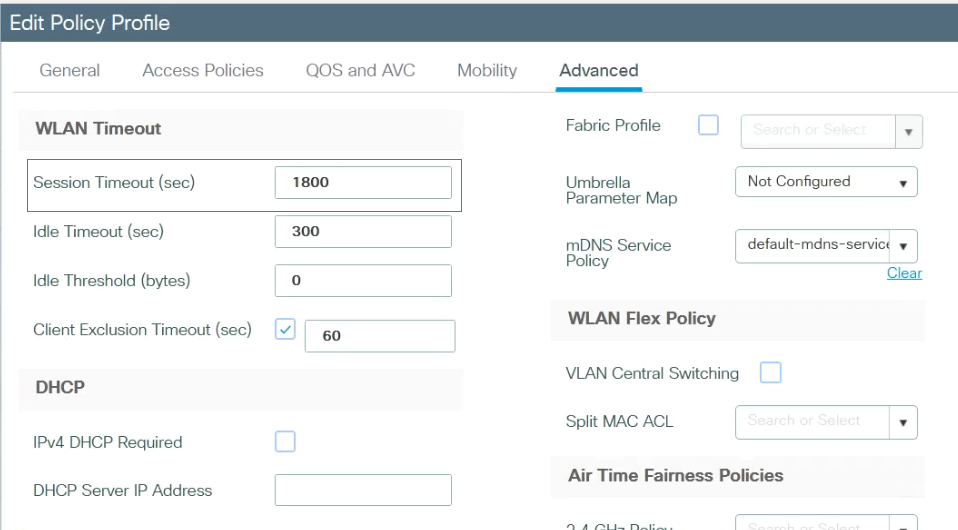
可以看到idle timeout的修改界面也是在这里,idle timeout导致客户端掉线的log大致如下
YYYY/DD/MM HH:MM:SS.xxx {wncd_x_R0-0}{1}: [client-orch-sm] [7807]: (note): MAC: e4b3.187c.3058 Client delete initiated. Reason: CO_CLIENT_DELETE_REASON_MN_IDLE_TIMEOUT
YYYY/DD/MM HH:MM:SS.xxx {wncd_x_R0-0}{1}: [client-orch-state] [7807]: (note): MAC: e4b3.187c.3058 Client state transition: S_CO_RUN -> S_CO_DELETE_IN_PROGRESS
YYYY/DD/MM HH:MM:SS.xxx {wncd_x_R0-0}{1}: [9800 WLC-qos-client] [7807]: (ERR): MAC: e4b3.187c.3058 Fail to get qos lib ctxt while handle sip cac on client delete
CLI的配置方式:
# config t # wireless profile policy <policy-profile-name> # shutdow # idle-timeout <15-100000 seconds> # idle-threshold <0-4294967295 bytes> # no shutdown