大概很久很久以前,2017年,参加了第二届中国前端开发者大会(FDCon2017),除了看了一眼尤雨溪,印象最深刻的就是手淘渚薰分享的关于H5交互的内容了。时光荏苒,最近再次接触,简单回顾一下。
示例项目地址: https://github.com/skillnull/lottie-web-caption-animation
首先是安装AE,具体怎么安装就不赘述了,随便一搜就有很多教程。
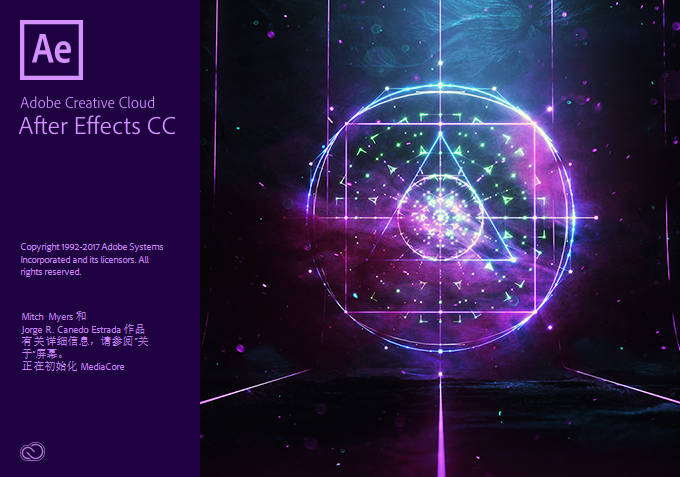
安装完AE以后,装一个AE的插件bodymovin, github地址为: https://github.com/airbnb/lottie-web 在 'lottie-web/build/extension/'目录下面有一个bodymovin.zxp的文件,
这就是我们要的插件了。
安装插件,可以使用官方推荐的几种方法:https://github.com/airbnb/lottie-web#option-1-recommended
本文尝试了两种方法:1. 使用 ZXP installer安装,试了很多次,都已失败告终。2. 将bodymovin.zxp文件后缀改成.zip然后解压,放到ae的安装目录下'AdobeCEPextensions'成功:
WINDOWS: C:Program Files (x86)Common FilesAdobeCEPextensions or C:<username>AppDataRoamingAdobeCEPextensions MAC: /Library/Application Support/Adobe/CEP/extensions/bodymovin (you can open the terminal and type: $ cp -R YOURUNZIPEDFOLDERPATH/extension /Library/Application Support/Adobe/CEP/extensions/bodymovin then type: $ ls /Library/Application Support/Adobe/CEP/extensions/bodymovin to make sure it was copied correctly type) Edit the registry key: WINDOWS: open the registry key HKEY_CURRENT_USER/Software/Adobe/CSXS.6 and add a key named PlayerDebugMode, of type String, and value 1. MAC: open the file ~/Library/Preferences/com.adobe.CSXS.6.plist and add a row with key PlayerDebugMode, of type String, and value 1.
接着就是打开AE,新建一个动画或者导入一个AE模板,然后在 ‘编辑 > 首选项 > 常规’ 中将允许脚本写入和访问网络勾上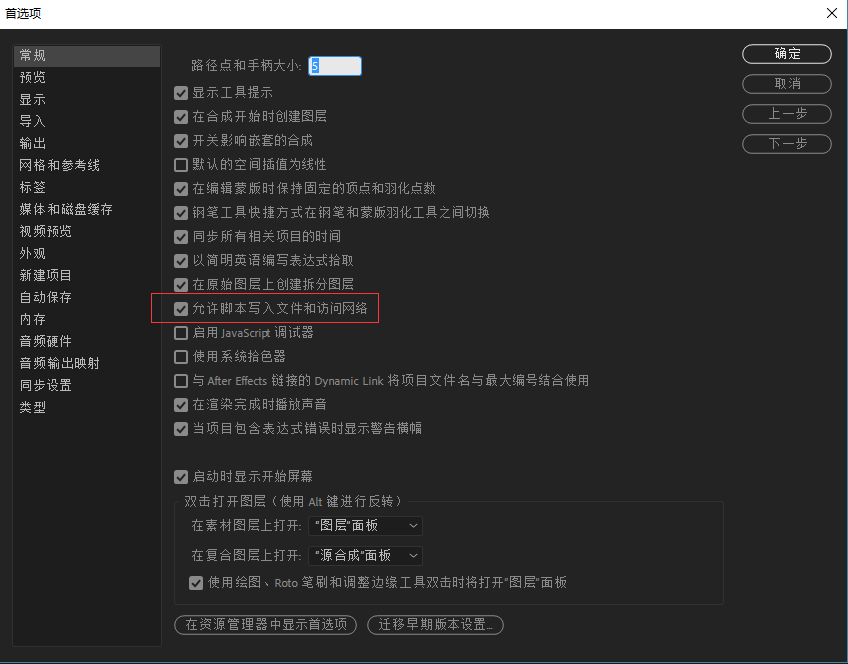
然后在‘窗口 > 扩展 > Bodymovin’将Bodymovin选中,会弹出一个插件框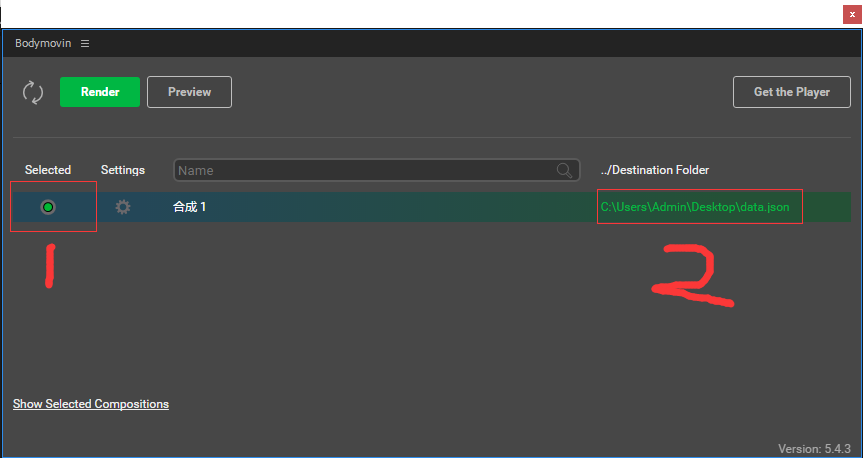
将上图中1的位置选中,在2的位置选择一个位置确定,然后render,导出data.json和其他文件,这时候可以点击preview进行预览,只需要选择刚才导出的data.json文件即可。
下面就是和lottie进行结合使用了:
首先下载lottie.js文件,在项目:https://github.com/airbnb/lottie-web下的'lottie-web/build/player/'目录下有个lottie.js文件,就是我们要的。然后将lottie放到根目录下,新建一个index.html文件,同时将导出的data.json和images文件夹放到根目录
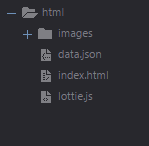
index.html的内容为:
<!DOCTYPE html> <html lang="en"> <head> <meta charset="UTF-8"> <title>Bodymovin Demo</title> <script src="lottie.js"></script> </head> <body> <div id="animation"></div> <script> lottie.loadAnimation({ path:'data.json', //json文件路径 loop:true, autoplay:true, renderer:'canvas', //渲染方式,有"html"、"canvas"和"svg"三种 container:document.getElementById('animation') }); </script> </body> </html>
这时候如果直接双击index.html进行预览是不行的,因为使用的是file:///形式打开的,ajax会报跨域的错误:
lottie.js:4340 Access to XMLHttpRequest at 'file:///C:/nginx-1.15.8/html/data.json' from origin 'null' has been blocked by CORS policy: Cross origin requests are only supported for protocol schemes: http, data, chrome, chrome-extension, https.
你可以本地安装一个nginx启动一个代理,然后配置端口为2323,server_name 为localhost:
#user nobody; worker_processes 1; #error_log logs/error.log; #error_log logs/error.log notice; #error_log logs/error.log info; #pid logs/nginx.pid; events { worker_connections 1024; } http { include mime.types; default_type application/octet-stream; #log_format main '$remote_addr - $remote_user [$time_local] "$request" ' # '$status $body_bytes_sent "$http_referer" ' # '"$http_user_agent" "$http_x_forwarded_for"'; #access_log logs/access.log main; sendfile on; #tcp_nopush on; #keepalive_timeout 0; keepalive_timeout 65; #gzip on; server { listen 2323; server_name localhost; #charset koi8-r; #access_log logs/host.access.log main; location / { root html; index index.html index.htm; } #error_page 404 /404.html; # redirect server error pages to the static page /50x.html # error_page 500 502 503 504 /50x.html; location = /50x.html { root html; } # proxy the PHP scripts to Apache listening on 127.0.0.1:80 # #location ~ .php$ { # proxy_pass http://127.0.0.1; #} # pass the PHP scripts to FastCGI server listening on 127.0.0.1:9000 # #location ~ .php$ { # root html; # fastcgi_pass 127.0.0.1:9000; # fastcgi_index index.php; # fastcgi_param SCRIPT_FILENAME /scripts$fastcgi_script_name; # include fastcgi_params; #} # deny access to .htaccess files, if Apache's document root # concurs with nginx's one # #location ~ /.ht { # deny all; #} } # another virtual host using mix of IP-, name-, and port-based configuration # #server { # listen 8000; # listen somename:8080; # server_name somename alias another.alias; # location / { # root html; # index index.html index.htm; # } #} # HTTPS server # #server { # listen 443 ssl; # server_name localhost; # ssl_certificate cert.pem; # ssl_certificate_key cert.key; # ssl_session_cache shared:SSL:1m; # ssl_session_timeout 5m; # ssl_ciphers HIGH:!aNULL:!MD5; # ssl_prefer_server_ciphers on; # location / { # root html; # index index.html index.htm; # } #} }
到命令行下去运行nginx.exe启动nginx然后访问localhost:2323就能预览了。至于nginx的使用命令就不罗列了。
lottie的具体使用文档见: https://github.com/airbnb/lottie-web
另:如果渲染的时候提示无法获取字体轮廓,将你的AE换成英文就好了。下面是一种将语言设置成英文的方法,以windows环境为例:
首先找到安装路径下的配置文件painter.ini,一般默认安装的话在这个路径下:C:Program FilesAdobeAdobe After Effects CC 2018Support Filespainter.ini
然后修改这个文件,在@AdobeID下面加上下面两行:
ForceLanguage=1 Language=en_US
修改后的painter.ini内容为:
[Config] ; Use INI or use default options UseCfg=1 Name=Adobe After Effects CC 2017 LEID=V7{}AfterEffects-140-Win-GM Version=14.0.0 Serial=102310015133850186390073 ; AdobeID (stub) AdobeID=painter@adobe.com PersonGUID=7189F1490B80A4FEC6B81B51@AdobeID ForceLanguage=1 Language=en_US [AMT] ; AMT Library version Version=10 ; Enables the genuine AMTRetrieveLibraryPath algorithm ; 0 = disable ; 1 = enable AMTRetrieveLibraryPath=0
修改完后重新启动AE即可。如果没有权限修改,在painter.ini 文件上右击选择属性,在安全里更改权限即可。